6Zoom lever
A, C mode: Changes the captured area. (1p.61)
*: enlarges the subject
/: enlarges the area captured by the camera
74/Wbutton
Changes the information displayed on the LCD monitor. (1p.73)
8
The outer rim can be pressed in four directions: up, down, left and right. Pressing the center turns the controller into the center button ( 11 ).
).
Amode
(23) | : Displays the Mode Palette. (1p.55) |
A, C mode | |
(45) | : Adjusts the exposure. (1p.63) |
93 button
Displays the [ARec. Mode] menu or [My Menu]. (1p.44)
([My Menu] only appears when a function has been saved in [My Menu].)
10{button
Displays the Fn guide. Pressing the
Not all functions can be selected depending on the shooting mode when the { button is pressed.
(2) | : Selects |
| |
| or interval shooting. (1p.70) |
(4) | : Selects a flash mode. (1p.78) |
(5) | : Selects a focus mode. (1p.75) |
11Center button
Press the middle of the button. Pressing the rim up, down, left or right turns the button into the  ).
).
The quick menu appears. (1p.50)
3 CommonOperations
41