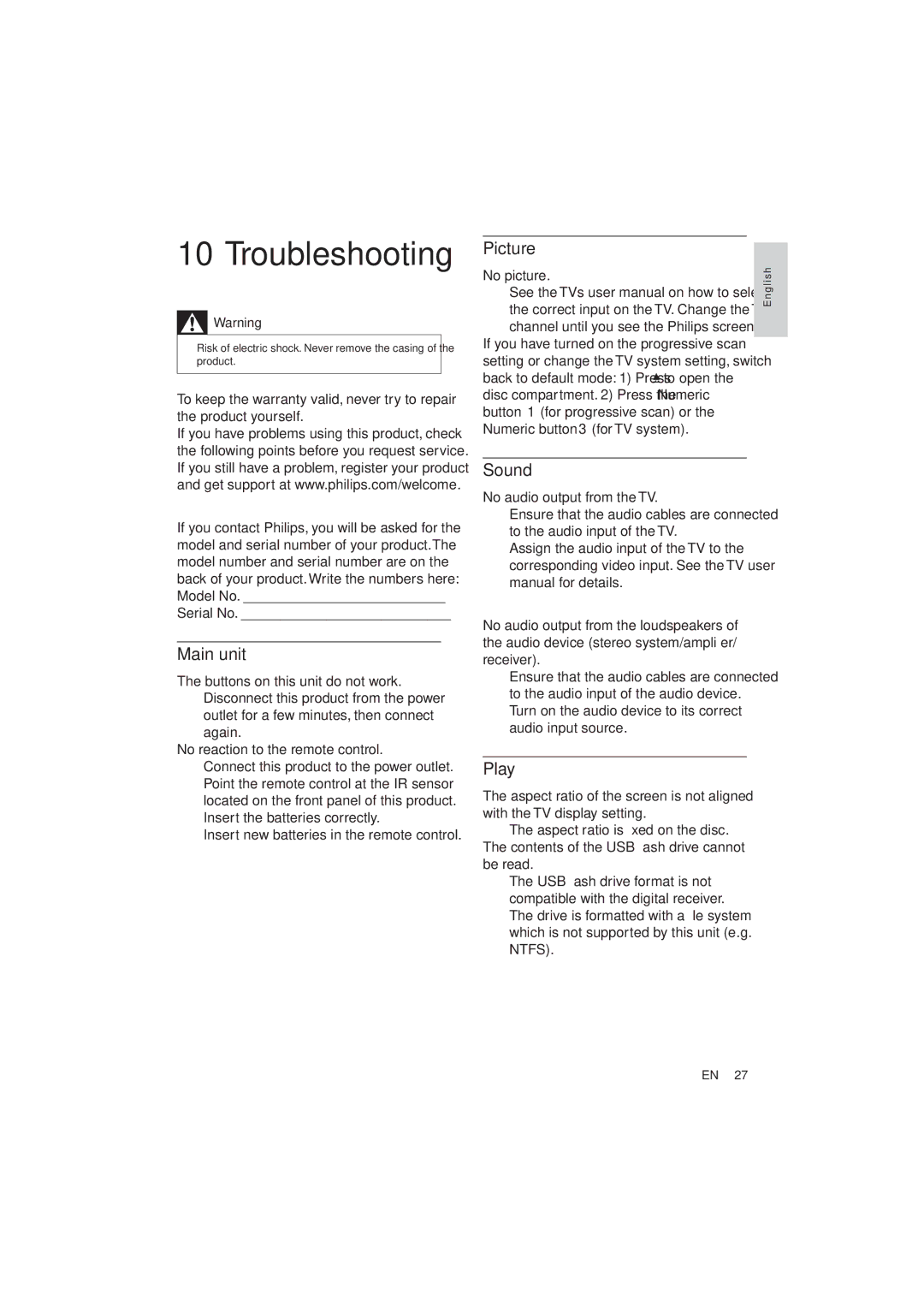10 Troubleshooting
Warning |
• Risk of electric shock. Never remove the casing of the |
product. |
To keep the warranty valid, never try to repair the product yourself.
If you have problems using this product, check the following points before you request service. If you still have a problem, register your product and get support at www.philips.com/welcome.
If you contact Philips, you will be asked for the model and serial number of your product.The model number and serial number are on the back of your product.Write the numbers here: Model No. __________________________
Serial No. ___________________________
Main unit
The buttons on this unit do not work.
•Disconnect this product from the power outlet for a few minutes, then connect again.
No reaction to the remote control.
•Connect this product to the power outlet.
•Point the remote control at the IR sensor located on the front panel of this product.
•Insert the batteries correctly.
•Insert new batteries in the remote control.
Picture
No picture.
•See the TVs user manual on how to select the correct input on the TV. Change the TV
channel until you see the Philips screen. If you have turned on the progressive scan setting or change the TV system setting, switch back to default mode: 1) Press ![]() to open the disc compartment. 2) Press the Numeric button ‘1’ (for progressive scan) or the Numeric button’3’ (for TV system).
to open the disc compartment. 2) Press the Numeric button ‘1’ (for progressive scan) or the Numeric button’3’ (for TV system).
Sound
No audio output from theTV.
•Ensure that the audio cables are connected to the audio input of the TV.
•Assign the audio input of the TV to the corresponding video input. See the TV user manual for details.
No audio output from the loudspeakers of the audio device (stereo system/ampli er/ receiver).
•Ensure that the audio cables are connected to the audio input of the audio device.
•Turn on the audio device to its correct audio input source.
Play
The aspect ratio of the screen is not aligned with theTV display setting.
•The aspect ratio is xed on the disc. The contents of the USB ash drive cannot be read.
•The USB ash drive format is not compatible with the digital receiver.
•The drive is formatted with a le system which is not supported by this unit (e.g. NTFS).
English
EN 27