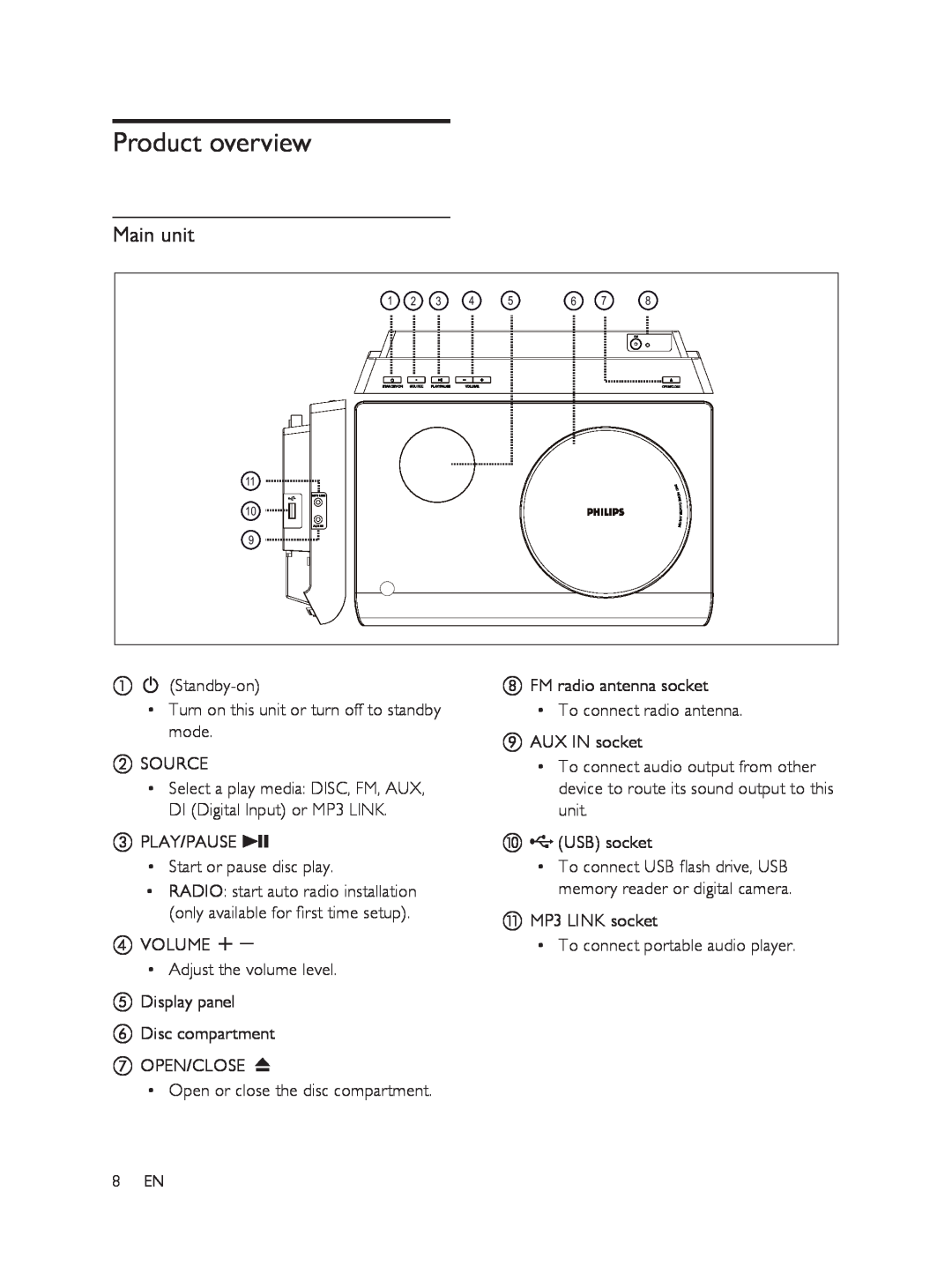Product overview
Main unit
1 | 2 | 3 | 4 | 5 | 6 | 7 | 8 |
11
10
9
a 2
•Turn on this unit or turn off to standby mode.
bSOURCE
•Select a play media: DISC, FM, AUX, DI (Digital Input) or MP3 LINK.
cPLAY/PAUSE u
•Start or pause disc play.
•RADIO: start auto radio installation (only available for first time setup).
dVOLUME +-
•Adjust the volume level.
eDisplay panel
fDisc compartment
gOPEN/CLOSE Z
•Open or close the disc compartment.
hFM radio antenna socket
•To connect radio antenna.
iAUX IN socket
•To connect audio output from other device to route its sound output to this unit.
j![]() (USB) socket
(USB) socket
•To connect USB flash drive, USB memory reader or digital camera.
kMP3 LINK socket
•To connect portable audio player.
8EN