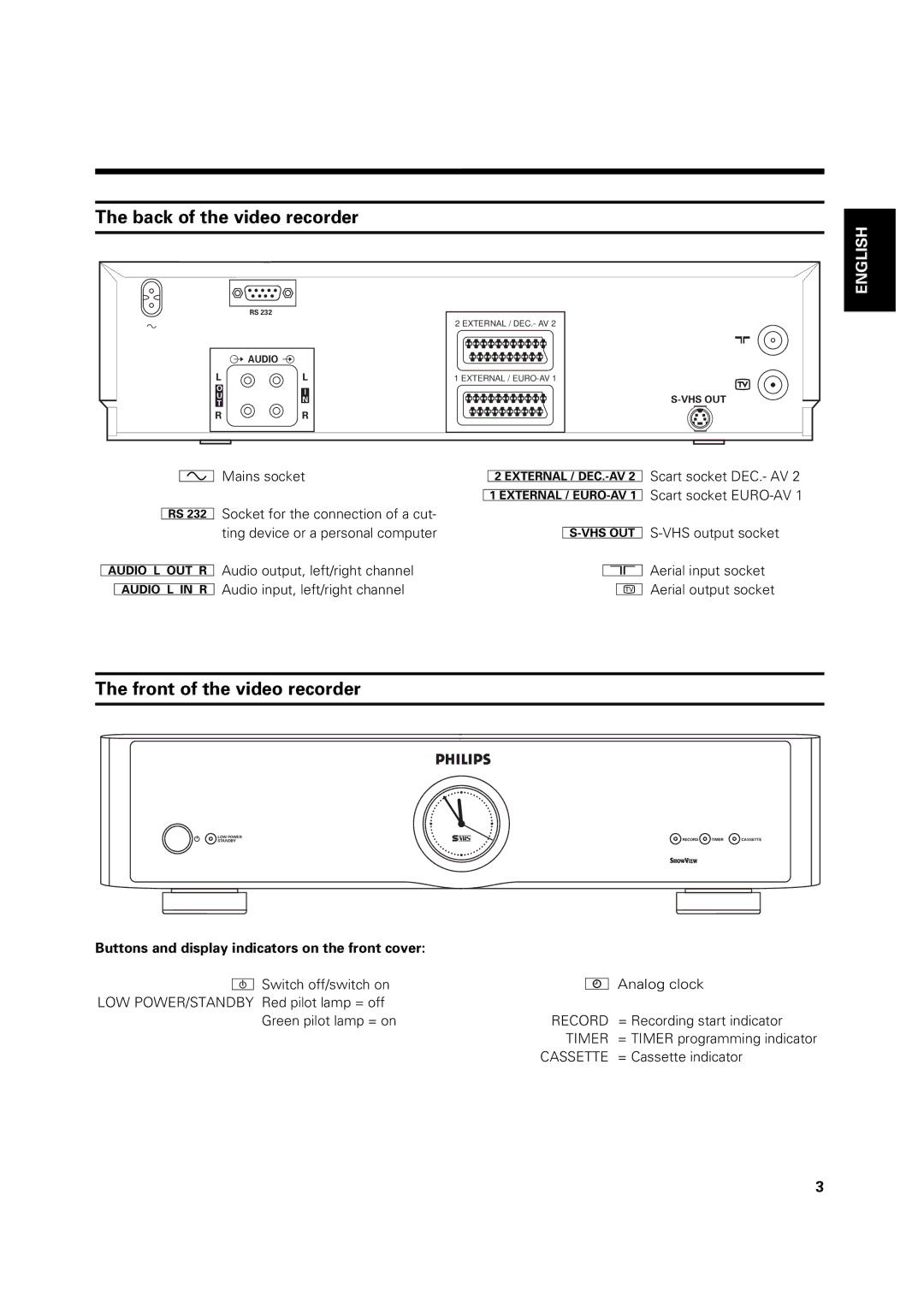The back of the video recorder
ENGLISH
RS 232
![]()
![]() AUDIO
AUDIO ![]()
LL
OI
UN
T
RR
2 EXTERNAL / DEC.- AV 2
1 EXTERNAL /
ŸMains socket | cvScart socket DEC.- AV 2 |
| yxScart socket |
#Socket for the connection of a cut- |
|
ting device or a personal computer | |
LÄAudio output, left/right channel | 3Aerial input socket |
L…Audio input, left/right channel | 4Aerial output socket |
The front of the video recorder
LOW POWER
STANDBY
Buttons and display indicators on the front cover:
ÄSwitch off/switch on LOW POWER/STANDBY Red pilot lamp = off
Green pilot lamp = on
RECORD ![]() TIMER
TIMER ![]() CASSETTE
CASSETTE
$Analog clock
RECORD = Recording start indicator TIMER = TIMER programming indicator
CASSETTE = Cassette indicator
3