Chapter
16 HD Radio™ reception
HD Radio™ reception
pOnly when the tuner has been tuned in to an HD Radio station, can the display be changed.
pWhen the tuner has been tuned in to an HD Radio station, default display is changed into station name instead of frequency.
Scrolling the detailed information
You can turn the detailed information scroll mode on and off.
%Touch and hold [Disp].
Storing song information to an iPod (iTunes Tagging)
pThis function is available for
You can store the song information to the iPod, when the navigation system has received the song information. The songs will show up in a playlist called “Tagged playlist” in iTunes next time you sync your iPod. You can directly buy the songs via the navigation system. Depending on when the song information is stored, information on the songs before and after the song on air may also be stored. Be sure to confirm the song before you purchase.
pThe iTunes Tagging function is available during reception of digital broadcasts.
pThis function can be operated with the fol- lowing iPod models:
!iPod touch 4th generation
!iPod touch 3rd generation
!iPod touch 2nd generation
!iPod touch 1st generation
!iPod classic
!iPod nano 6th generation
!iPod nano 5th generation
!iPod nano 4th generation
!iPod nano 3rd generation
!iPhone 4
!iPhone 3GS
!iPhone 3G
!iPhone
pThe version of iTunes must be 7.4 or higher.
1Tune into the digital broadcast station.
When song information is received,  is displayed while the desired song is being broadcast, and [Tag] becomes active.
is displayed while the desired song is being broadcast, and [Tag] becomes active.
=For details, refer to Song info reception in- dicator* on page 81.
2Touch [Tag].
The information on the song on air is stored in the navigation system.
When completed,  turns off and
turns off and  is displayed.
is displayed.
pThe song information for up to 50 songs can be stored on this navigation system. Depending on when the song information is stored, information for the previous song or song after the current song may also be stored.
3 Connect your iPod.
The song information stored in the navigation system is transferred to your iPod.
pIf the iPod is already connected, every time you touch [Tag], the song information will be transferred to your iPod.
When the song information is stored on
your iPod, | disappears. |
pWhen transfer of song information is com- pleted, the information stored in the naviga-
tion system will be automatically cleared.
pIf you turn off the navigation system or dis-
connect the iPod while transferring song information to it, the transfer may not complete.
pWhile the song information is stored in the
navigation system, transfer to iPod is not possible.
Using advanced functions
%Touch  on the “Tuner” screen. The “Function” menu appears.
on the “Tuner” screen. The “Function” menu appears.
 84
84 En
En