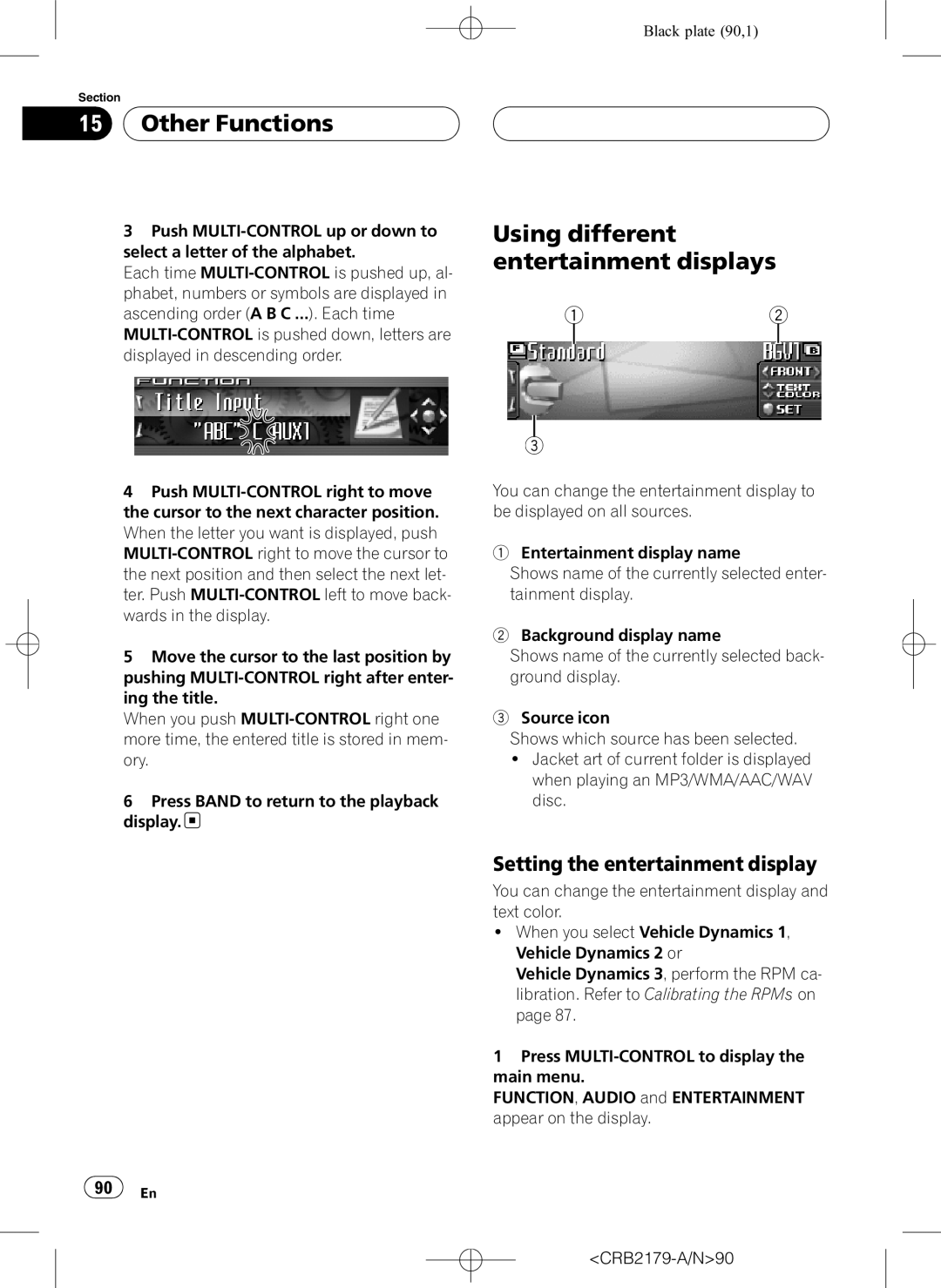Section
15  Other Functions
Other Functions
3Push
Each time
4Push
5Move the cursor to the last position by pushing
When you push
6Press BAND to return to the playback display. ![]()
![]() 90
90![]() En
En
Black plate (90,1)
Using different entertainment displays
1 2
3
You can change the entertainment display to be displayed on all sources.
1Entertainment display name
Shows name of the currently selected enter- tainment display.
2Background display name
Shows name of the currently selected back- ground display.
3Source icon
Shows which source has been selected.
!Jacket art of current folder is displayed when playing an MP3/WMA/AAC/WAV disc.
Setting the entertainment display
You can change the entertainment display and text color.
!When you select Vehicle Dynamics 1, Vehicle Dynamics 2 or
Vehicle Dynamics 3, perform the RPM ca- libration. Refer to Calibrating the RPMs on page 87.
1Press
FUNCTION, AUDIO and ENTERTAINMENT appear on the display.