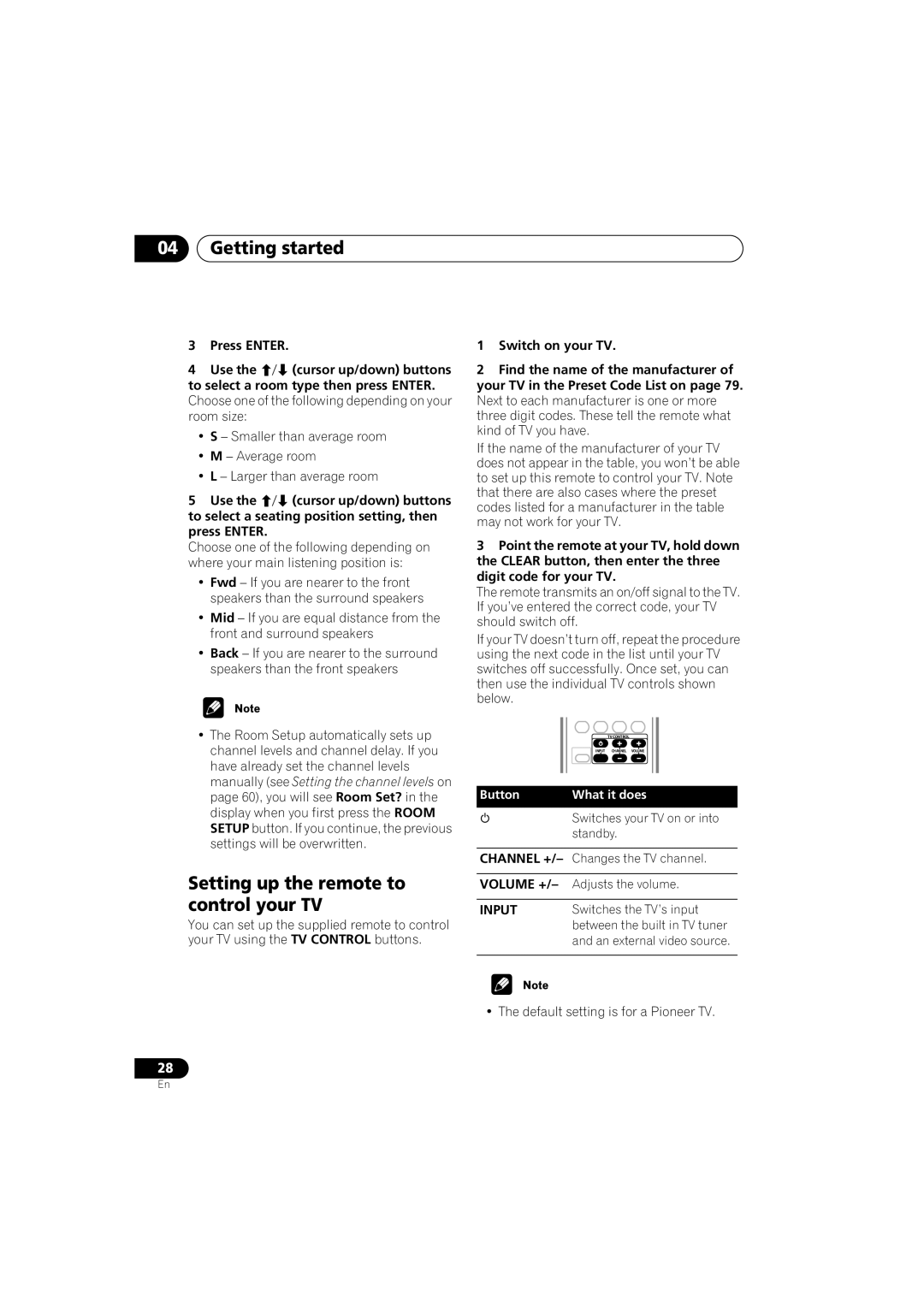04Getting started
3 | Press ENTER. |
|
4 | Use the | (cursor up/down) buttons |
to select a room type then press ENTER. | ||
Choose one of the following depending on your room size:
•S – Smaller than average room
•M – Average room
•L – Larger than average room
5 Use the (cursor up/down) buttons to select a seating position setting, then press ENTER.
Choose one of the following depending on where your main listening position is:
•Fwd – If you are nearer to the front speakers than the surround speakers
•Mid – If you are equal distance from the front and surround speakers
•Back – If you are nearer to the surround speakers than the front speakers
1Switch on your TV.
2Find the name of the manufacturer of your TV in the Preset Code List on page 79. Next to each manufacturer is one or more three digit codes. These tell the remote what kind of TV you have.
If the name of the manufacturer of your TV does not appear in the table, you won’t be able to set up this remote to control your TV. Note that there are also cases where the preset codes listed for a manufacturer in the table may not work for your TV.
3Point the remote at your TV, hold down the CLEAR button, then enter the three digit code for your TV.
The remote transmits an on/off signal to the TV. If you’ve entered the correct code, your TV should switch off.
If your TV doesn’t turn off, repeat the procedure using the next code in the list until your TV switches off successfully. Once set, you can then use the individual TV controls shown below.
•The Room Setup automatically sets up channel levels and channel delay. If you have already set the channel levels manually (see Setting the channel levels on page 60), you will see Room Set? in the display when you first press the ROOM SETUP button. If you continue, the previous settings will be overwritten.
Setting up the remote to control your TV
You can set up the supplied remote to control your TV using the TV CONTROL buttons.
| TV CONTROL |
| INPUT CHANNEL VOLUME |
Button | What it does |
| Switches your TV on or into |
| standby. |
CHANNEL +/– | Changes the TV channel. |
VOLUME +/– | Adjusts the volume. |
INPUT | Switches the TV’s input |
| between the built in TV tuner |
| and an external video source. |
• The default setting is for a Pioneer TV.
28
En