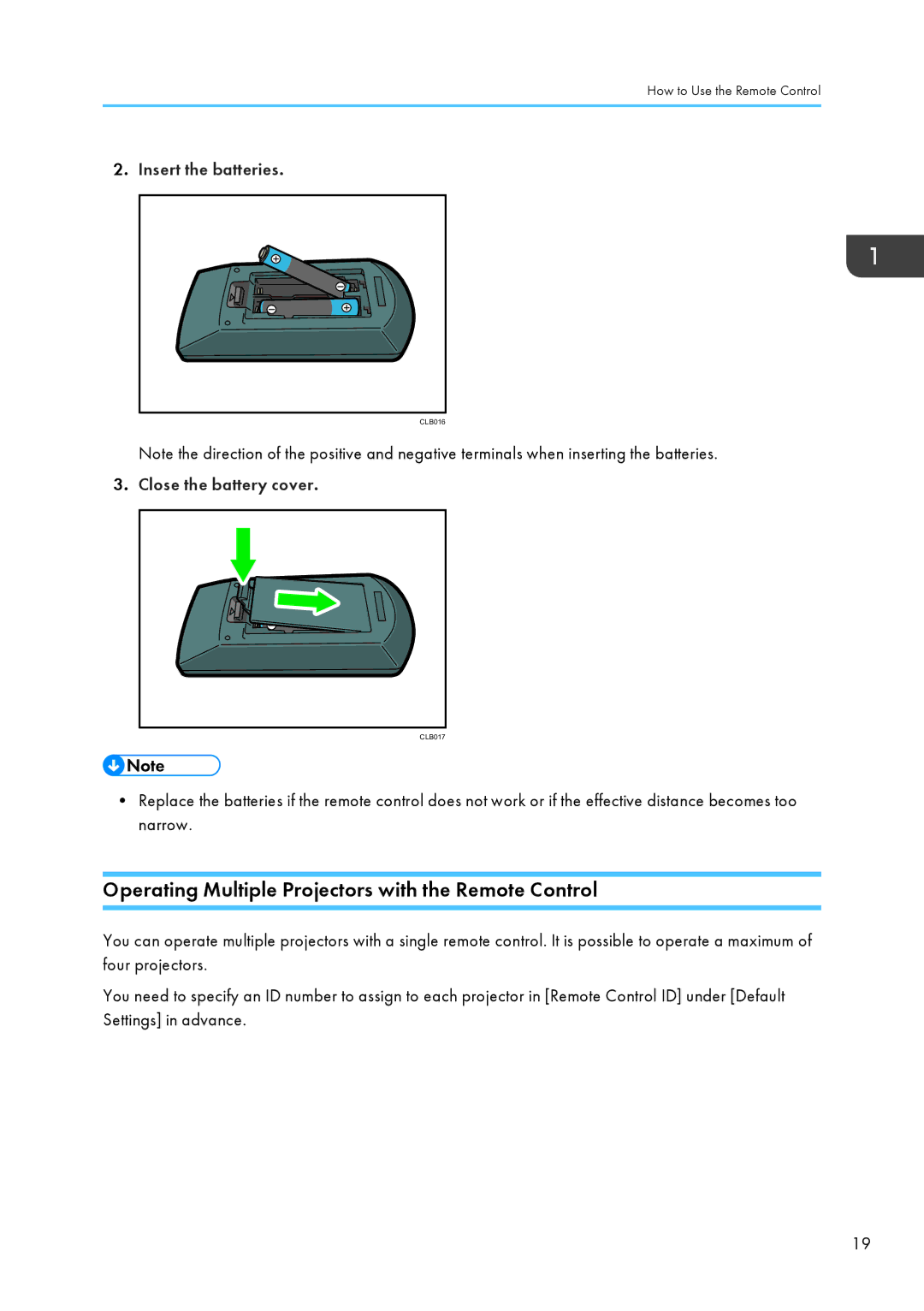How to Use the Remote Control
2.Insert the batteries.
CLB016
Note the direction of the positive and negative terminals when inserting the batteries.
3.Close the battery cover.
CLB017
•Replace the batteries if the remote control does not work or if the effective distance becomes too narrow.
Operating Multiple Projectors with the Remote Control
You can operate multiple projectors with a single remote control. It is possible to operate a maximum of four projectors.
You need to specify an ID number to assign to each projector in [Remote Control ID] under [Default Settings] in advance.
19