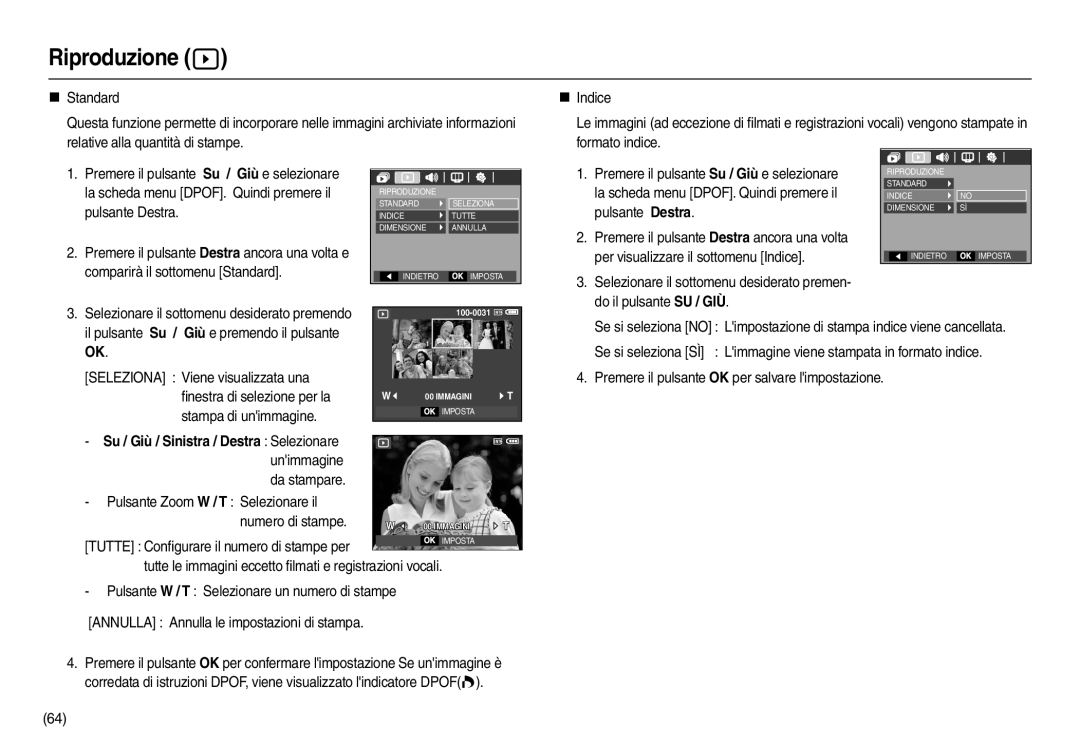EC-L200ZRBB/IT, EC-L200ZSDC/E3, EC-L200ZPBA/IT, EC-L200ZBBB/IT, EC-L200ZBBA/IT specifications
The Samsung EC-L200ZSBB/IT is a compact digital camera that embodies versatility and user-friendliness. Designed for both amateur and semi-professional photographers, this camera combines a sleek design with robust features, making it ideal for everyday photography, travel, and special occasions.One of the standout features of the Samsung EC-L200 is its impressive 12.2-megapixel sensor, which delivers crisp and vibrant images. This high-resolution capability allows users to capture stunning detail in various lighting conditions. The camera is equipped with a 5x optical zoom lens, extending from 26mm to 130mm, which enables users to achieve both wide-angle shots and close-up images without sacrificing quality.
The Samsung EC-L200 also boasts several advanced technologies that enhance the photography experience. Its Smart Auto mode automatically analyzes the scene and adjusts the camera settings accordingly, ensuring optimal results with minimal effort. Integrated scene modes enable users to choose specific settings depending on the environment, whether capturing landscapes, portraits, or night scenes.
Another notable characteristic of the EC-L200 is its intelligent image stabilization system. This feature compensates for shaky hands or movement, producing clear and blur-free photographs. Additionally, the camera includes a range of editing functions directly accessible via its intuitive menu, allowing users to fine-tune their images before sharing them.
The compact design of the camera promotes portability, making it easy to carry in a pocket or bag. The 2.7-inch LCD screen provides a clear view for composing shots and reviewing captured images. It's also worth noting that the EC-L200 supports various image formats, including JPEG and video recording in standard definition, broadening its utility for different enthusiasts.
Moreover, the camera features a range of connectivity options, allowing users to transfer images effortlessly to computers or compatible devices for editing and sharing. The user-friendly interface ensures that both novice and experienced photographers can enjoy a smooth experience, from capturing to editing.
In conclusion, the Samsung EC-L200ZSBB/IT is a well-rounded digital camera that combines ease of use with advanced photography features. With its high-resolution sensor, versatile zoom capabilities, and intelligent technologies, it stands out as a great choice for anyone looking to take their photography to the next level.