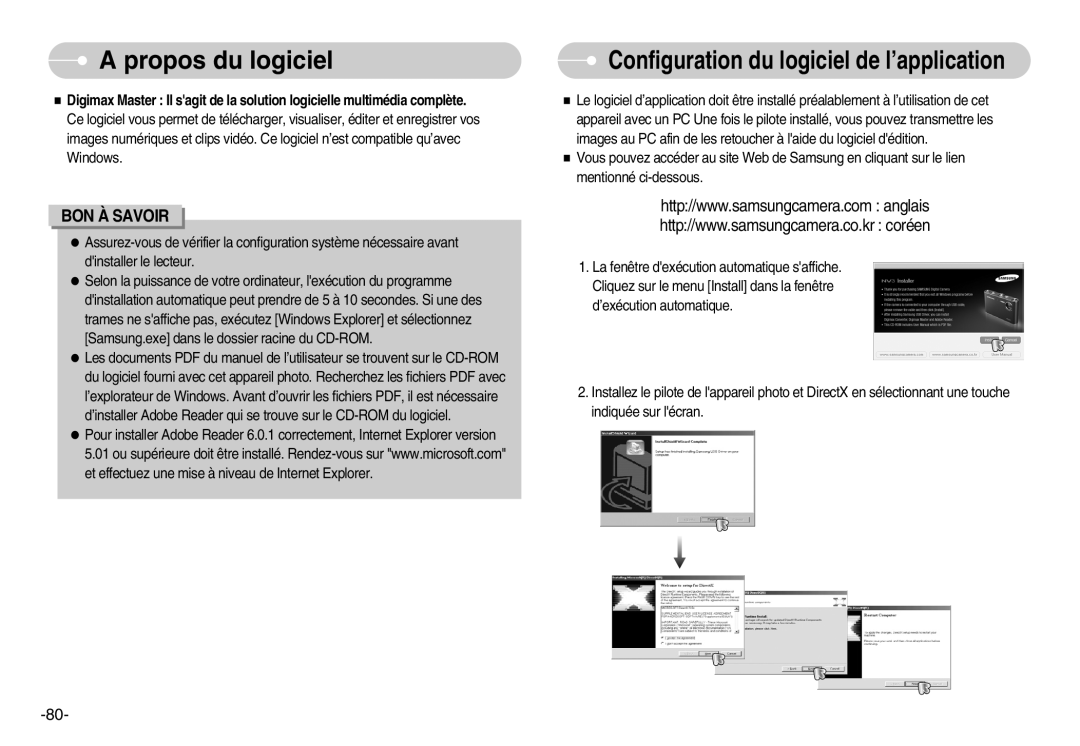EC-NV3ZZBBB/FR, EC-NV3ZZSBA/E1, EC-NV3ZZBBC/E2, EC-NV3ZZBBC/FR, EC-NV3ZZBBD/FR specifications
The Samsung EC-NV3 series represents a lineage of compact digital cameras that blend style with advanced technology, making them a popular choice for photography enthusiasts and casual users alike. Within this range, models such as EC-NV3ZZSBA/DE, EC-NV3ZZBBB/E2, EC-NV3ZZBBD/E2, EC-NV3ZZBBC/E2, and EC-NV3ZZSBA/E1 stand out due to their impressive features and specifications.One of the main attractions of the Samsung EC-NV3 cameras is their sleek design, available in various colors. The compact size and light weight make it easy to carry around, ensuring you never miss a moment. The elegantly designed body houses a powerful performance engine, allowing users to capture high-quality images without the bulk of larger DSLRs.
A standout feature of the EC-NV3 series is the 14.2-megapixel CCD sensor, which offers exceptional image clarity and detail. Users can enjoy vibrant colors and sharp contrast, making every photograph pop. Additionally, the series includes a 3x optical zoom lens, allowing for versatile shooting options from wide-angle landscapes to close-up portraits.
The cameras boast Samsung’s impressive Smart Auto technology, which automatically selects the best settings based on the camera’s environment. This innovative feature enables users to take stunning photographs without needing extensive photography knowledge. The camera's scene recognition technology can intelligently identify up to 22 different scenes, ensuring optimal exposure and quality.
Furthermore, the EC-NV3 series offers 720p HD video recording capabilities. This allows users to seamlessly transition from still photos to capturing life in motion, making it an ideal choice for family events, vacations, and everyday moments alike.
In terms of usability, the Samsung EC-NV3 cameras feature a 2.7-inch LCD screen that provides a clear view, even in bright sunlight. The interface is user-friendly, allowing for easy navigation through settings and menus.
Battery life is another significant aspect of these models, with the ability to take hundreds of shots on a single charge, making them perfect for capturing the day’s adventures without the fear of running out of power.
In summary, the Samsung EC-NV3 series cameras are designed for users who value both style and functionality. With high-resolution imaging, intelligent shooting modes, and the convenience of compact design, they cater to a range of photography needs, making them a compelling choice for anyone looking to enhance their photographic experience.