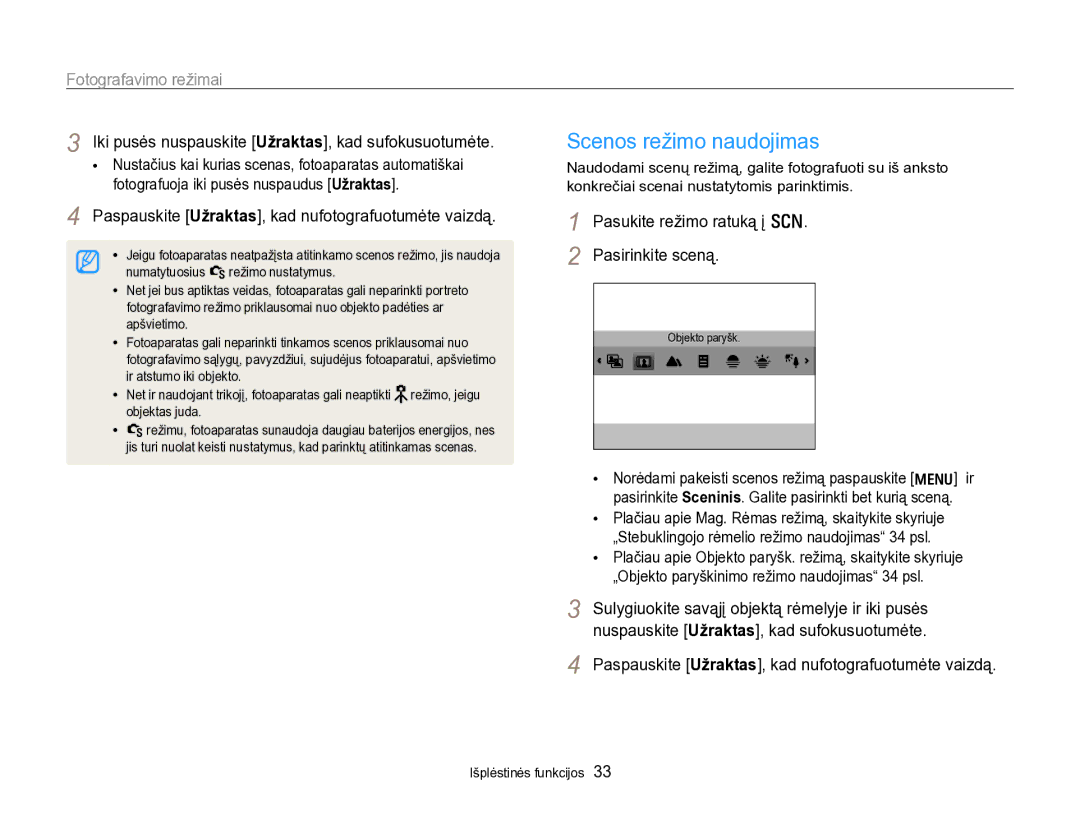PL170/PL171
Nelieskite fotoaparato šlapiomis rankomis
Sveikatos ir saugos informacija
Neardykite ir nemėginkite remontuoti savo fotoaparato
Saugokite nuo sužalojimo akis
Nelieskite blykstės, kai ji yra naudojama
Sveikatos ir saugos informacija
Nenaudokite akumuliatorių ne pagal paskirtį
Nenaudojamus kroviklius išjunkite iš maitinimo tinklo
Sveikatos ir saugos informacija
Ir pagrindines fotografavimo funkcijas
Naudojimo instrukcijos santrauka
Autorių teisių informacija
Pasirinkdami režimą
Vadove naudojamos santrumpos
Vadove naudojamos indikatoriai
Vadove naudojamos piktogramos
Fotografavimo režimo piktogramos
Objektas, fonas ir kompozicija
Vadove naudojamos išraiškos
Užrakto paspaudimas
Ekspozicija ryškumas
Pagrindinių nesklandumų šalinimas
Raudonos akys ar Raud. akių efk. šal. psl
Greitos nuorodos
Žmonių fotografavimas
Turinys
Akumuliatoriaus įkrovimas
Turinys
Nuotraukos kokybės pasirinkimas
Nustatymų meniu pasirinkimas
Pagrindinės funkcijos
Išpakavimas
Papildomai įsigyjami priedai
Fotoaparato komponentai
Pagrindinis ekranas Režimo ratukas
Fotoaparato komponentai
Būsenos lemputė
Dirželio pritvirtinimas
Akumuliatoriaus ir atminties kortelės išėmimas
Akumuliatoriaus ir atminties kortelės įdėjimas
Atminties kortelę įdėkite aukso spalvos kontaktais į viršų
Akumuliatorių įstatykite „Samsung logotipą nukreipę į viršų
Fotoaparato įjungimas
Akumuliatoriaus įkrovimas ir fotoaparato įjungimas
Akumuliatoriaus įkrovimas
Oranžinis klaida
Pradinės sąrankos atlikimas
Spauskite F arba t norėdami pasirinkti elementą
Pradinės sąrankos atlikimas
Paspauskite m norėdami įjungti fotografavimo režimą
Parinkčių piktogramos dešinėje
Piktogramų mokymasis
Parinkčių piktogramos kairėje
Pasirinkite parinktį arba meniu
Prieiga prie meniu arba parinkčių
Fotografavimo režimu paspauskite m
Paspausdami o patvirtinkite pažymėtą parinktį arba meniu
Prieiga prie meniu arba parinkčių
Paspauskite o
Garso nustatymas
Ekrano ir garso nustatymas
Ekrano tipo nustatymas
Pakartotinai spausdami D pakeiskite ekrano tipą
Paspauskite Užraktas, kad nufotografuotumėte vaizdą
Fotografavimas
Išmokite lengvai ir greitai fotografuoti automatiniu režimu
Fotografavimas
Priekinio ekrano įjungimas
Priekinio ekrano įj. įjungia priekinį ekraną
Mastelio keitimo koeficientas TolintiArtinti
Mastelio keitimas
Skaitmeninis priartinimas a p s
„Intelli priartinimas S a p s
Pasirinkite Fotografuojama arba Vaizdo klipas “ OIS
Fotoaparato sujudėjimo sumažinimas OIS
Pasirinkite parinktį
Fokusavimo rėmelis
Nuspauskite iki pusės užrakto mygtuką
Kai yra rodoma
Fokusavimo fiksavimo naudojimas
Objekto apsauga nuo patekimo už fokusavimo ribų
Fotografavimas esant mažam apšvietimui
Išplėstinės funkcijos
Fotografavimo režimai
Intelektualaus automatinio režimo naudojimas
Fotografavimo režimai
Scenos režimo naudojimas
Pasukite režimo ratuką į s Pasirinkite sceną
Pasirinkite Fotografuojama “ Rėmas
Stebuklingojo rėmelio režimo naudojimas
Objekto paryškinimo režimo naudojimas
Pasirinkite Objekto paryšk
Tonas
Pasirinkite parinktį, kad sureguliuotumėte Migla arba
Paspauskite o norėdami išsaugoti
Pasirinkite Fotografuojama “ Veido atspalvis
Gražios nuotraukos režimo naudojimas
Pasukite režimo ratuką į b Paspauskite m
Pasirinkite Fotografuojama “ Veido retušavimas
Pasirinkite Fotografuojama “ Ilgalaikis foto.vimas
Nakties režimo naudojimas
Diafragmos reikšmė Užrakto greitis
„DUAL is režimo naudojimas
Programinio režimo naudojimas
Pasirinkite Vaizdo klipas “ Kadrų greitis
Filmavimo režimo naudojimas
Pasirinkite Vaizdo klipas “ Gyvas garsas
Pasirinkite Vaizdo klipas “ Sumanusis scenos aptikimas “ Įj
Sumaniojo scenos aptikimo režimo naudojimas
Pasukite režimo ratuką į Fotografavimo režimu paspauskite m
Įrašymo pauzė
Norėdami baigti įrašinėti, dar kartą paspauskite Užraktas
Fotografavimo režimu paspauskite priekinio LCD mygtuką
Nuotraukų fotografavimas su priekiniu ekranu
Autoportreto režimo naudojimas
Pasirinkite Fotografuoti save
Nuotraukų fotografavimas su priekiniu ekranu
Vaikų režimo naudojimas S a p d b N s
Šuolio fotografavimo režimo naudojimas
Pasirinkite Šuolio fotografavimas
Pasirinkite Priekinio ekrano įj
Vaizdo įrašymas su priekiniu ekranu
Šokite, kada priekiniame ekrane atsiras šuolio piktograma
Vaizdo įrašymas autoportreto režimu
Balso atmintinės pridėjimas prie nuotraukos
Balso komentarų įrašymas a p d b N s
Balso atmintinės įrašymas
Pasirinkite Fotografuojama “ Voice “ Įrašymas
Veido atpažinimo naudojimas …………………
Efektų pritaikymas/Vaizdų reguliavimas ……
Pasirinkite Vaizdo klipas “ Vaizdo įraš. dydis
Skyros ir kokybės pasirinkimas
Skyros pasirinkimas
Sužinokite, kaip keisti vaizdo skyros ir kokybės nustatymus
Skyros ir kokybės pasirinkimas
Nuotraukos kokybės pasirinkimas
Pasirinkite Fotografuojama “ Kokybė
Norėdami paleisti laikmatį paspauskite Užraktas
Laikmačio naudojimas S a p d b N s
Fotografavimo režimu paspauskite t
Sužinokite, kaip nustatyti laikmatį atidėtam fotografavimui
Blykstės naudojimas S a p b N s
Fotografavimas tamsoje
Raudonų akių išvengimas a p b N
Fotografavimo režimu paspauskite F
Fotografavimas tamsoje
ISO jautrumo reguliavimas p
Pasirinkite Fotografuojama “ ISO
Automatinio fokusavimo naudojimas
Fotoaparato fokusavimo pakeitimas
Makrokomandos naudojimas a p d
Fotografavimo režimu paspauskite c
Pasirinkite Fotografuojama “ Fokusavimo zona “ Stebėjimo AF
Fotoaparato fokusavimo pakeitimas
Sufokusuokite norimą stebėti objektą ir paspauskite o
Fokusavimo zonos reguliavimas a p d N s
Pasirinkite Fotografuojama “ Fokusavimo zona
Veidų aptikimas
Veido atpažinimo naudojimas a p d b
Pasirinkite Fotografuojama “ Veido atpažinimas “ Normali
Veido atpažinimo naudojimas
Šypsenos fotografavimas
Akių mirksėjimo aptikimas
Sukurkite kadro sceną
Pažangaus veido atpažinimo naudojimas
Veidai, kuriuos fotoaparatas užregistruoja automatiškai
Mėgstamų veidų peržiūra
Veidų registravimas kaip mėgstamų
Funkcija „Mano žvaigždė
Trinti Mano žvaigždė psl
Pasirinkite reikšmę, kad sureguliuotumėte ekspoziciją
Ryškumo ir spalvų reguliavimas
Rankinis ekspozicijos reguliavimas EV
Pasirinkite Fotografuojama arba Vaizdo klipas “ EV
Ryškumo ir spalvų reguliavimas
Foninio apšvietimo kompensavimas ACB p
Matavimo parinkties pakeitimas p d
Pasirinkite Fotografuojama “ ACB
Šviesos šaltinio pasirinkimas Baltos spalvos balansas p d
Užraktas
Spalvos balansas
Rinktis Matavimas užraktas
Baltos spalvos balanso nustatymas
Pavienis fotogr. Nufotografuokite vieną nuotrauką
Pliūpsnio režimų naudojimas p
Pasirinkite Fotografuojama “ Pirmyn
Tęstinis fotogr
Sumanusis filtras
Efektų pritaikymas/Vaizdų reguliavimas
Sumaniojo filtro efektų taikymas a p d
Pasirinkite efektą
Puston. tašk. pustonių efekto pritaikymas
Efektų pritaikymas/Vaizdų reguliavimas
Galimi filtrai filmavimo režimu
Eskizas rašiklio eskizo efekto pritaikymas
Pasirinkite Fotografuojama arba Vaizdo klipas “
Pasirinkite Pasirinktinis RGB
RGB tono nustatymas
Paspauskite o norėdami išsaugoti
Pasirinkite Fotografuojama “ Vaizdo koregav
Nuotraukų reguliavimas p
Nustatykite kiekvieną reikšmę
Atkūrimas / redagavimas
Nuotraukos redagavimas ……………………
Paspauskite P
Nuotraukų ir filmų peržiūra atkūrimo režimu
Atkūrimo režimo paleidimas
Paspausdami F arba t slinkite per failus
Pasirinkite Failų parinktys “ Veidų sąrašo
Nuotraukų ir filmų peržiūra atkūrimo režimu
Atkūrimo režimu paspauskite m
Registravimas “ Redag. eilišk
Mėgstamų veidų atšaukimas
Atkūrimo režimu paspauskite m
Pasirinkite veidą ir paspauskite o Paspauskite f
Suman. albumo failų peržiūra pagal kategoriją
Peržiūrėkite failų miniatiūras
Paspauskite o, kad grįžtumėte į įprastą rodinį
Failų kaip miniatiūrų peržiūra
Paspauskite D, c, F arba t
Pasirinkite Failų parinktys “ Išsaugoti “ Pasirinkti
Trynimas
Pasirinkite Failų parinktys “ Kopij. į kortelę
Nuotraukų peržiūra
Pasirinkite Failų parinktys “ Šalinti “ Viską
Visų failų šalinimas
Pasirinkite skaidrių rodymo parinktį
Pasirinkite Sud. skaidrių rod
Pradėkite skaidrių peržiūrą
Pasirinkite Pradėti “ Leisti
Vaizdo įrašo leidimas
Žiūrėkite skaidrių demonstravimą
Pasukite Mastelio keitimas į dešinę
Paspauskite o taške, kuriame norite pabaigti
Apkarpymą
Vaizdo atitaikymas
Balso atmintinės perklausa
Balso atmintinės atkūrimas
Įjungtas
Balso atmintinės pridėjimas prie nuotraukos
Nuotraukos pasukimas
Nuotraukos redagavimas
Nuotraukos dydžio keitimas
Išmokite redaguoti nuotraukas
Pasirinkite Redaguoti “ Sumanusis filtras
Sumaniojo filtro efektų taikymas
Nuotraukos redagavimas
Sureguliuokite pasirinktos spalvos kiekį
Pasirinkite lygį
Atkūrimo režimu išrinkite nuotrauką ir paspauskite m
Pasirinkite Redaguoti “ Vaizdo koregav. “ Veido retušavimas
Paspauskite o, kad išsaugotumėte nustatymą
Pasirinkite Failų parinktys “ Dpof “ Dydis “ Pasirinkti
Spaudinio užsakymo sukūrimas Dpof
Triukšmą
Triukšmų pridėjimas nuotraukoje
Pasirinkite Failų parinktys “ Dpof “ Indeksas
Nuotraukų kaip miniatiūrų spausdinimas
Pasirinkite Nustatymai “ Vaizd. išvestis
Įjunkite savąjį fotoaparatą
Failų peržiūra per raiškiosios televizijos televizoriaus
Failų perkėlimas į kompiuterį su „Windows operacine sistema
Reikalavimai
Įjunkite fotoaparatą
Failų perkėlimas su „Intelli-studio
Failų perkėlimas į kompiuterį su „Windows operacine sistema
Fotoaparatą prie kompiuterio prijunkite USB kabeliu
„Intelli-studio naudojimas
Atidaro meniu
Failų perkėlimas prijungiant fotoaparatą kaip išorinį diską
Prijunkite fotoaparatą prie kompiuterio kaip išorinį įtaisą
Vilkite failus į kompiuterį ir juos čia išsaugokite
Fotoaparato atjungimas „Windows XP
Kompiuteris fotoaparatą atpažįsta automatiškai
Failų perkėlimas į kompiuterį su „Mac operacine sistema
Ir jis įsijungs
Jeigu fotoaparatas išjungtas, paspauskite Power arba
Paspauskite m norėdami sukonfigūruoti nustatymus
Paspauskite F arba t norėdami pasirinkti failą
Nustatymai
Pasirinkite elementą
Nustatymų meniu
Nustatymų meniu pasirinkimas
Paspauskite m norėdami grįžti į ankstesnį ekrano rodinį
Priekinio ekrano nustatymai
Garsas
Nustatymų meniu
Automatinis, Tamsus, Normalus, Šviesus
Ekranas
Aprašymas. Išjungtas, Įjungtas
Išjungtas, 0,5 s*, 1 s, 3 s
Nustatymai
Taip, Ne
Vaizdą. Išjungtas, Įjungtas
Išjungtas *, Data , Data ir laikas
Anynet+ Hdmi
Kompiuterio perkelti failus
PAL 1080i*, 720p, 576p
Kompiuteris* prijunkite fotoaparatą prie
Spausdintuv. prijunkite fotoaparatą prie
Priedai
Fotoaparato priežiūra ………………………………………
Klaidų pranešimai
Fotoaparato objektyvas ir ekranas
Fotoaparato priežiūra
Fotoaparato valymas
Fotoaparato korpusas
Fotoaparato naudojimas ir laikymas
Fotoaparato priežiūra
Kitos atsargumo priemonės
Apie atminties korteles
Su fotoaparatu naudojamos atminties kortelės
Atminties kortelės talpa
Atsargumo priemonės naudojant atminties korteles
Akumuliatoriaus specifikacijos
Apie akumuliatorių
Akumuliatoriaus tinkamumo naudoti laikas
Pastabos apie baterijos naudojimą
Pranešimas apie išsikrovusią bateriją
Užrašas „Išsikrauna baterija
Įspėjimai apie baterijos naudojimą
Fotoaparato priežiūra
Nedėkite akumuliatoriaus į mikrobangų krosnelę
Utilizavimo instrukcijos
Prieš kreipiantis į priežiūros centrą
Prieš kreipiantis į priežiūros centrą
“ Mano kompiuteris “ Intelli-studio “ iStudio.exe
Fotoaparato specifikacijos
Fotoaparato specifikacijos
Balso įrašymas
Atkūrimas
Laikymas
Fotoaparato specifikacijos
Žodynėlis
Žodynėlis
Makrofunkcija
Jpeg „Joint Photographic Experts Group
LCD skystųjų kristalų ekranas
Matavimas
Vinječių darymas
Baltos spalvos balansas spalvinis balansas
Elektros ir elektroninės įrangos atliekos
Tinkamas šio gaminio išmetimas
Tinkamas šio produkto akumuliatorių tvarkymas
Indeksas
Indeksas
Red-eye Ryškumas
Garso nustatymai 95 nuotr
Add Noise Kontrastas
Fotoaparato korpusas 102 objektyvas 102 pagrindinis ekranas