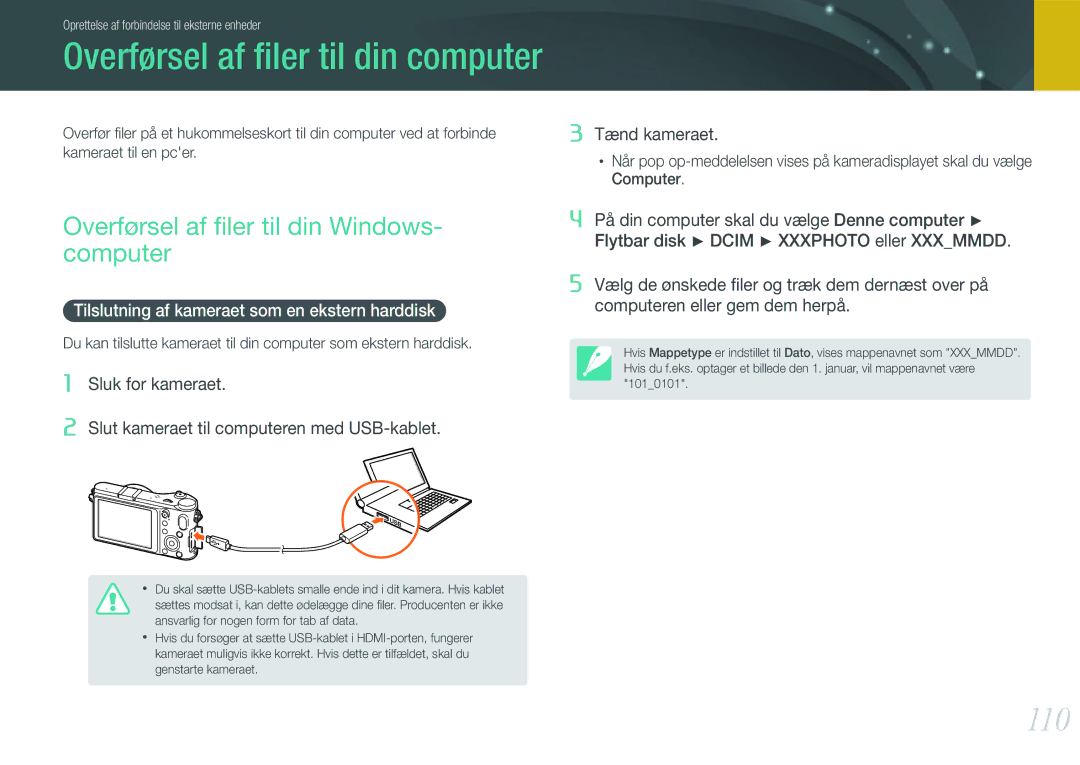Brugervejledning
Oplysninger om ophavsret
Oplysninger om sundhed og sikkerhed
Misbrug kan forårsage brand eller elektrisk stød
Brug kun batterier til det, som de er beregnet til
Rør ikke ved blitzen, når den affyres
Hold kort med magnetstriber borte fra kameraetuiet
Beskyt kameraets objektiv
Du skal sætte USB-kablets smalle ende ind i dit kamera
Angivelserne i denne vejledning
Lukkerhastighed
Indhold
Sammenhæng mellem brændvidde, vinkel og perspektiv
Optagelsesstillinger
Smart Auto-tilstand
Magisk tilstand
Scenetilstand
Søgning efter og håndtering af filer
Kørsel optagelsesmetode
Måling af eksponeringsværdien for fokusområdet
Eksponeringskompensation/lås
107
104
105
106
126
121
122
124
Tage billeder stående
Holde kameraet
Tage billeder knælende
Blænder
Begreber inden for fotografering
Lukkerhastighed
ISO-følsomhed
Hurtig = ingen bevægelse Langsom = sløret
Sammenhæng mellem brændvidde, vinkel og perspektiv
Hvad kontrollerer effekter, der er ude af fokus?
DOF afhænger af blændeværdien
DOF afhænger af afstanden mellem motiv og kamera
DOF afhænger af brændvidde
Reglen om tredjedele
Forhåndsvisning af DOF
Billeder med to motiver
Guidenummer for blitz
Blitz
Tilbagekastningsfotografering
Mit kamera
Kom i gang
Kontroller indhold
Kontrollér, om følgende dele er i æsken
Kameraets udseende
Start optagelse af en video
Dæksel til monteringsenhed
Monteringsenhed
Video optageknap
Stativgevind
USB- og A/V-port
HDMI-port
Låg til batterirum/hukommelseskort
Sådan tager du billeder
Skærmikoner
Sådan optager du videoer
Visning af billeder Afspilning af videoer
Afspilningstilstand
Objektivets udseende
Objektiver
Hører et klik
Låse eller låse objektivet op
Samsung 18-55 mm F3.5-5.6 OIS II-objektiv eksempel
Find ud af, hvad numrene på objektivet står for
Objektivmarkeringer
Den eksterne blitzs udseende
Ekstraudstyr
Montering af blitzen
Mit kamera Ekstraudstyr
Montering af GPS-modulet
GPS-modulets udseende valgfrit
Mit kamera Ekstraudstyr
Smart Auto-tilstand
Optagelsestilstande
Programskift
Tilstanden Program
Tilstanden Blændeprioritet Tilstanden Lukkeprioritet
Manuel tilstand
Billedtilstand
Brug af Bulb
Brug af E-tilstanden
Tilstanden Objektivprioritet
Justér fokusringen for at vælge en funktion
Brug af i-Function i PASM-tilstande
Brug af i-Zoom
Tilgængelige indstillinger
Tilstanden Panorama
Magisk tilstand
Scenetilstand
Skønhedsportræt Skjuler skønhedsfejl i ansigtet
Landskab Tager billeder af opstillede scener og landskaber
Mit kamera Optagelsestilstande
MP4 H.264 fps er kun tilgængelig med
Filmtilstand
Smart-område s
Tilgængelige funktioner i optagelsestilstand
S/M/i*/N
Blitz s S*/M*/N Måling s S/M/v
Optagefunktioner
20.0M 5472X3648
Størrelse
Værdier for billedformat
Udskrivning på A5-papir
Værdier for videostørrelse
Kvalitet
Værdier for billedkvalitet
Værdier for videokvalitet
Eksempler
ISO-følsomhed
Værdier for hvidbalance
Hvidbalance lyskilde
Farvetemperatur
Tilpasning af foruddefinerede indstillinger
Auto-hvidbalance
Billedguide fotostile
Enkel AF
AF-tilstand
Manuel fokus
Kontinuerlig AF
AF-felt
Valg AF
Funktionen AF-område skifter positioner for fokusområdet
Ansigtsgenkendelse AF
Multi AF
Selvportræt AF
Fokusområdet bliver forstørret 8 gange, når du drejer på
MF hjælp
Tilstand 2 OIS-funktionen er aktiveret
Optisk billedstabilisering OIS
OIS-funktioner
Eller helt ned på Udløser
Kørsel optagelsesmetode
Enkelt
Serie
Selvudløser
Hurtigoptagelse
Hvidbalanceramme WB-bracketing
Ramme til autoeksponering AE-bracketing
Indstilling af ramme
Billedguideramme Billedguide-bracketing
Indstillinger af blitz
Blitz
Justering af blitzens intensitet
Korrektion af rødøjeeffekt
Multi
Måling
Punkt
Centervægtet
Måling af eksponeringsværdien for fokusområdet
Smart-område
Med dit kamera kan du vælge to farverum sRGB eller Adobe RGB
Farverum
Eksponeringskompensation/lås
Eksponeringskompensation
Eksponeringslås
Indstil afspilningshastigheden for et videoklip
Videofunktioner
Tilstanden Film AE
Flere bevægelser
Toner
Stemme
Scenen
Afspilning/redigering
Søgning efter og håndtering af filer
Visning af filer efter kategori i Smart album
Vise filer som en mappe
Beskyttelse af filer
Sletning af alle filer
Sletning af filer
Sletning af en enkelt fil
Sletning af flere filer
Vælg de billeder, der skal afspilles som diasshow
Visning af billeder
Forstørrelse af et billede
Visning af et diasshow
Autorotation
Afspilning af videoer
Beskæring af video under afspilning
Kontrolfunktioner til visning af video
Tage et billede under en afspilning
Funktioner
Redigering af billeder
Kontrast Juster et billedes skarphed
Lysstyrke Juster et billedes lysstyrke
Menu med kameraindstillinger
AF Prioritet
Brugerindstillinger
ISO-tilpasning
Støjreduktion
Indstil for at justere hvidbalance
Korrigering af forvrængning
IFn-tilpasning
Indstil for at justere ISO-følsomhed
Brugerskærm
Du kan ændre den funktion, der er tildelt knappen Custom
Afbildning af taster
Gitterlinie
AF-lampe
Her kan du lære om menuemner for indstilling
Indstilling
Format
Formatér hukommelseskortet. Formatering forbereder
Et hukommelseskort til brug i kameraet og sletter alle
Eksisterende filer inklusive beskyttede filer. Ja, Nej
100
101
102
Oprettelse af forbindelse til eksterne enheder
Visning af filer på et tv
104
Afspille filer på et Hdtv
105
Visning af filer på et 3D-tv
106
Udskrivning af billeder
107
Udskrivning af billeder med en PictBridge-fotoprinter
Billeder
108
Oprettelse af en udskriftsrækkefølge Dpof
Konfiguration af udskriftsindstillinger
DPOF-funktioner
109
Tilslutning af kameraet som en ekstern harddisk
Overførsel af filer til din computer
110
Overførsel af filer til din Windows- computer
111
Overførsel af filer til din Mac-computer
Sådan fjernes kameraet for Windows XP
Programmer på cden
Installation af software
Brug af programmer på en pc
112
113
Brug af Intelli-studio
Krav
114
Brug af interfacet Intelli-studio
Forstørrer eller reducerer miniaturebillederne på listen
Overføre filer ved hjælp af Intelli-studio
115
Krav til Mac
116
Sådan bruger du Samsung RAW Converter
Krav til Windows
Redigering af filer i RAW-format
117
Sådan justerer du eksponeringen af et billede
Sådan bruger du Samsung RAW Converter Interface
Sådan gemmer du RAW-filer i JPEG- eller TIFF-format
118
Appendiks
120
Fejlmeddelelser
Vedligeholdelse af kameraet
121
Rengøring af kameraet
Brug på stranden eller ved kysten
122
Brug af eller opbevaring af kameraet
Upassende steder at bruge eller opbevare kameraet
123
Bruge kameraet med omtanke i fugtige omgivelser
Andre forholdsregler
Dit kamera understøtter SD, Sdhc og SDXC-hukommelseskort
124
Om hukommelseskort
Understøttet hukommelseskort Hukommelseskortets kapacitet
125
Batterispecifikationer
126
Om batteriet
Forholdsregler ved brug af hukommelseskort
127
Bemærkninger om brug af batteriet
128
Batteriets driftstid
Meddelelse om lavt batteri
129
130
Til AF
131
Computere
Motivet inden for AF-området og trykke halvt
Type Supersonisk drev
Specifikationer for kameraet
132
Effect afhænger af objektiv, i-Zoom
Standard, Levende, Portræt, Landskab
133
Billedserie
Smart range til/fra
Antitåge, Negativ
134
Skønhedsportræt, Nat, Landskab, Portræt
Farverum SRGB, Adobe RGB
135
136
Specifikationer for objektiv
Appendiks Specifikationer for objektiv
137
138
139
Ordliste
140
141
142
143
144
Valgfrit ekstraudstyr
145
Indeks
146
147