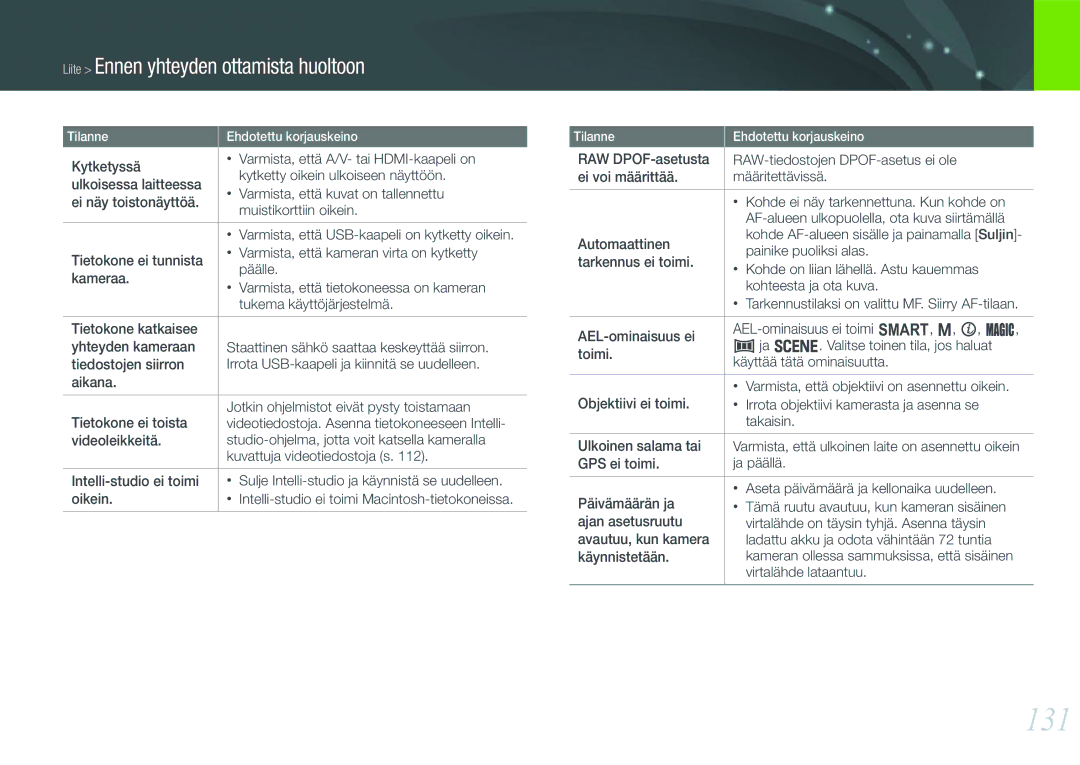Käyttöopas
Tekijänoikeustietoja
Terveys ja turvallisuus
Älä pura tai yritä korjata kameraa
Älä käsittele kameraa märin käsin
Varo vioittamasta kuvauskohteen silmiä
Poista kamerasta akut, kun varastoit sen pitemmäksi aikaa
Älä kosketa salamaa sen välähtäessä
Älä pakota kameran osia tai kohdista kameraan painetta
Liitä kaapelit ja asenna akut ja muistikortit varovasti
Tarkista ennen käyttöä, että kamera toimii asianmukaisesti
Liitä USB-kaapelin pieni pää kameraan
Suojaa kameran objektiivi
Jos kamera ylikuumenee, irrota akku ja anna sen jäähtyä
Tämän käsikirjan merkintöjä
Lisätietoja
Kamerapainikkeet. Esimerkiksi Suljin tarkoittaa
Suljinpainiketta
Sisältö
Valokuvauskäsitteet
Smart Auto -tila
Aihe-tila
Valotuksen korjaus/lukitus
Tiedostojen etsiminen ja hallinta
Valokuvien katseleminen
Videoiden toistaminen
104
105
106
107
121
122
124
126
Kameran piteleminen
Kuvaus seisaalta
Aukko
Kuvaus kyyrystä
Aukkoarvo ja syvyystarkkuus
Aukon koko esitetään arvona, jota kutsutaan f-arvoksi
Suljinnopeus
ISO-herkkyys
Suuri nopeus = vähemmän valoa Pieni nopeus = enemmän valoa
Polttovälin, kulman ja perspektiivin korrelaatio
Syvyystarkkuus riippuu aukkoarvosta
Mikä aiheuttaa sumentumisen?
Syvyystarkkuus riippuu polttovälistä
Syvyystarkkuuden esikatselu
Kolmanneksien sääntö
Valokuvat, joissa on kaksi kohdetta
Salama
Salaman opasluku
Heijastuskuvaus
Kamera
Aloittaminen
Pakkauksen avaaminen
Tarkista, että pakkaus sisältää seuraavat tarvikkeet
Kameran osat
Lisälaitekengän suojus
Lisälaitekenkä
Videotallennuspainike
Käynnistää videonauhoituksen
USB- ja A/V-portti
Televisioon
HDMI-portti
Asenna muistikortti ja akku
Näytön kuvakkeet
Valokuvien ottaminen
Videoiden kuvaaminen
Toistotilassa
Valokuvien katseleminen Videoiden toistaminen
Otettu kuva
Objektiivit
Objektiivin osat
Kamera Objektiivit
Vastapäivään, kunnes kuulet napsauksen
Samsung 18-55 mm F3.5-5.6 OIS II -objektiivi esimerkki
Objektiivin merkinnät
Samsung 18-200 mm F3.5-6.3 ED -objektiivi esimerkki
Lisävarusteet
Ulkoisen salaman osat
Salaman asentaminen
SEF8A esimerkki
Kamera Lisävarusteet
GPS-moduulin osat lisävaruste
GPS-moduulin asentaminen
Kamera Lisävarusteet
Kuvaustilat
Smart Auto -tila
Ohjelmatila
Ohjelman vaihto
Aukkoautomatiikkatila
Suljinautomatiikkatila
Manuaalinen tila
Kehystysmoodi
Bulb-toiminnon käyttäminen
Objektiiviautomatiikkatila
Tilan käyttäminen
Function käyttäminen Pasm -tiloissa
Käytettävissä olevat vaihtoehdot
Zoom-toiminnon käyttäminen
Taika-tila
Panoraamatila
Aihe-tila
Kauneuskuva Kätke kasvojen kauneusvirheet
Urheilu Nopeasti liikkuvien kohteiden kuvaaminen
3D Ota 3D-valokuvia. s
Elokuva-tila
Kuvaustilassa käytössä olevat toiminnot
Lisätietoja kuvaustoiminnoista on luvussa
Smart-alue s
Kuvaustoiminnot
Koko
Kuvakoot
Videokoot
Laatu
Kuvan laatuvaihtoehdot
Videon laatuvaihtoehdot
ISO-herkkyys
Esimerkkejä
ISO-herkkyysarvo kuvaa kameran valoherkkyyttä
Valkotasapaino valonlähde
Valkotasapainovaihtoehdot
Esimääritettyjen asetusten mukauttaminen
Voit mukauttaa esimääritettyjä valkotasapainoasetuksia
Aut valkotasap
Ohjattu kuva valokuvatyylit
AF-tila
Yksittäistarkennus
Opi säätämään kameran tarkennus kohteen mukaan
Jatkuva tarkennus
Manuaalinen tarkennus
AF-alue
Valintatarkennus
Monipistemittaus
Kasvojentunnistustarkennus
Omakuvaustarkennus
MF-apu
Tarkennusaluetta suurennetaan 8-kertaisesti, kun kierrät
Optinen kuvanvakautus OIS
OIS-vaihtoehdot
Ohjaus kuvaustapa
Yksittäis
Jatkuva
Kuvasarja
Ajastin
Automaattinen valotuksen haarukointi AE-haarukointi
Valkotasapainon haarukointi WB-haarukointi
Opastettu kuvan haarukointi
Haarukointiasetukset
Salama
Salamavalon asetukset
Punasilmäisyyden korjaaminen
Salaman kirkkauden säätäminen
Asetuksen Täyttö punainen
Mittaus
Monilohko
Keskipainotteinen
Piste
Tarkennusalueen valotusarvon mittaaminen
Smart-alue
Väritila
Kamerassa voi valita kahdesta väritilasta sRGB tai Adobe RGB
Valotuksen korjaus/lukitus
Videotoiminnot
Elokuva-AE-tila
Multi Motion
Häivyttäjä
Ääni
Toisto/Muokkaus
Tiedostojen etsiminen ja hallinta
Valokuvien katseleminen
Kuvien pienoiskuvien näyttäminen
Tiedostojen katseleminen luokittain Smart-albumissa
Tiedostojen näyttäminen kansiona
Tiedostojen suojaaminen
Suojaa tiedostot tahattomilta poistoilta
Tiedostojen poistaminen
Yhden tiedoston poistaminen
Useiden tiedostojen poistaminen
Kaikkien tiedostojen poistaminen
Valokuvien katseleminen
Valokuvan suurentaminen
Valitse diaesityksessä näytettävät kuvat
Kaikki Näytä kaikki kuvat diaesityksenä
Automaattinen kierto
Videoiden toistaminen
Videon rajaaminen toiston aikana
Videon toiston ohjaus
Voit toistaa videon, ottaa videosta kuvan tai rajata videon
Kuvan sieppaaminen toiston aikana
Valokuvien muokkaaminen
Valinnat
Muuta koko Muuta kuvan kokoa
Punasilm korj Poista kuvista punasilmäisyys. Pois*, Päällä
Kirkkaus Säädä valokuvan kirkkautta
Kontrasti Säädä valokuvan kontrastia
Kameran asetusvalikko
Käyttäjäasetukset
ISOn kustomointi
Kohinanpoisto
Tark. priorit
Vääristymän korjaus
IFn-asetus
Voit määrittää ISO-herkkyyden
Voit määrittää valkotasapainon
Käyttäjän näyttö
Näppäinten kartoitus
Ruudukko
AF-valo
Asetukset
Alla kuvataan Asetukset 1 -asetuksen valikon kohdat
Kohde
100
Alla kuvataan Asetukset 2 -asetuksen valikon kohdat
101
Alla kuvataan Asetukset 3 -asetuksen valikon kohdat
102
Kytkeminen ulkoisiin laitteisiin
Tiedostojen katseleminen televisiossa tai HDTV-televisiossa
104
Tiedostojen katseleminen televisiossa
105
Tiedostojen katseleminen HDTV-televisiossa
106
Tiedostojen katseleminen 3D-televisiossa
Valokuvien tulostaminen
107
Valokuvien tulostaminen PictBridge-valokuvatulostimella
108
Tulostusjärjestyksen Dpof luominen
Tulostusasetusten määrittäminen
109
DPOF-vaihtoehdot
Tiedostojen siirtäminen tietokoneeseen
110
Tiedostojen siirtäminen Windows-tietokoneeseen
Kameran kytkeminen siirrettäväksi asemaksi
111
Tiedostojen siirtäminen Mac-tietokoneeseen
Kameran irrottaminen Windows XP
Ohjelmien käyttäminen tietokoneessa
112
Ohjelmiston asentaminen
CDllä olevat ohjelmat
113
Intelli-studion käyttäminen
Vaatimukset
114
Intelli-studion käyttöliittymän käyttäminen
Suurenna tai pienennä luettelon pienoiskuvia
Kansioon tai rekisteröi kasvoja
115
Tiedostojen siirtäminen Intelli-studion avulla
116
Samsung RAW Converter -ohjelman käyttäminen
Windows-tietokoneen vaatimukset
Mac-tietokoneen vaatimukset
117
Kuvan valotuksen säätäminen
Samsung RAW Converter -käyttöliittymän käyttäminen
RAW-muotoisten tiedostojen muokkaaminen
118
RAW-tiedostojen tallentaminen JPEG- tai TIFF-muodossa
Liite
Virheilmoitukset
120
Kameran huoltaminen
121
Kameran puhdistaminen
122
Kameran käyttäminen ja varastointi
Kameran käytölle ja säilytykselle sopimattomia paikkoja
Käyttö rannoilla
123
Kameran käyttäminen varoen kosteissa ympäristöissä
Muita varoituksia
124
Tietoja muistikortista
Tuettu muistikortti
Muistikortin kapasiteetti
125
20.0M 185 272 10.1M 192 368 530 318 593 834 827
762 13.3M 147 284 413 272 513 728 454 823 130 344 062 508
126
Akku
Varoituksia muistikorttien käytöstä
Akun tekniset tiedot
127
128
Akun kesto
Akun tyhjenemisilmoitus
Huomautuksia akun käytöstä
129
130
131
Painike puoliksi alas
Virtalähde lataantuu
Kameran tekniset tiedot
132
Effect määräytyy objektiivin mukaan, i-Zoom
Tyyppi Yliäänikäyttö
133
134
135
Objektiivin tekniset tiedot
136
137
Liite Objektiivin tekniset tiedot
138
Sanasto
139
140
141
142
143
144
Akku Voit hankkia lisäakkuja
Hakemisto
145
146
Salama
Tyylit Valokuvat
Valotusarvo EV 13 Väritila Videot
147