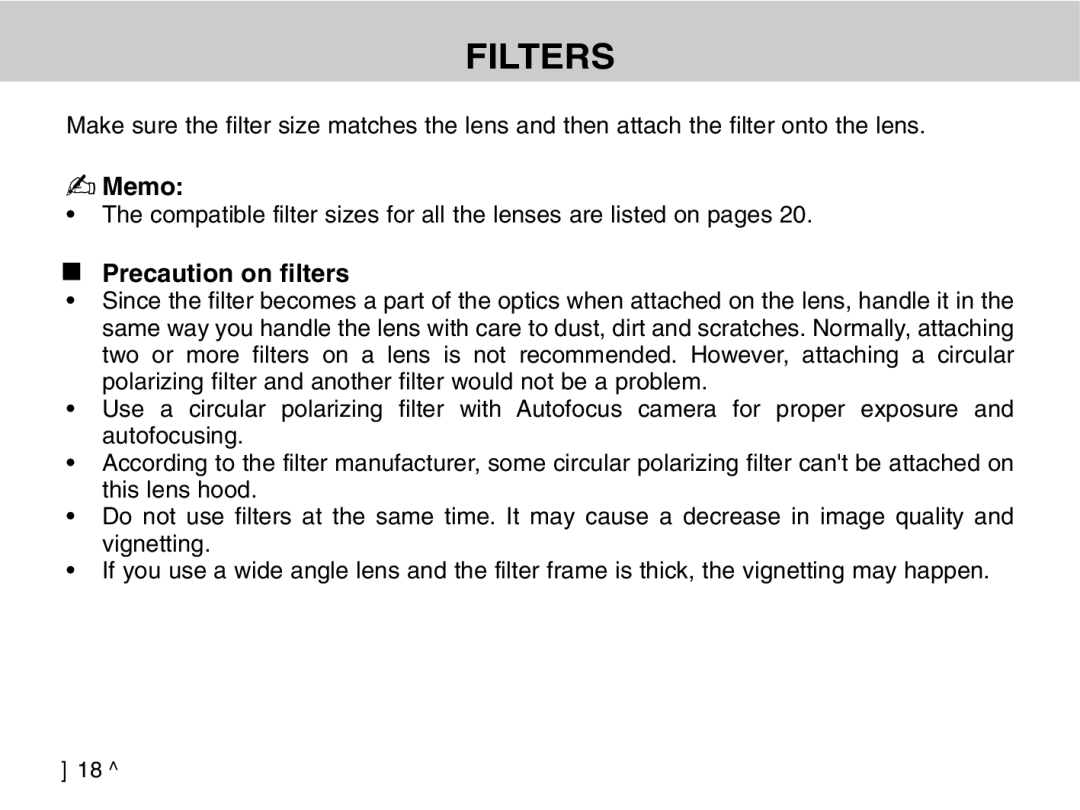FILTERS
Make sure the filter size matches the lens and then attach the filter onto the lens.
2. Memo:
•The compatible filter sizes for all the lenses are listed on pages 20.
2. Precaution on filters
•Since the filter becomes a part of the optics when attached on the lens, handle it in the same way you handle the lens with care to dust, dirt and scratches. Normally, attaching two or more filters on a lens is not recommended. However, attaching a circular polarizing filter and another filter would not be a problem.
•Use a circular polarizing filter with Autofocus camera for proper exposure and autofocusing.
•According to the filter manufacturer, some circular polarizing filter can't be attached on this lens hood.
•Do not use filters at the same time. It may cause a decrease in image quality and vignetting.
•If you use a wide angle lens and the filter frame is thick, the vignetting may happen.
《18》