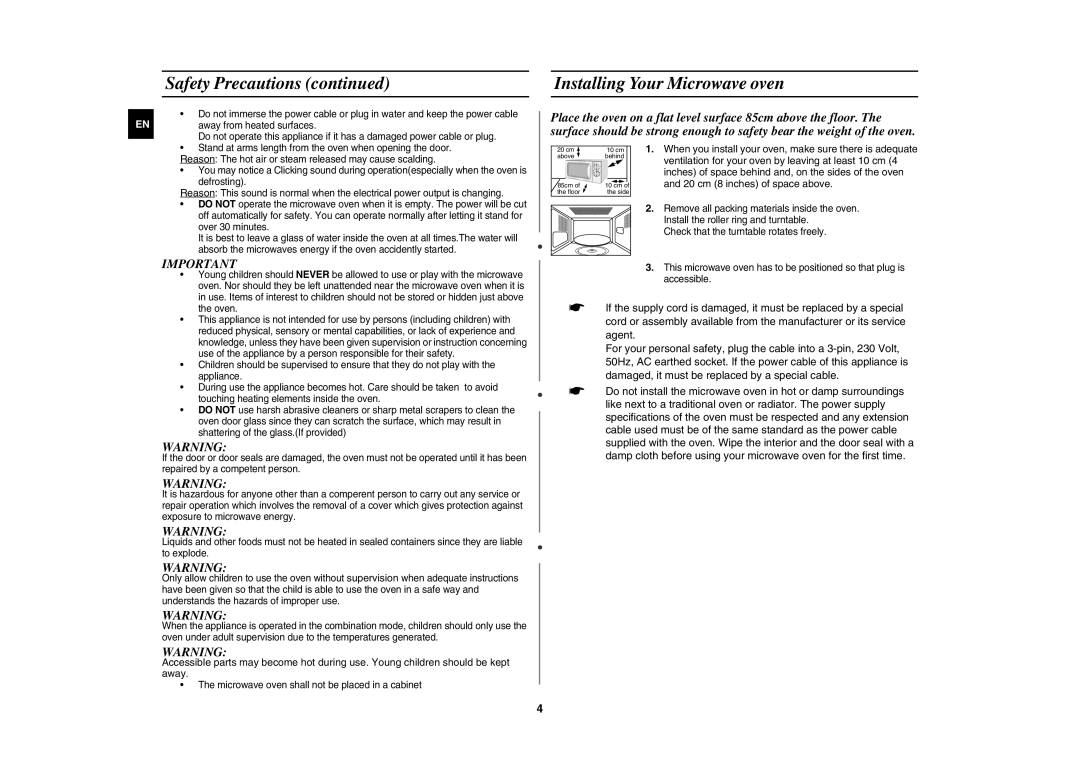G2719N/GEN, G2719N/XEH, G2719N/LIB specifications
The Samsung G2719N/XEH is a cutting-edge monitor designed to cater to both gamers and professionals, showcasing a blend of advanced technologies, impressive features, and sleek aesthetics. This 27-inch monitor is packed with capabilities that enhance visual performance and user experience, making it a versatile addition to any workspace or gaming setup.One of the standout features of the G2719N/XEH is its Full HD resolution of 1920 x 1080 pixels, which ensures crystal-clear images and vibrant colors. The monitor uses an IPS panel technology that offers wide viewing angles of up to 178 degrees, minimizing color distortion and allowing for consistent image quality, whether viewed from the front or side. The color accuracy provided by the IPS display makes it an excellent choice for content creators, graphic designers, and anyone seeking precise visual output.
The monitor supports a refresh rate of 75Hz, which delivers smoother motion and reduces screen tearing during fast-paced gaming sessions. Coupled with a rapid response time of just 1ms MPRT (Moving Picture Response Time), the G2719N/XEH is designed to provide players with a competitive edge, ensuring that even the fastest actions are rendered flawlessly. Furthermore, the monitor is equipped with AMD FreeSync technology, which synchronizes the refresh rate of the monitor with the frame rate of the graphics card, resulting in a seamless gaming experience devoid of stutters.
In terms of connectivity, the G2719N/XEH comes with a range of ports, including HDMI and VGA inputs, allowing users to connect a variety of devices without hassle. The monitor also incorporates a user-friendly on-screen display (OSD) menu that provides easy access to various settings, making customization straightforward.
Another notable characteristic of the G2719N/XEH is its eye care technology, which includes features such as Flicker-Free technology and a Blue Light filter. These innovations help reduce eye strain, making it suitable for extended periods of use, whether in front of the computer for work or during marathon gaming sessions.
With its sleek, modern design and slim bezels, the Samsung G2719N/XEH not only delivers exceptional performance but also adds a touch of elegance to any desk setup. Its versatile features make it a well-rounded choice for users looking for reliability, functionality, and style. Overall, the Samsung G2719N/XEH stands as a remarkable monitor that satisfies a wide array of needs, from everyday computing to immersive gaming experiences.