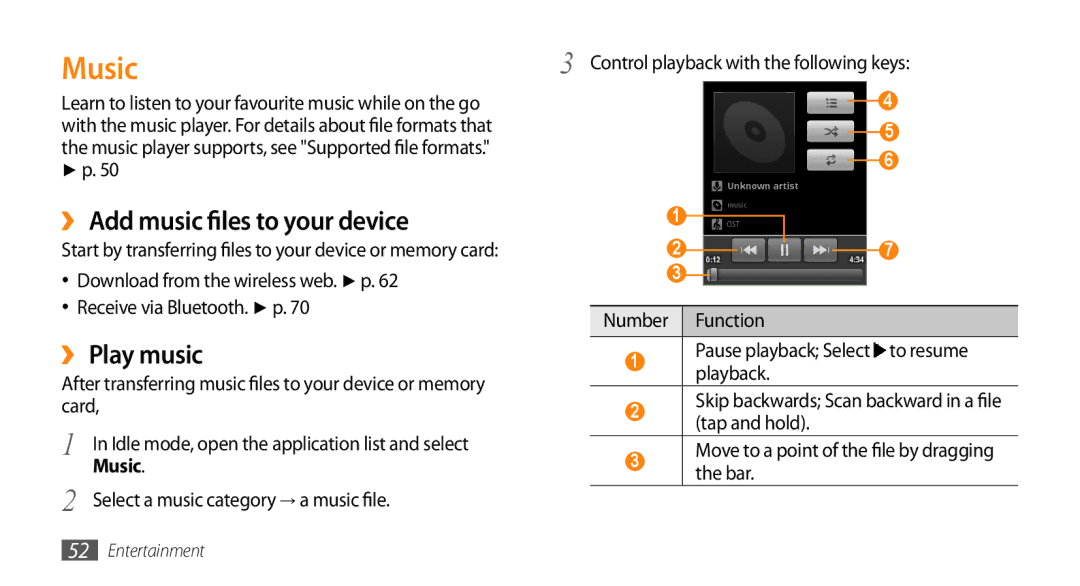Music | 3 Control playback with the following keys: |
Learn to listen to your favourite music while on the go with the music player. For details about file formats that the music player supports, see "Supported file formats."
►p. 50
››Add music files to your device
Start by transferring files to your device or memory card:
•Download from the wireless web. ► p. 62
•Receive via Bluetooth. ► p. 70
››Play music
After transferring music files to your device or memory card,
1 | In Idle mode, open the application list and select |
2 | Music. |
Select a music category → a music file. |
|
|
|
|
|
|
|
|
| 4 | |
|
|
|
|
|
|
|
|
| ||
|
|
|
|
|
|
|
|
| 5 | |
|
|
|
|
|
|
|
|
| ||
1 |
|
|
|
|
|
|
|
| 6 | |
|
|
|
|
|
|
|
| |||
|
|
|
|
|
|
|
|
|
| |
2 |
|
|
|
|
|
|
|
|
| 7 |
|
|
|
|
|
|
|
| |||
3 |
|
|
|
|
|
|
|
|
|
|
|
|
|
|
|
|
|
|
|
| |
|
| |||||||||
Number | Function | |||||||||
|
|
|
|
|
|
|
|
|
|
|
1Pause playback; Select ![]() to resume playback.
to resume playback.
2Skip backwards; Scan backward in a file (tap and hold).
3Move to a point of the file by dragging the bar.
52Entertainment