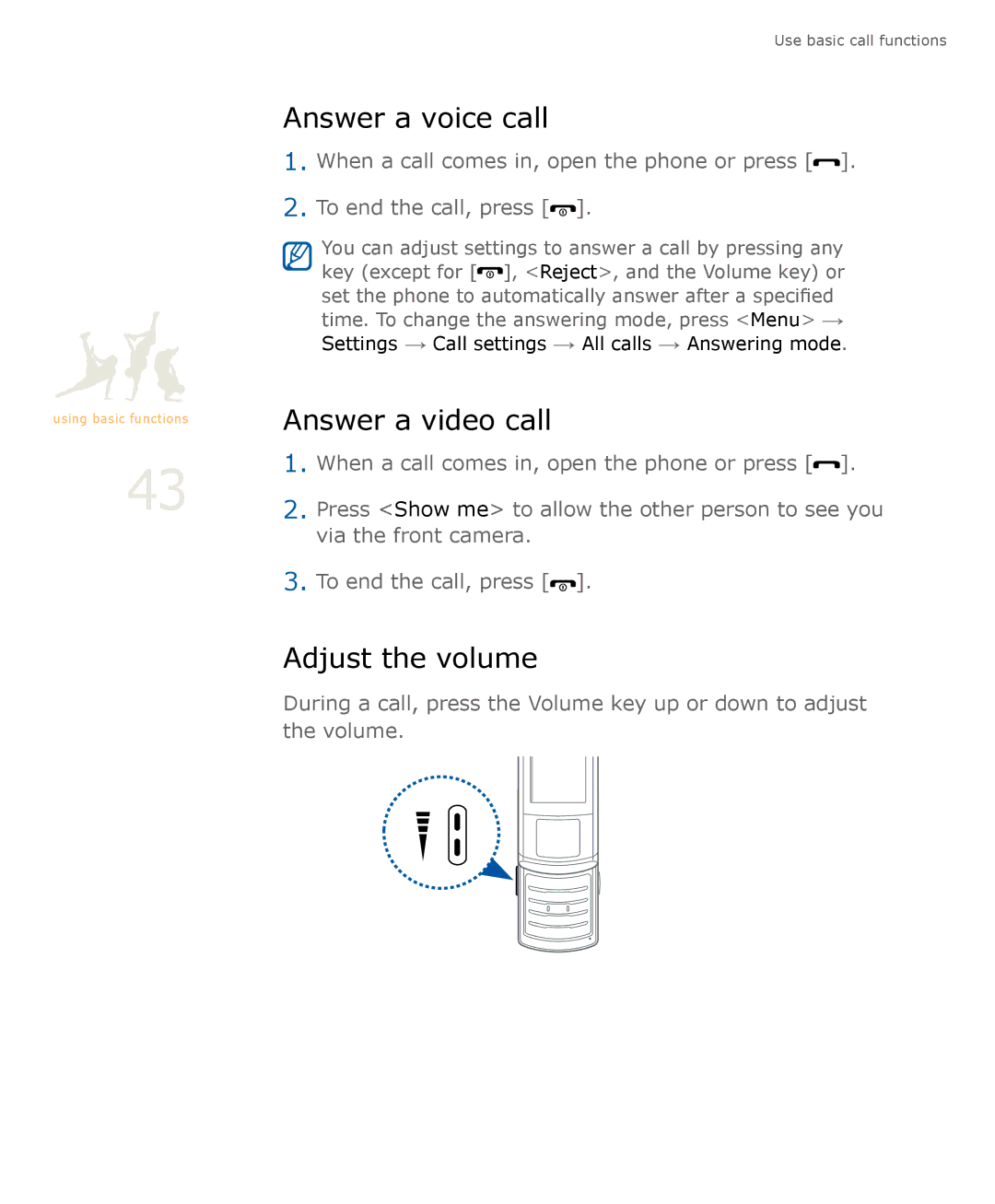using basic functions
43
Use basic call functions
Answer a voice call
1.When a call comes in, open the phone or press [![]() ].
].
2.To end the call, press [![]() ].
].
You can adjust settings to answer a call by pressing any key (except for [![]() ], <Reject>, and the Volume key) or set the phone to automatically answer after a specified time. To change the answering mode, press <Menu> → Settings → Call settings → All calls → Answering mode.
], <Reject>, and the Volume key) or set the phone to automatically answer after a specified time. To change the answering mode, press <Menu> → Settings → Call settings → All calls → Answering mode.
Answer a video call
1.When a call comes in, open the phone or press [![]() ].
].
2.Press <Show me> to allow the other person to see you via the front camera.
3.To end the call, press [![]() ].
].
Adjust the volume
During a call, press the Volume key up or down to adjust the volume.