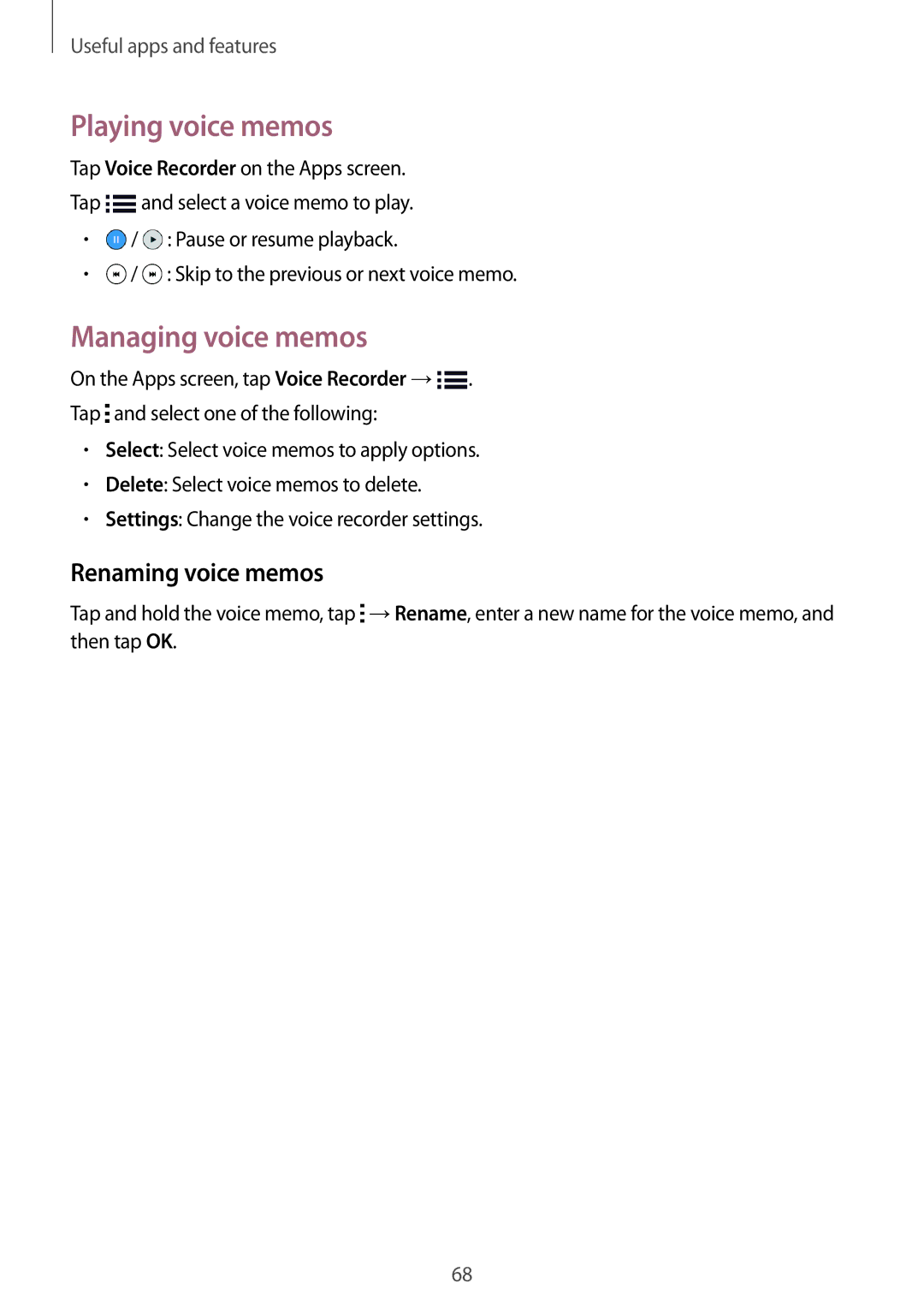Useful apps and features
Playing voice memos
Tap Voice Recorder on the Apps screen.
Tap ![]() and select a voice memo to play.
and select a voice memo to play.
•![]() /
/ ![]() : Pause or resume playback.
: Pause or resume playback.
•![]() /
/ ![]() : Skip to the previous or next voice memo.
: Skip to the previous or next voice memo.
Managing voice memos
On the Apps screen, tap Voice Recorder →![]() .
.
Tap ![]() and select one of the following:
and select one of the following:
•Select: Select voice memos to apply options.
•Delete: Select voice memos to delete.
•Settings: Change the voice recorder settings.
Renaming voice memos
Tap and hold the voice memo, tap ![]() →Rename, enter a new name for the voice memo, and then tap OK.
→Rename, enter a new name for the voice memo, and then tap OK.
68