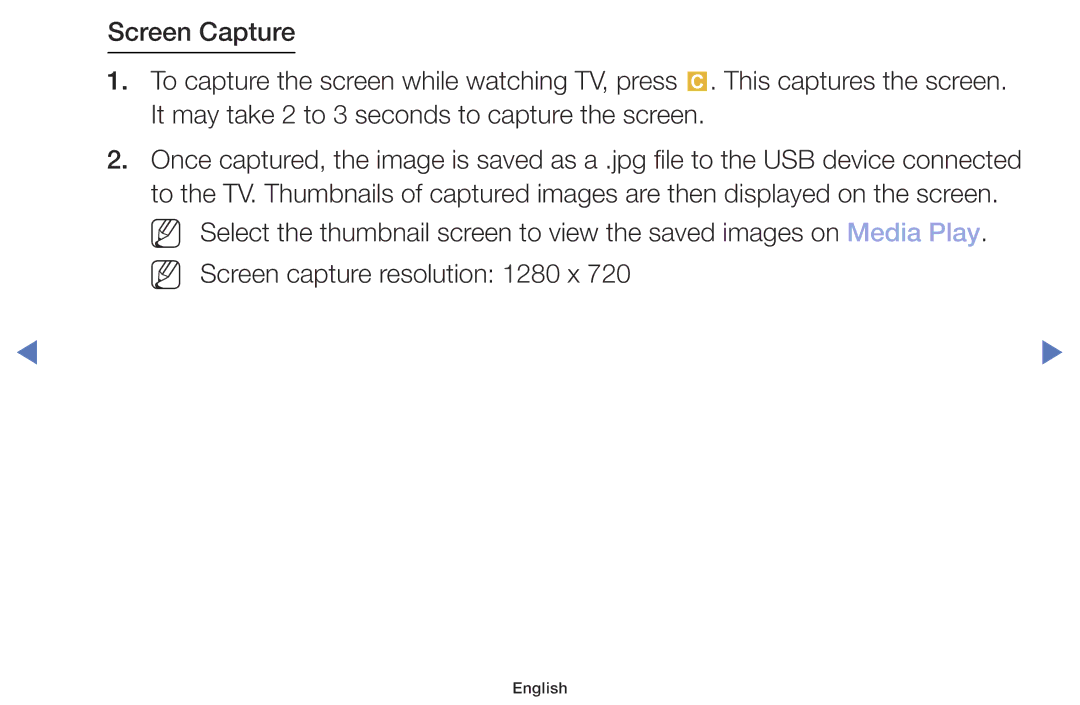Screen Capture
1.To capture the screen while watching TV, press {. This captures the screen. It may take 2 to 3 seconds to capture the screen.
2.Once captured, the image is saved as a .jpg file to the USB device connected to the TV. Thumbnails of captured images are then displayed on the screen. NN Select the thumbnail screen to view the saved images on Media Play. NN Screen capture resolution: 1280 x 720
◀ | ▶ |