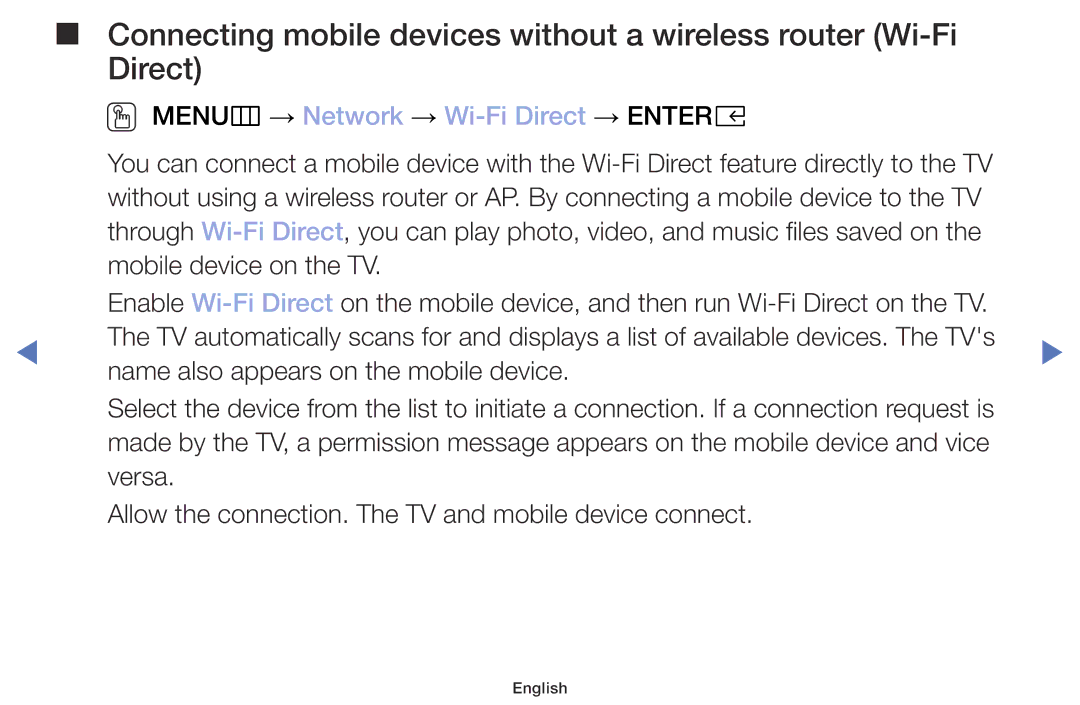■■ Connecting mobile devices without a wireless router
OO MENUm → Network → Wi-Fi Direct → ENTERE
You can connect a mobile device with the
Enable
◀ The TV automatically scans for and displays a list of available devices. The TV's ▶ name also appears on the mobile device.
Select the device from the list to initiate a connection. If a connection request is made by the TV, a permission message appears on the mobile device and vice versa.
Allow the connection. The TV and mobile device connect.