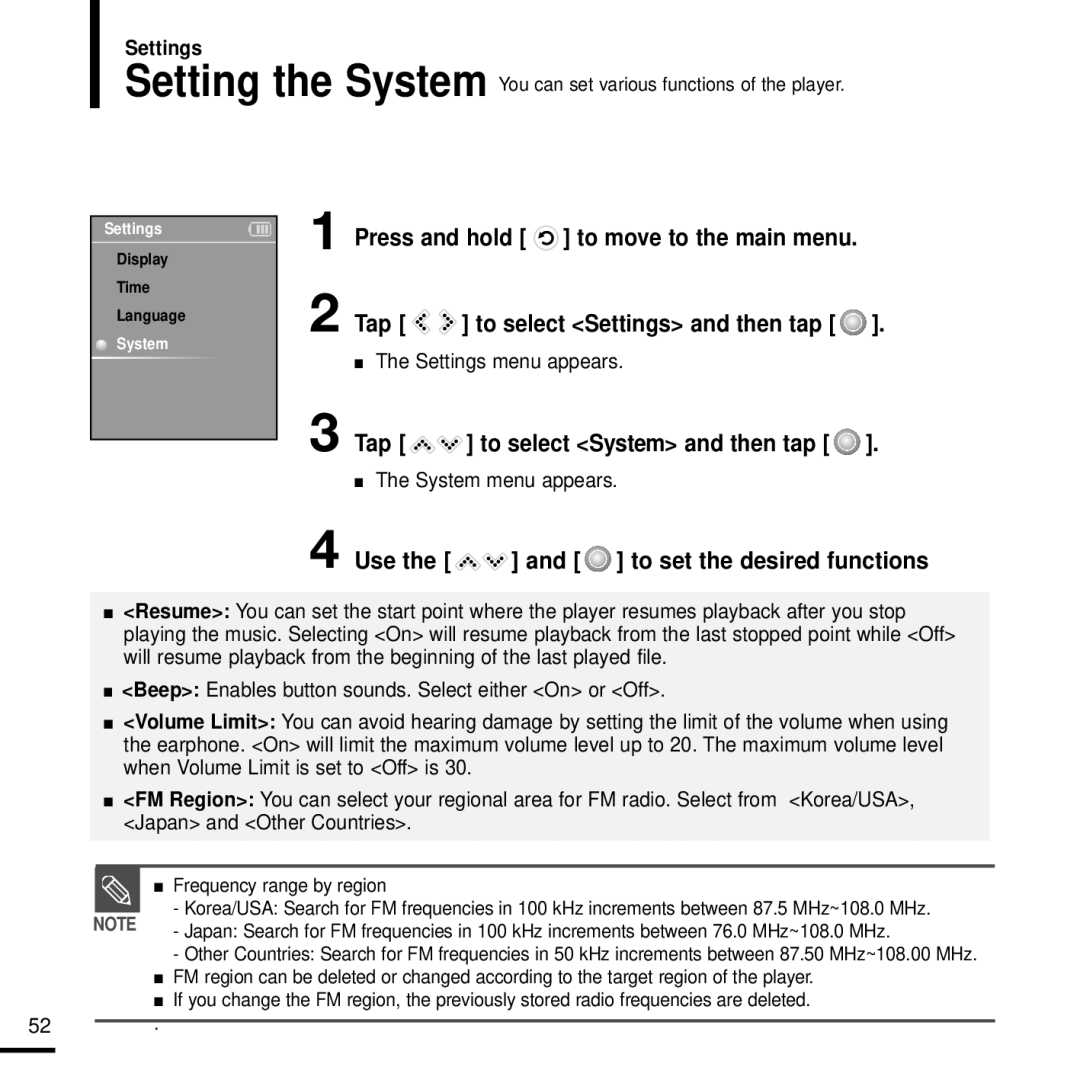Settings
Setting the System You can set various functions of the player.
Settings
Display
Time
Language
System
1 Press and hold [  ] to move to the main menu.
] to move to the main menu.
2 Tap [ | ] to select <Settings> and then tap [ ]. |
■The Settings menu appears.
3 Tap [ 
 ] to select <System> and then tap [
] to select <System> and then tap [  ].
].
■The System menu appears.
4 Use the [ 
 ] and [
] and [  ] to set the desired functions
] to set the desired functions
■<Resume>: You can set the start point where the player resumes playback after you stop playing the music. Selecting <On> will resume playback from the last stopped point while <Off> will resume playback from the beginning of the last played file.
■<Beep>: Enables button sounds. Select either <On> or <Off>.
■<Volume Limit>: You can avoid hearing damage by setting the limit of the volume when using the earphone. <On> will limit the maximum volume level up to 20. The maximum volume level when Volume Limit is set to <Off> is 30.
■<FM Region>: You can select your regional area for FM radio. Select from <Korea/USA>, <Japan> and <Other Countries>.
■Frequency range by region
NOTE | - Korea/USA: Search for FM frequencies in 100 kHz increments between 87.5 MHz~108.0 MHz. | |
- Japan: Search for FM frequencies in 100 kHz increments between 76.0 MHz~108.0 MHz. | ||
|
- Other Countries: Search for FM frequencies in 50 kHz increments between 87.50 MHz~108.00 MHz.
■FM region can be deleted or changed according to the target region of the player.
■If you change the FM region, the previously stored radio frequencies are deleted.
52.