SIMPLICITY SEWING MACHINE
The Simplicity sewing machine has many conversion options for a multitude of sewing applications.
on/off
Fig. 1 | Fig. 2 |
Fig. 3 | Fig. 4 |
Fig. 5 | Fig. 6 |
Fig. 7 | Fig. 8 |
Fig. 9 | Fig. 10 |
PREPARATION FOR SEWING
The power cord and foot control are one unit.
Insert the
Raise the left retractable thread spool pin for most sewing [Fig. 2]. Raise both the left and right retractable thread spool pins for twin needle or dual thread sewing.
ACCESSORY STORAGE
Accessories and presser feet are conveniently stored in the
Grasp the
CHANGING PRESSER FEET
Your Simplicity sewing machine comes with both snap- on and
Removing and Attaching
1.Turn the handwheel toward you [Fig. 4] to bring the needle to its highest position.
2.Raise the presser foot lever [Fig. 5].
3.Release the foot by pushing the presser foot release lever located behind the presser foot holder [Fig. 6].
4.Place the desired foot on the needle plate, aligning the metal bar on the presser foot with the groove of the presser foot holder [Fig. 7].
5.Lower the presser foot lever to snap the foot in place.
Removing and Attaching
1.Loosen the thumb screw located on the left side of the presser foot on the presser foot bar [Fig. 8]. You may need to use the screwdriver. It is not necessary to remove the screw completely.
2.Remove the presser foot holder and foot [Fig. 9].
3.Attach the desired
4.Tighten the thumb screw with the screwdriver to hold the presser foot securely in place [Fig. 10].
Note: After attaching a presser foot, select the desired stitch and turn the
7