Preview Window
The Preview window enables you to check the contents of the video or graphics material.
Note
•The system sometimes divides a piece of video material into several files upon conversion for file transfer efficiency. In such a case, you can only preview the top (first file) of the video material.
•Previewing the video material needs a playback function for MPEG2 files that is not included in the
AVI files, however, can be played back using DirectShow.
Note that it is not possible to play
Slider (Video Material Only)
Used to check the desired position of the video material, and to start playback from that position.
The length of the bar corresponds to the length of the entire piece of video material (or its first file).
Play, Stop and Pause Buttons (Video Material Only)
Controls playback of video.
124