
| Checking the | Connecting the |
|
Display Unit to the | Connecting the AC | ||
| Accessories Supplied | 1 Media Receiver Unit | 3 Cable, Aerial and VCR 4 |
|
Thank you for purchasing this Sony product.
One Remote Control | Two size AAA batteries | One Display Interface Cable: |
(R03 Type): |
|
•Use the supplied display interface cable.
•Use the supplied mains lead for the display unit (Type
1Connect the supplied display interface cable and the supplied mains lead for
•Use the supplied mains lead for the media receiver unit (Type C- 4, Type BF or Type
•Use the supplied coaxial cable for aerial connection.
•Other connecting cables are not supplied.
Connecting an aerial
After following this step by step guide you will be able to:
Insert Batteries into the Remote Control.
One Coaxial Cable: | One Cleaning Cloth: | One AV Mouse: |
Do not remove ferrite cores.
Two Mains Leads (Type
the display unit to the display unit.
Do not connect to the mains before all connections are completed.
SONY EXCLUSIVE CABLE ONLY | ACIN | |
BLACK | WHITE |
|
 1/
1/ 
 2/
2/ 
Connect the supplied coaxial cable.
|
|
| 5 |
| 5 |
|
3/ | (SMARTLINK) |
| R/D/D/D L/G/S/I | Y | PB/CB PR/CR |
|
|
|
|
|
| ||
|
|
| R/D/D/D L/G/S/I | W/G/W/G | AC IN | |
4/ | (SMARTLINK) |
|
|
|
|
|
|
|
|
|
| CENTRE |
|
| BLACK | WHITE | CTRL | AV | SPEAKER IN |
|
| 180W (6 ) MAX |
| ||||
| DISPLAY SIGNAL OUT | S | MOUSE |
| ||
Connect the supplied mains lead (Type
Connect the Display Unit to the Media Receiver Unit.
Connect the AC Cable, Aerial and VCR
Do not remove ferrite cores.
Use these mains leads (with safety earth) if you use the set outside the United
Do not remove ferrite cores.
•Use these mains leads (with safety earth) if you use the set in the United
Do not remove ferrite cores.
•Use these mains leads (with safety earth) if you use the set in the Swiss
DISPLAY SIGNAL IN 

2Secure the mains plug to the display’s AC IN jack.
Connecting a VCR with an aerial
 1/
1/ 
| 5 | 5 |
|
3/ | R/D/D/D L/G/S/I | Y PB/CB PR/CR |
|
(SMARTLINK) |
|
| |
| R/D/D/D L/G/S/I | W/G/W/G | AC IN |
|
|
to your TV.
Select the language of the menu screens.
Select the country in which you wish to
Kingdom.
One Mains Plug holder:
Kingdom.
•See “NOTICE FOR CUSTOMERS IN THE UNITED KINGDOM” on page 2 of the instruction manual when using the mains leads.
•These mains leads may not be supplied depending on the country.
Confederation.
•These mains leads may not be supplied depending on the country.
AC IN (Power supply input) jack of the display unit
Mains plug holder (supplied)
VCR | 2/ |
OUT IN |
|
4/ | (SMARTLINK) |
|
|
|
|
|
|
|
|
| CENTRE |
| BLACK | WHITE | CTRL | AV | SPEAKER IN |
| 180W (6 ) MAX | ||||
| DISPLAY SIGNAL OUT | S | MOUSE | ||
Connect the supplied mains lead (Type
operate the set.
Set the current time.
Tune your TV.
Change the broadcast channels into a different order.
View TV Programmes.
Inserting Batteries into 2 the Remote Control
Make sure you insert the supplied batteries using the correct polarity.
Always remember to dispose of used batteries in an environmentally friendly way.
Mains lead 
 (supplied)
(supplied) 

a Attach the mains plug holder | b Clip on the AC IN jack until |
(supplied) to the mains lead. | you hear clicking. |
To unplug the mains lead pull down the mains plug holder by pushing in both sides of the holder, then pull out the plug.
3Install the display unit using the specified
Before installing the display unit, check the installation instructions of your wall- mount bracket or stand.
Scart lead is optional.
•The Scart lead is optional, however if you use a Scart lead to connect your VCR it can improve picture and sound quality when using it.
•For more details of VCR connection, please refer to the section “Connecting Optional Equipment” on page 61 of the instruction manual.
If you do not have a Scart lead, after automatically tuning the TV, tune in the VCR test signal to the TV programme number “0” by using the “Manual Programme Preset” option. (for details of how to manually programme these presets, see page 39, step A of the instruction manual).
Refer to your VCR instruction manual to find out how to find the output channel of your VCR.
Quick Start Guide
4 Connect the supplied |
|
|
| 5 |
| 5 |
|
display interface cable to | 3/ | (SMARTLINK) |
| R/D/D/D L/G/S/I | Y | PB/CB PR/CR |
|
1/ |
|
|
|
|
| ||
the media receiver unit. |
|
|
| R/D/D/D L/G/S/I | W/G/W/G | AC IN | |
|
|
|
| ||||
2/ | 4/ | (SMARTLINK) |
|
|
|
|
|
|
|
|
|
|
| CENTRE |
|
|
| BLACK | WHITE | CTRL | AV | SPEAKER IN |
|
|
| 180W (6 ) MAX |
| ||||
|
| DISPLAY SIGNAL OUT | S | MOUSE |
| ||
GB | m | |
| ||
©2002 by Sony Corporation | Printed in Spain | < |
Ecological Paper - Totally Chlorine Free