Connecting to a TV
SETTING UP YOUR PLAYER
Step 1:connect the audio cables to AUDIO OUT of the DVD player..
Step 2:connect the yellow cable to the VIDEO on the side of your player.
(For TVs that support
GOOD
TV Audio Output |
|
| TV Video Output |
|
| ||
|
|
|
|
White Red Yellow
Yellow
Connecting to a TV
BETTER
White Red
option
TV Audio Output | TV |
|
|
Connect the DVD video player with an optional S
•Turn off the power and unplug both units before setting up any connections.
1314