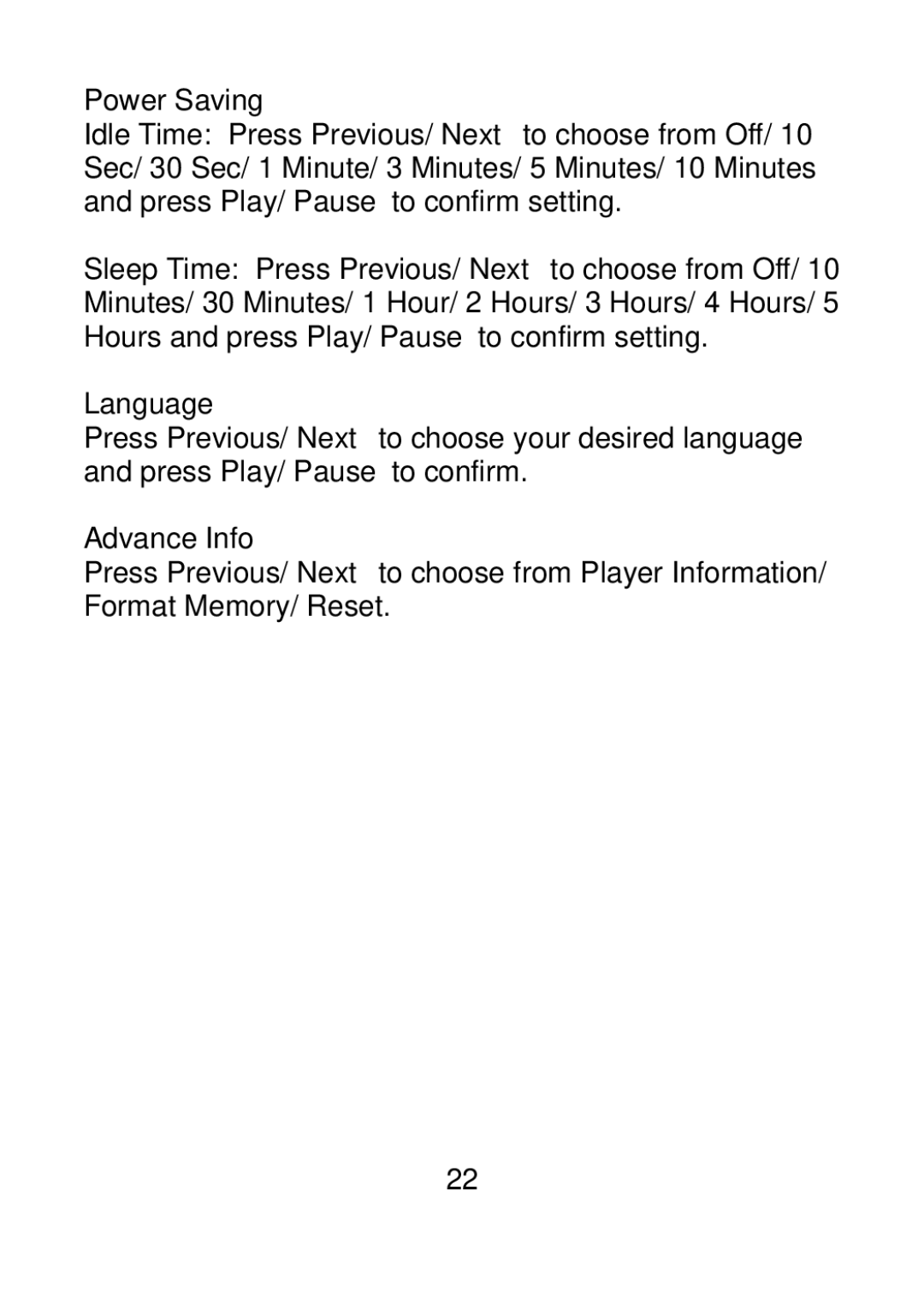Power Saving
Idle Time: Press Previous/ Next to choose from Off/ 10 Sec/ 30 Sec/ 1 Minute/ 3 Minutes/ 5 Minutes/ 10 Minutes and press Play/ Pause to confirm setting.
Sleep Time: Press Previous/ Next to choose from Off/ 10 Minutes/ 30 Minutes/ 1 Hour/ 2 Hours/ 3 Hours/ 4 Hours/ 5 Hours and press Play/ Pause to confirm setting.
Language
Press Previous/ Next to choose your desired language and press Play/ Pause to confirm.
Advance Info
Press Previous/ Next to choose from Player Information/ Format Memory/ Reset.
22