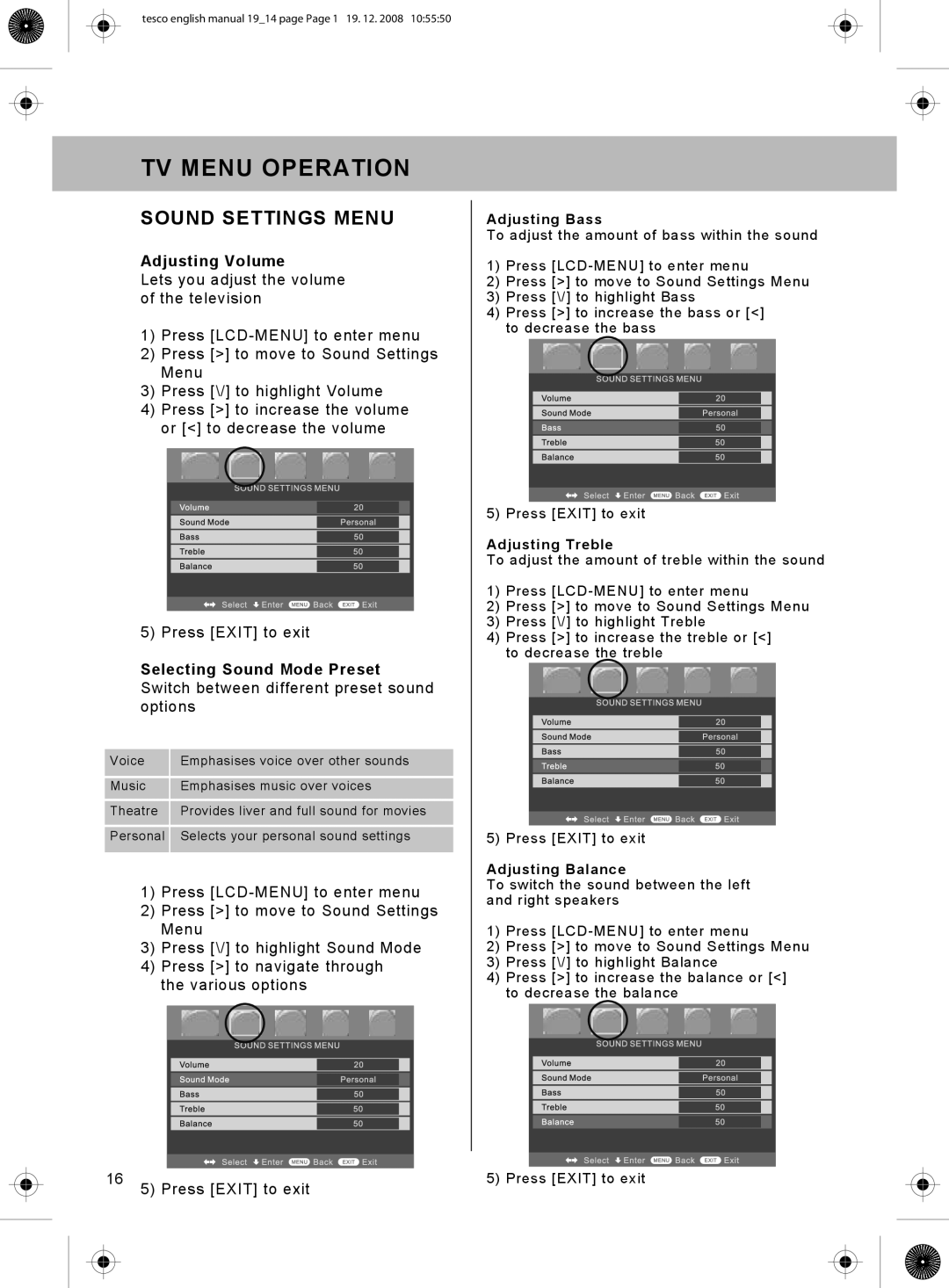tesco english manual 19_14 page Page 1 19. 12. 2008 10:55:50
TV MENU OPERATION
SOUND SETTINGS MENU
Adjusting Volume
Lets you adjust the volume of the television
1)Press
2)Press [>] to move to Sound Settings Menu
3)Press [\/] to highlight Volume
4)Press [>] to increase the volume or [<] to decrease the volume
5) Press [EXIT] to exit
Selecting Sound Mode Preset Switch between different preset sound options
Voice | Emphasises voice over other sounds |
Music | Emphasises music over voices |
Theatre | Provides liver and full sound for movies |
Personal | Selects your personal sound settings |
|
|
1)Press
2)Press [>] to move to Sound Settings Menu
3)Press [\/] to highlight Sound Mode
4)Press [>] to navigate through the various options
Adjusting Bass
To adjust the amount of bass within the sound
1)Press
2)Press [>] to move to Sound Settings Menu
3)Press [\/] to highlight Bass
4)Press [>] to increase the bass or [<] to decrease the bass
5) Press [EXIT] to exit
Adjusting Treble
To adjust the amount of treble within the sound
1)Press
2)Press [>] to move to Sound Settings Menu
3)Press [\/] to highlight Treble
4)Press [>] to increase the treble or [<] to decrease the treble
5) Press [EXIT] to exit
Adjusting Balance
To switch the sound between the left and right speakers
1)Press
2)Press [>] to move to Sound Settings Menu
3)Press [\/] to highlight Balance
4)Press [>] to increase the balance or [<] to decrease the balance
16 | 5) Press [EXIT] to exit | 5) Press [EXIT] to exit |
|
|