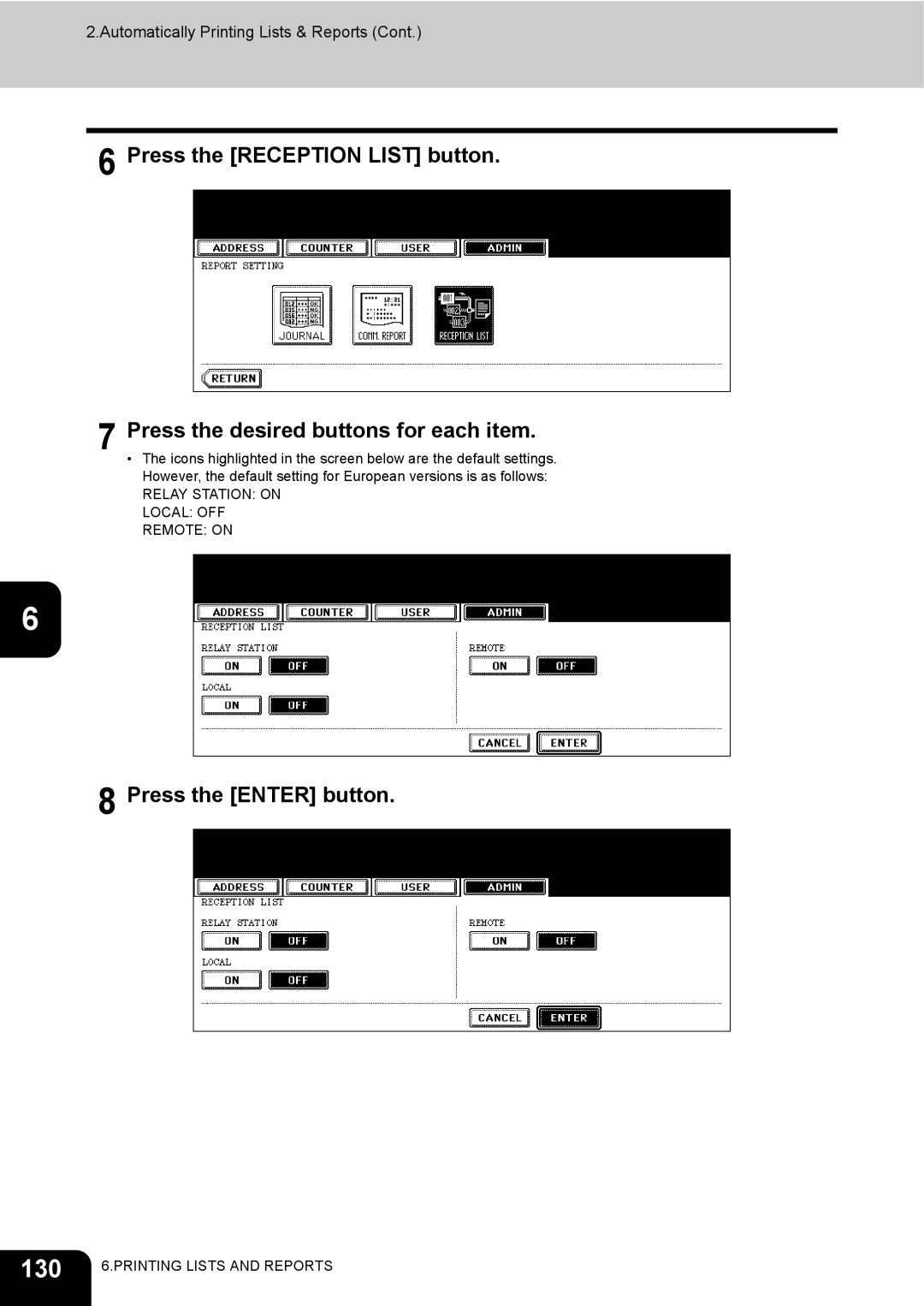2.Automatically Printing Lists & Reports (Cont.)
6
7
Press the [RECEPTION LIST] button.
Press the desired buttons for each item.
•The icons highlighted in the screen below are the default settings. However, the default setting for European versions is as follows:
RELAY STATION: ON
LOCAL: OFF
REMOTE: ON
6
8 Press the [ENTER] button.
130 | 6.PRINTING LISTS AND REPORTS |
|