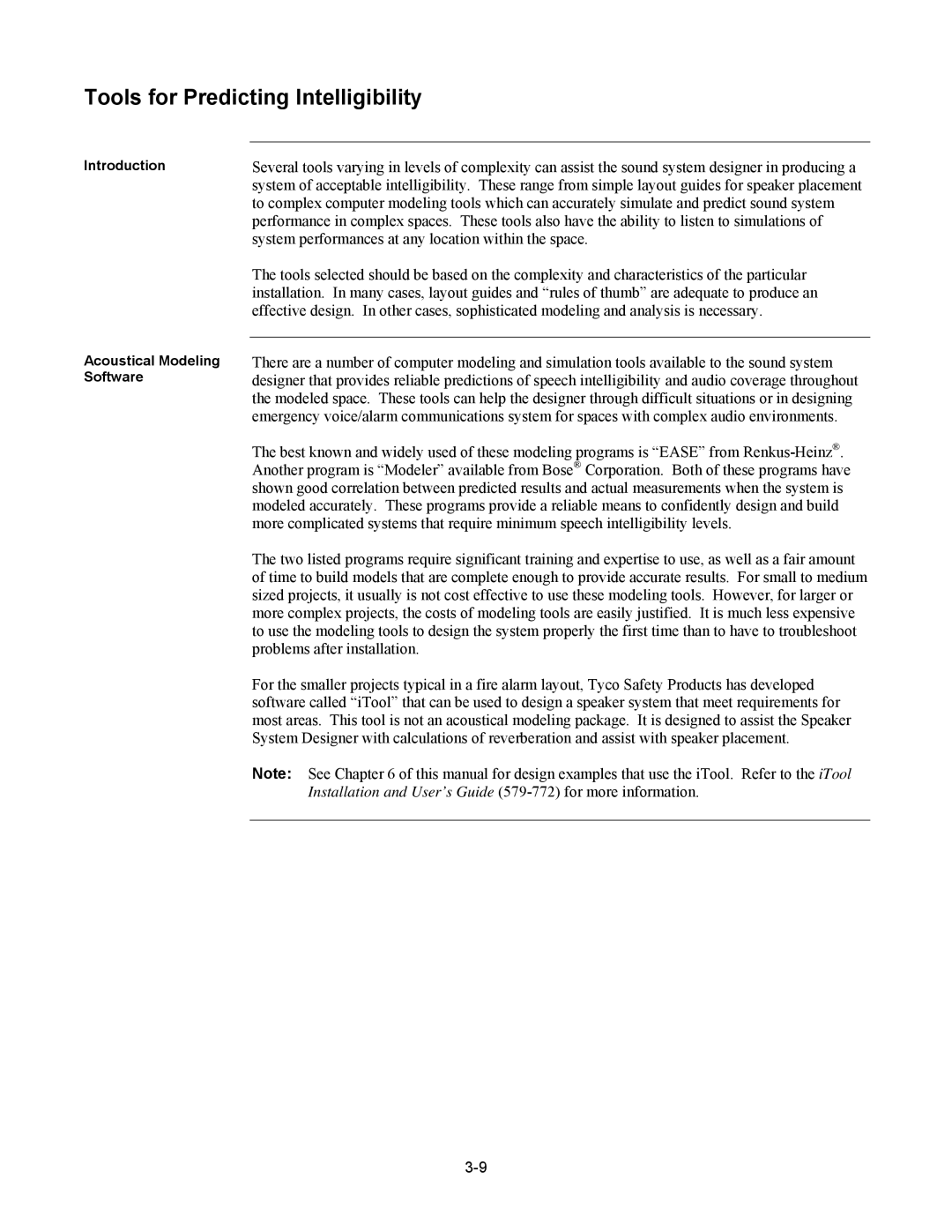Tools for Predicting Intelligibility
Introduction
Acoustical Modeling Software
Several tools varying in levels of complexity can assist the sound system designer in producing a system of acceptable intelligibility. These range from simple layout guides for speaker placement to complex computer modeling tools which can accurately simulate and predict sound system performance in complex spaces. These tools also have the ability to listen to simulations of system performances at any location within the space.
The tools selected should be based on the complexity and characteristics of the particular installation. In many cases, layout guides and “rules of thumb” are adequate to produce an effective design. In other cases, sophisticated modeling and analysis is necessary.
There are a number of computer modeling and simulation tools available to the sound system designer that provides reliable predictions of speech intelligibility and audio coverage throughout the modeled space. These tools can help the designer through difficult situations or in designing emergency voice/alarm communications system for spaces with complex audio environments.
The best known and widely used of these modeling programs is “EASE” from
The two listed programs require significant training and expertise to use, as well as a fair amount of time to build models that are complete enough to provide accurate results. For small to medium sized projects, it usually is not cost effective to use these modeling tools. However, for larger or more complex projects, the costs of modeling tools are easily justified. It is much less expensive to use the modeling tools to design the system properly the first time than to have to troubleshoot problems after installation.
For the smaller projects typical in a fire alarm layout, Tyco Safety Products has developed software called “iTool” that can be used to design a speaker system that meet requirements for most areas. This tool is not an acoustical modeling package. It is designed to assist the Speaker System Designer with calculations of reverberation and assist with speaker placement.
Note: See Chapter 6 of this manual for design examples that use the iTool. Refer to the iTool Installation and User’s Guide