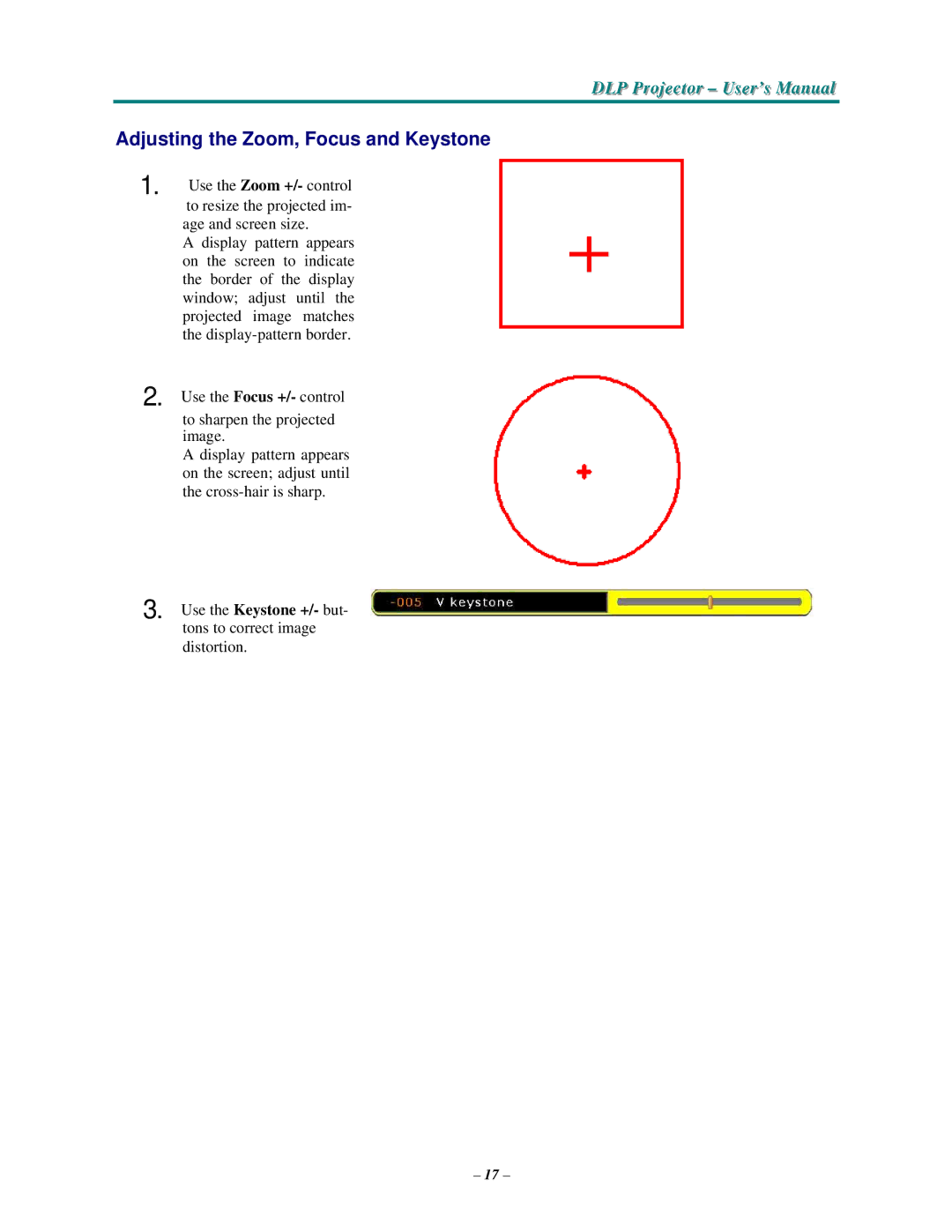DLP Projjjectttor – User’s Manuall
Adjusting the Zoom, Focus and Keystone
1. Use the Zoom +/- control to resize the projected im- age and screen size.
A display pattern appears on the screen to indicate the border of the display window; adjust until the projected image matches the
2.
3.
Use the Focus +/- control
to sharpen the projected image.
A display pattern appears on the screen; adjust until the
Use the Keystone +/- but- tons to correct image distortion.
– 17 –