Step 1: Charging the Transmitter
Charging LED
On/Off (1/0) Switch  Removable
Removable
plastic jacket
aMake sure that your computer is NOT set to go into sleep mode after a period of inactivity. Check the computer's documentation for instructions.
bUnless you have an iPod Mini, remove the plastic jacket from the Transmitter.
cWith your computer turned on, plug one end of the included USB charging cable into the
It takes up to 2 hours for the Transmitter to become fully charged. The LED nearest the bottom of the Transmitter is red during charging and becomes dim when charging is complete.
dWhen the the Transmitter is fully charged, unplug the charging cable from the Transmitter and the PC.
A fully charged Transmitter works for about 6 hours.
eWhen you are not using the Transmitter, turn the 1/0 (On/Off) switch to 0 (Off) to save the battery.
4