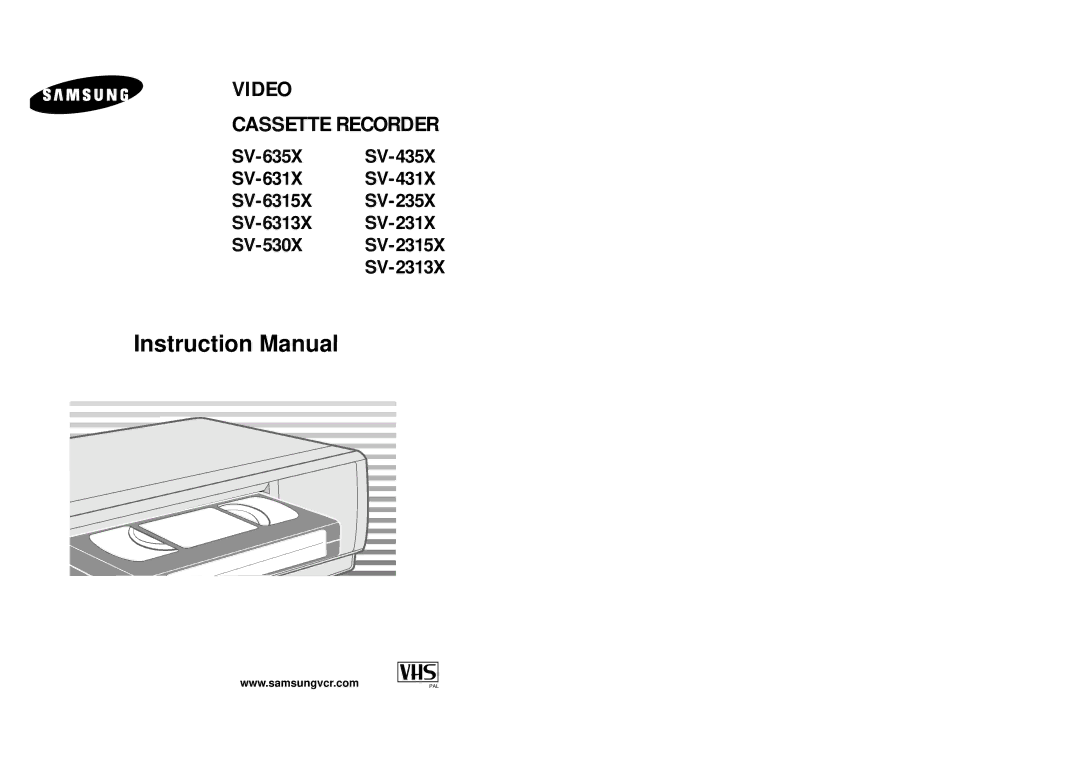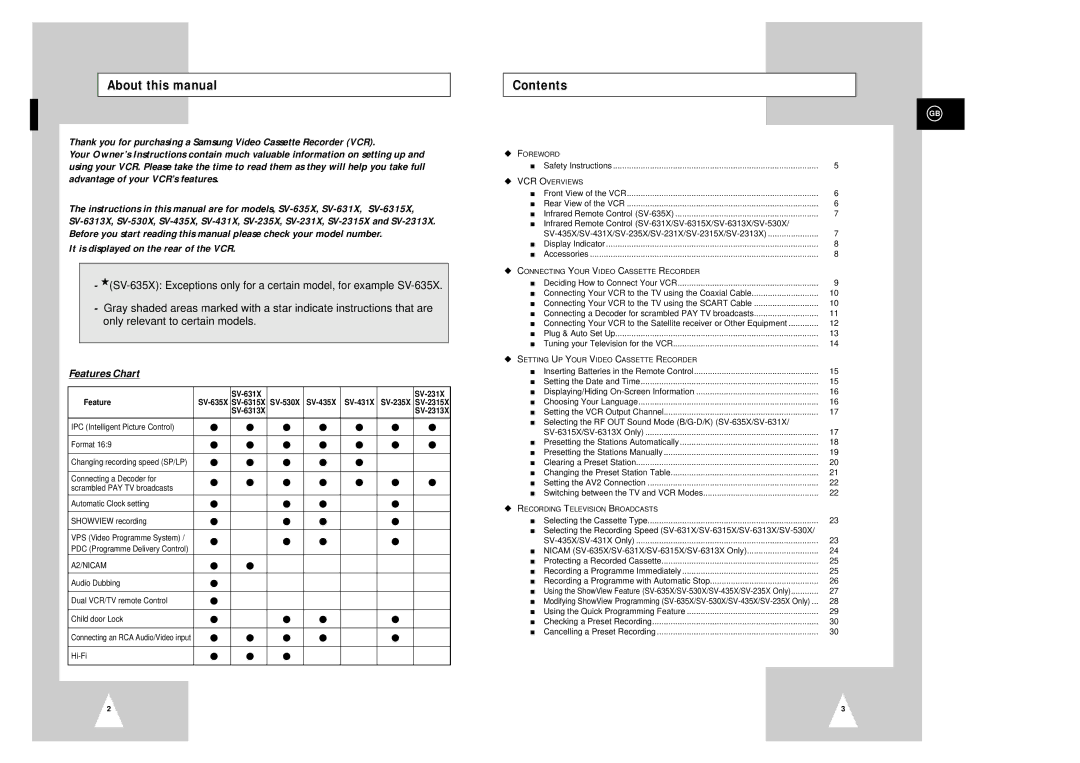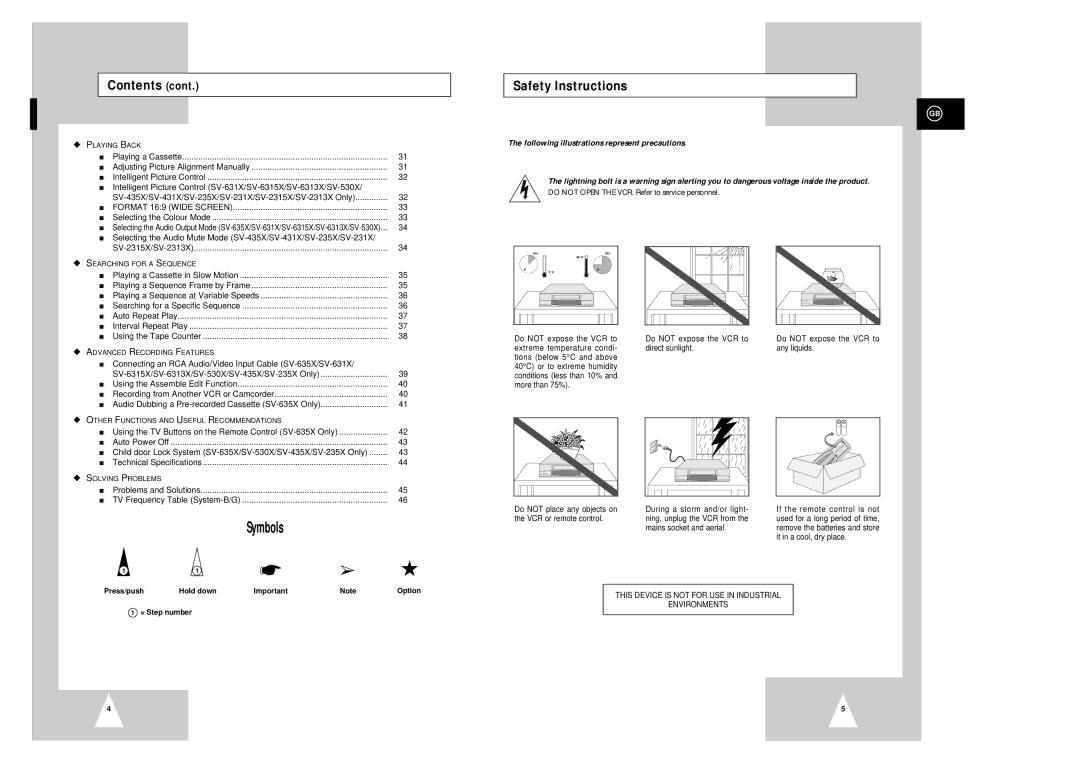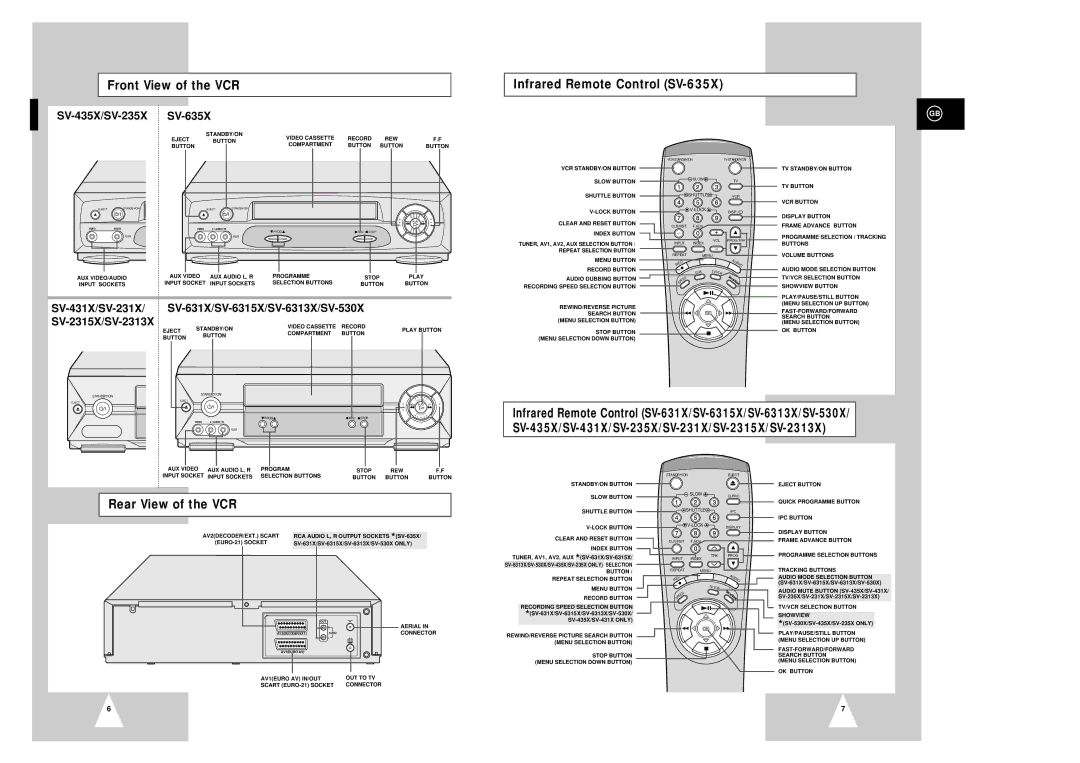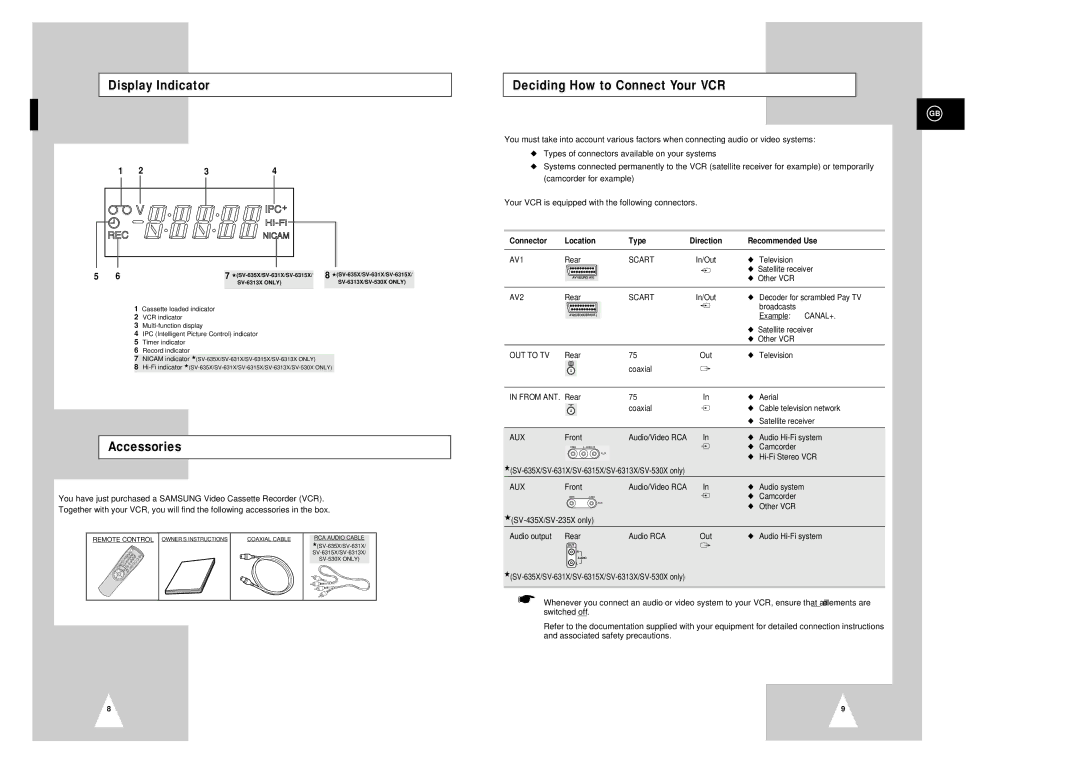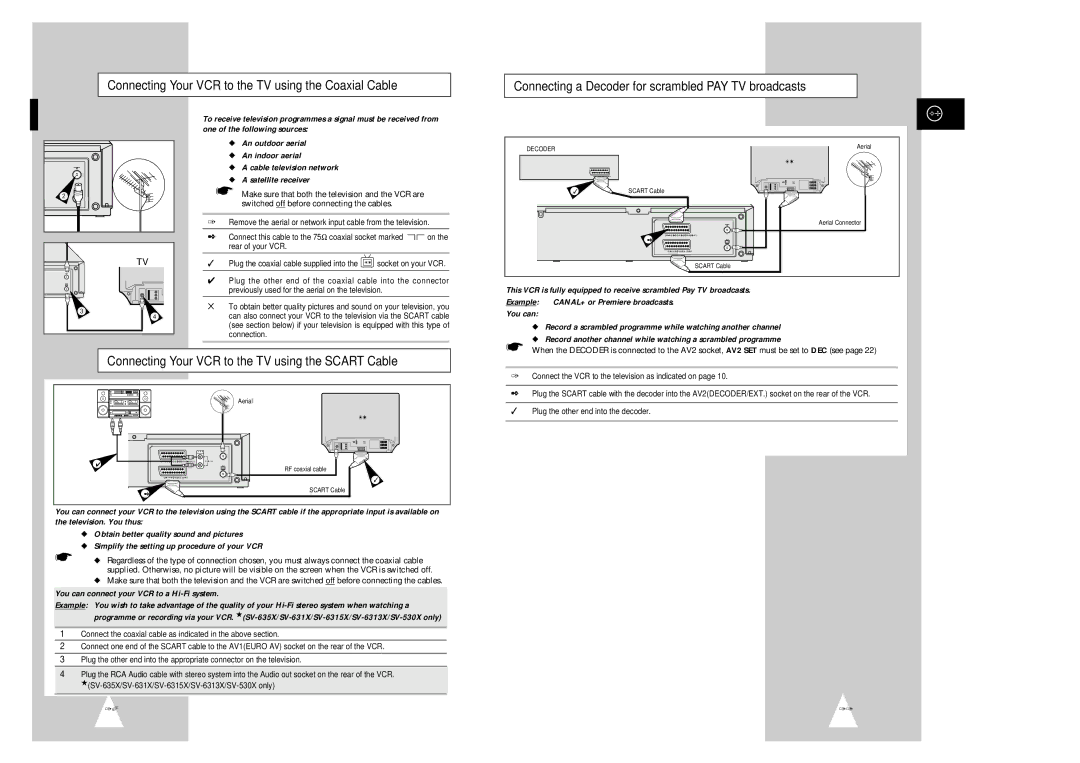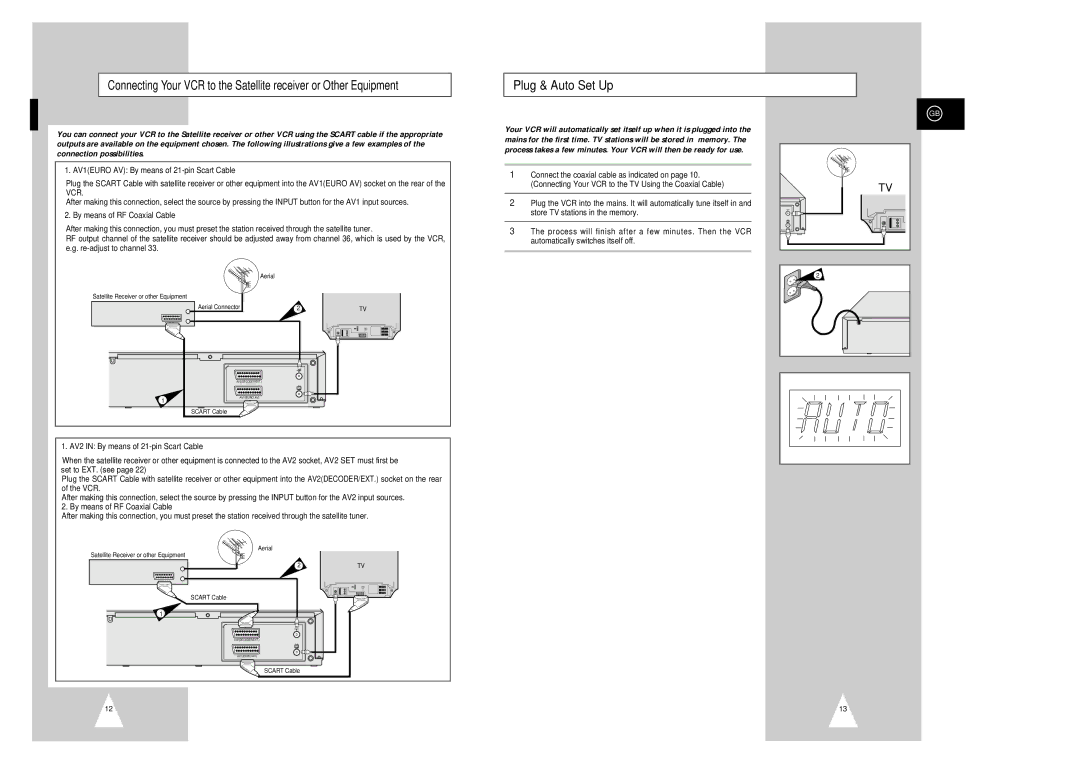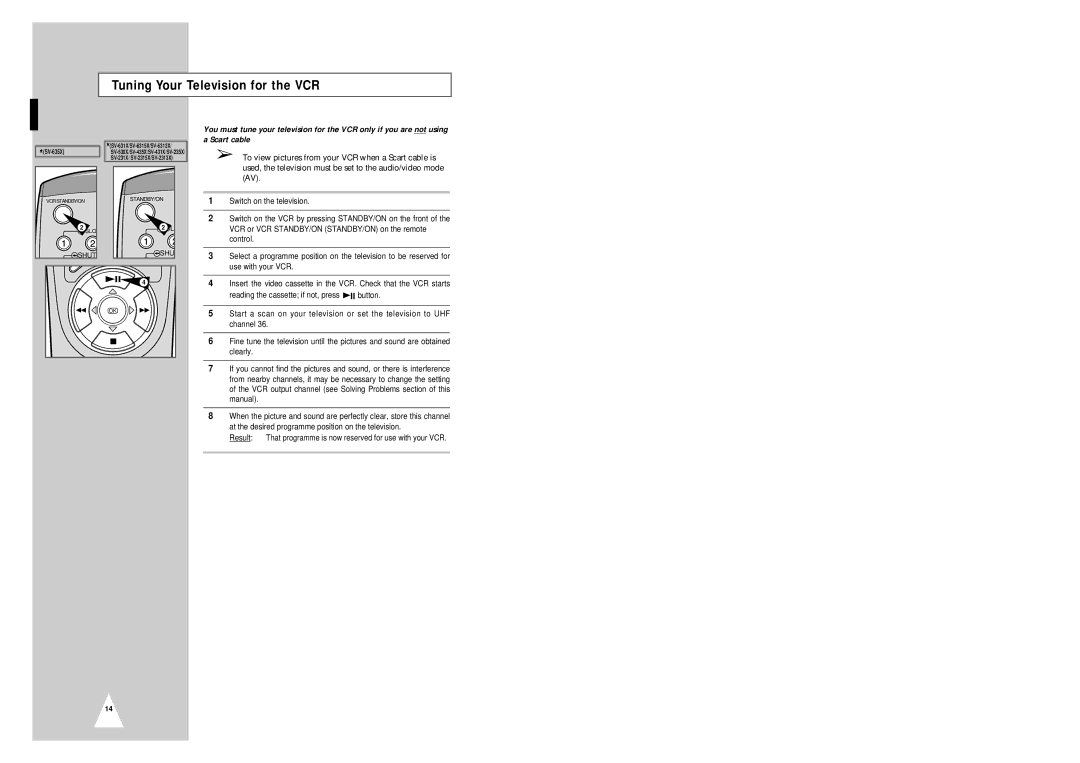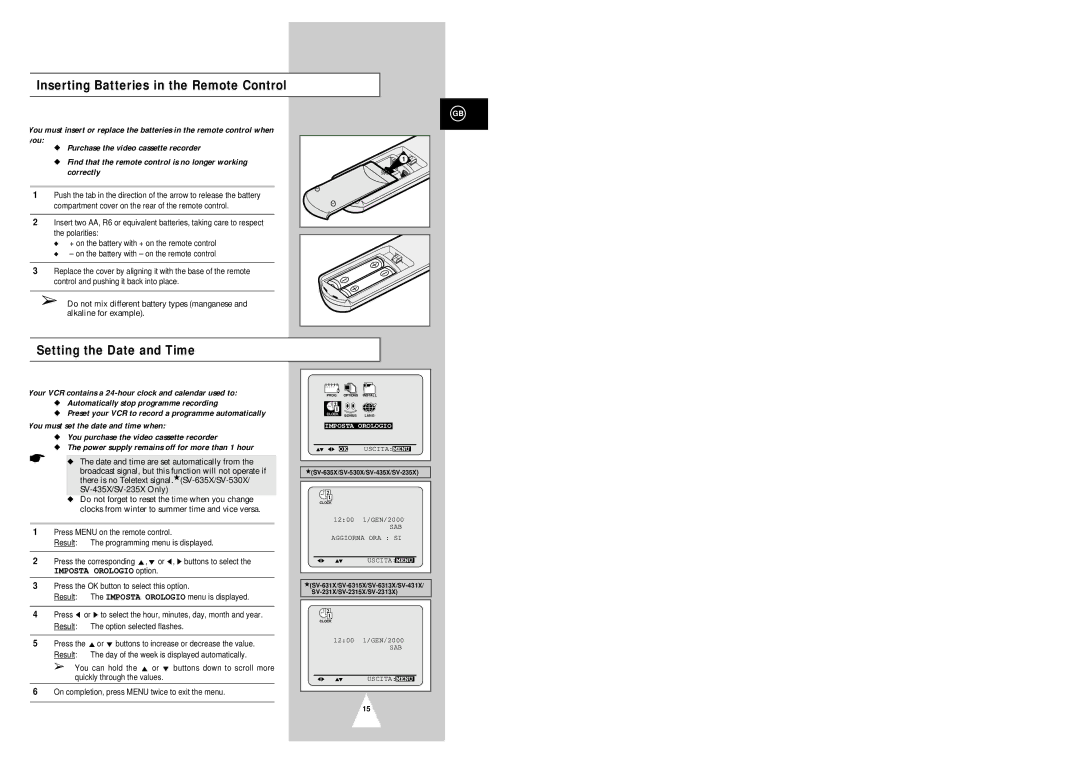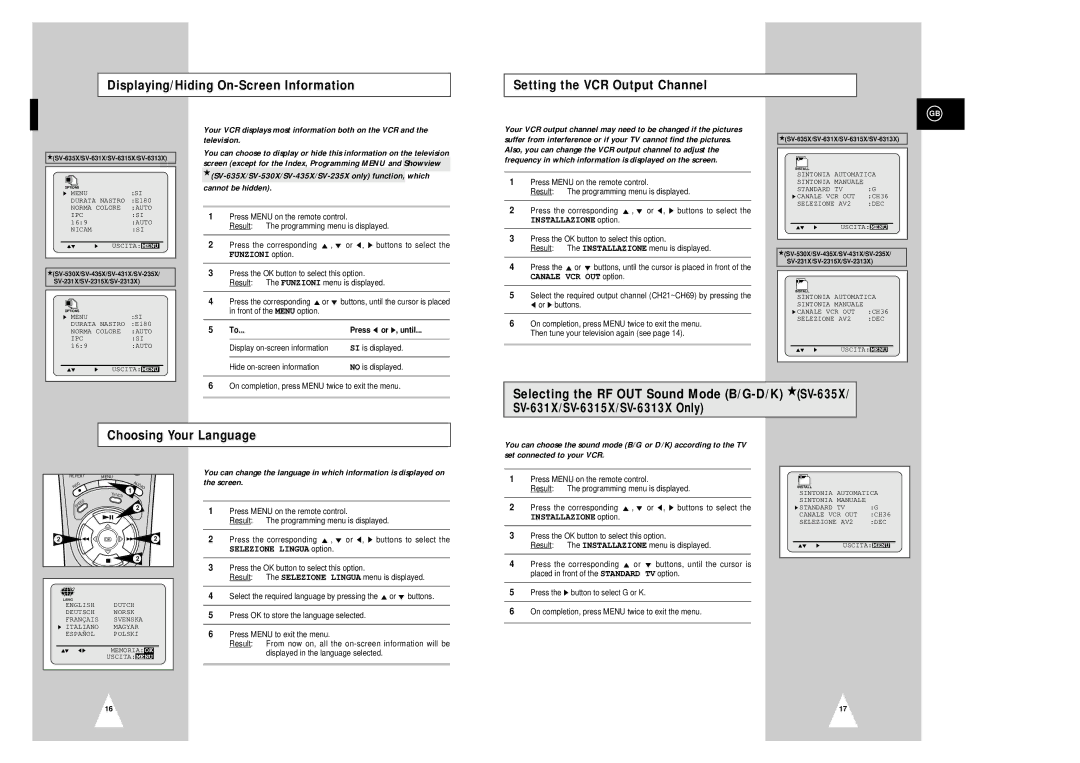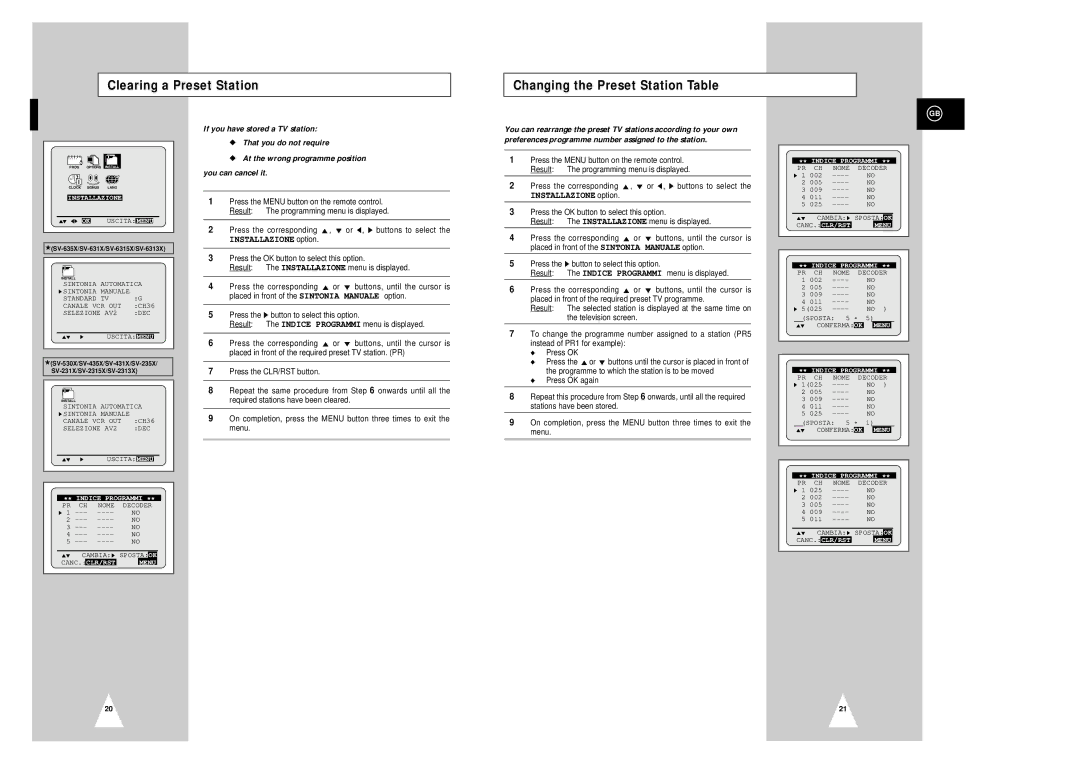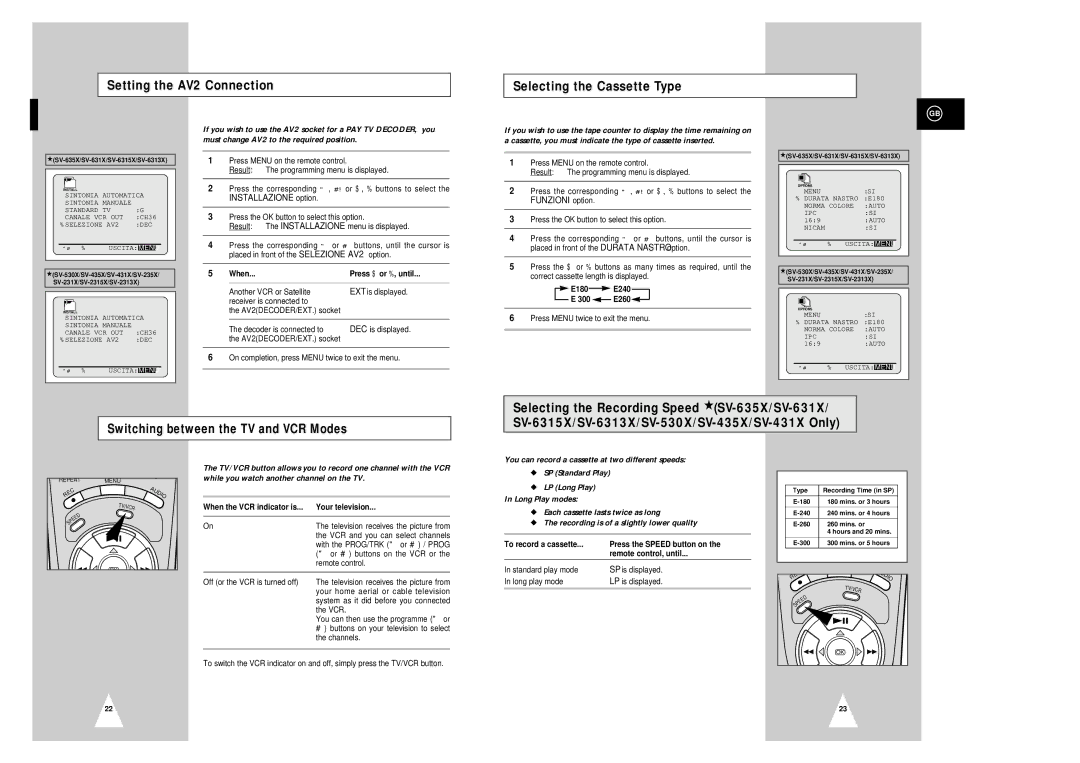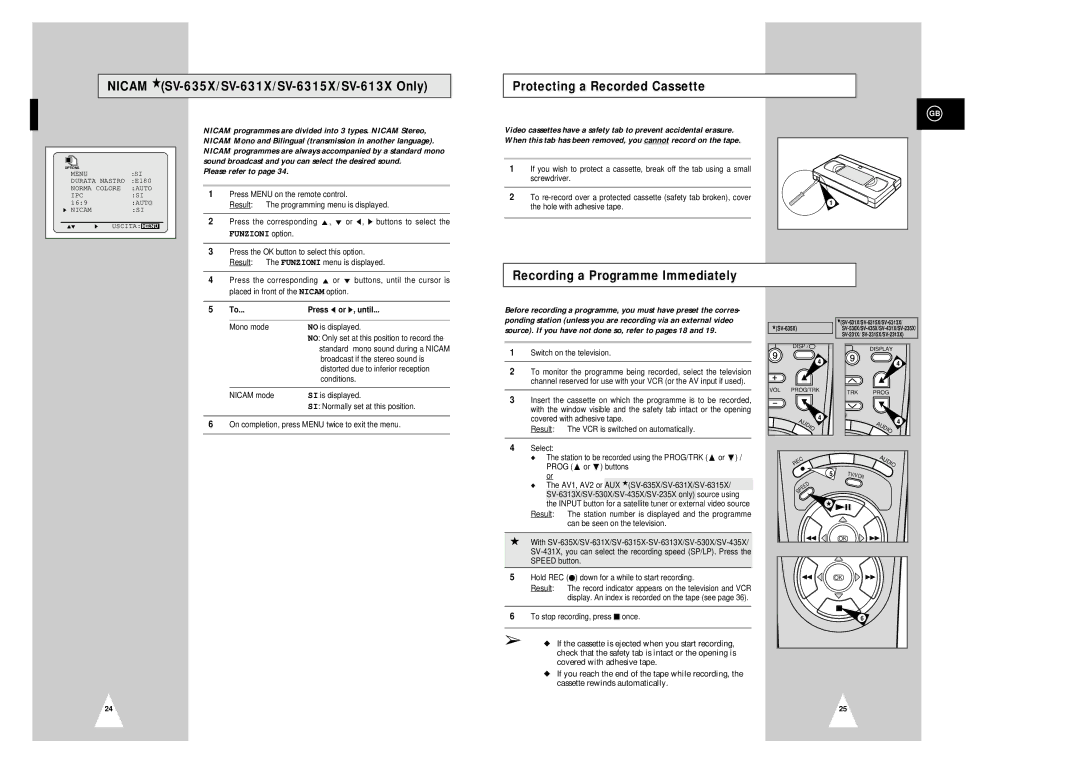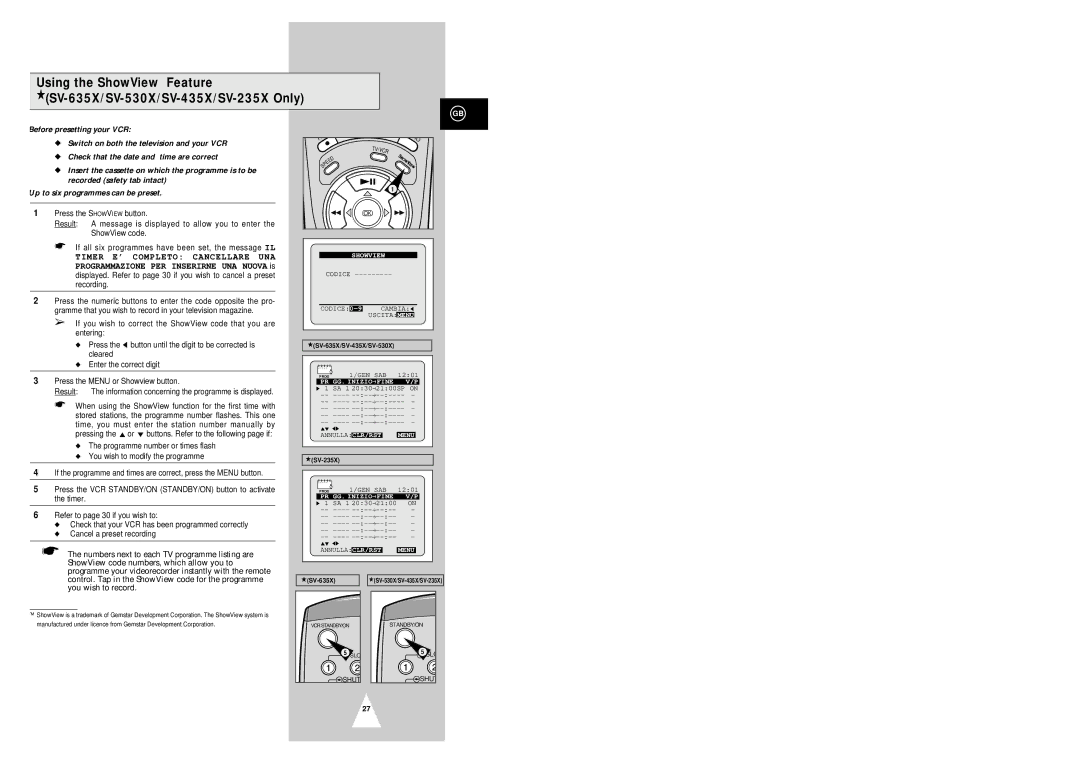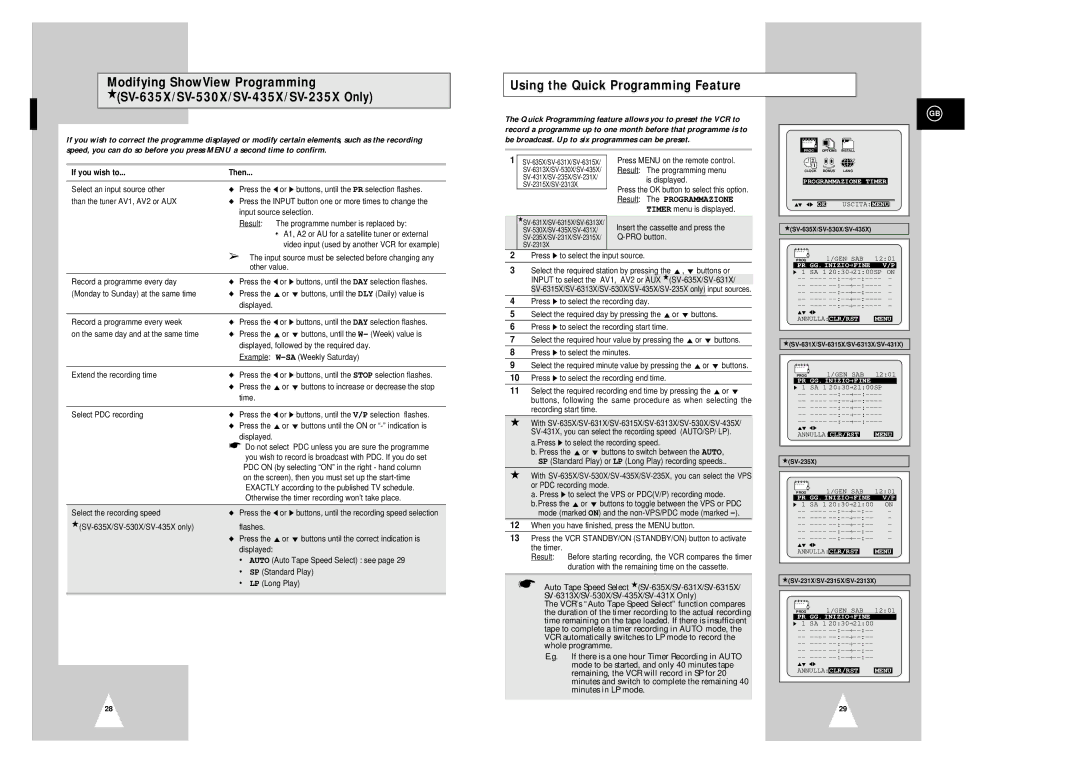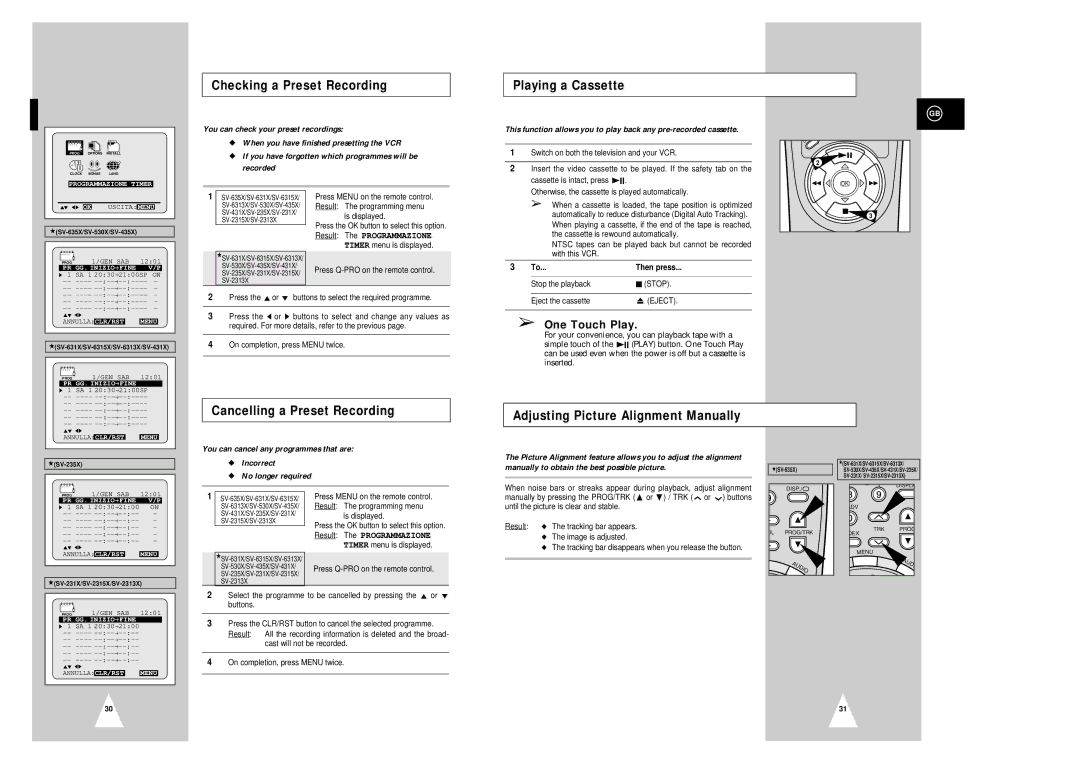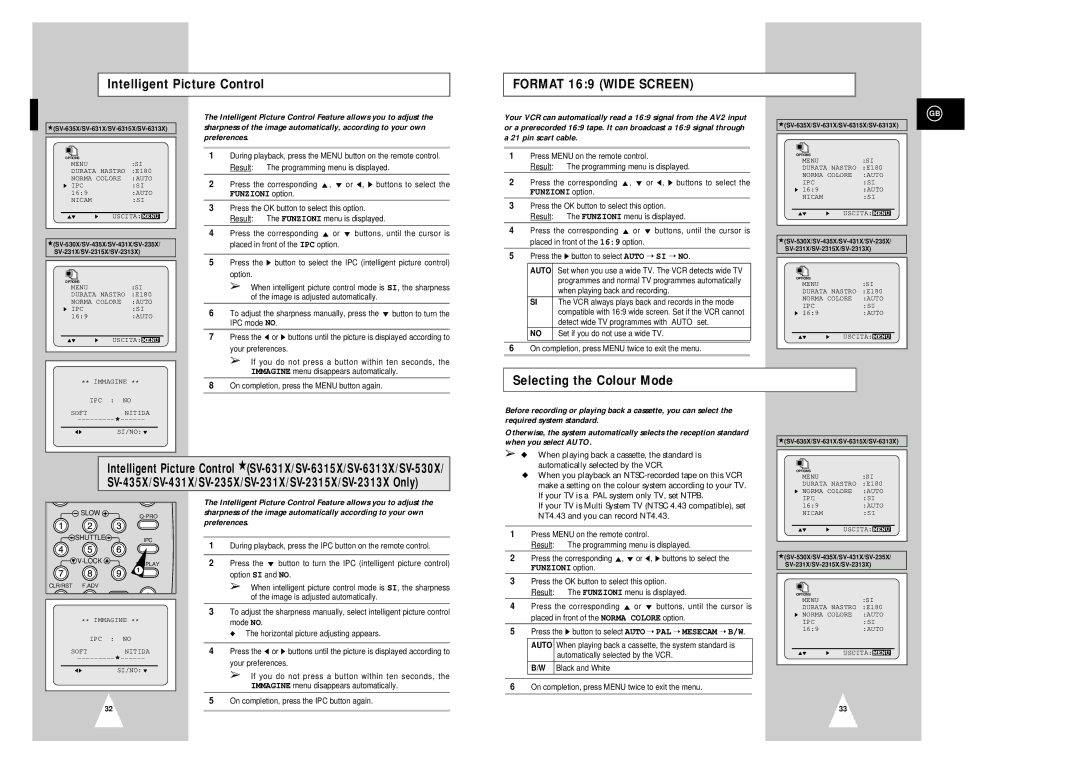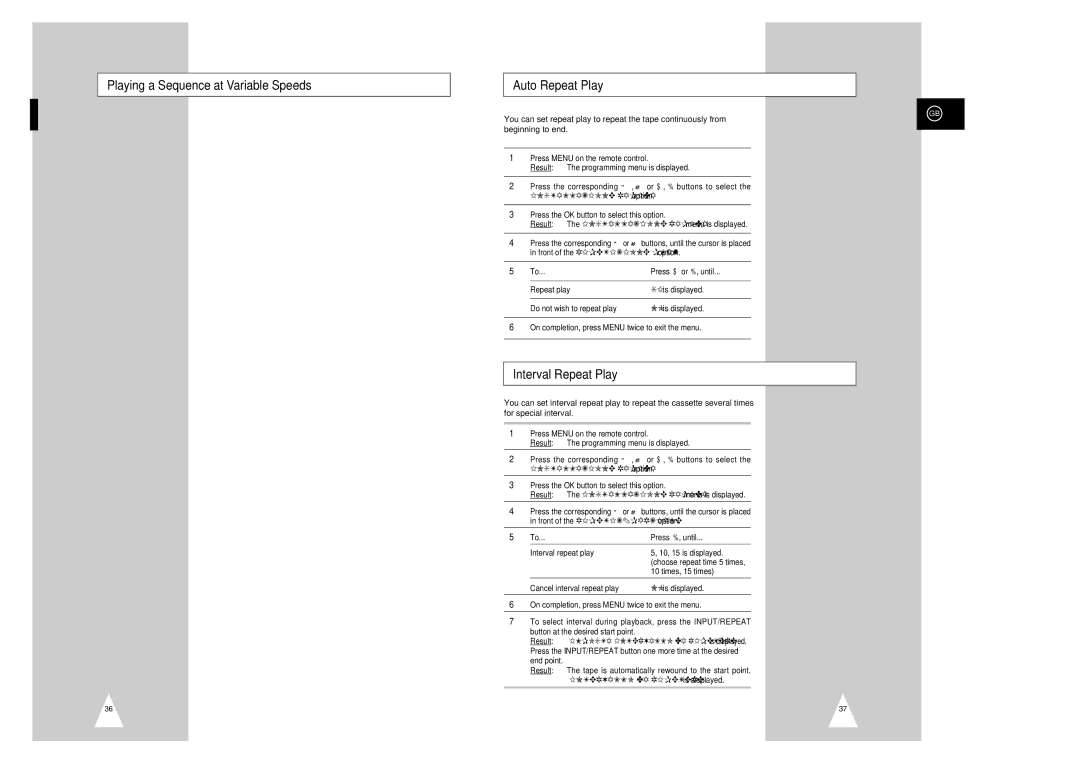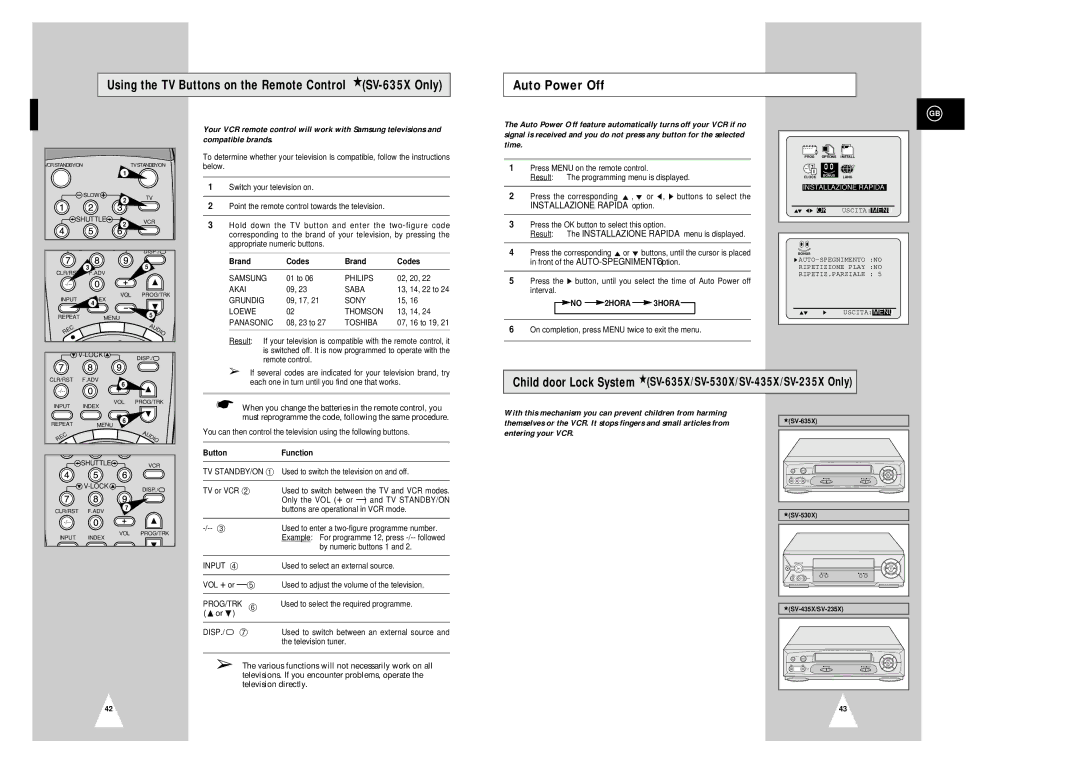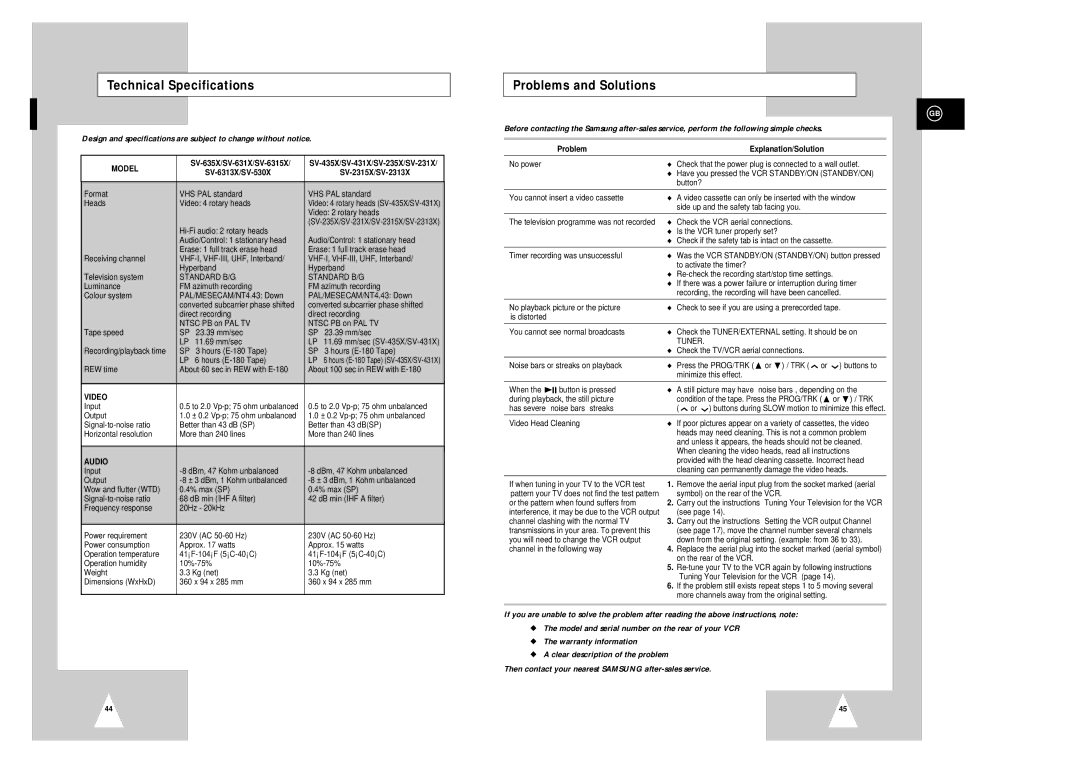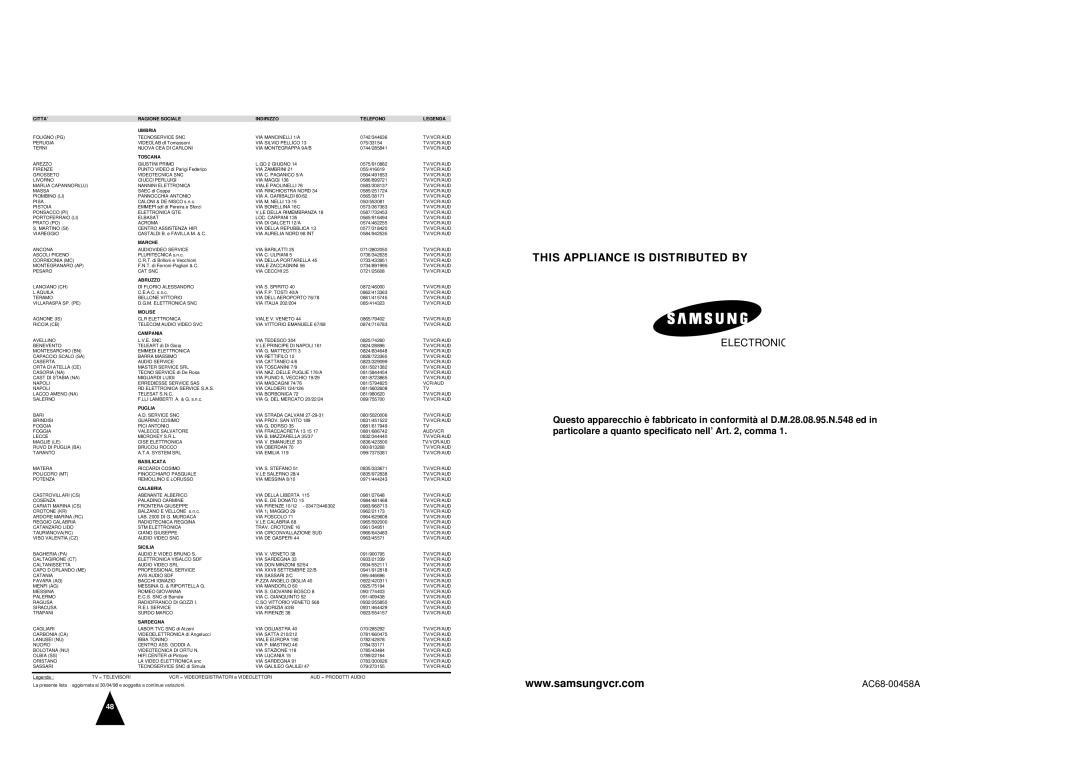SV-530X, SV-2313X, SV-435X, SV-431X, SV-235X specifications
Samsung has gained recognition in the appliance industry for its wide range of cutting-edge products, and the Samsung SV series vacuum cleaners, including the SV-2315X, SV-6313X, SV-635X, SV-6315X, and SV-631X, represent the pinnacle of their innovation in home cleaning technology. These vacuum cleaners incorporate advanced features and technologies designed to make cleaning efficient and effortless.The Samsung SV-2315X is equipped with powerful suction technology that ensures a deep clean across various surfaces, including carpets and hard floors. Its lightweight design makes it easy to maneuver, and the ergonomic handle enhances user comfort during prolonged use. Additionally, it features a washable filter that captures allergens, which is ideal for households with allergy sufferers.
Next in line, the SV-6313X showcases a unique multifunctional design. This vacuum cleaner comes with a range of attachments, including a crevice tool and dusting brush, making it versatile enough for cleaning tight spaces and delicate surfaces. Its quiet operation minimizes disturbance, allowing users to clean at any time of the day without disrupting their daily routines.
The SV-635X offers a robust cleaning performance with its high-capacity battery, allowing for extended use without needing a recharge. Featuring a sleek and modern design, it also simplifies storage, making it a great addition to any home. One of its standout features is the LED display, which provides real-time updates on battery life and cleaning modes.
The Samsung SV-6315X stands out with its smart technology integration. This model includes Wi-Fi connectivity, allowing users to monitor and control their vacuum cleaner remotely via a smartphone app. Its intelligent navigation system ensures efficient cleaning patterns, optimizing routes and avoiding obstacles for better overall performance.
Lastly, the SV-631X is a compact and efficient model perfect for urban dwellers or those with limited storage space. It packs powerful suction in a small package, making it easy to handle and store. With its simple operation and minimal maintenance requirements, it appeals to users seeking a hassle-free cleaning solution.
In conclusion, the Samsung SV series vacuum cleaners embody a blend of advanced technology, user-friendly features, and stylish design. Their innovative attributes, such as powerful suction, versatile attachments, smart technology integration, and ergonomic designs, cater to a variety of needs, making them an excellent choice for consumers looking for modern cleaning solutions.