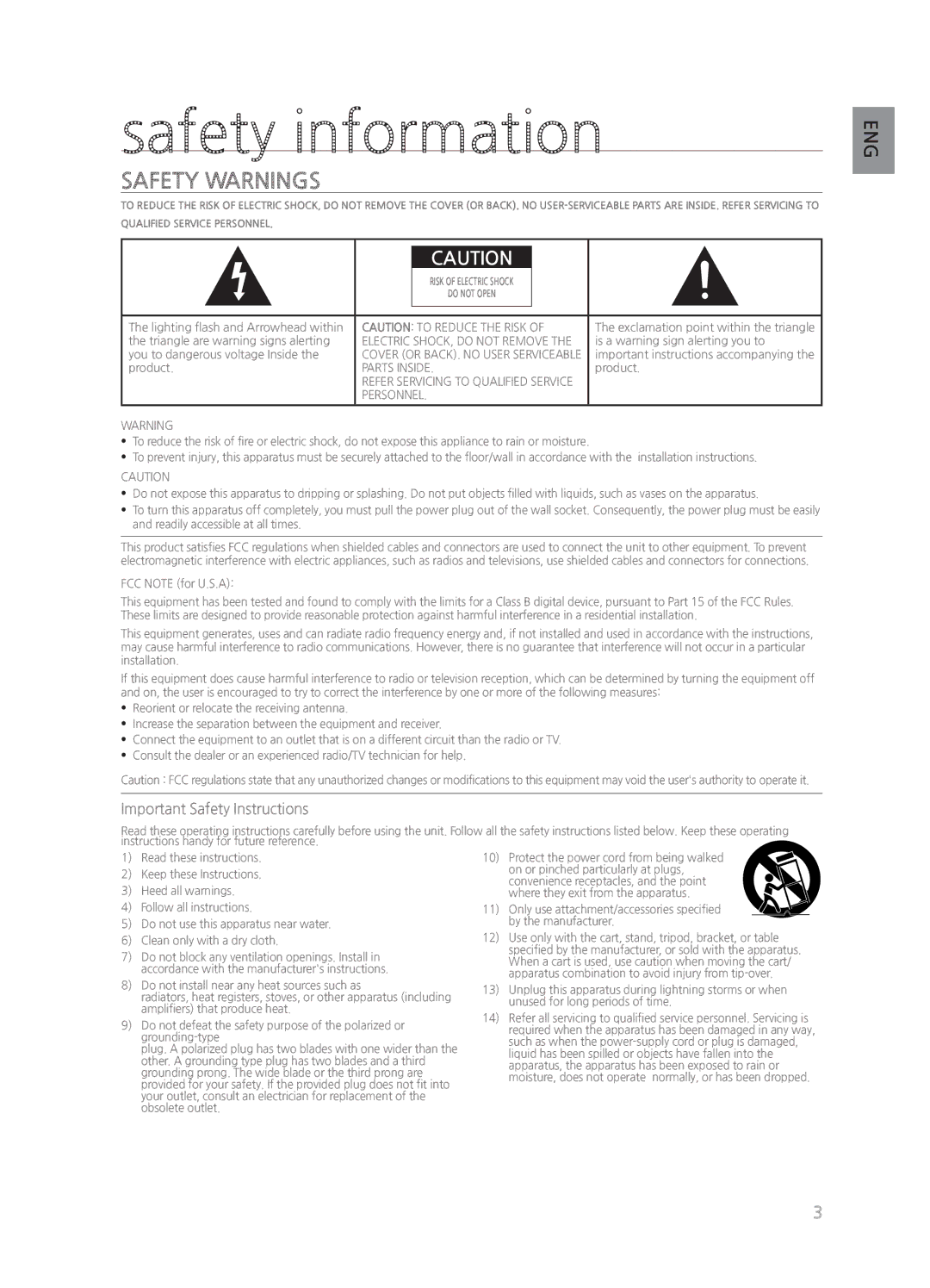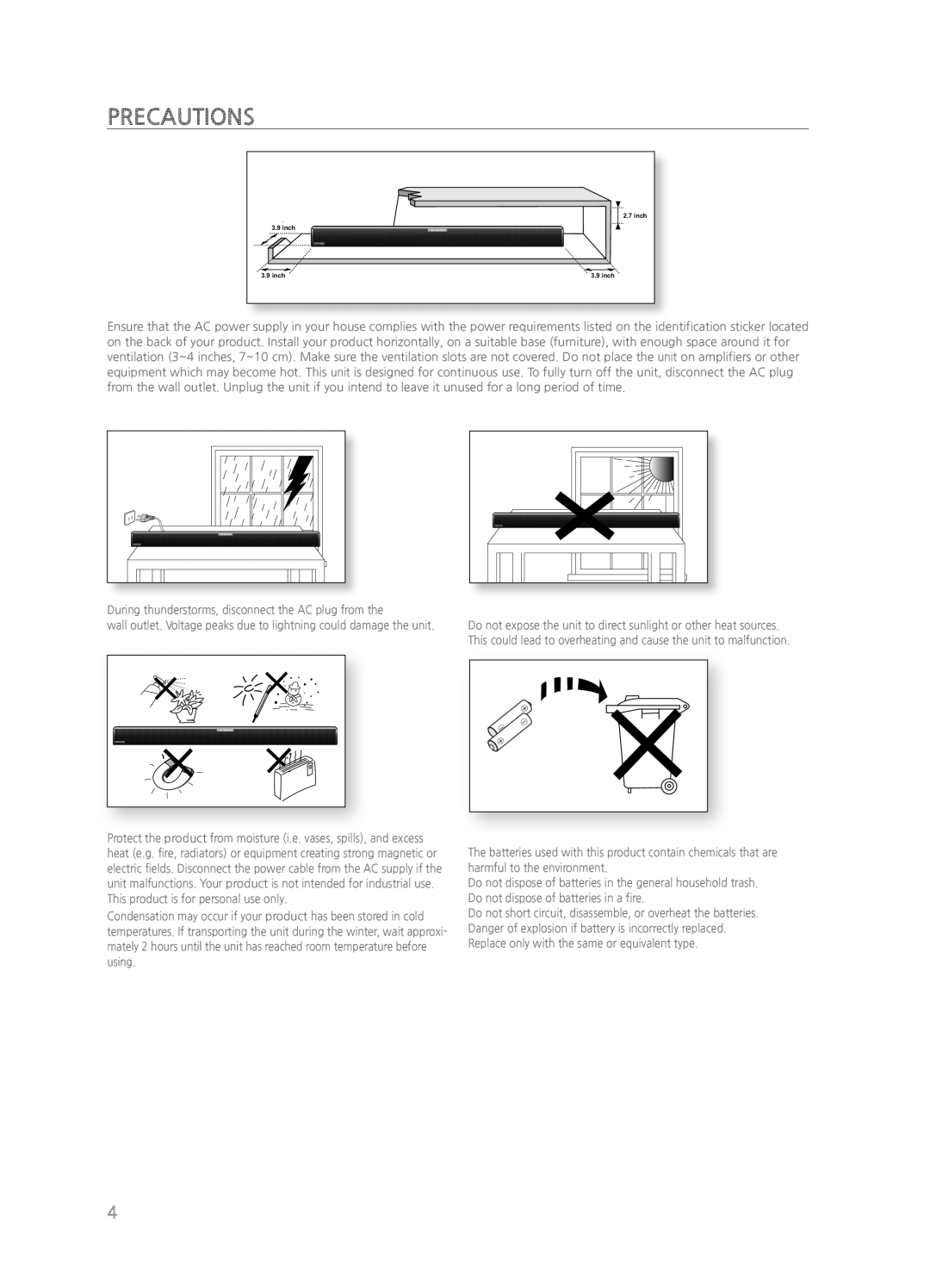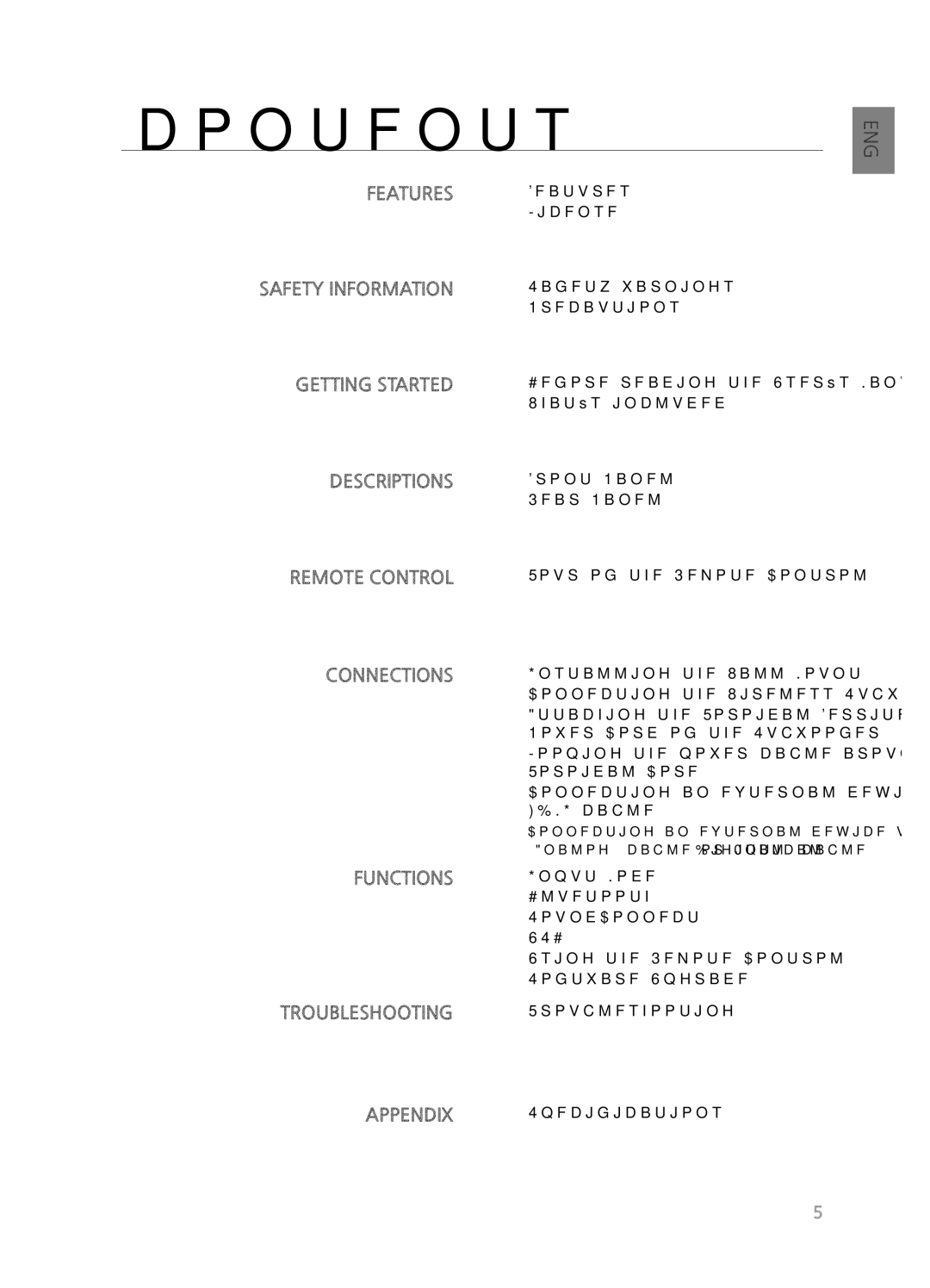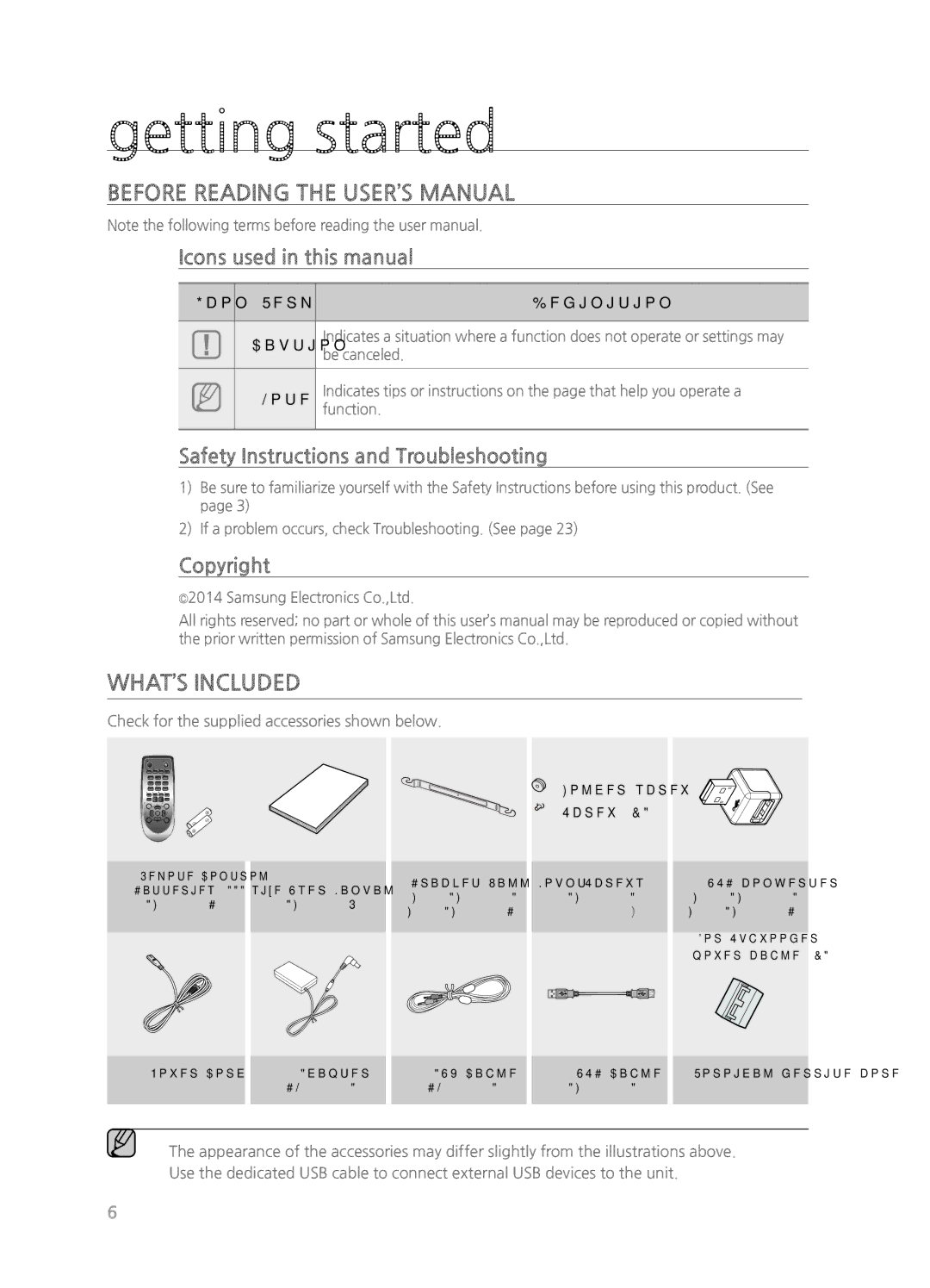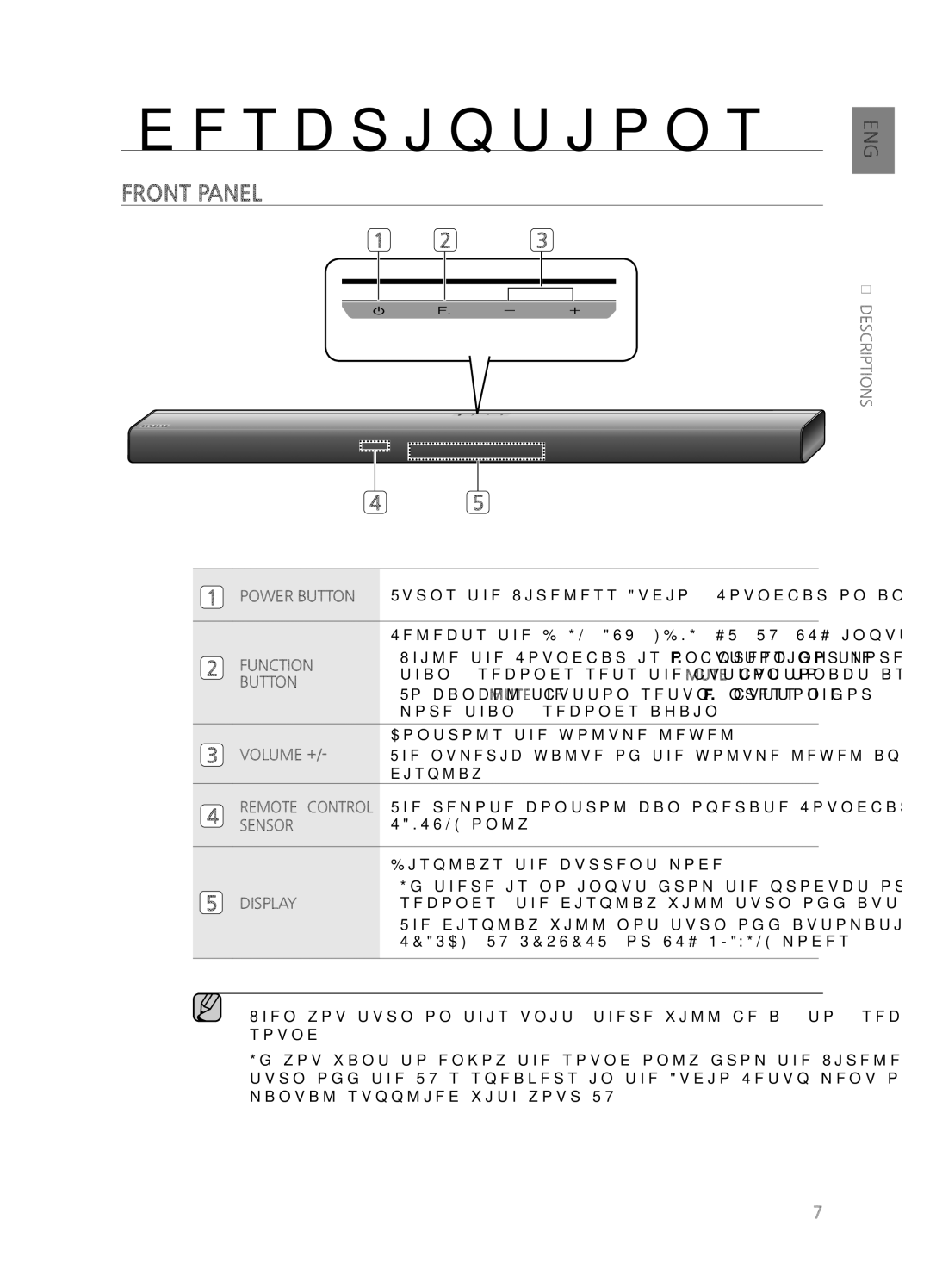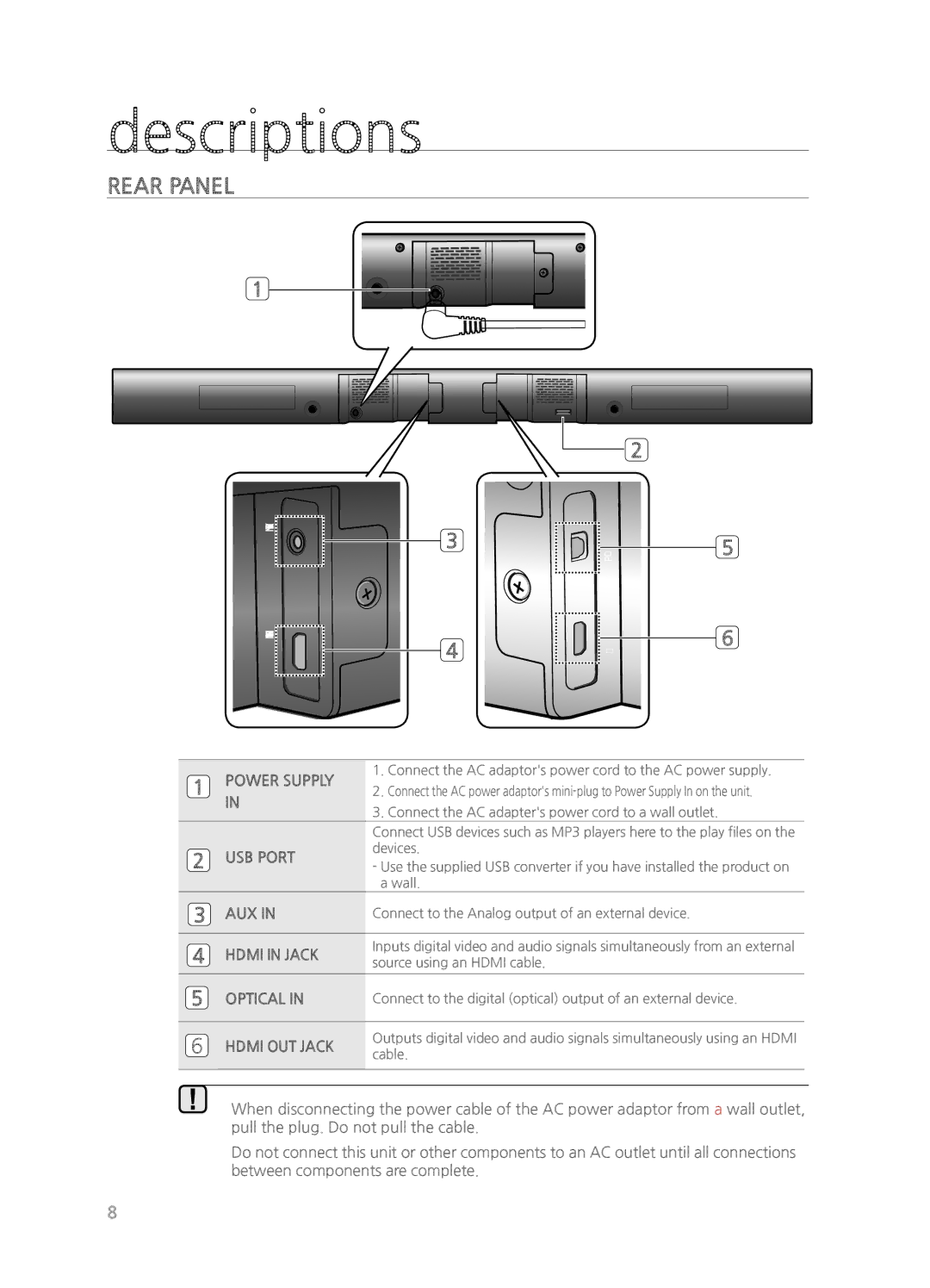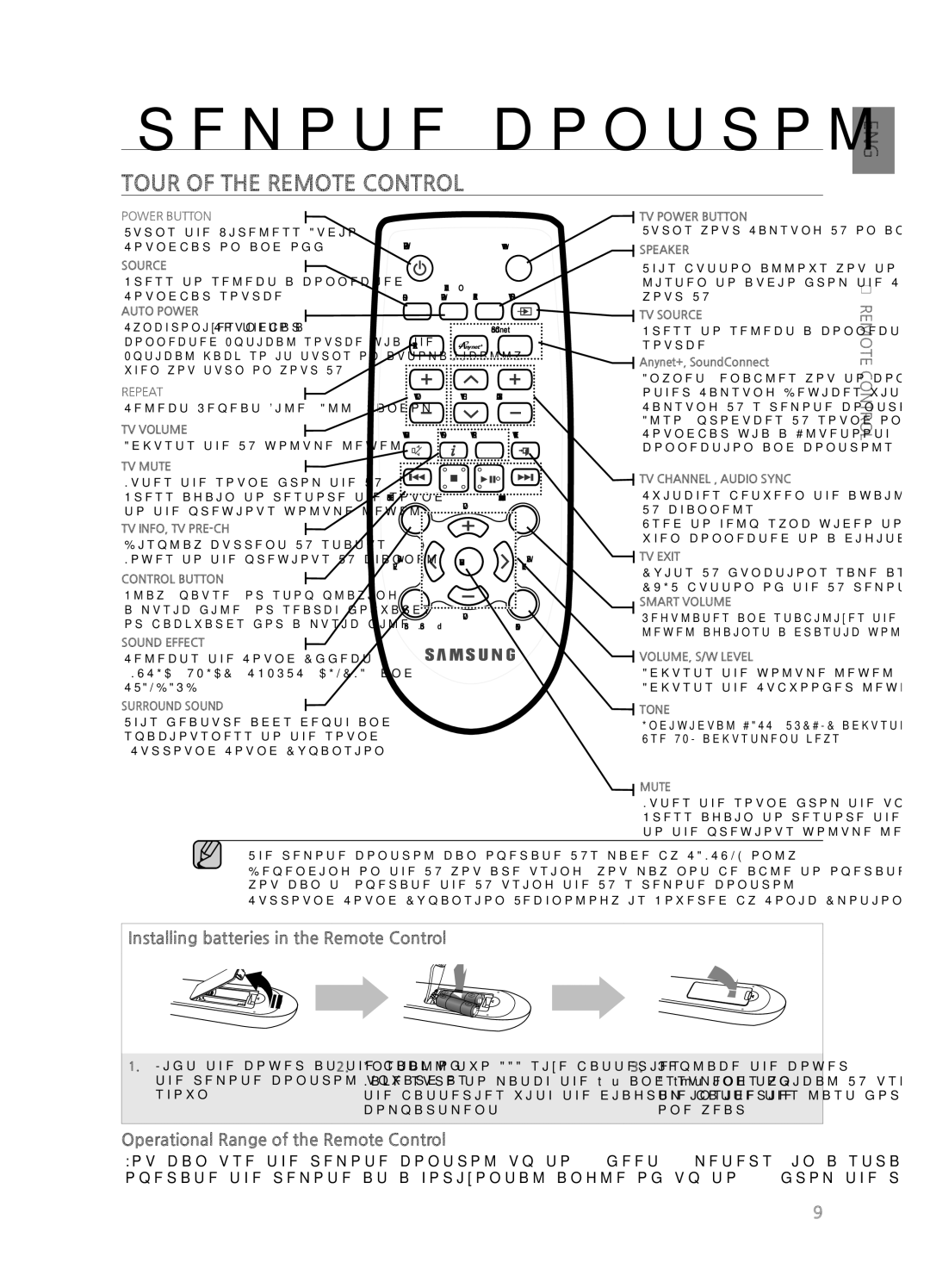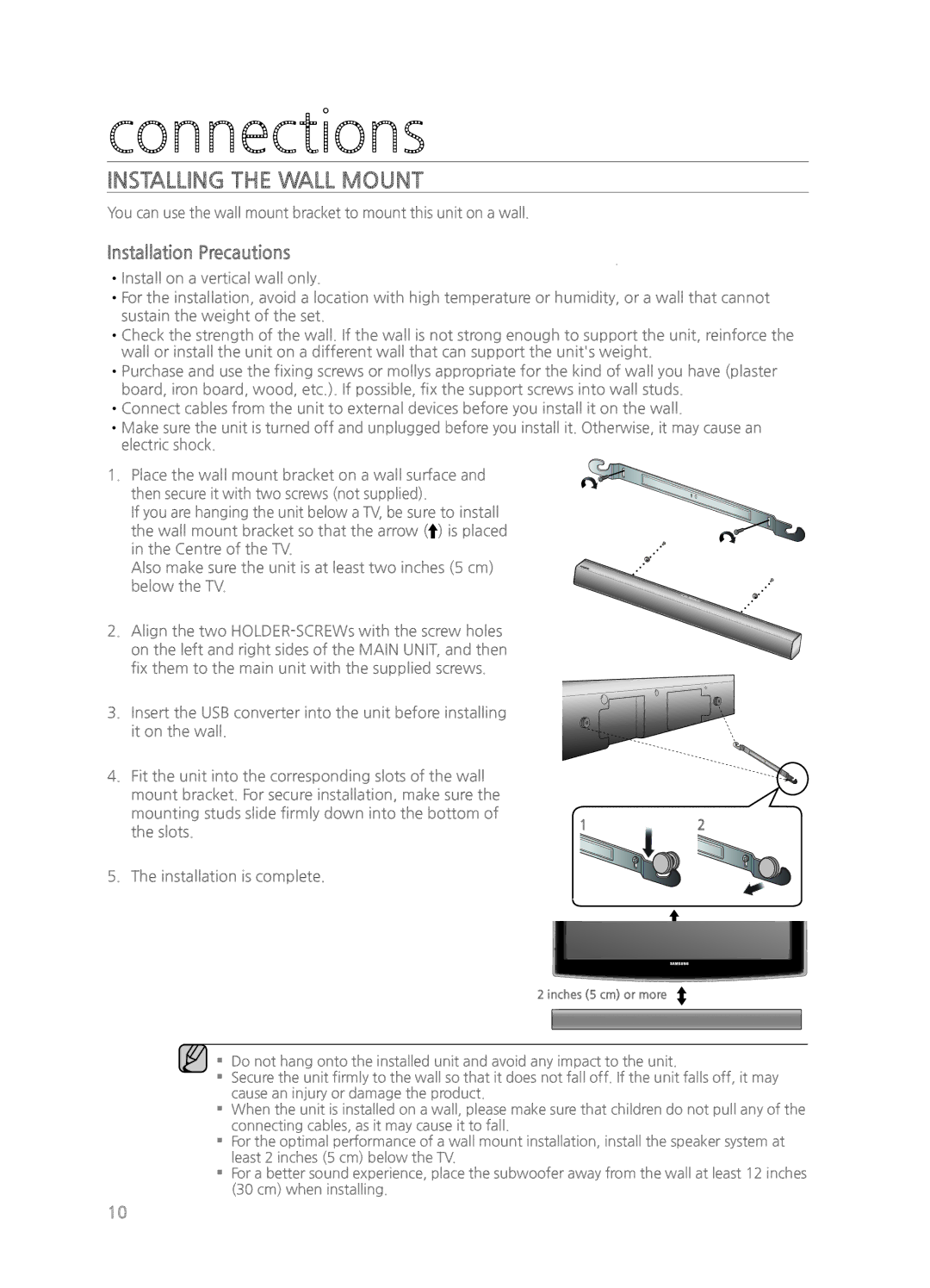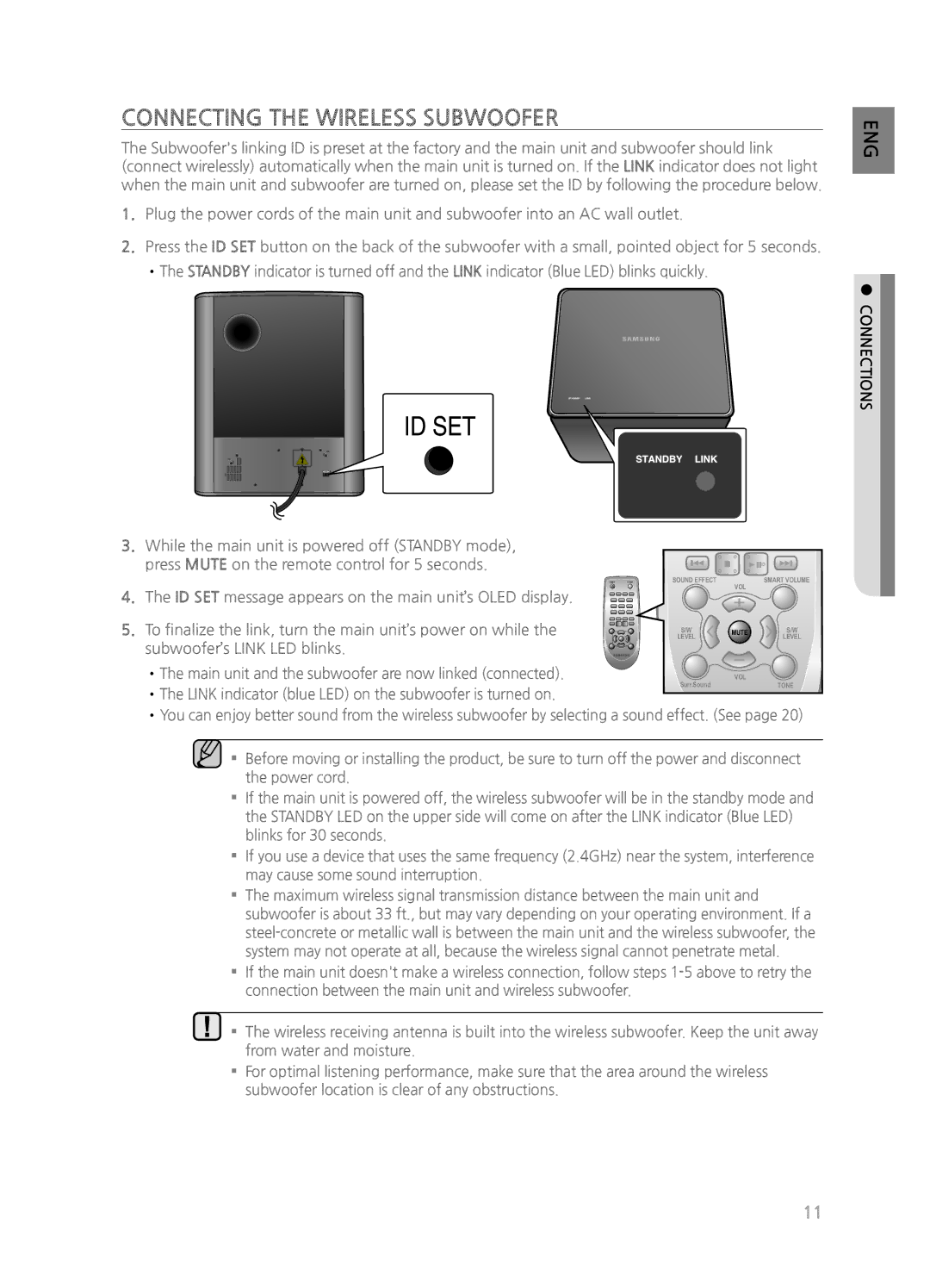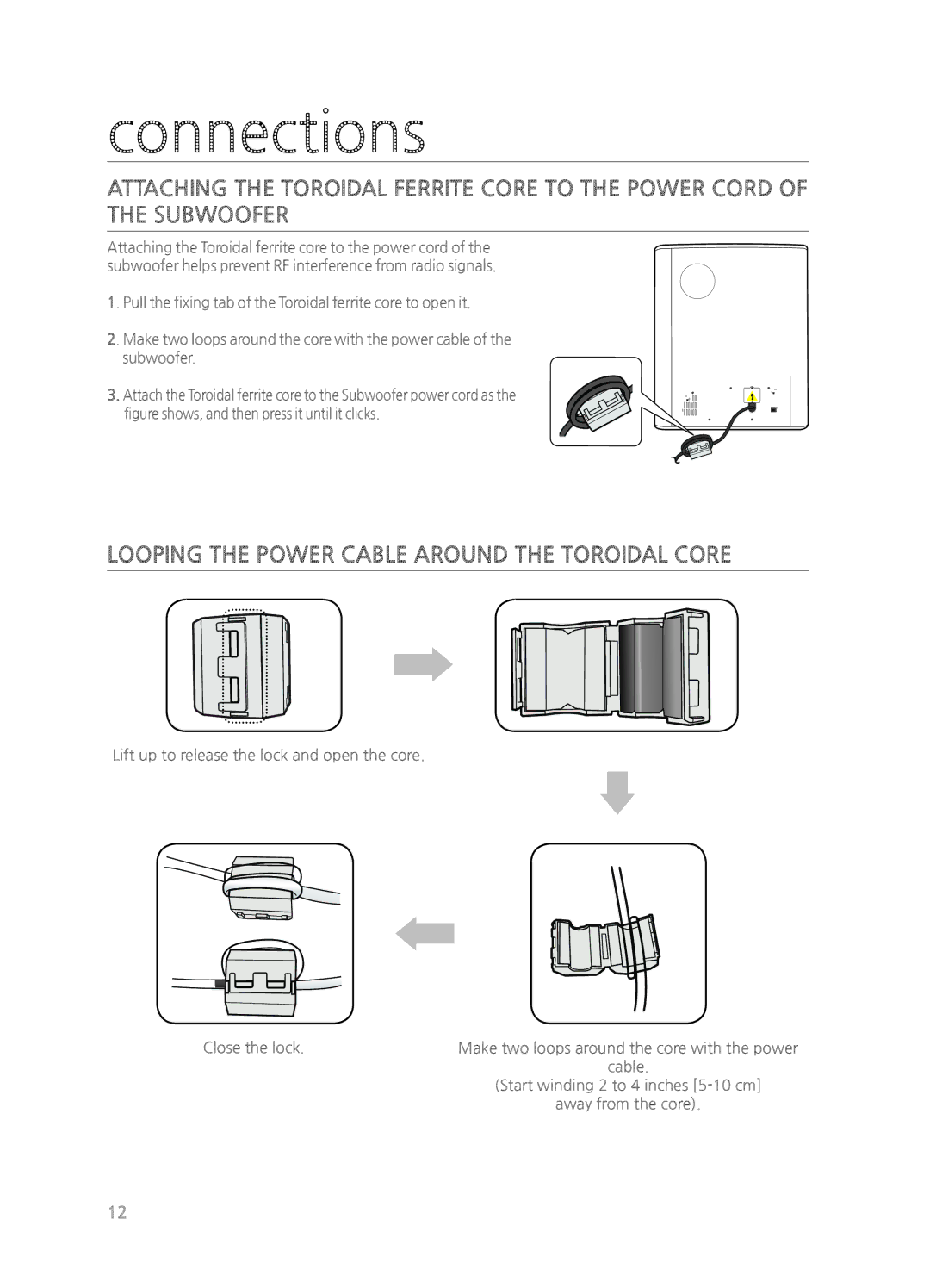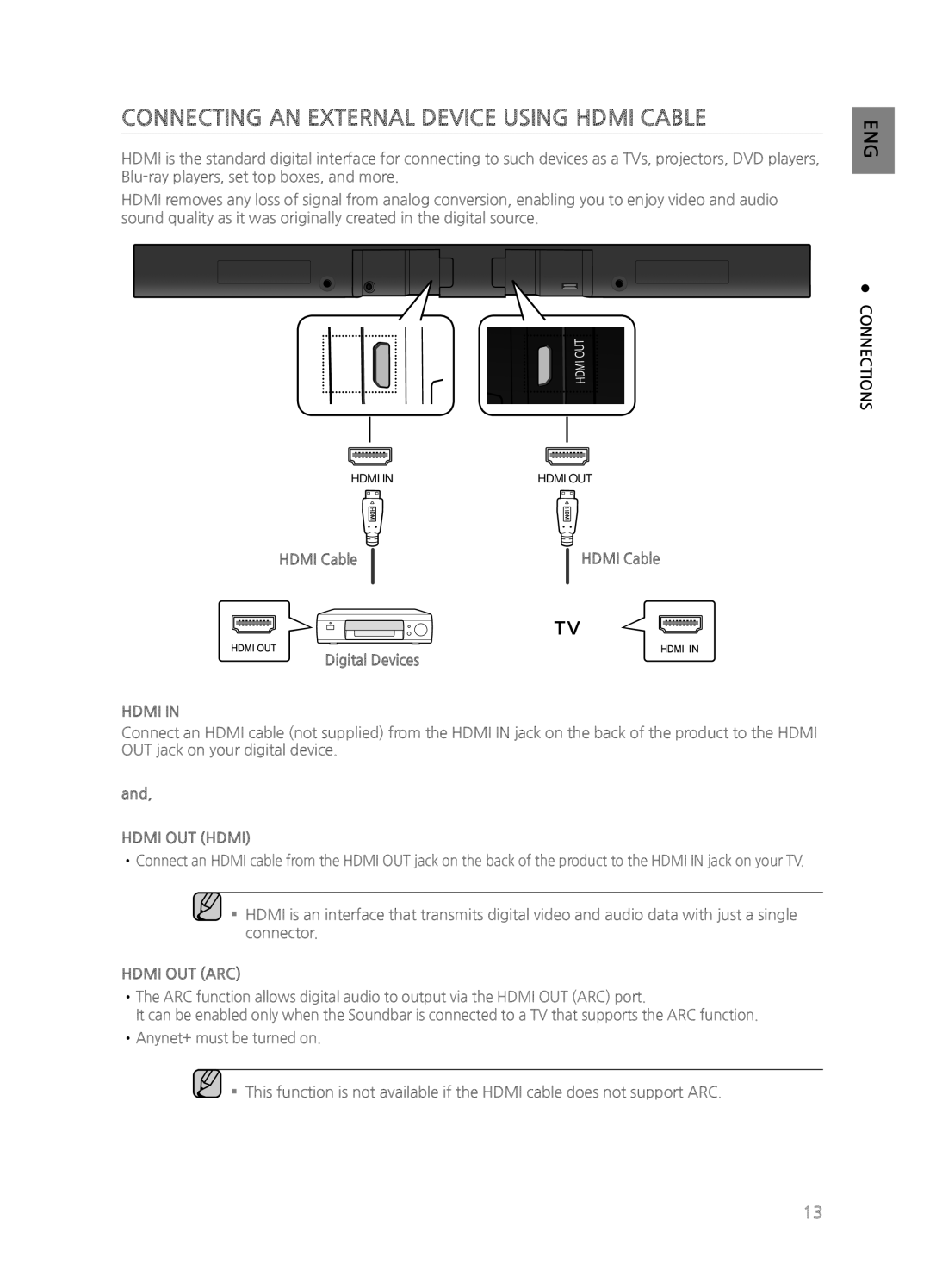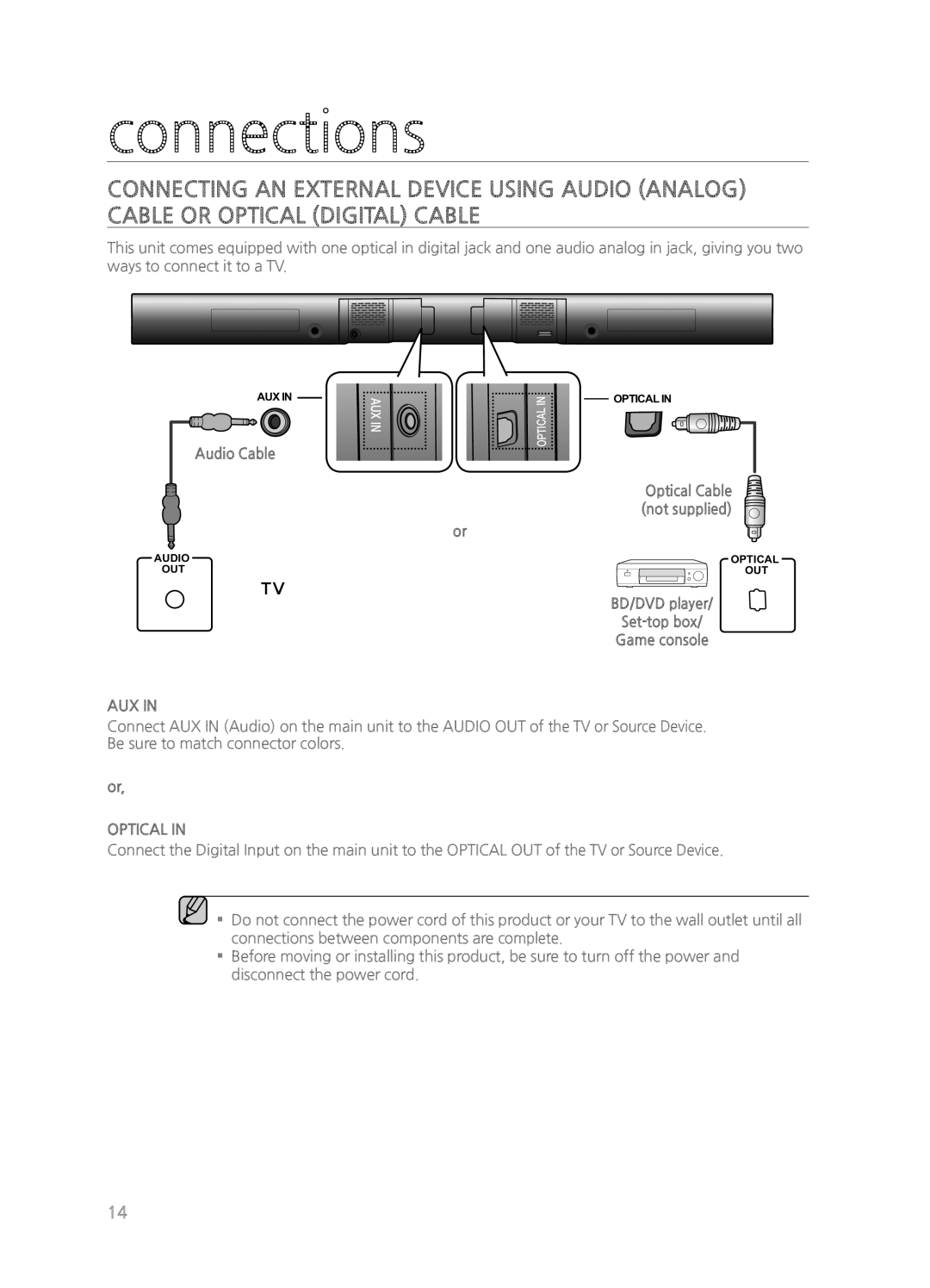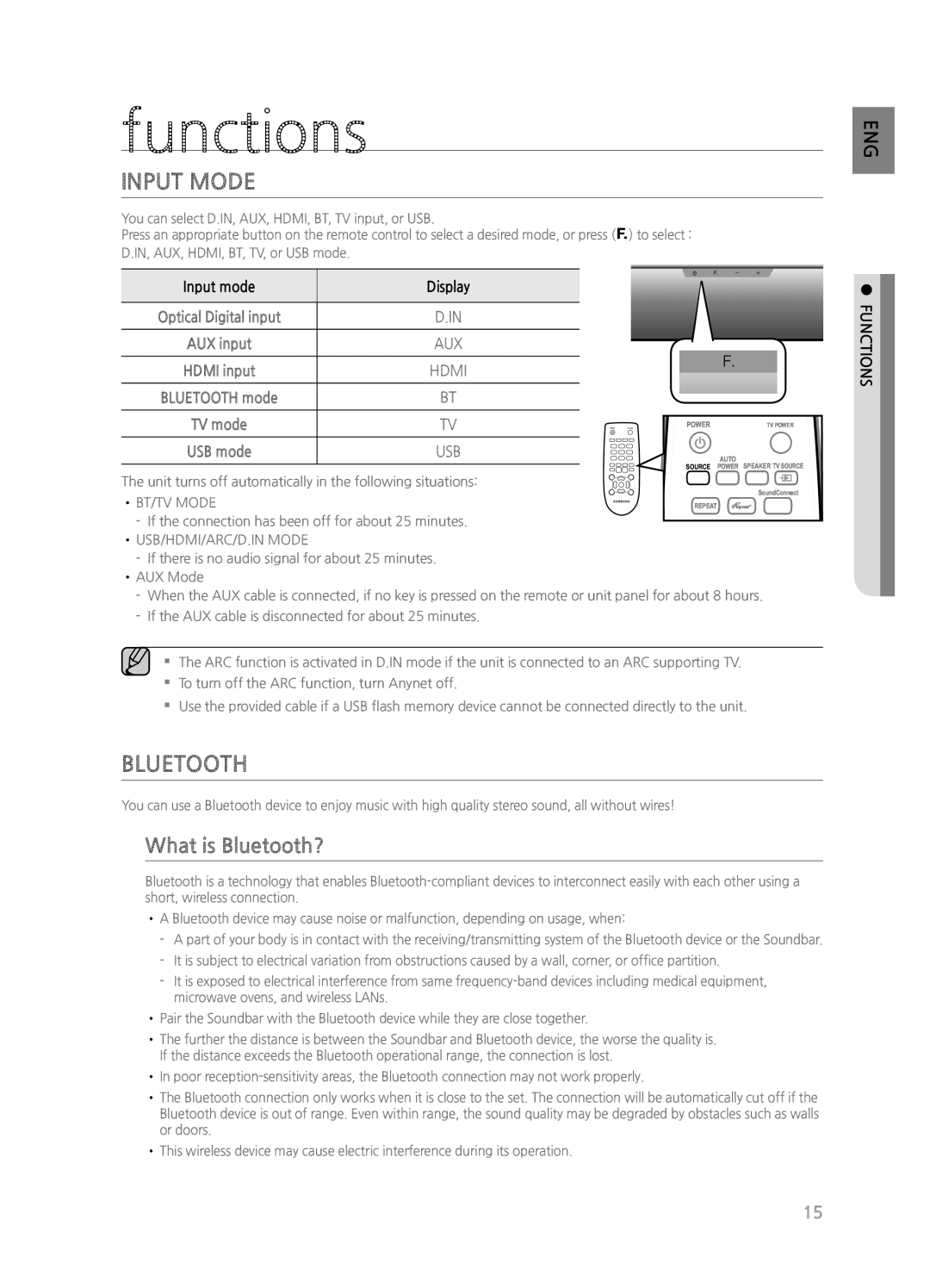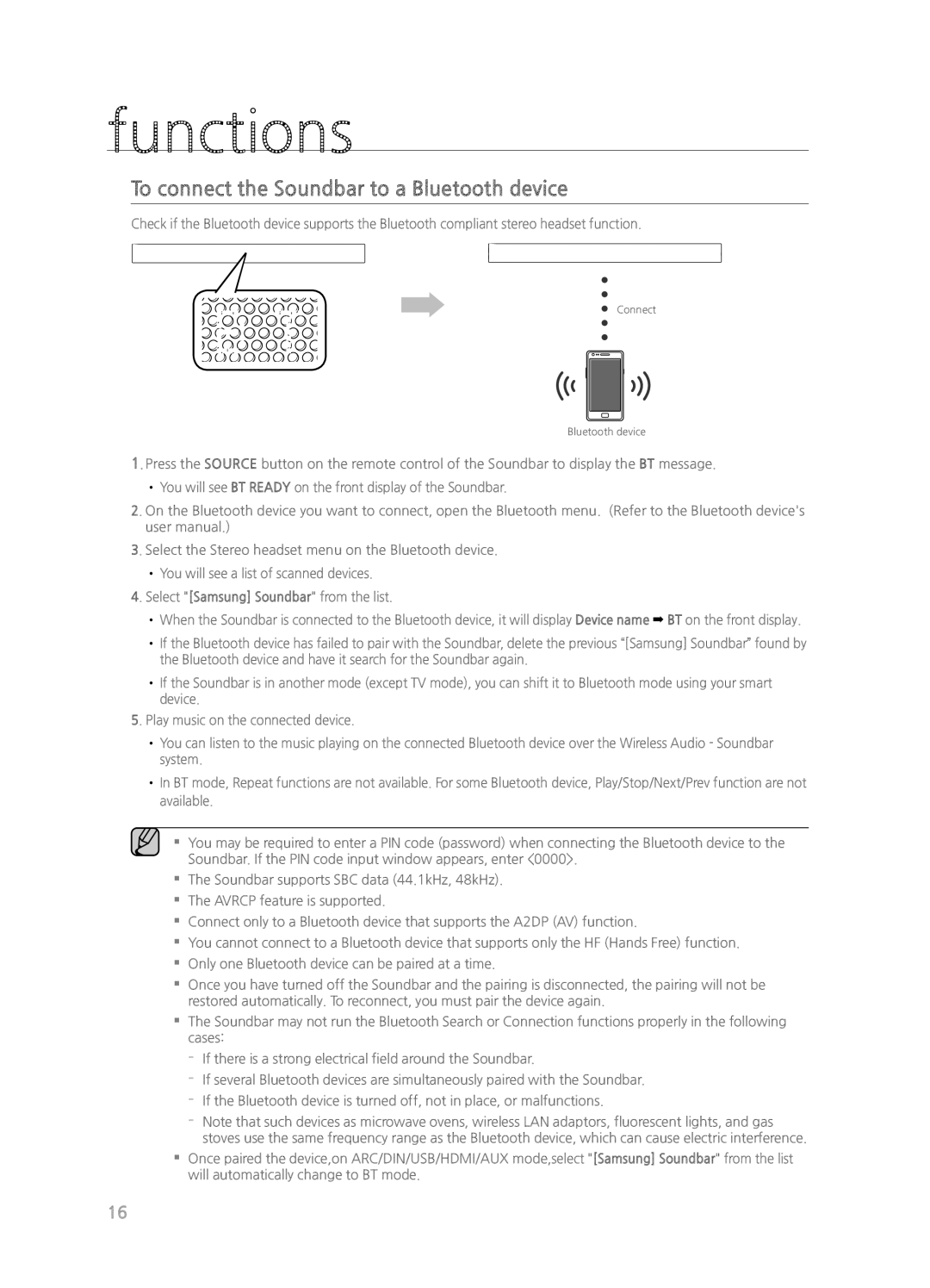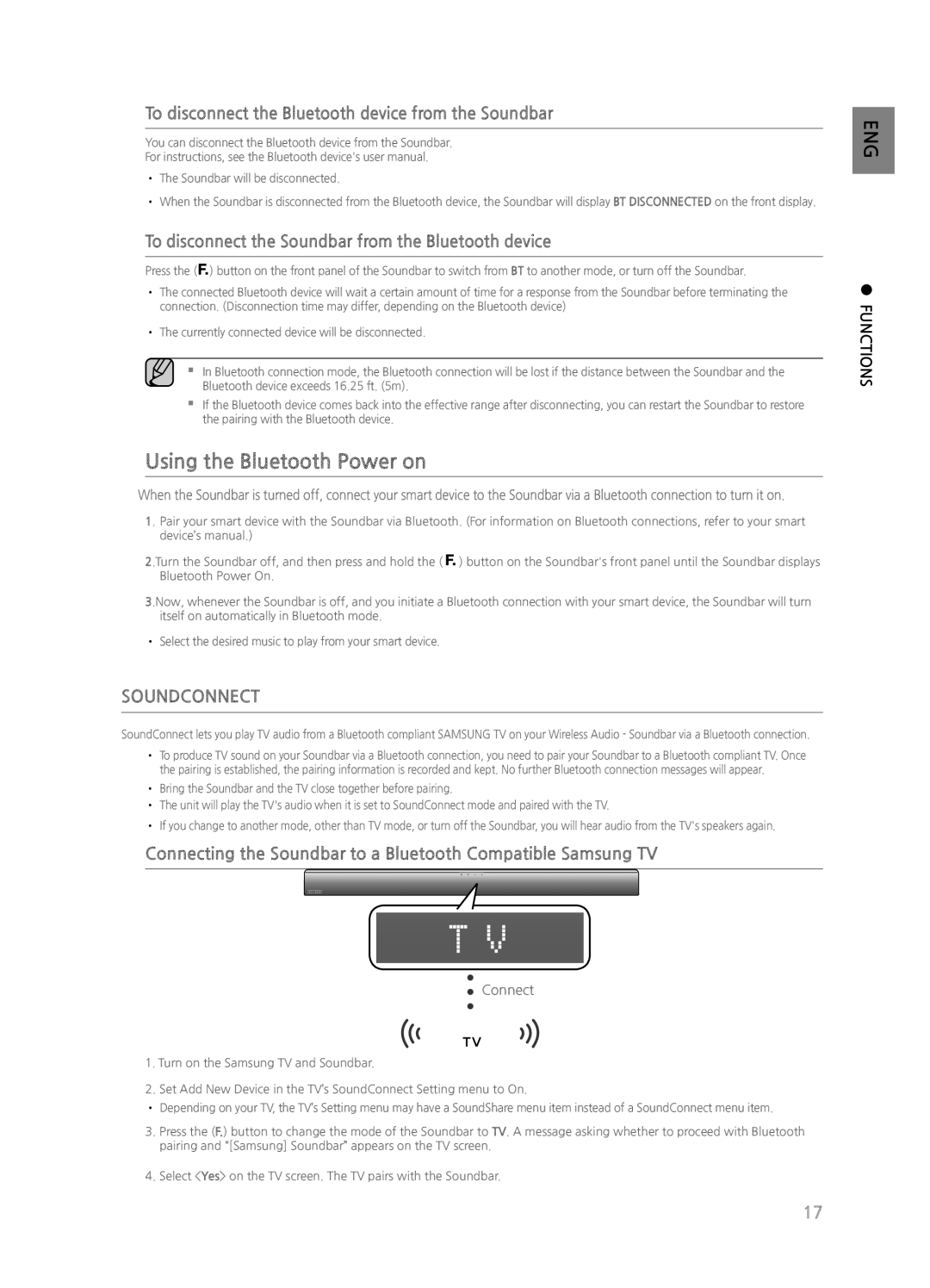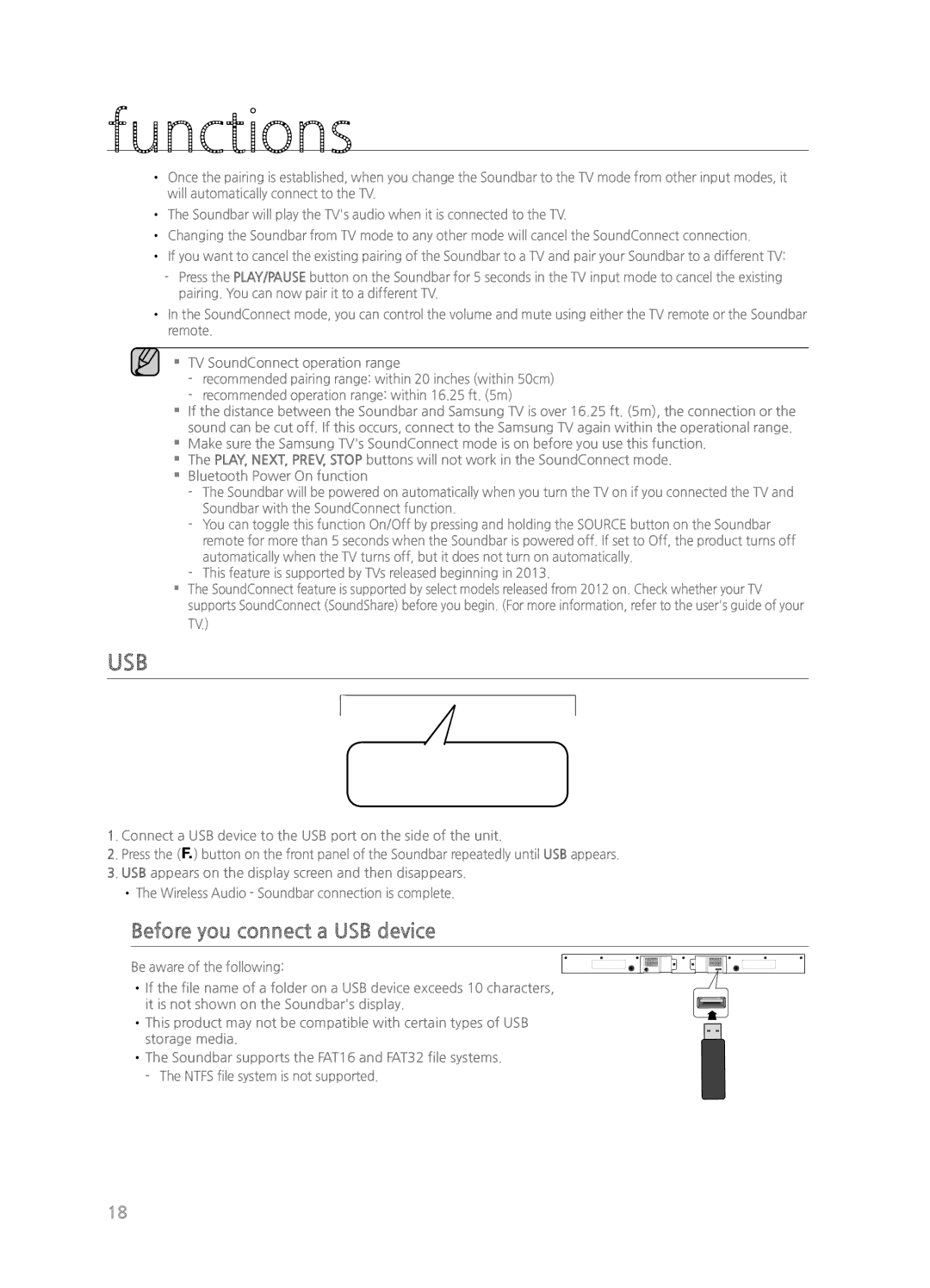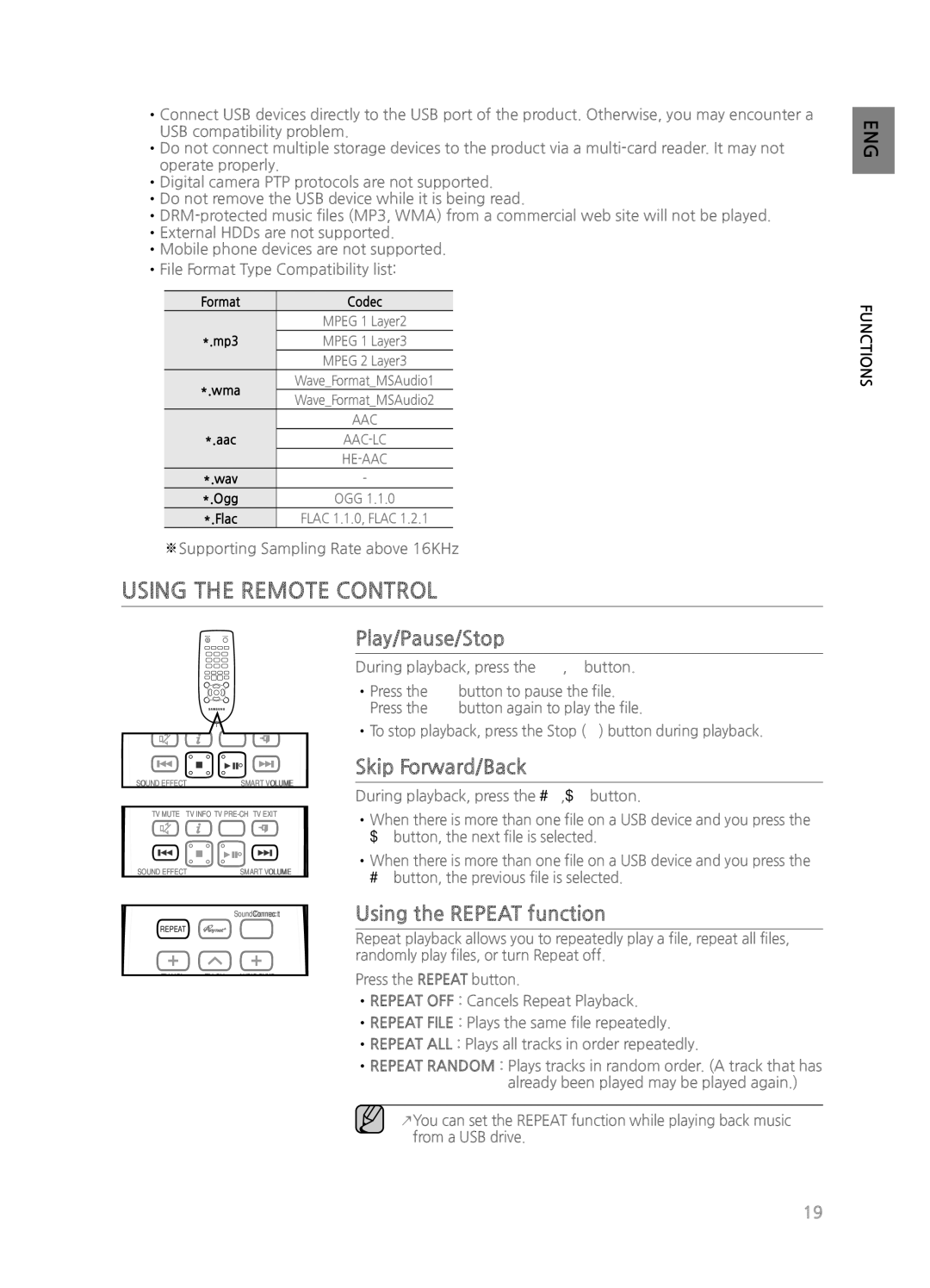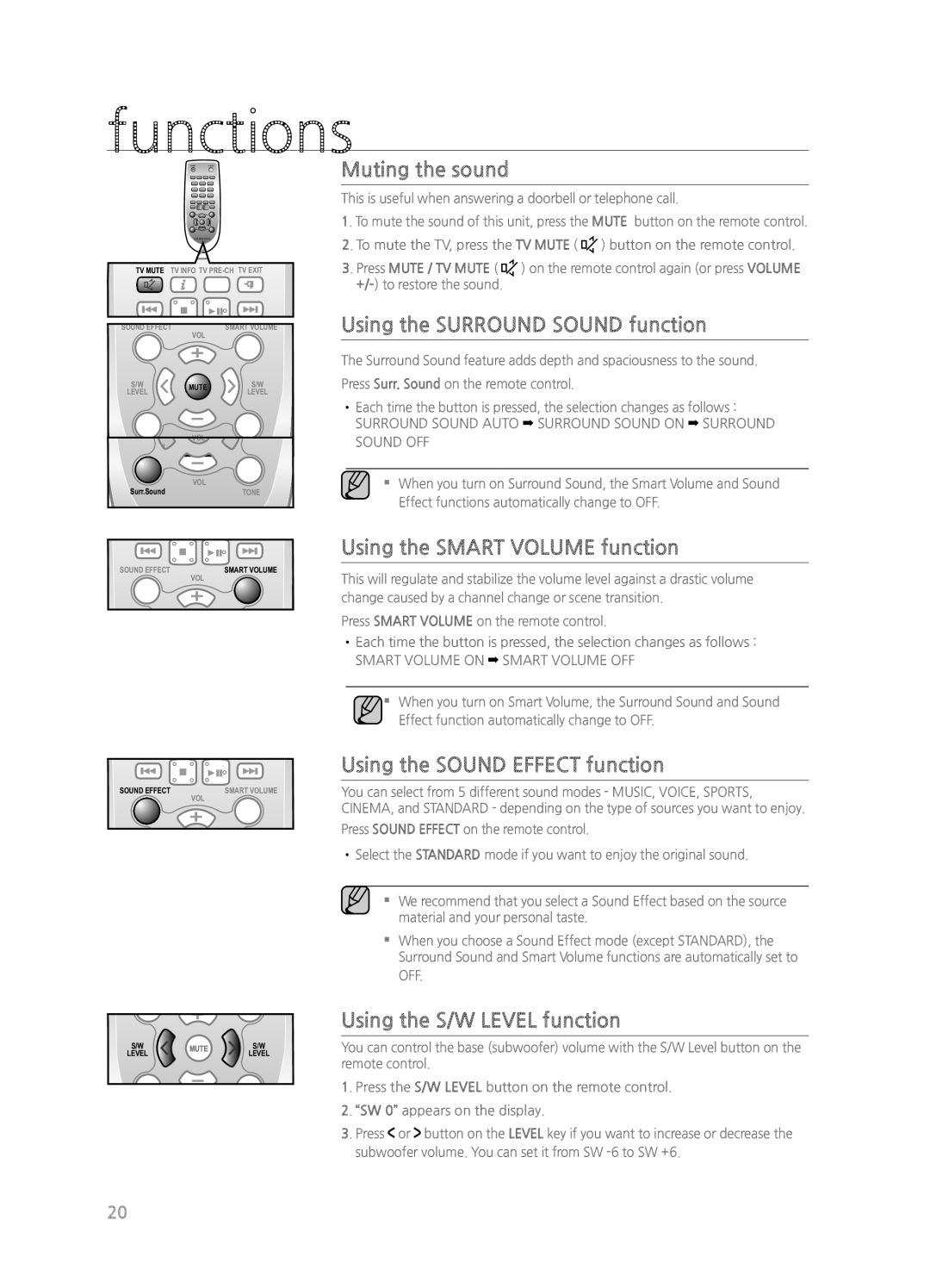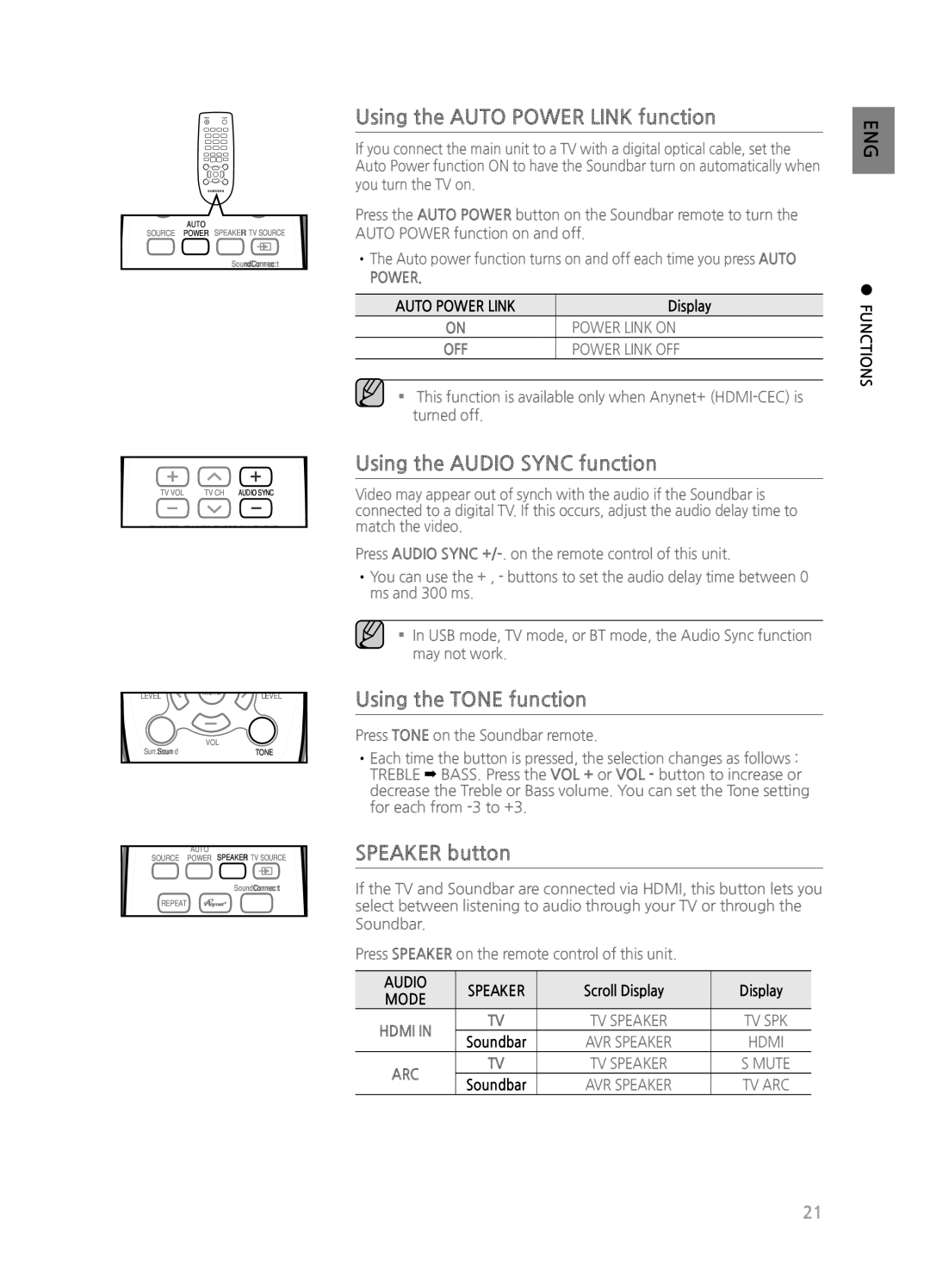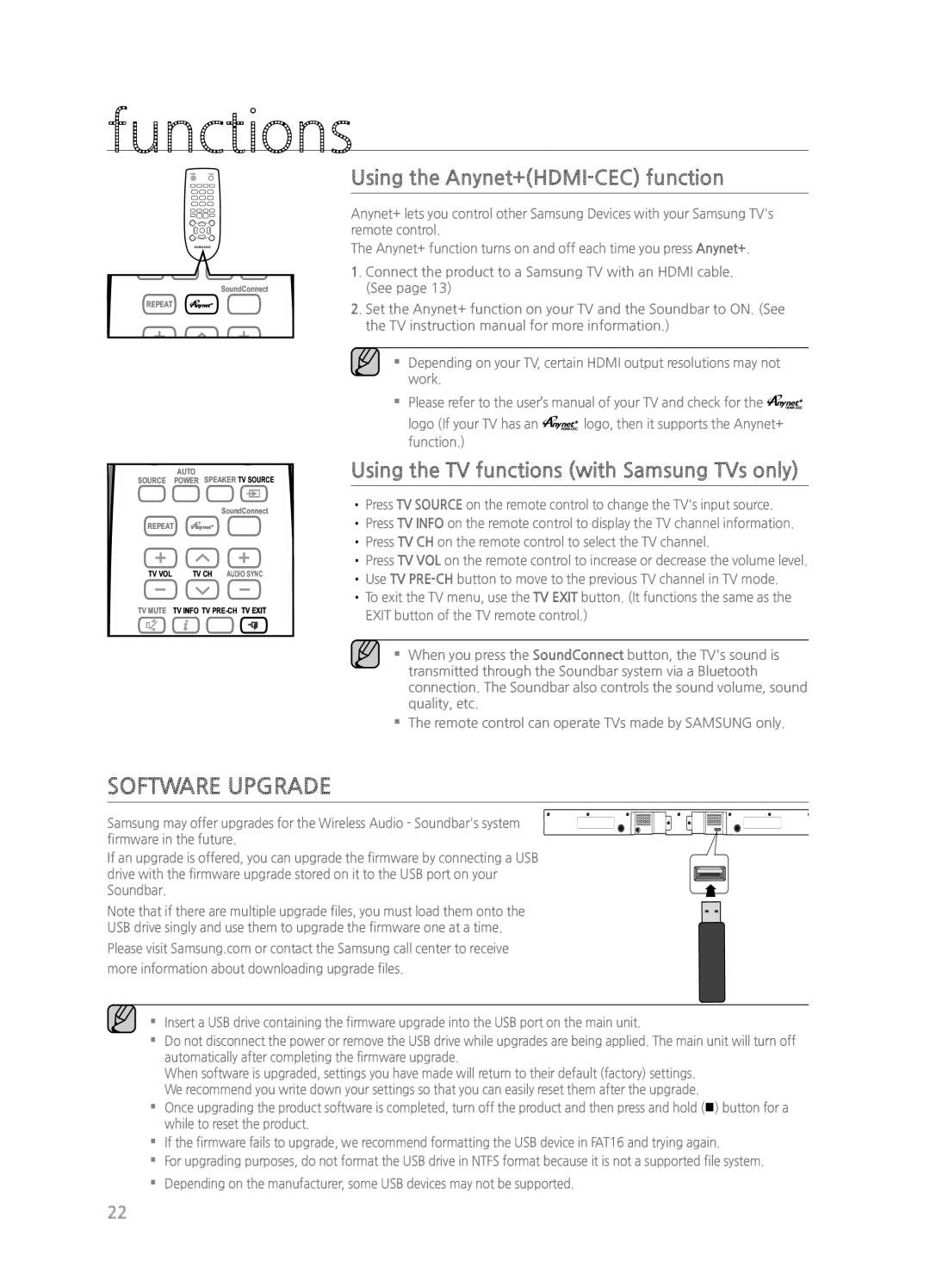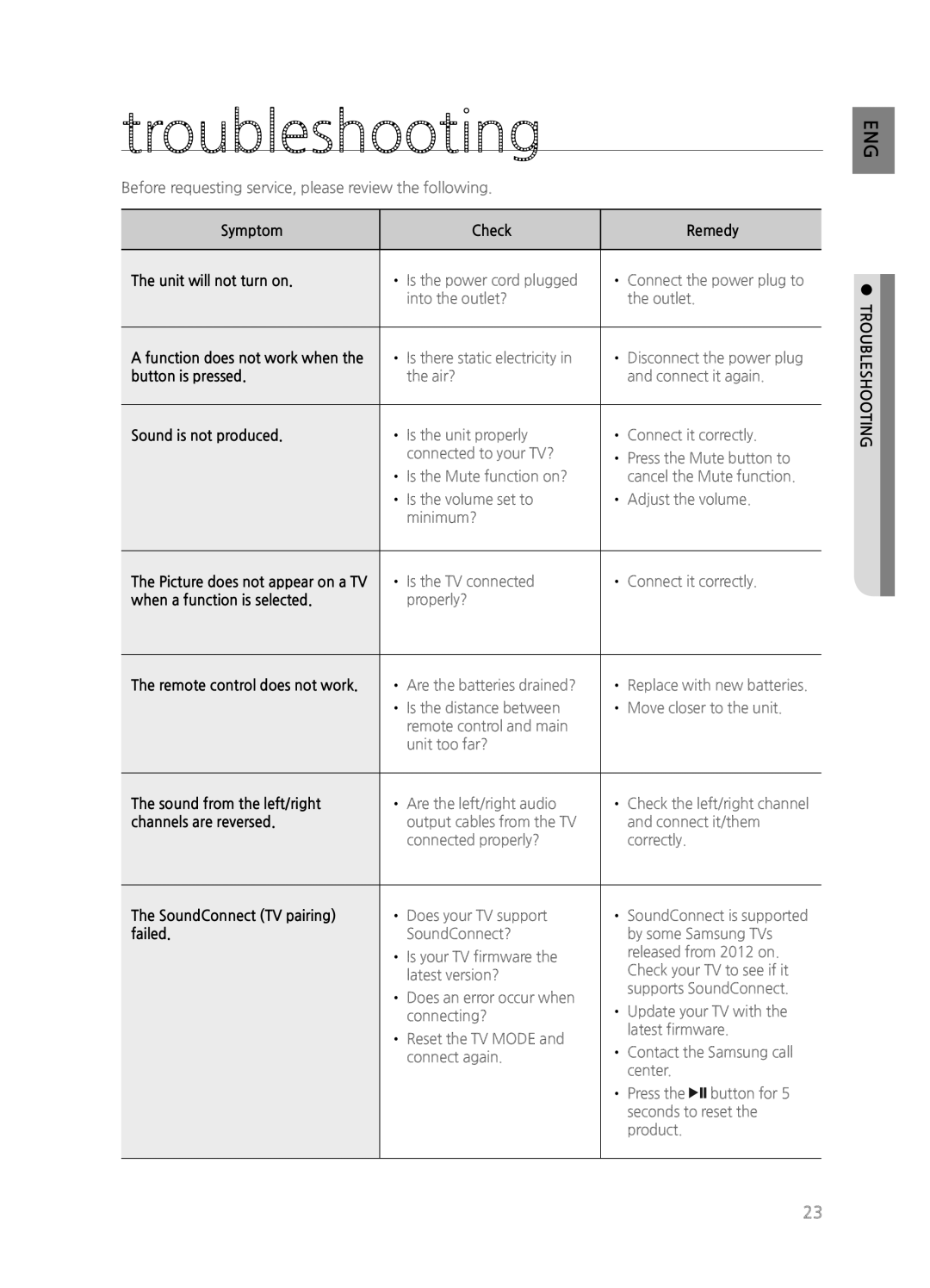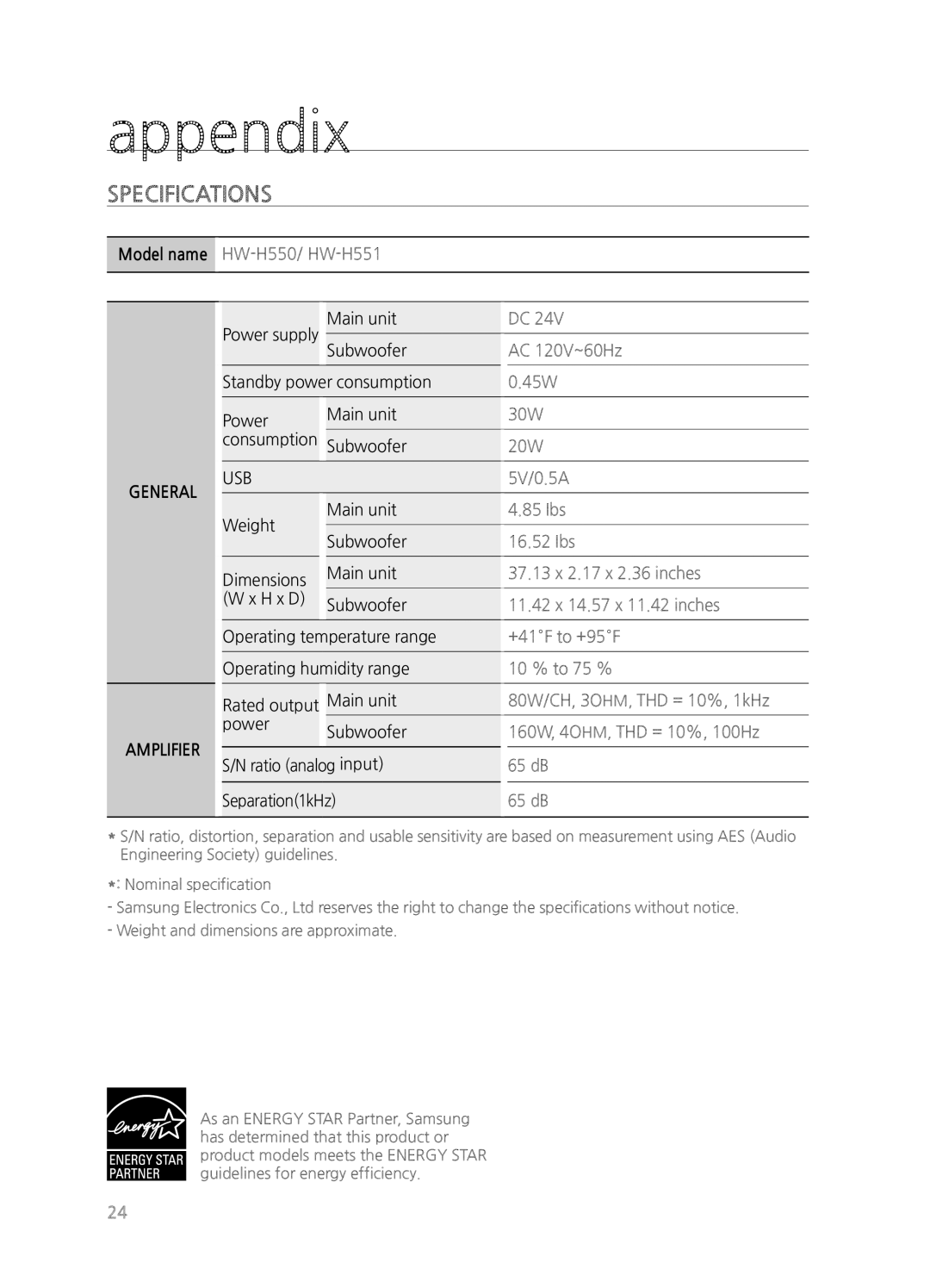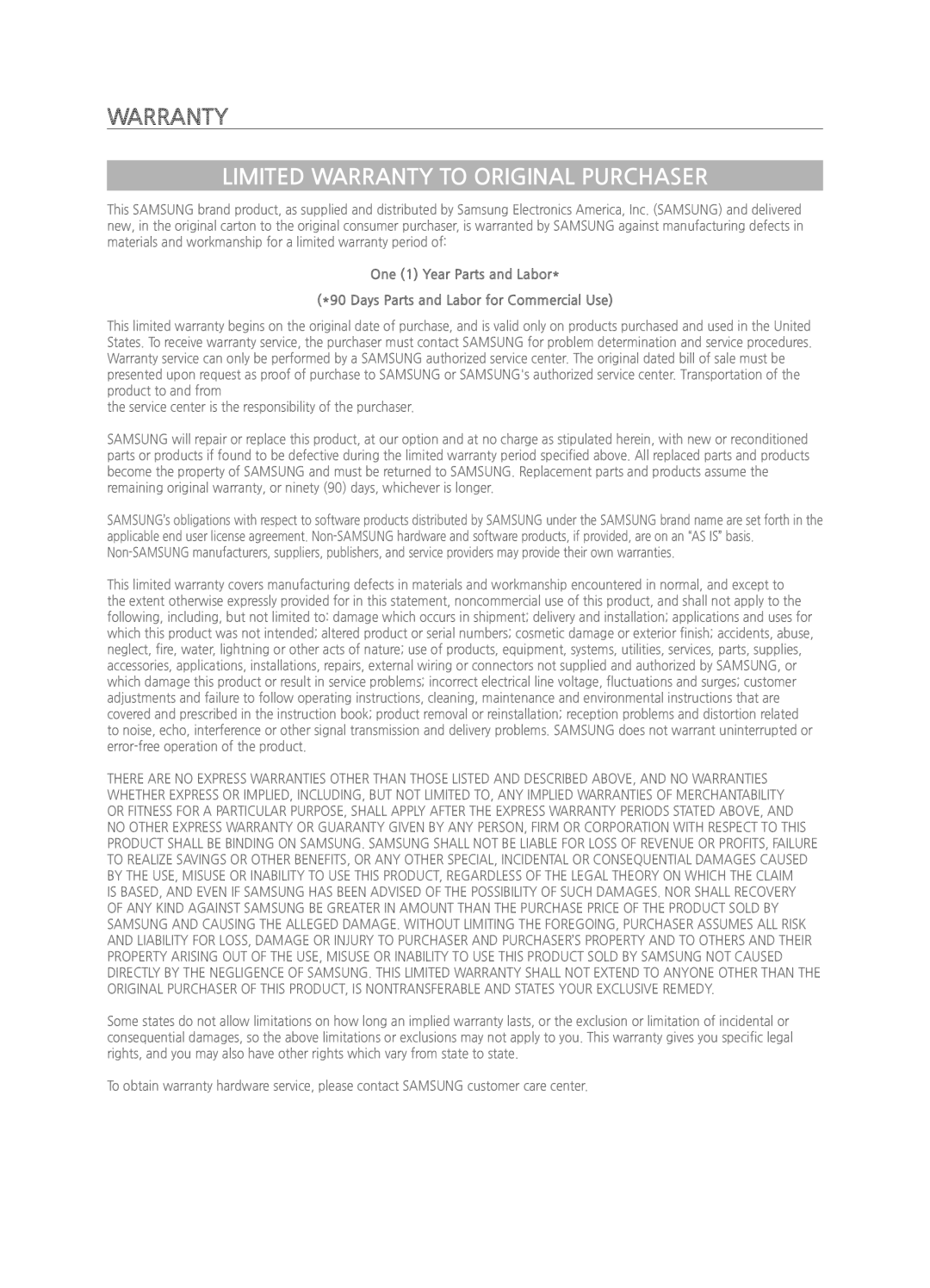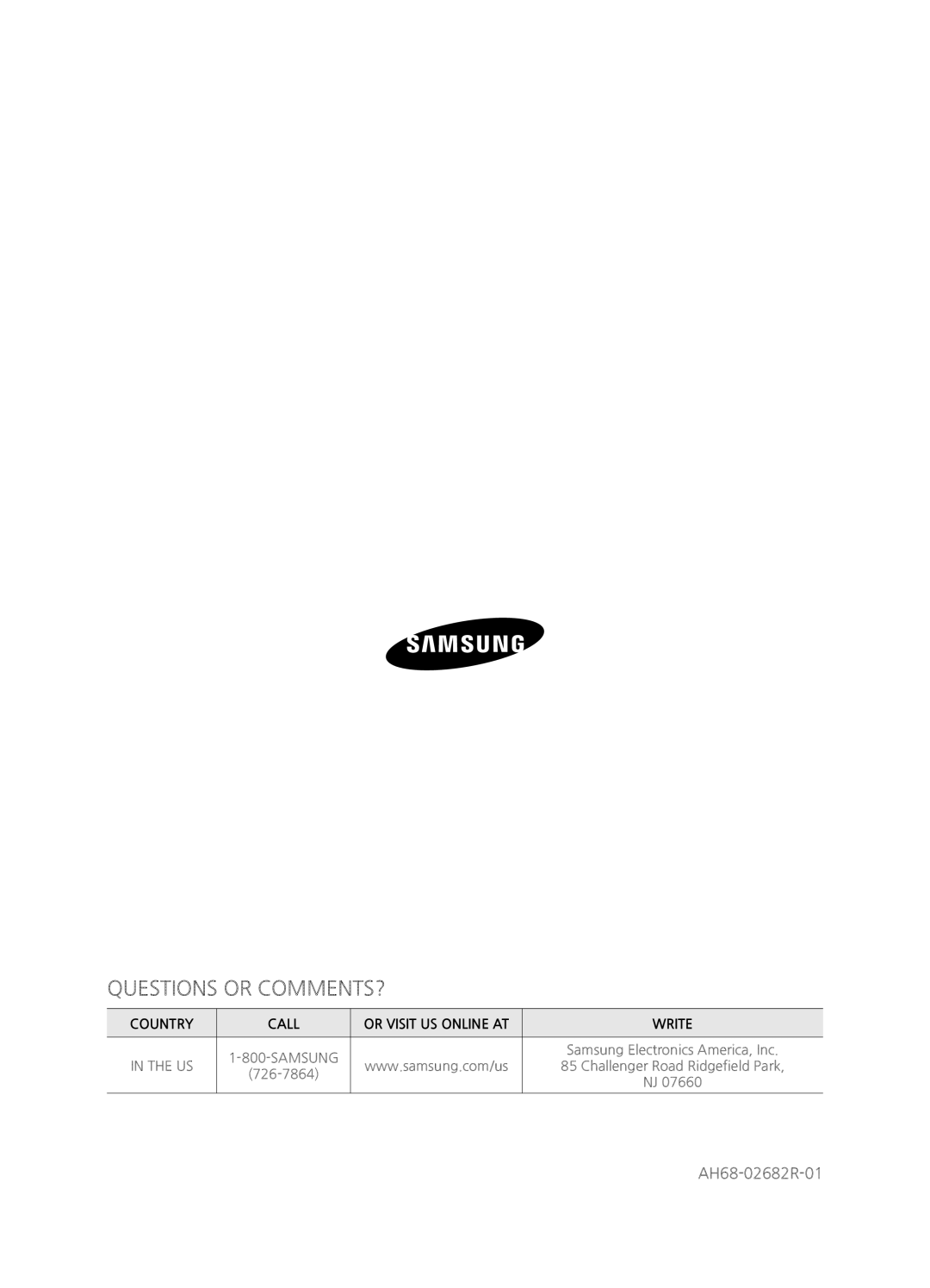functions
INPUT MODE
You can select D.IN, AUX, HDMI, BT, TV input, or USB.
Press an appropriate button on the remote control to select a desired mode, or press (![]() ) to select : D.IN, AUX, HDMI, BT, TV, or USB mode.
) to select : D.IN, AUX, HDMI, BT, TV, or USB mode.
Input mode | Display |
|
|
|
Optical Digital input | D.IN |
|
|
|
AUX input | AUX |
|
|
|
HDMI input | HDMI |
|
|
|
BLUETOOTH mode | BT |
|
|
|
TV mode | TV | POWER | POWER | TV POWER |
USB mode | USB |
| SOURCE | AUTO |
|
|
| POWER SPEAKER TV SOURCE |
The unit turns off automatically in the following situations:
• BT/TV MODE | SoundConnect |
REPEAT | |
|
•USB/HDMI/ARC/D.IN MODE
•AUX Mode
▪▪ The ARC function is activated in D.IN mode if the unit is connected to an ARC supporting TV. ▪▪ To turn off the ARC function, turn Anynet off.
▪▪ Use the provided cable if a USB flash memory device cannot be connected directly to the unit.
BLUETOOTH
You can use a Bluetooth device to enjoy music with high quality stereo sound, all without wires!
What is Bluetooth?
Bluetooth is a technology that enables
•A Bluetooth device may cause noise or malfunction, depending on usage, when:
•Pair the Soundbar with the Bluetooth device while they are close together.
•The further the distance is between the Soundbar and Bluetooth device, the worse the quality is. If the distance exceeds the Bluetooth operational range, the connection is lost.
•In poor
•The Bluetooth connection only works when it is close to the set. The connection will be automatically cut off if the Bluetooth device is out of range. Even within range, the sound quality may be degraded by obstacles such as walls or doors.
•This wireless device may cause electric interference during its operation.
ENG
● FUNCTIONS
15