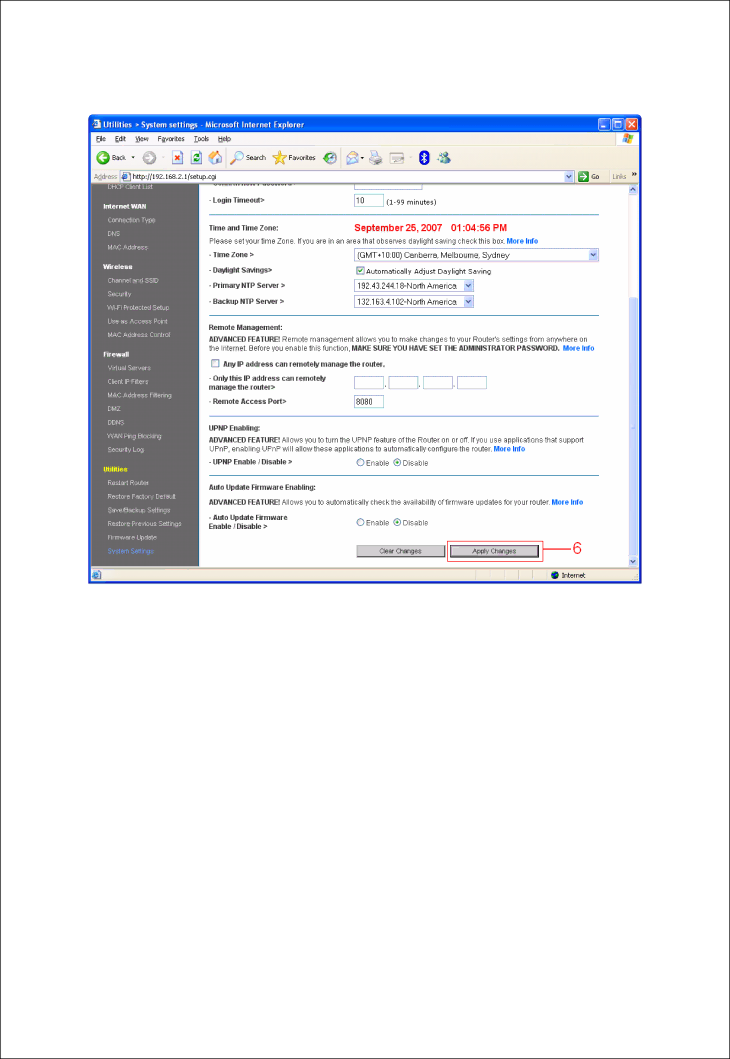
6)Click on Apply Changes at the bottom of this page.
Congratulations! You have successfully changed the Time Zone settings. Your N1 Vision router should now display the correct date and time.
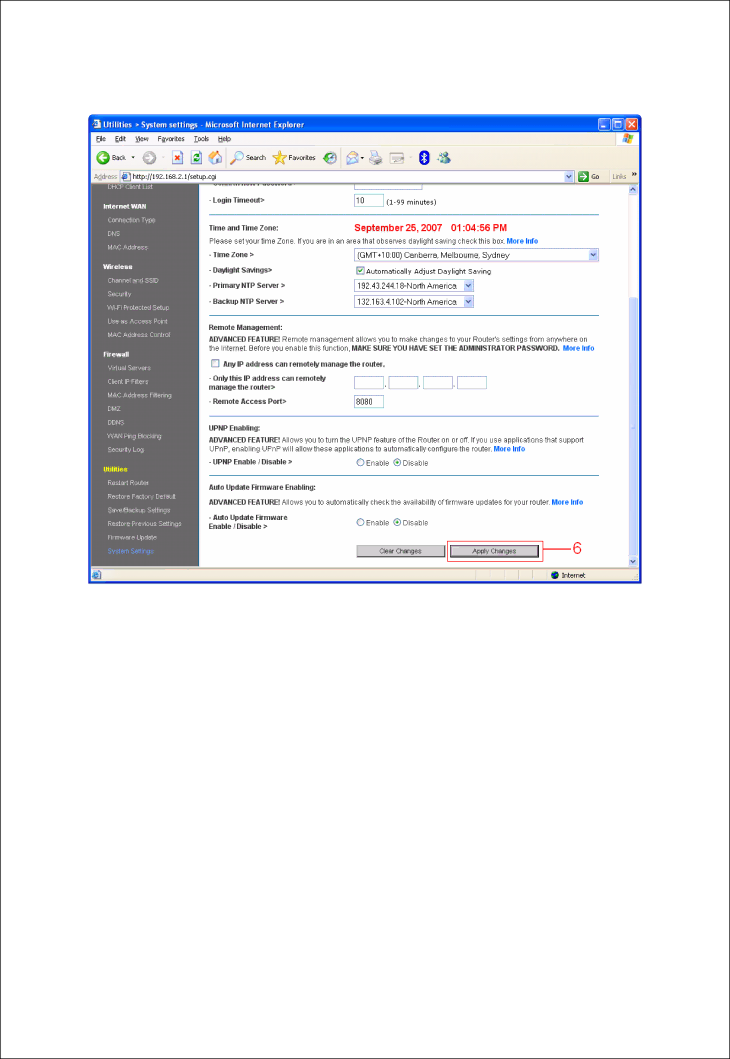
Congratulations! You have successfully changed the Time Zone settings. Your N1 Vision router should now display the correct date and time.