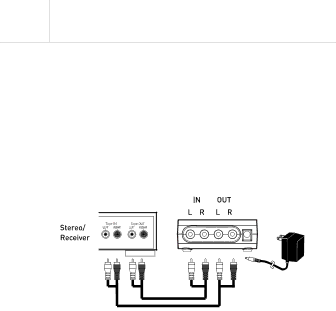
VR-1
Connecting the VR-1;
Tape Monitor Setup
1.Use a set of red and white audio connection cables to connect the Tape Out of your stereo or home theater receiver to the INPUT of the
2.Use another set of red and white connection cables (not included) to connect the OUTPUT of the
3.Connect the A/C adapter to the DC input of the
4.Plug the A/C adapter into a working electrical outlet.
Note: You may need to enable the Tape Monitor feature on your stereo or home theater receiver. Please check the owner’s manual of your system to determine how to do this.
3