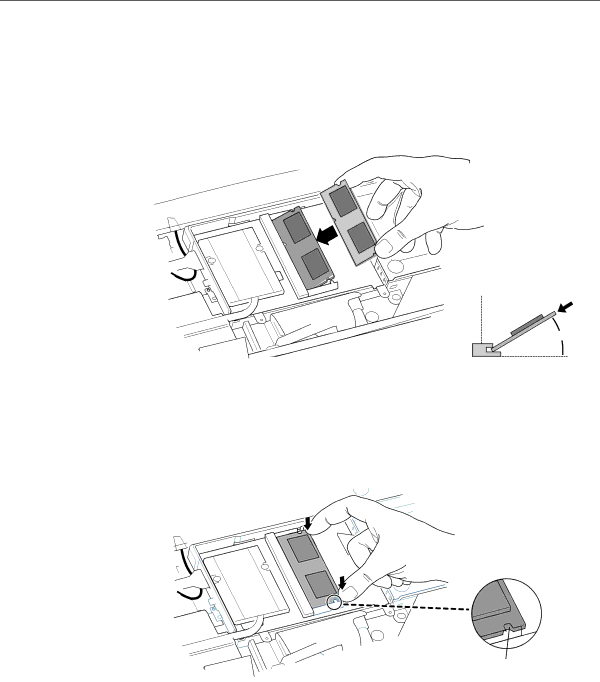
2Hold the replacement RAM expansion card at a
Warning: When removing or installing the RAM card, do not touch its connectors. Handle the RAM card only by the edges.
30o
Note: You may feel some resistance. If you are having trouble inserting the card, try pushing one side at a time.
3Gently push the RAM expansion card down until the two snaps on either side of the card lock into place.
Snap
4 Go to “Closing the Computer” to complete the reassembly process.
PowerBook (FireWire) Memory (RAM) - 8