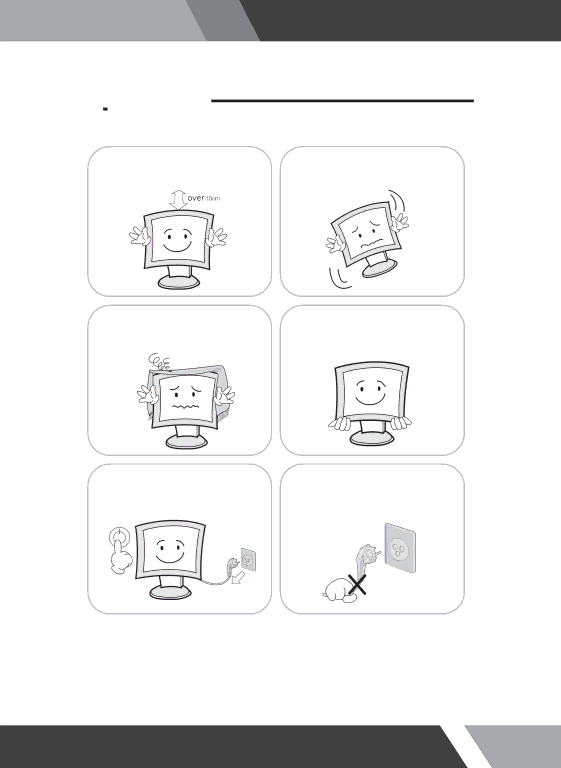
Installation and User's Guide
![]() Cautions
Cautions
Install this monitor some distance From the wall and do not install unless Proper ventilation is provided.
The openings must not be blocked by curtain, rug or other similar surface.
Before carrying the monitor, tum it off and Unplug the signal cables and the power code From the wall outlet.
Place this product on a stable place. If not, it may fall, causing serious Damages to the monitor and people.
When carrying this monitor, be careful not to damage the panel and drop it It may cause some trouble.
Take the power plug out from the wall outlet.
Do not pull the cable. It may snap the inner- wires and cause overheating and fire.
4