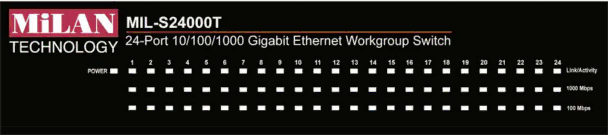
LED Indicators
The LED indicators of the Gigabit Ethernet Switch provide a
Figure 2-3. LED Indicators on the MIL-S24000T Gigabit Ethernet Switch
POWER
The Power LED indicator is solid green when the Gigabit Ethernet Switch is receiving power.
Link/Act
The Link/Act LED indicators are solid when there is a secure connection (or link) to the desired port. A blinking LED indicator signifies reception or transmission (i.e.
1000Mbps
The 1000Mbps LED indicators are solid when there is a secure connection (or link) to a 1000Mbps Gigabit Ethernet device at the desired port.
100Mbps
The 100Mbps LED indicators are solid when there is a secure connection (or link) to a 100Mbps Fast Ethernet device at the desired port.
Note: When the connection (or link) is 10Mbps, both the 1000Mbps and
100Mbps LED indicators are off.
5