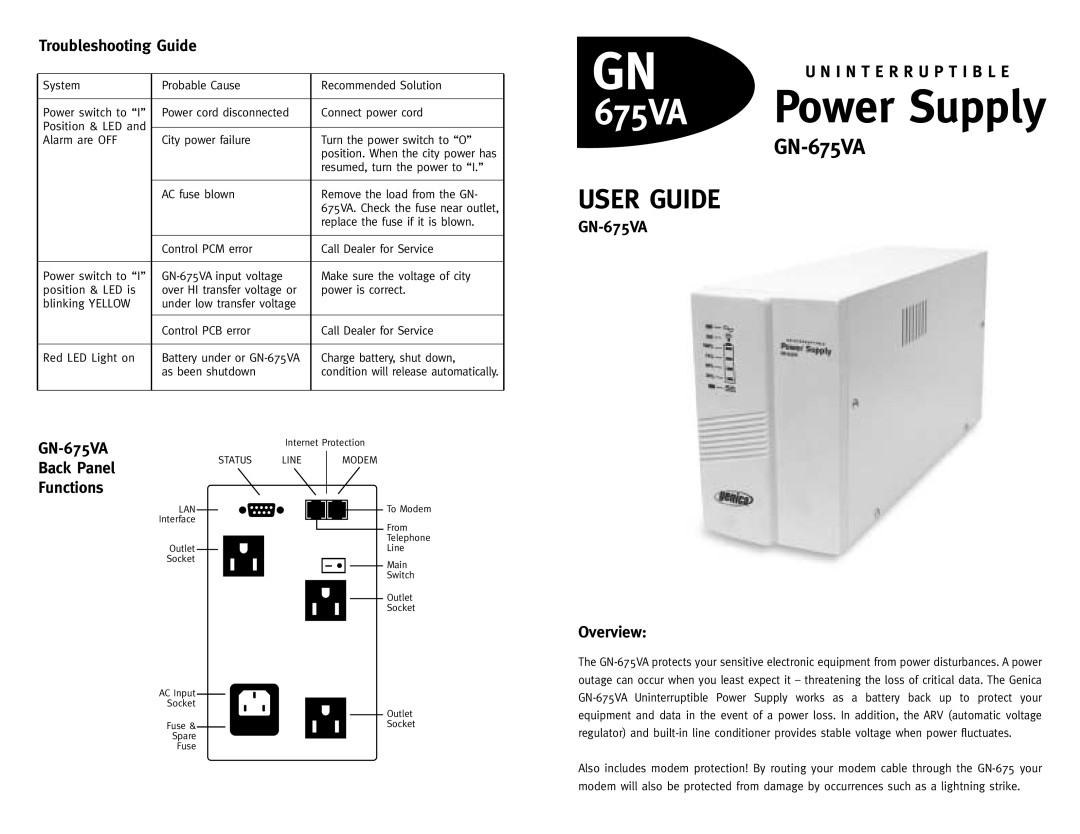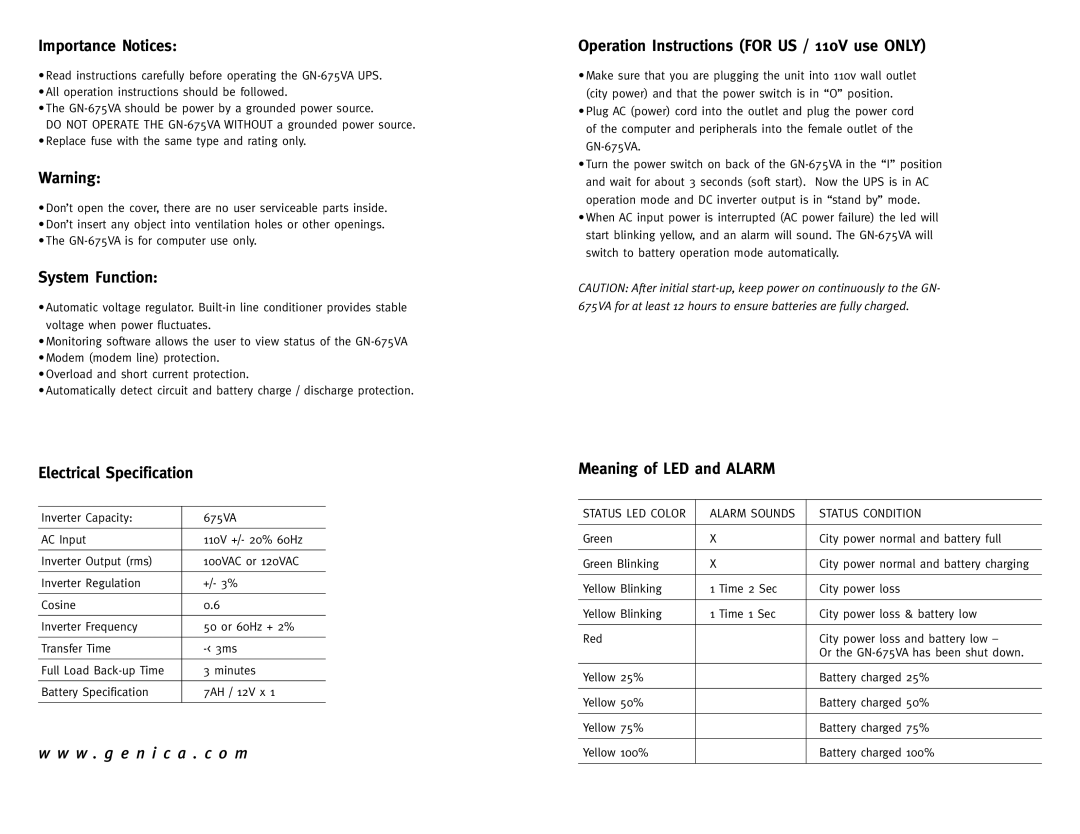Troubleshooting Guide
System | Probable Cause | Recommended Solution |
|
|
|
Power switch to “I” | Power cord disconnected | Connect power cord |
Position & LED and |
|
|
City power failure |
| |
Alarm are OFF | Turn the power switch to “O” | |
|
| position. When the city power has |
|
| resumed, turn the power to “I.” |
|
|
|
| AC fuse blown | Remove the load from the GN- |
|
| 675VA. Check the fuse near outlet, |
|
| replace the fuse if it is blown. |
|
|
|
| Control PCM error | Call Dealer for Service |
|
|
|
Power switch to “I” | Make sure the voltage of city | |
position & LED is | over HI transfer voltage or | power is correct. |
blinking YELLOW | under low transfer voltage |
|
|
|
|
| Control PCB error | Call Dealer for Service |
|
|
|
Red LED Light on | Battery under or | Charge battery, shut down, |
| as been shutdown | condition will release automatically. |
|
|
|
GN | U N I N T E R R U P T I B L E |
| |
675VA | Power Supply |
USER GUIDE
GN-675VA
Back Panel
Functions
STATUS
LAN
Interface
Outlet
Socket
AC Input
Socket
Fuse &
Spare
Fuse
Internet Protection
LINE | MODEM |
|
|
To Modem
From
Telephone
Line
Main
Switch
Outlet
Socket
Outlet
Socket
Overview:
The
Also includes modem protection! By routing your modem cable through the