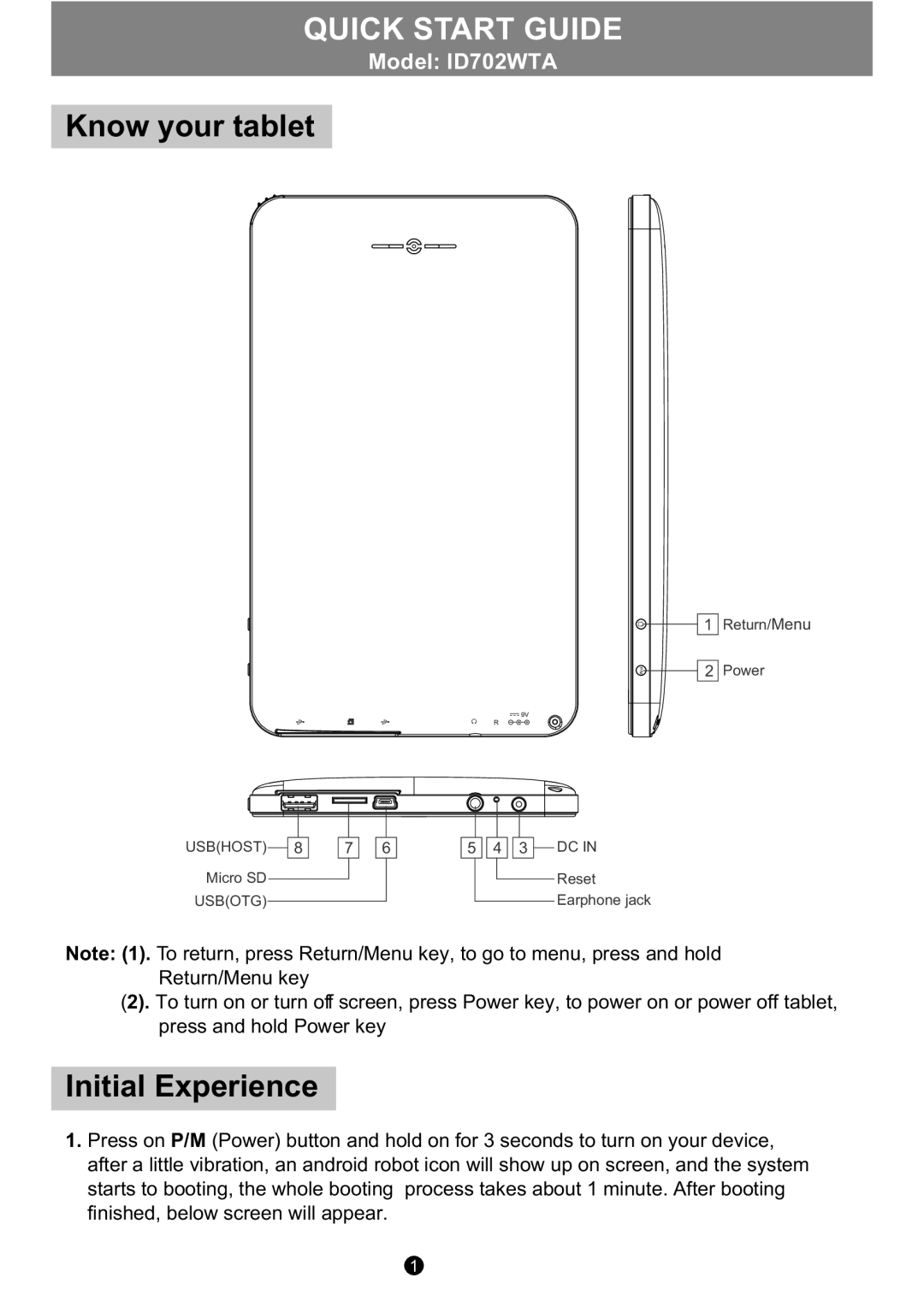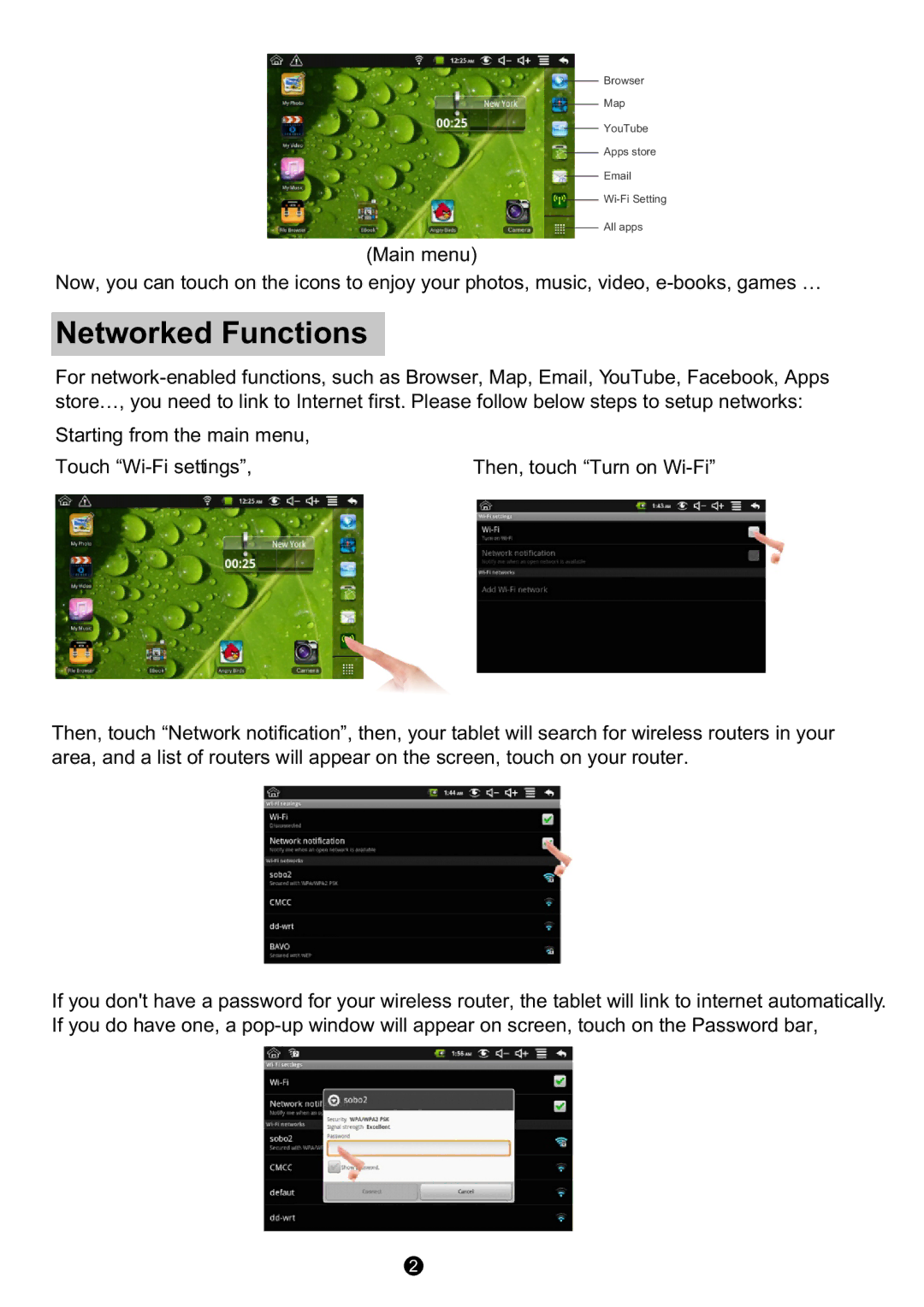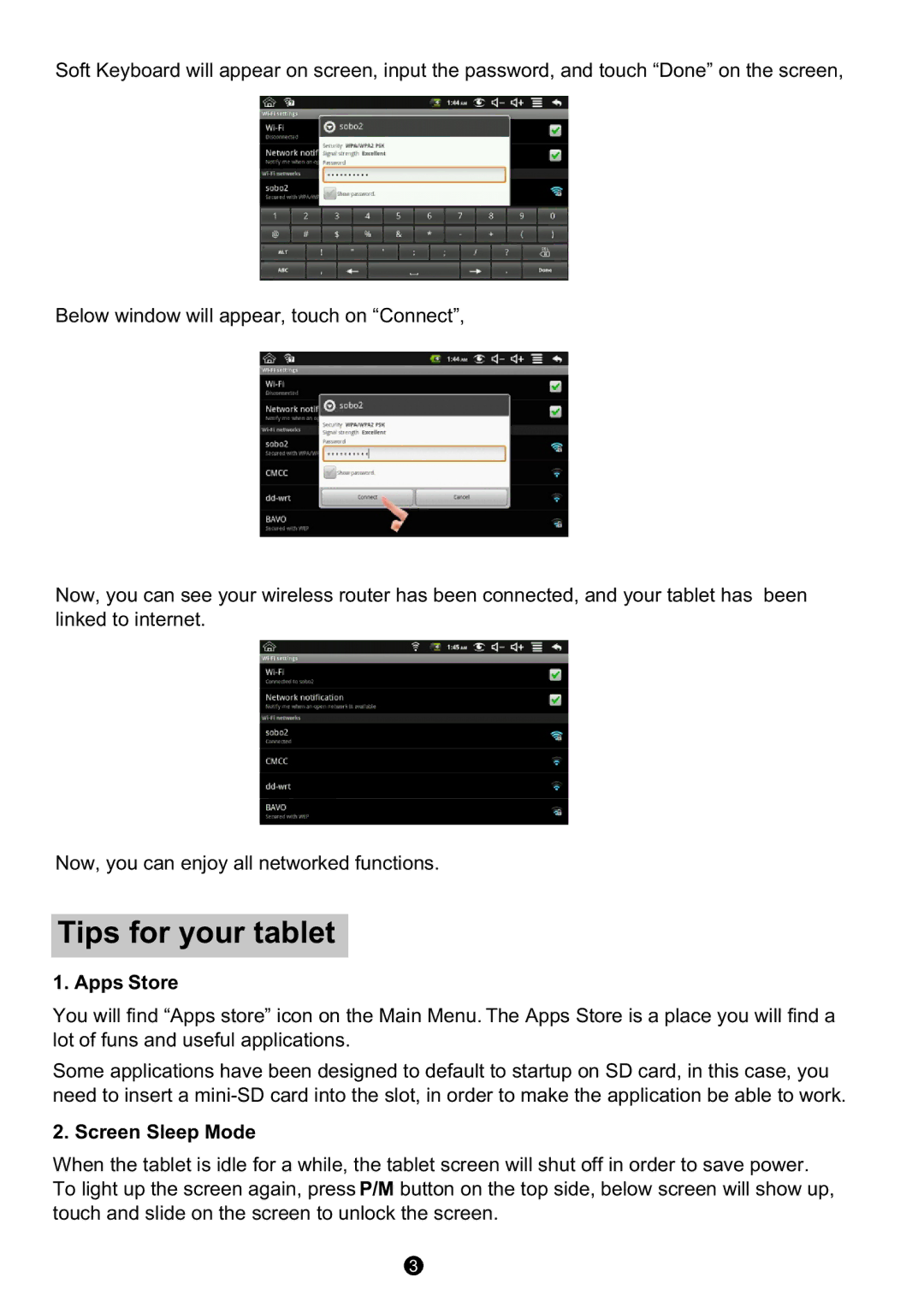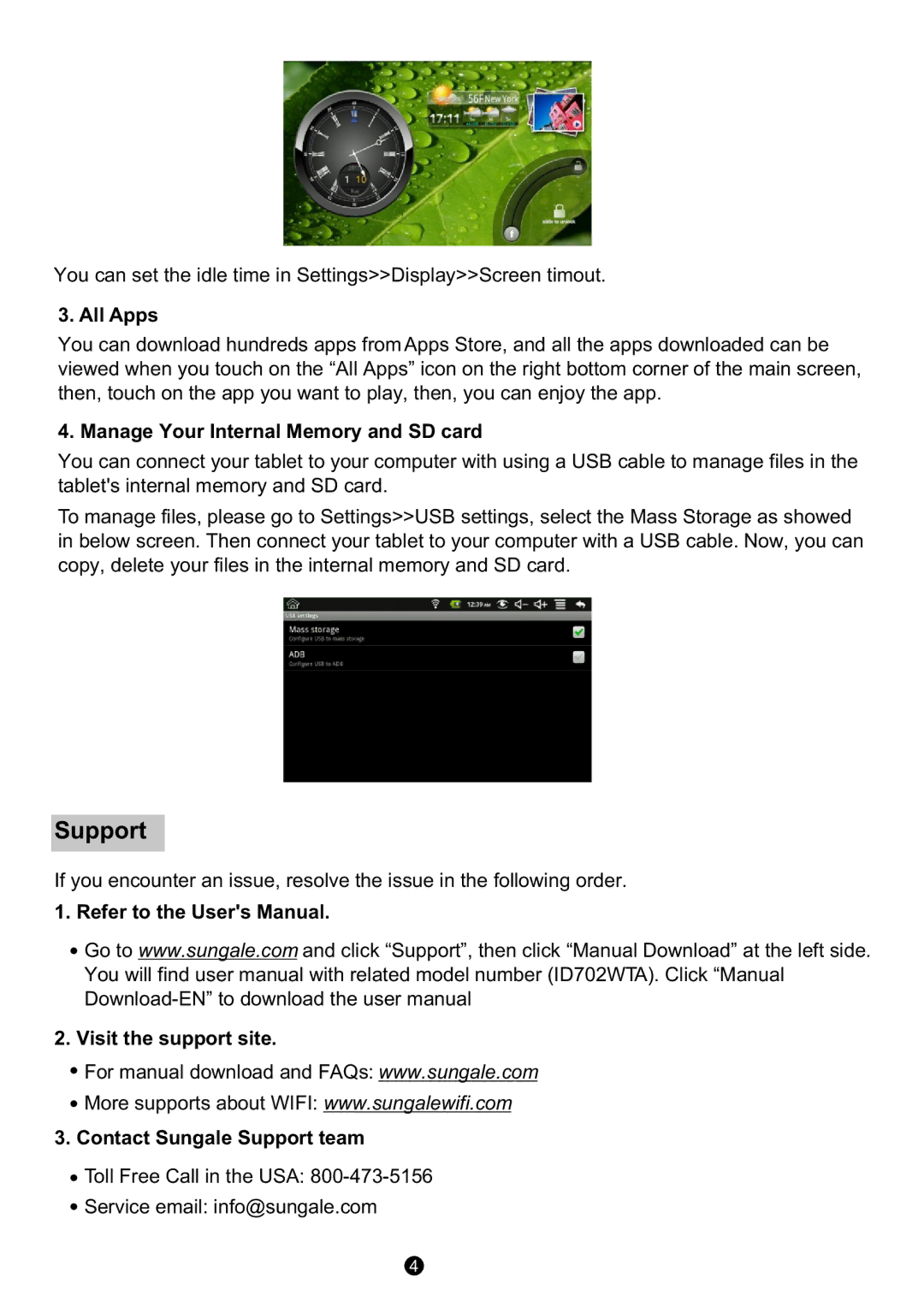Then, touch “Turn on Wi-Fi”
Browser
Map
YouTube
Apps store
All apps
(Main menu)
Now, you can touch on the icons to enjoy your photos, music, video,
Networked Functions
For
Starting from the main menu,
Touch
Then, touch “Network notification”, then, your tablet will search for wireless routers in your area, and a list of routers will appear on the screen, touch on your router.
If you don't have a password for your wireless router, the tablet will link to internet automatically. If you do have one, a
2