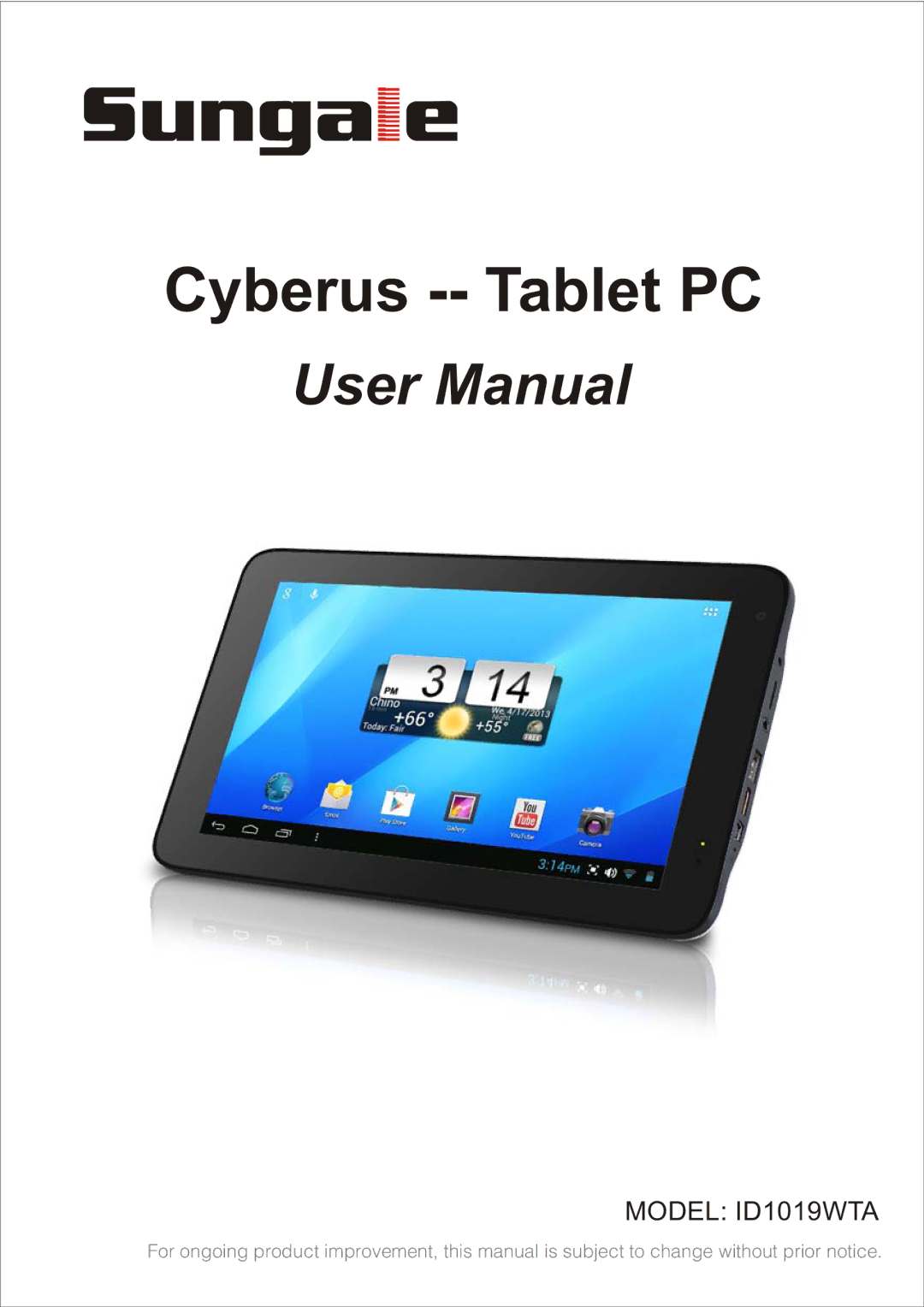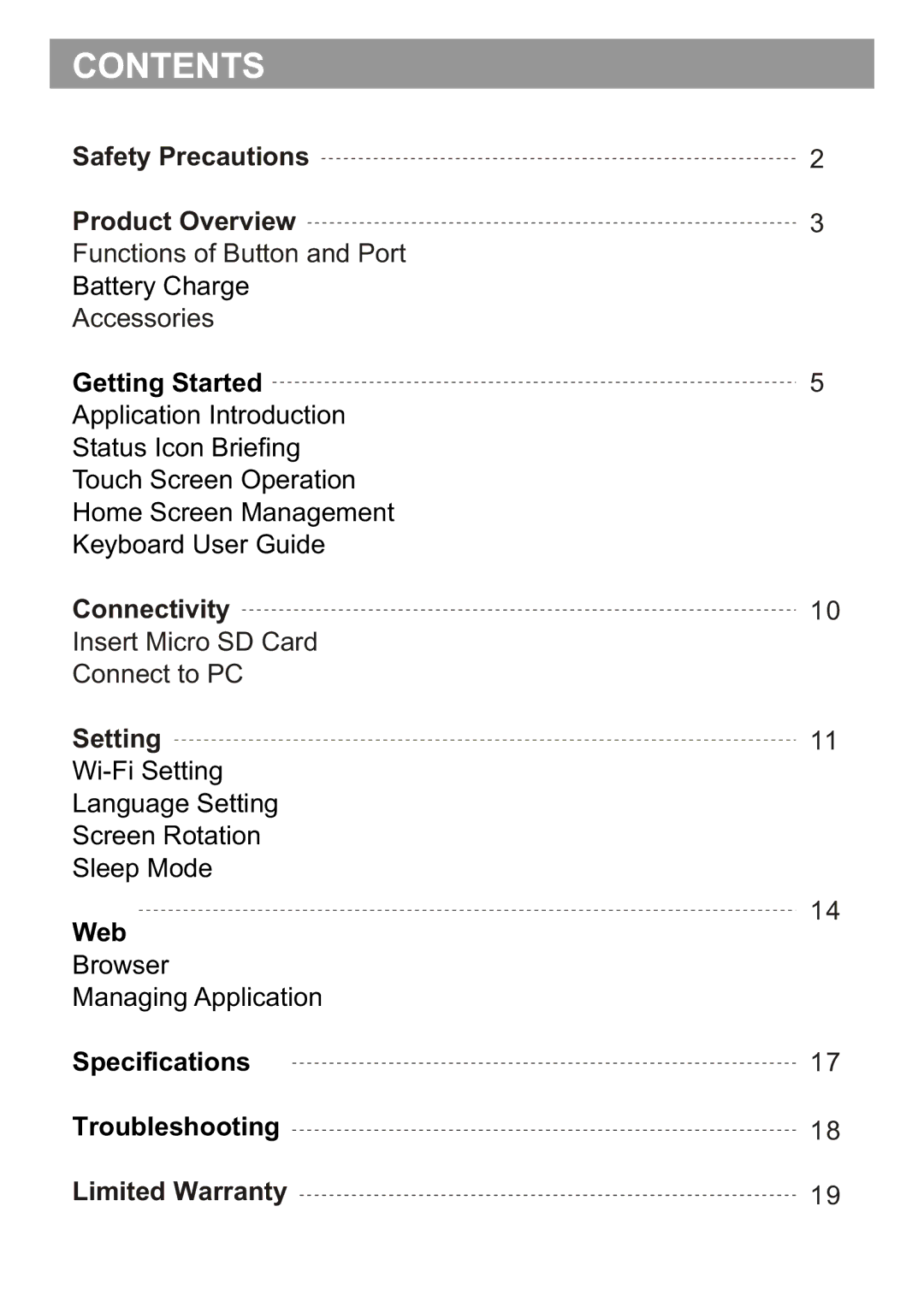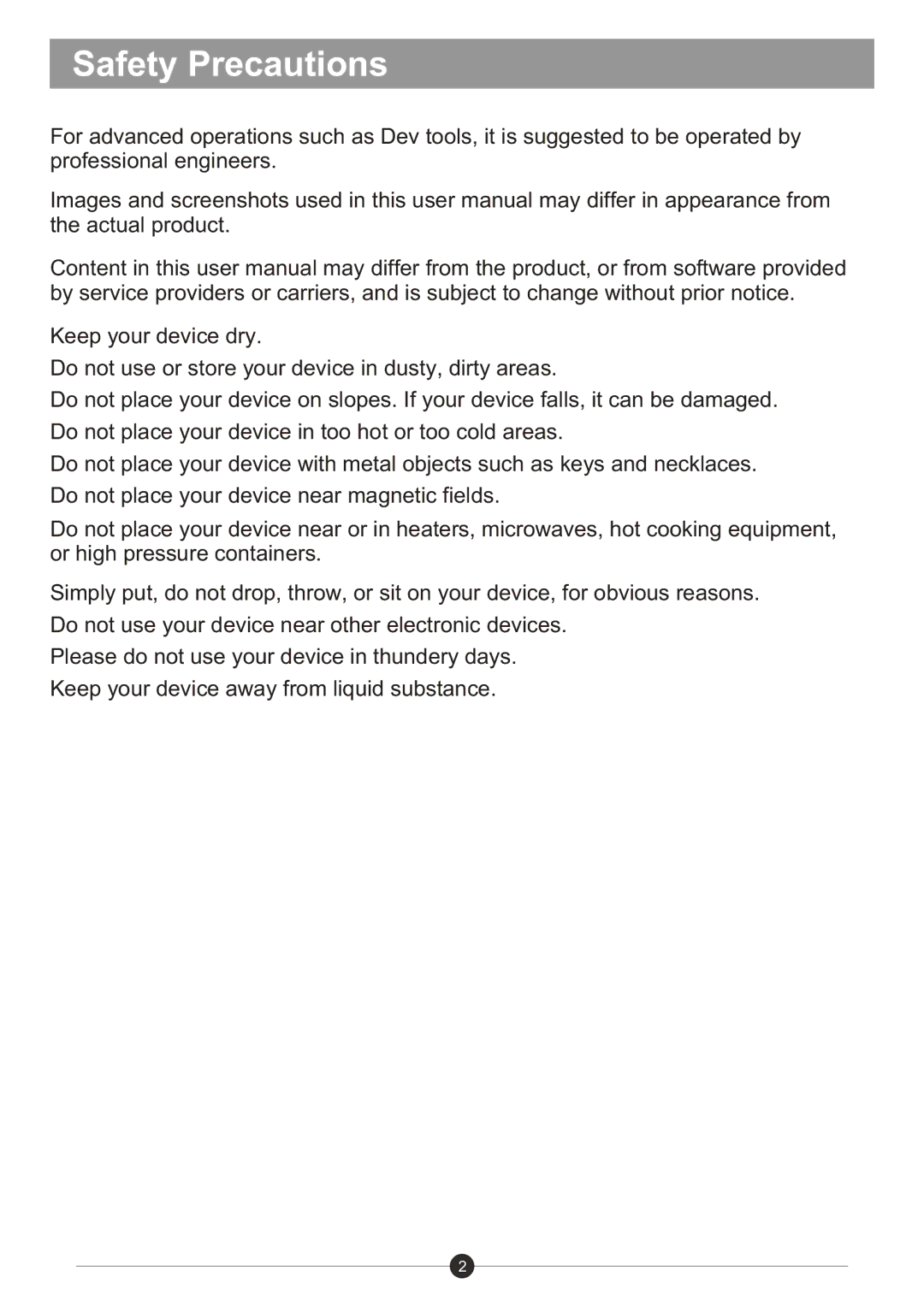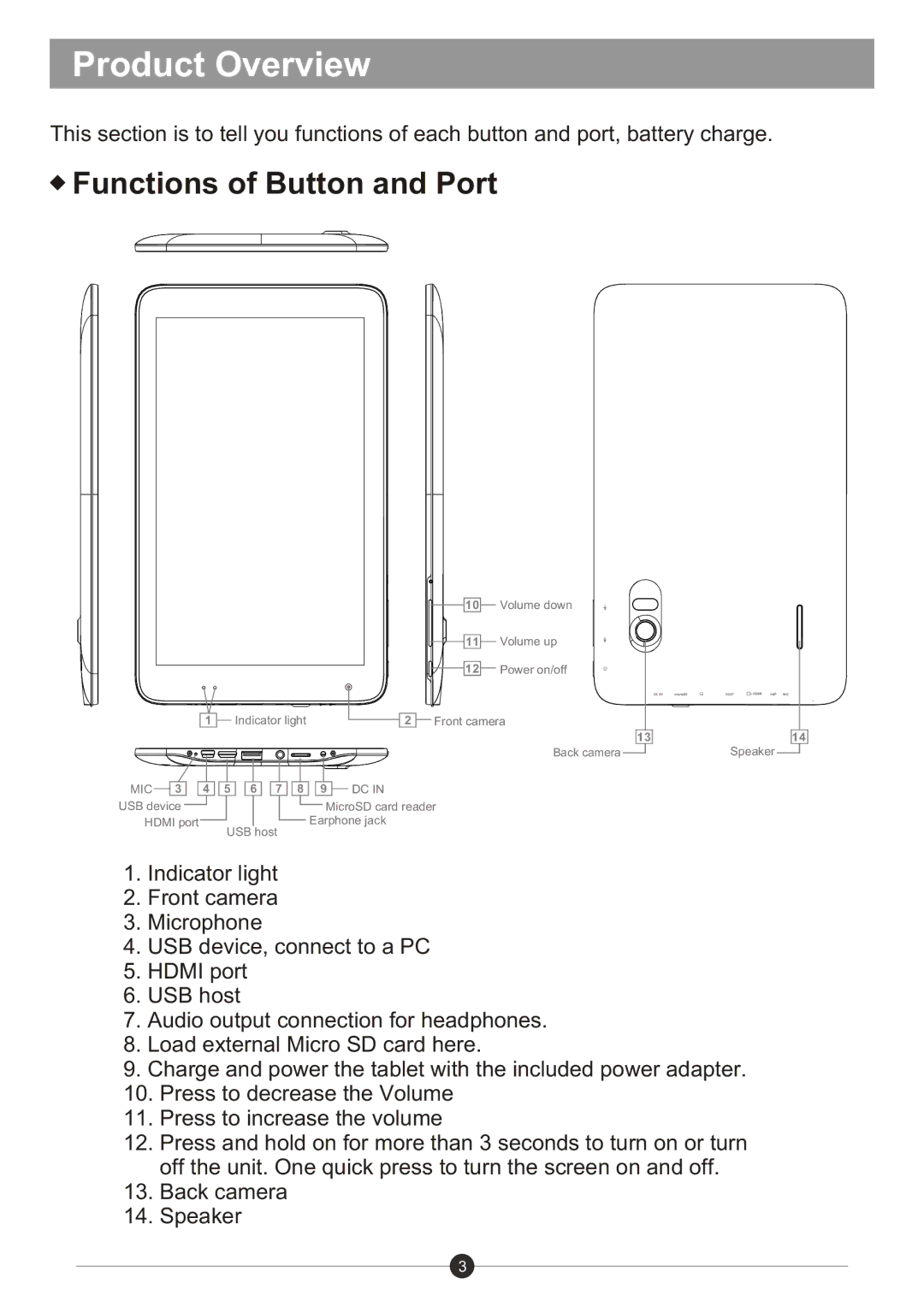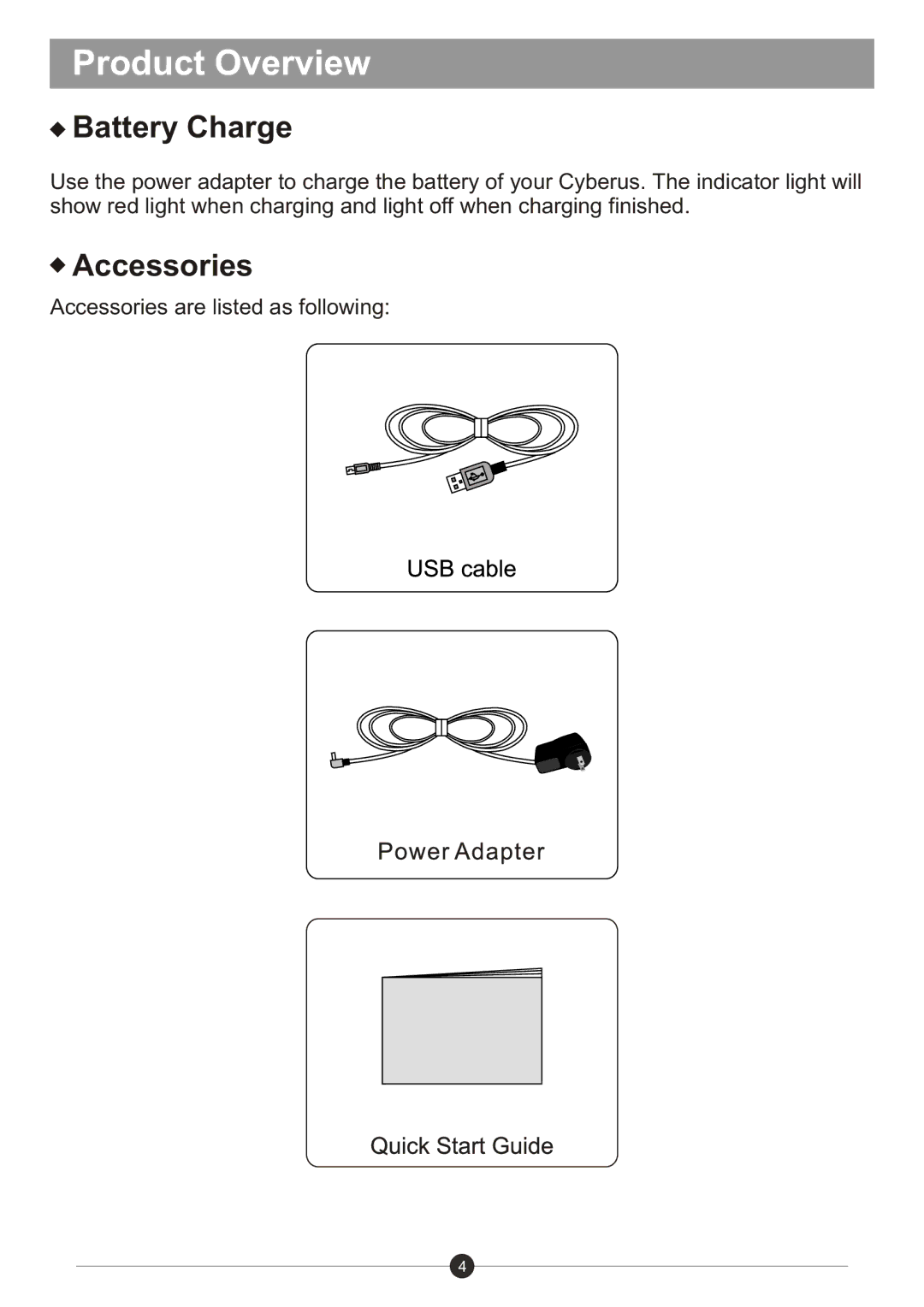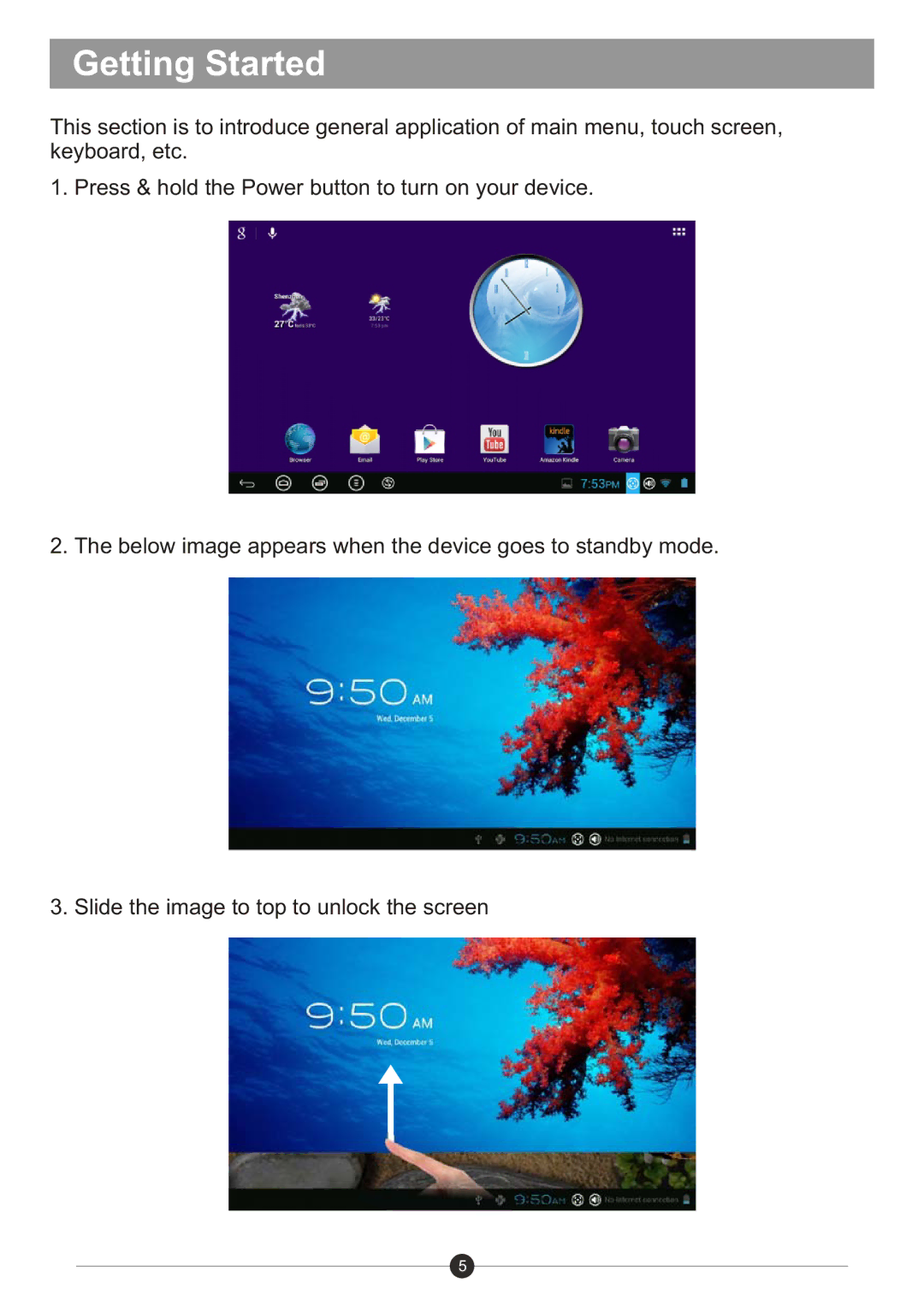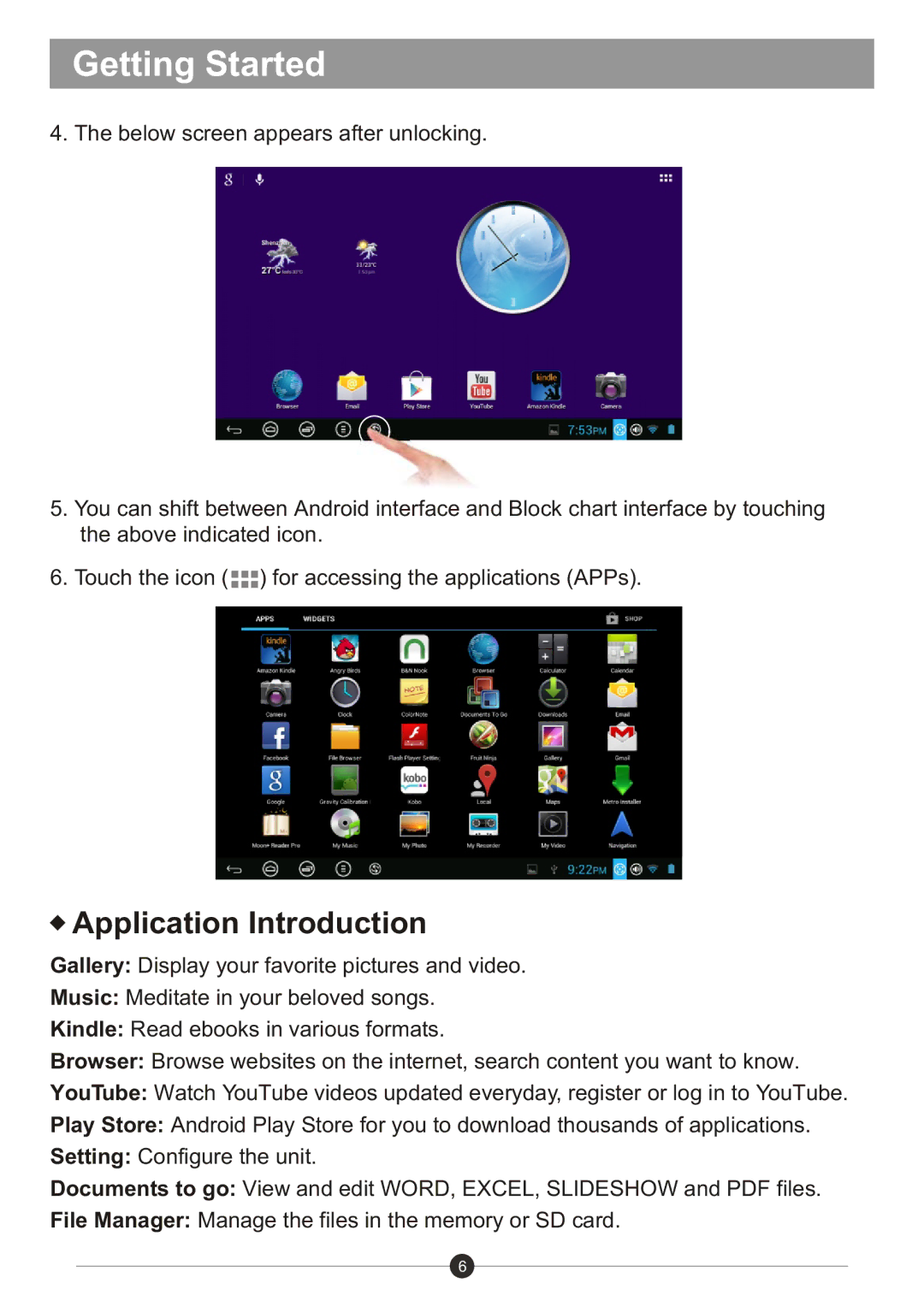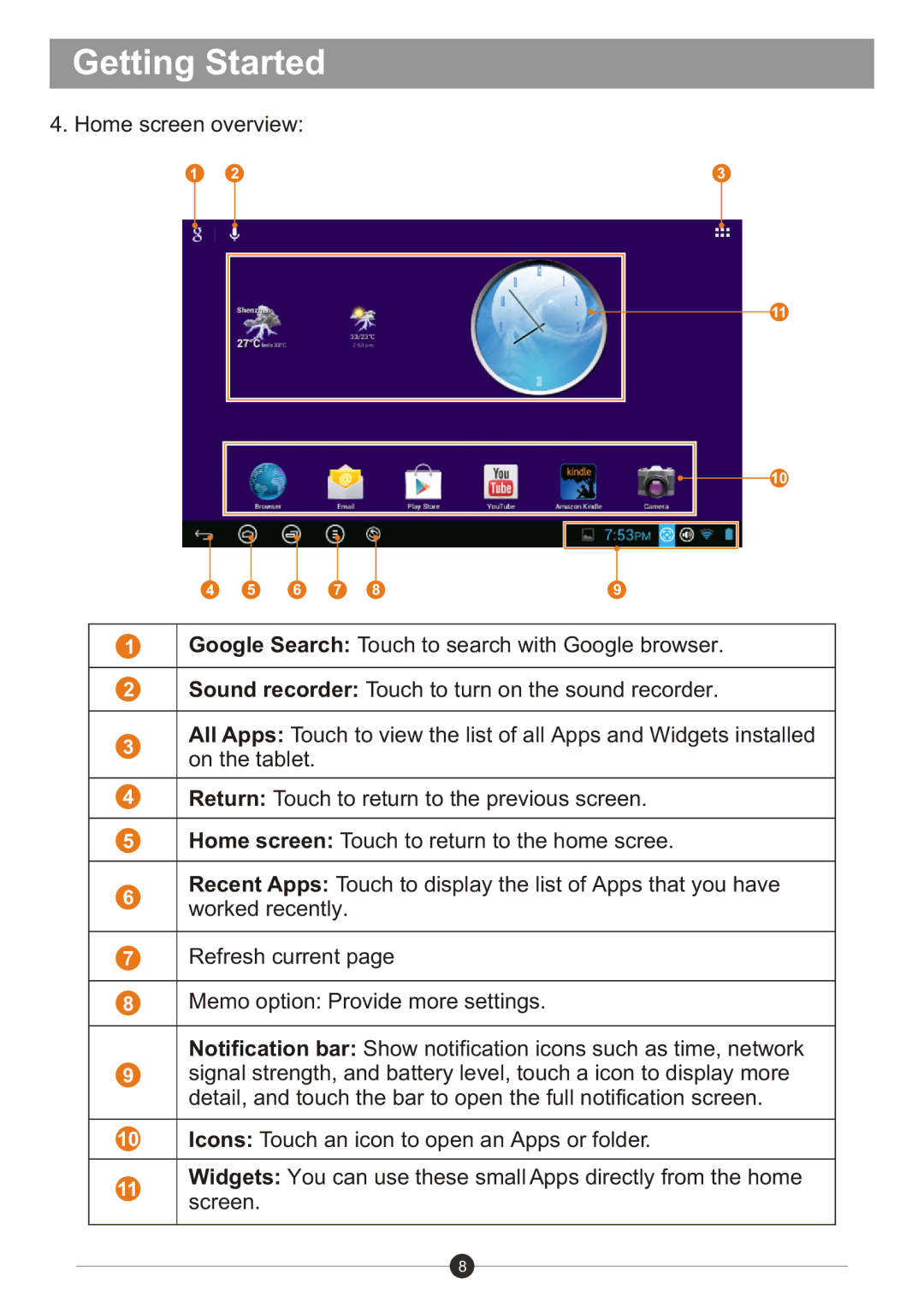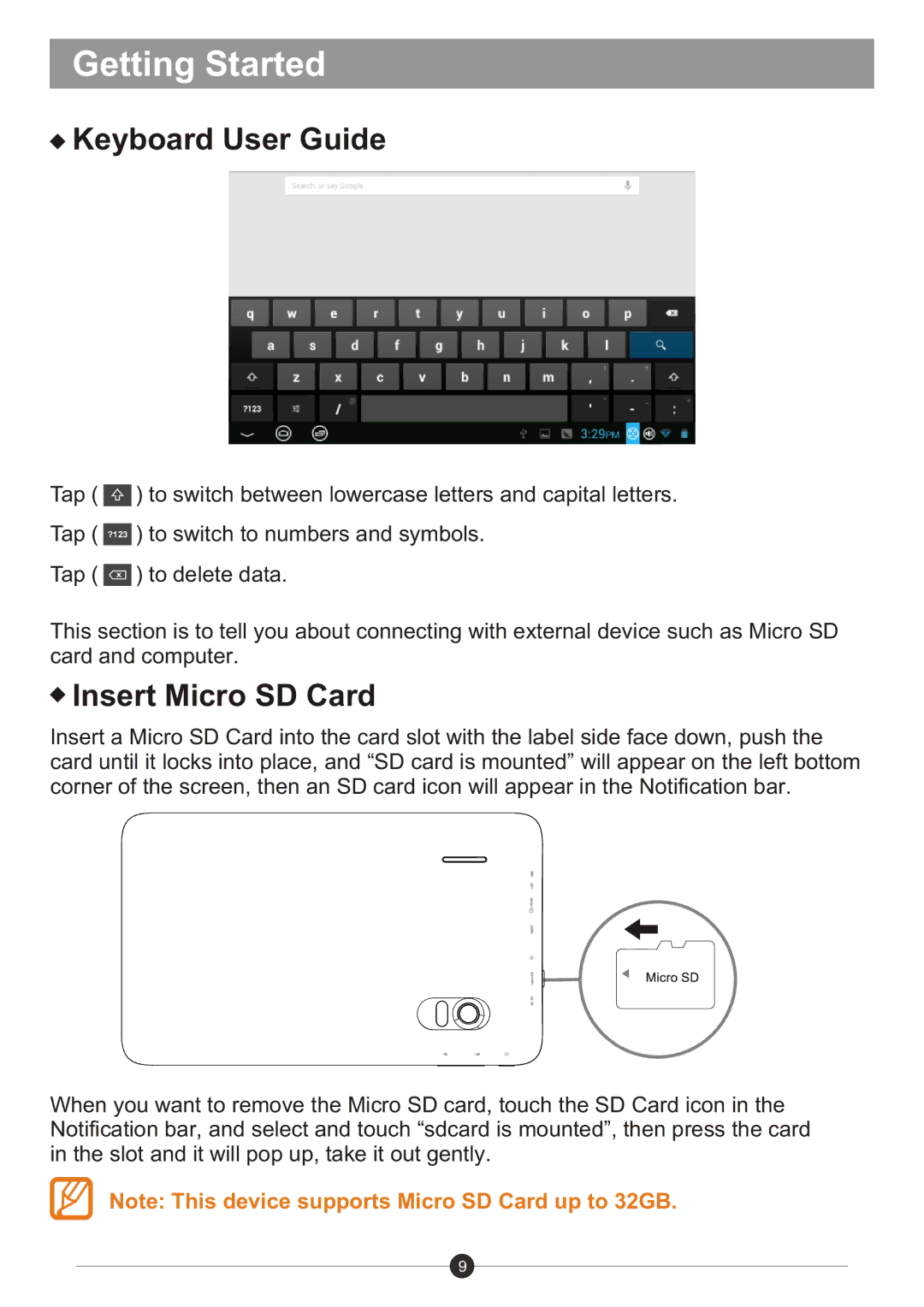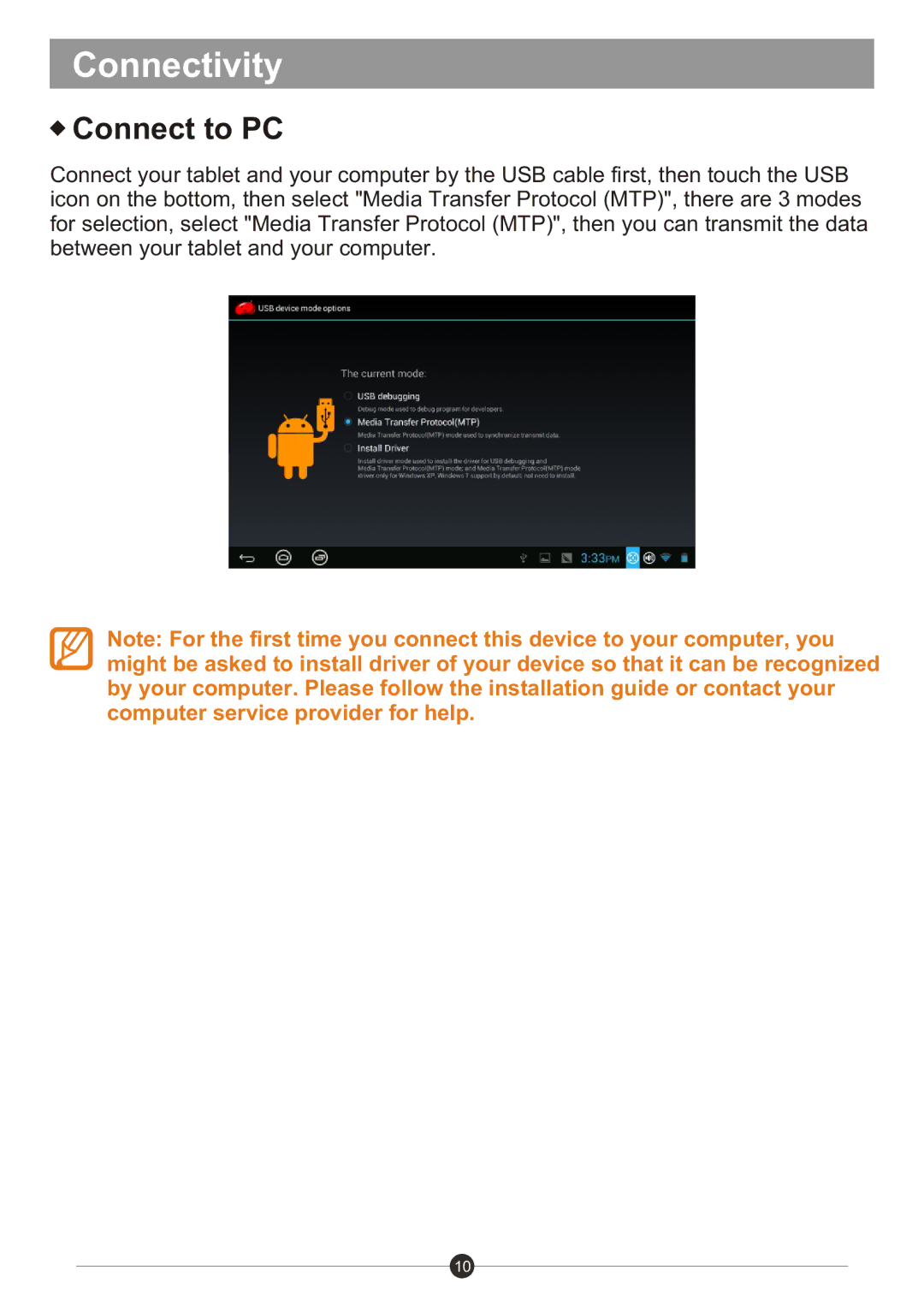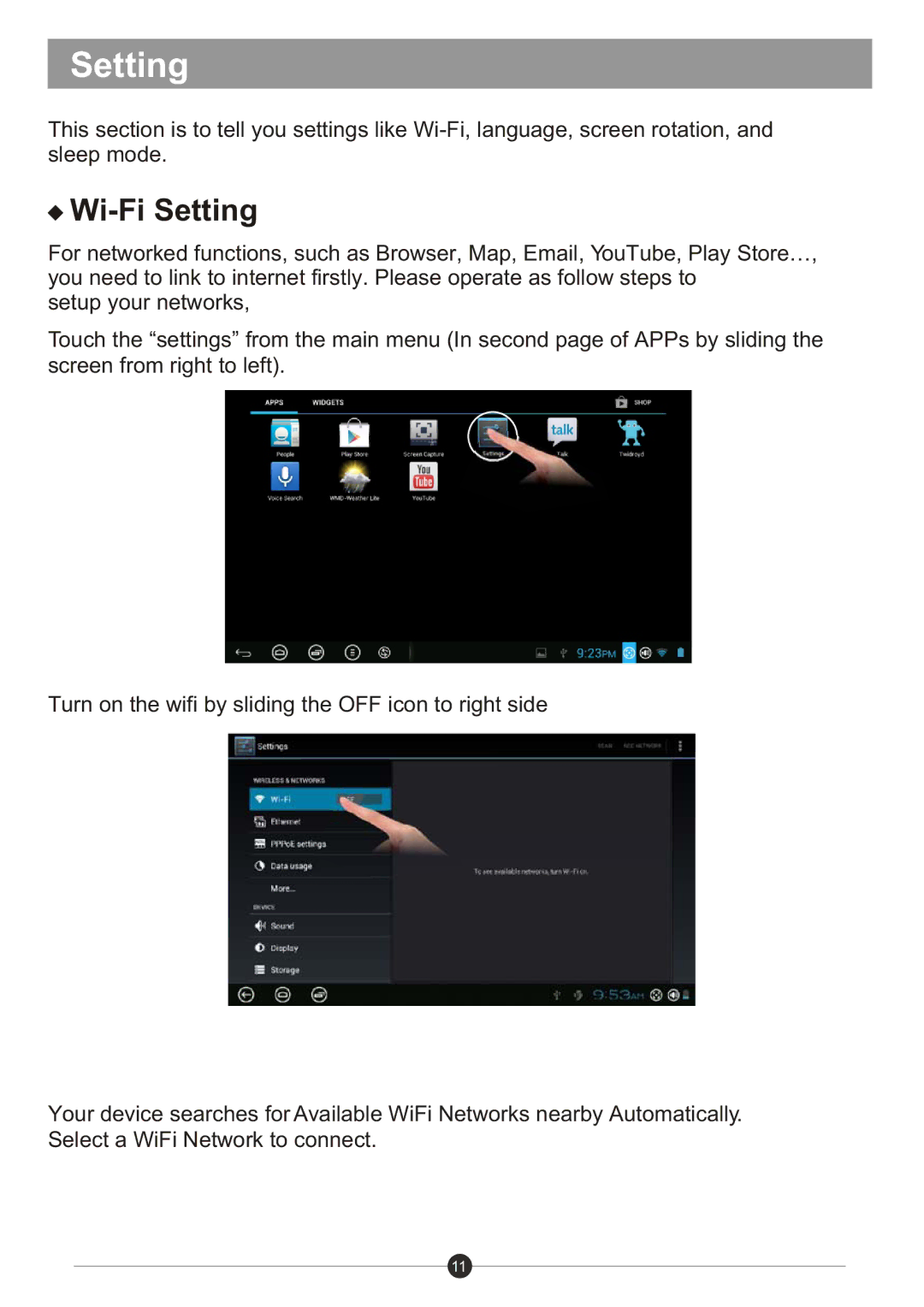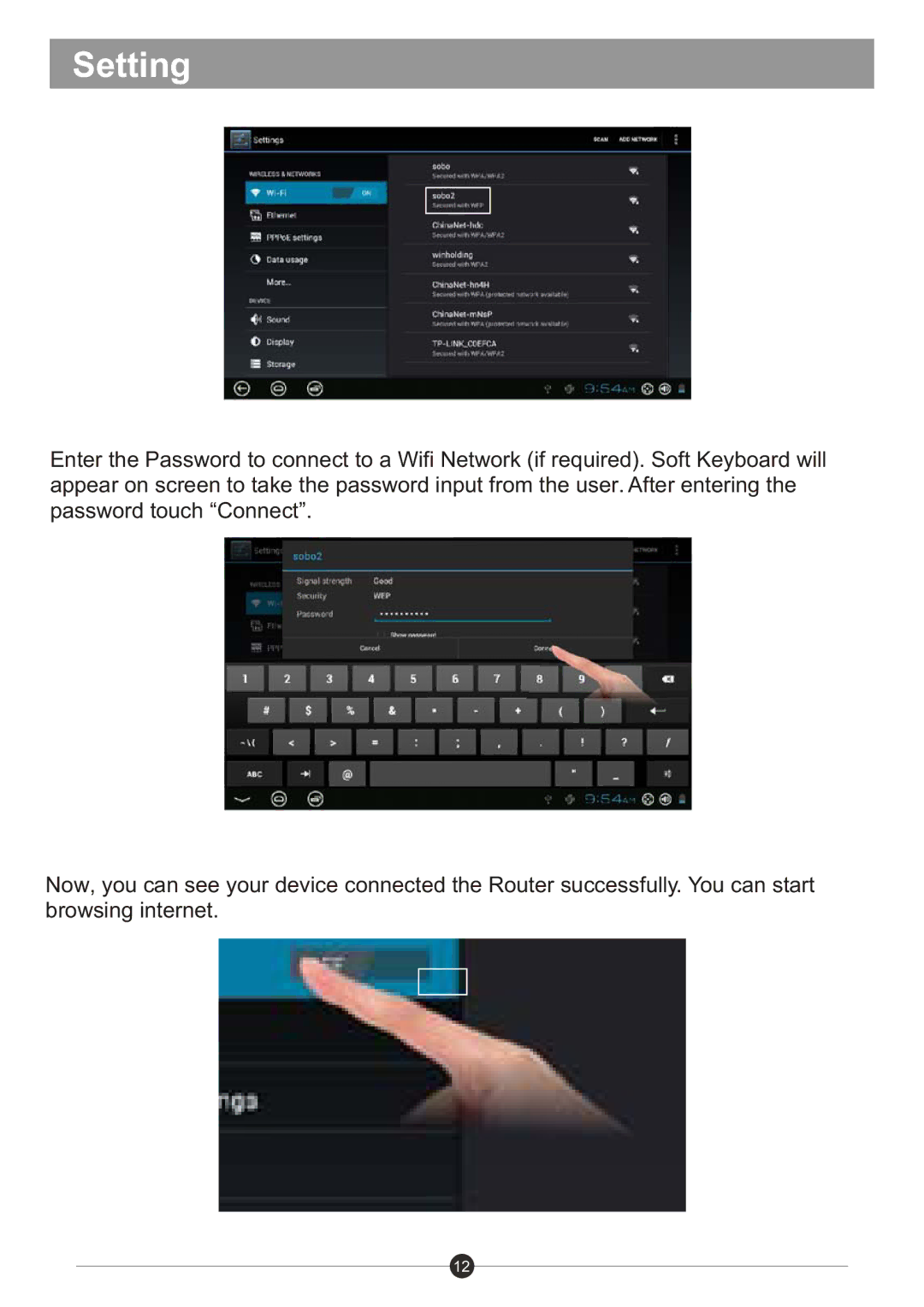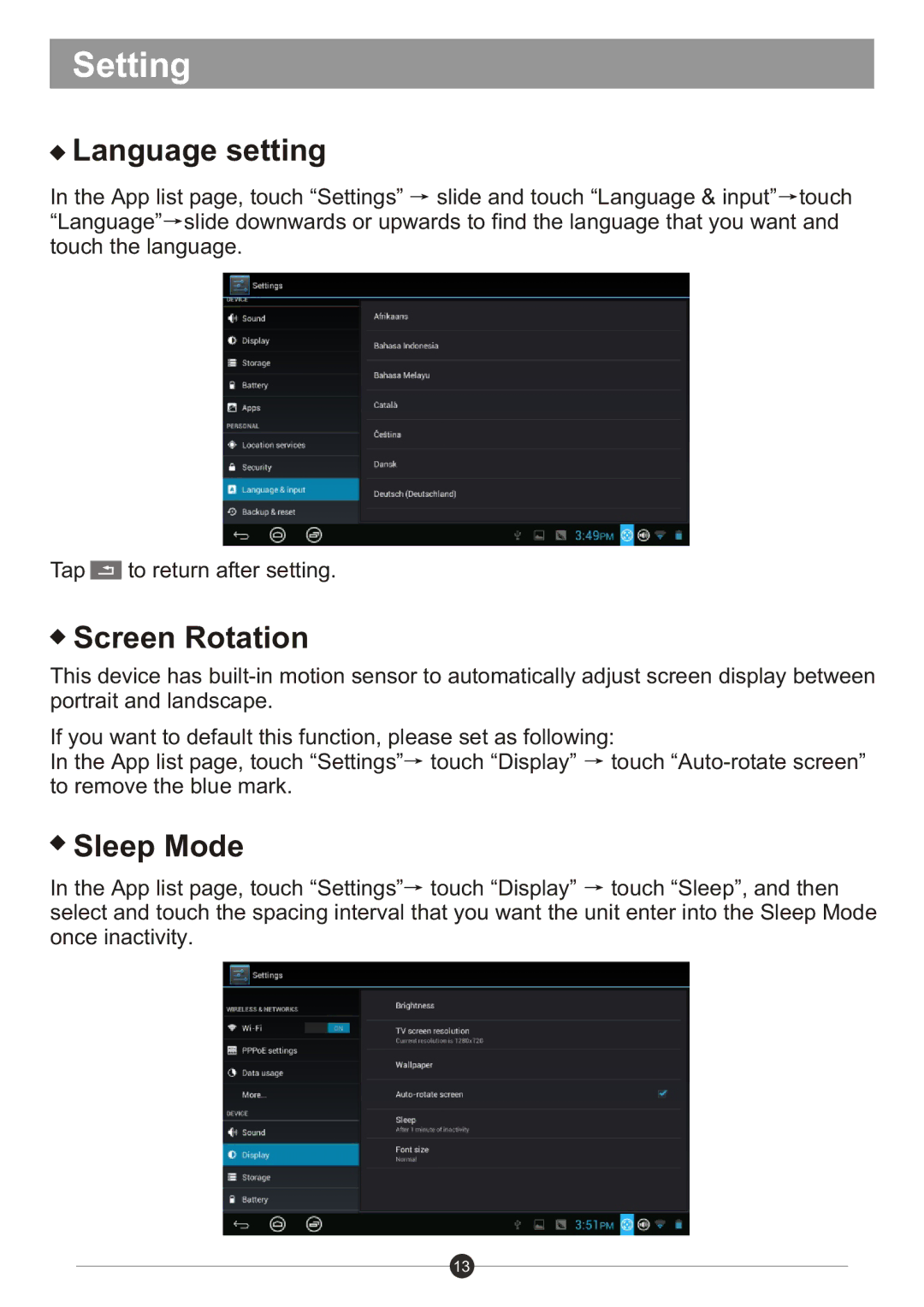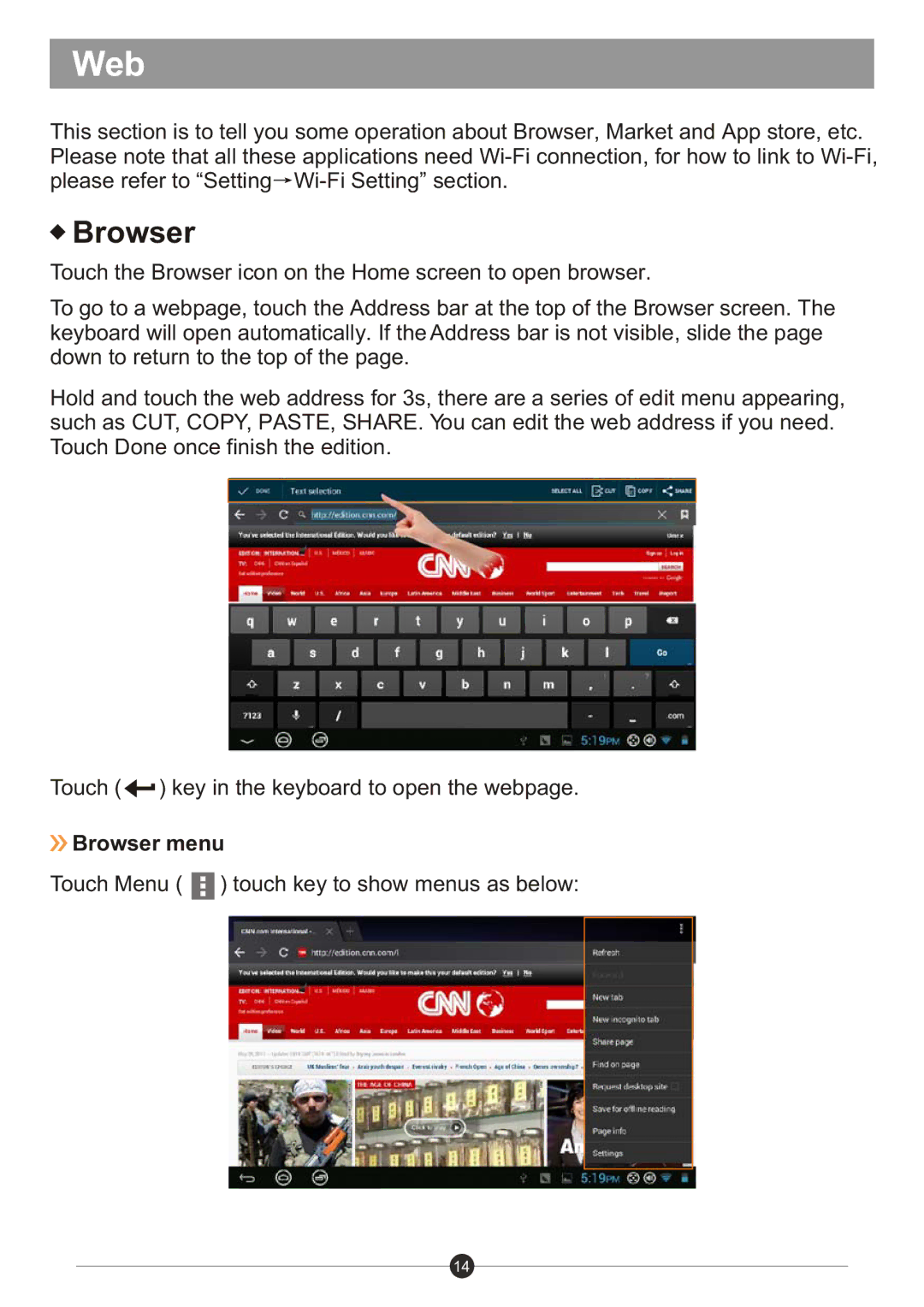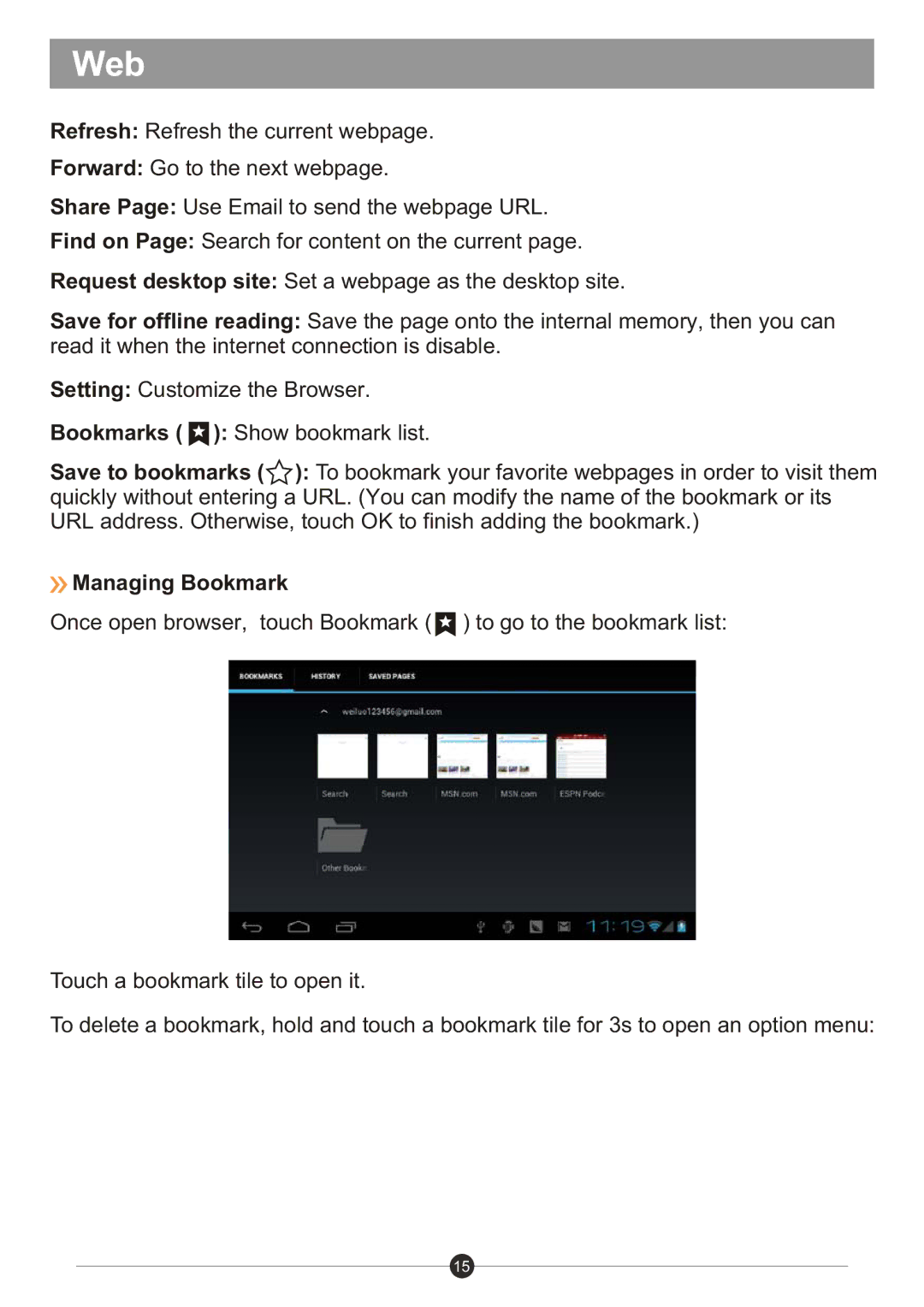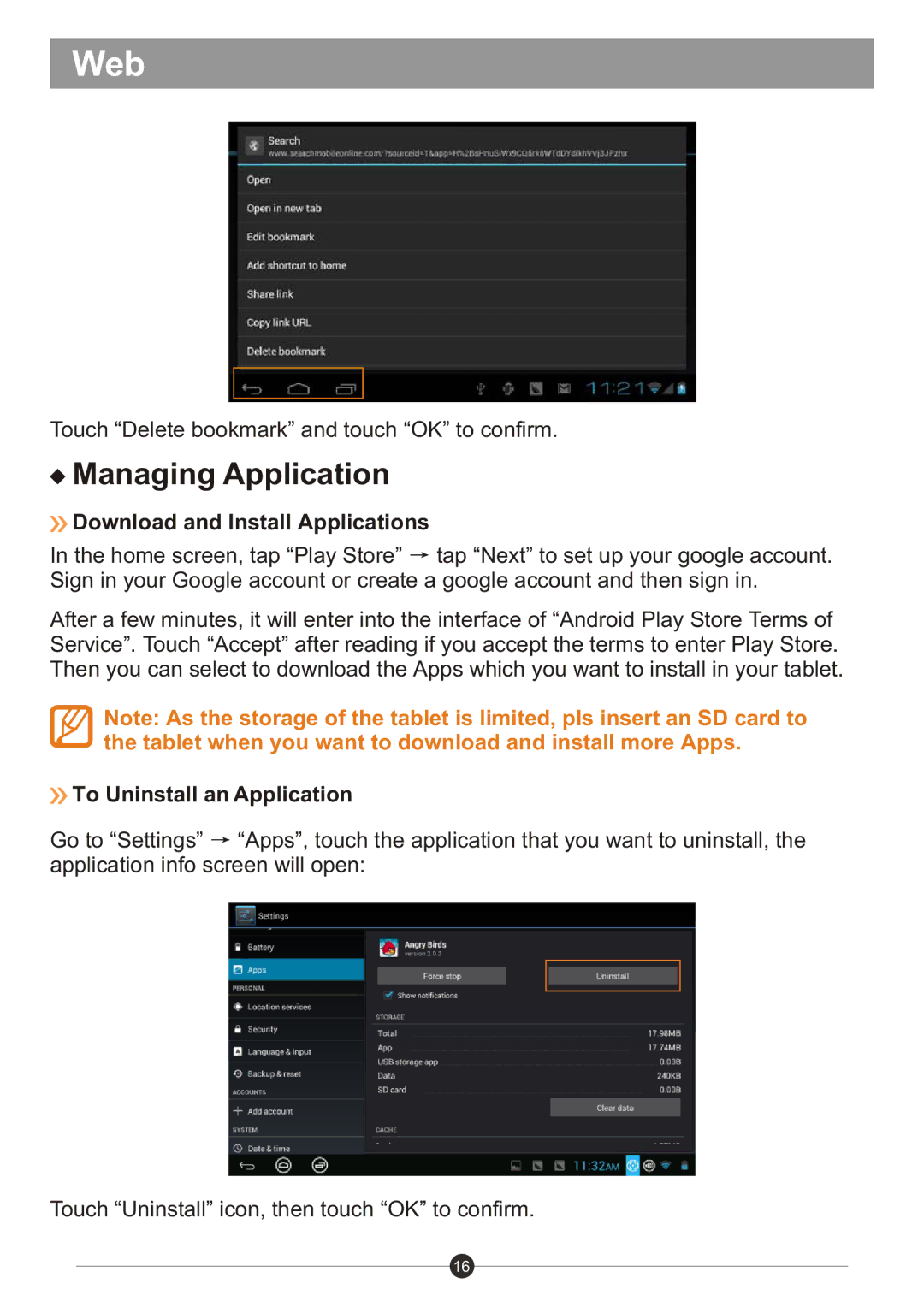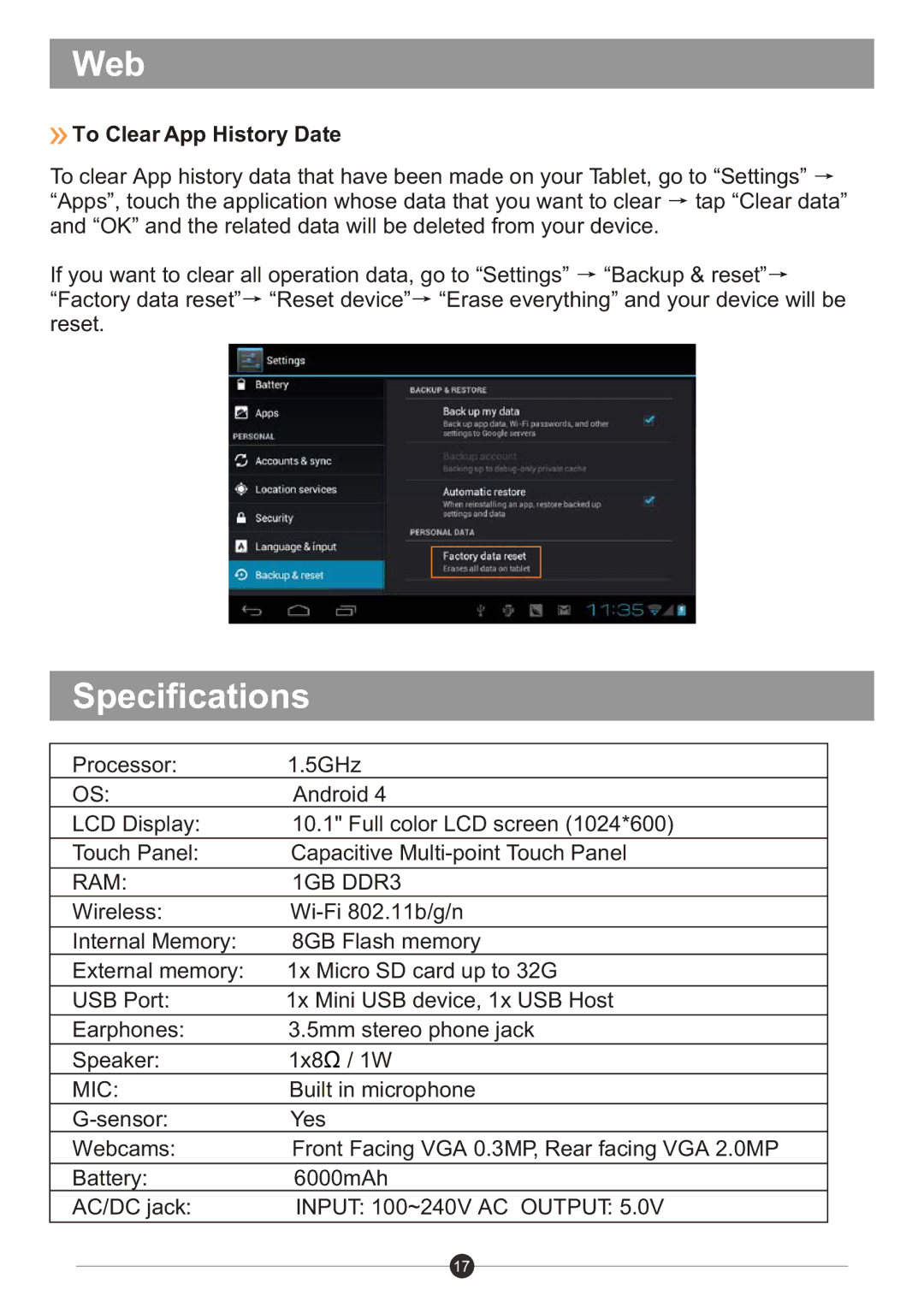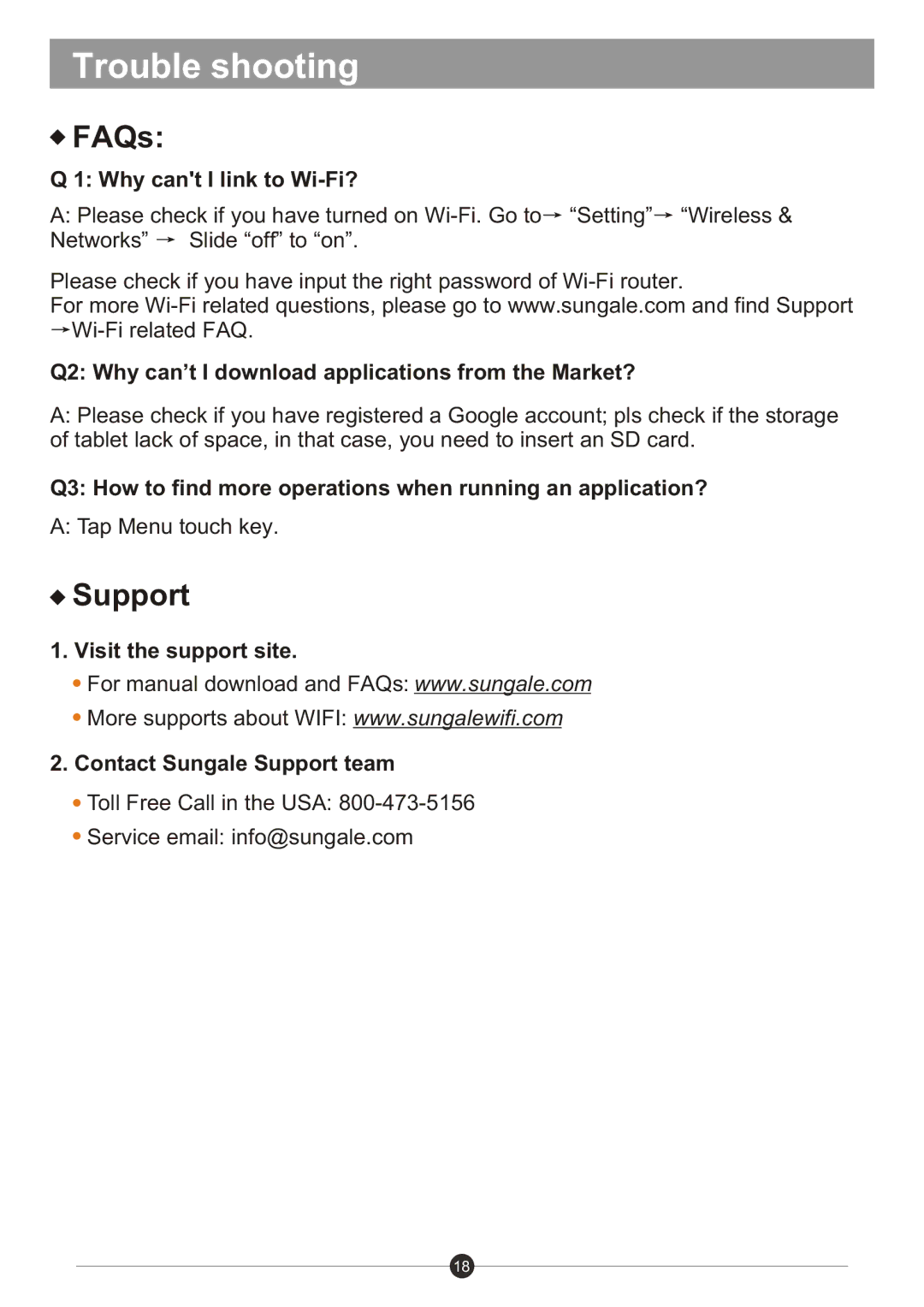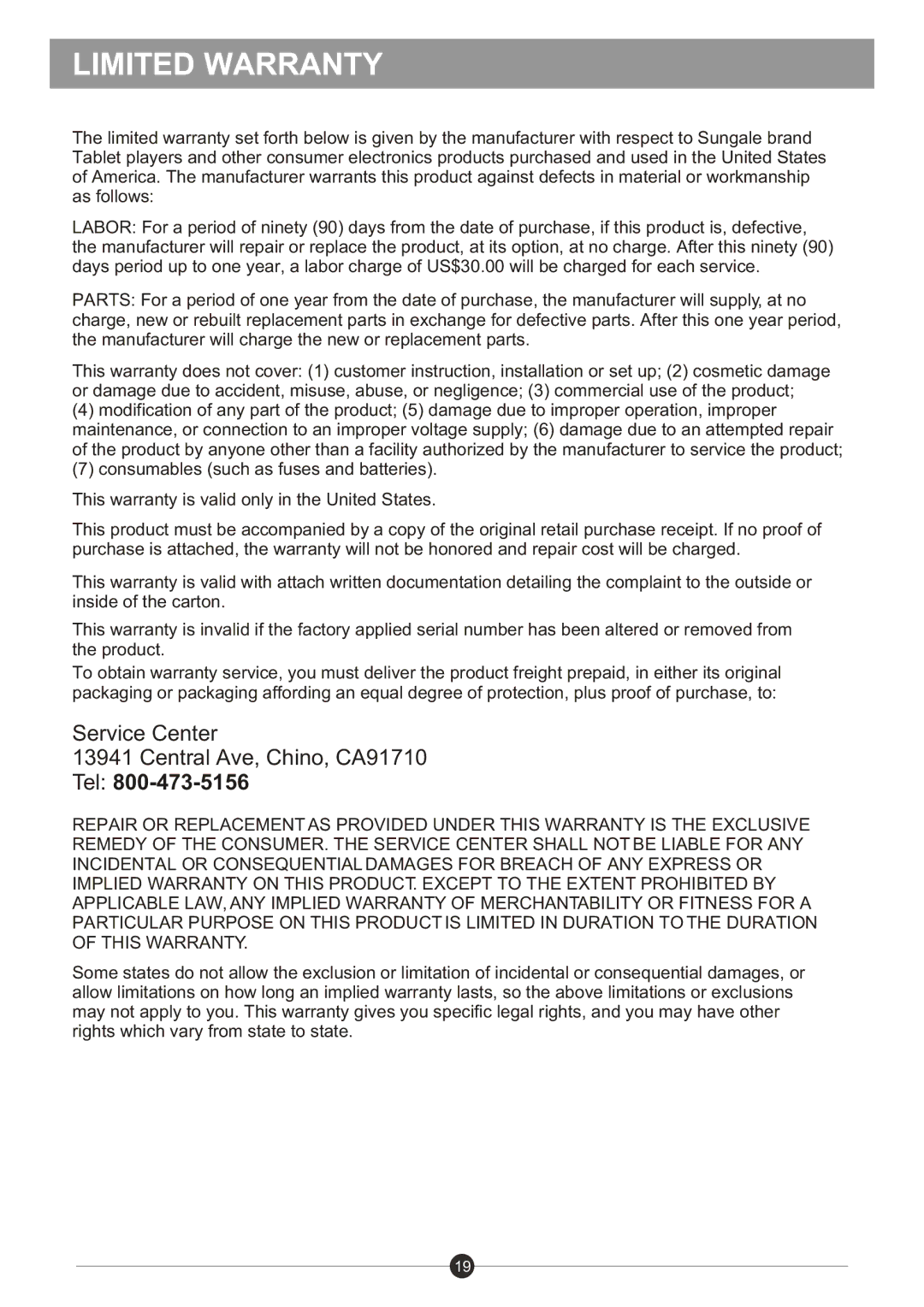ID1019WTA specifications
The Sungale ID1019WTA is an innovative digital photo frame that not only allows you to display your cherished memories but also serves as a multifunctional device loaded with modern technologies designed for convenience and entertainment.One of the standout features of the ID1019WTA is its vibrant 10.1-inch LCD display. This screen boasts a resolution of 1280 x 800 pixels, ensuring that your photos are displayed with vivid colors and clarity. The frame supports various photo formats, including JPEG and BMP, allowing users to showcase their images without worrying about compatibility issues.
In terms of connectivity, the ID1019WTA is equipped with Wi-Fi capabilities, which enables easy uploading of photos directly from your smartphone or computer. Users can connect to their home network to share images instantly, making it perfect for families or friends who wish to share moments from afar. Moreover, the frame supports cloud services, allowing you to upload and access your photos from various platforms seamlessly.
The frame is easy to set up and use, featuring an intuitive touchscreen interface that simplifies navigation. Users can easily adjust settings, change display modes, and create customized slideshows. The ID1019WTA also includes built-in speakers, adding an extra dimension for playback of music or ambient sounds during photo displays.
Additionally, the Sungale ID1019WTA comes with a built-in rechargeable battery, offering portability and flexibility. This means you can place it anywhere in your home or take it with you on the go without being tethered to a power outlet. Furthermore, the frame features an energy-efficient design that automatically adjusts its brightness based on ambient light, helping to conserve battery life and enhance the viewing experience.
With a sleek design, the ID1019WTA effortlessly blends into various home decors, making it a perfect gift for loved ones. Its ability to showcase memories in real-time transforms ordinary spaces into vibrant showcases of life’s treasured moments. Overall, the Sungale ID1019WTA is not just a digital photo frame; it's a smart device that enhances the way you celebrate and share your memories with those who matter most.