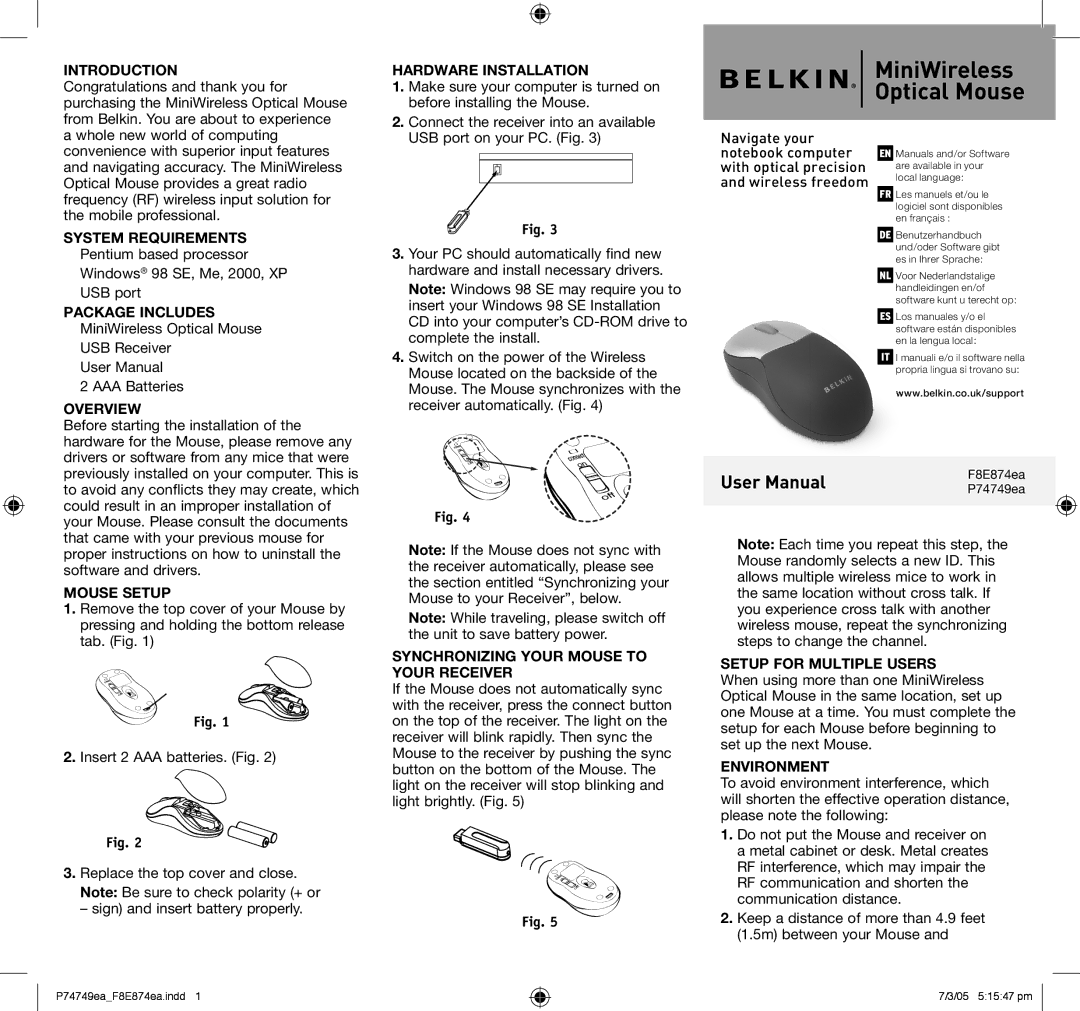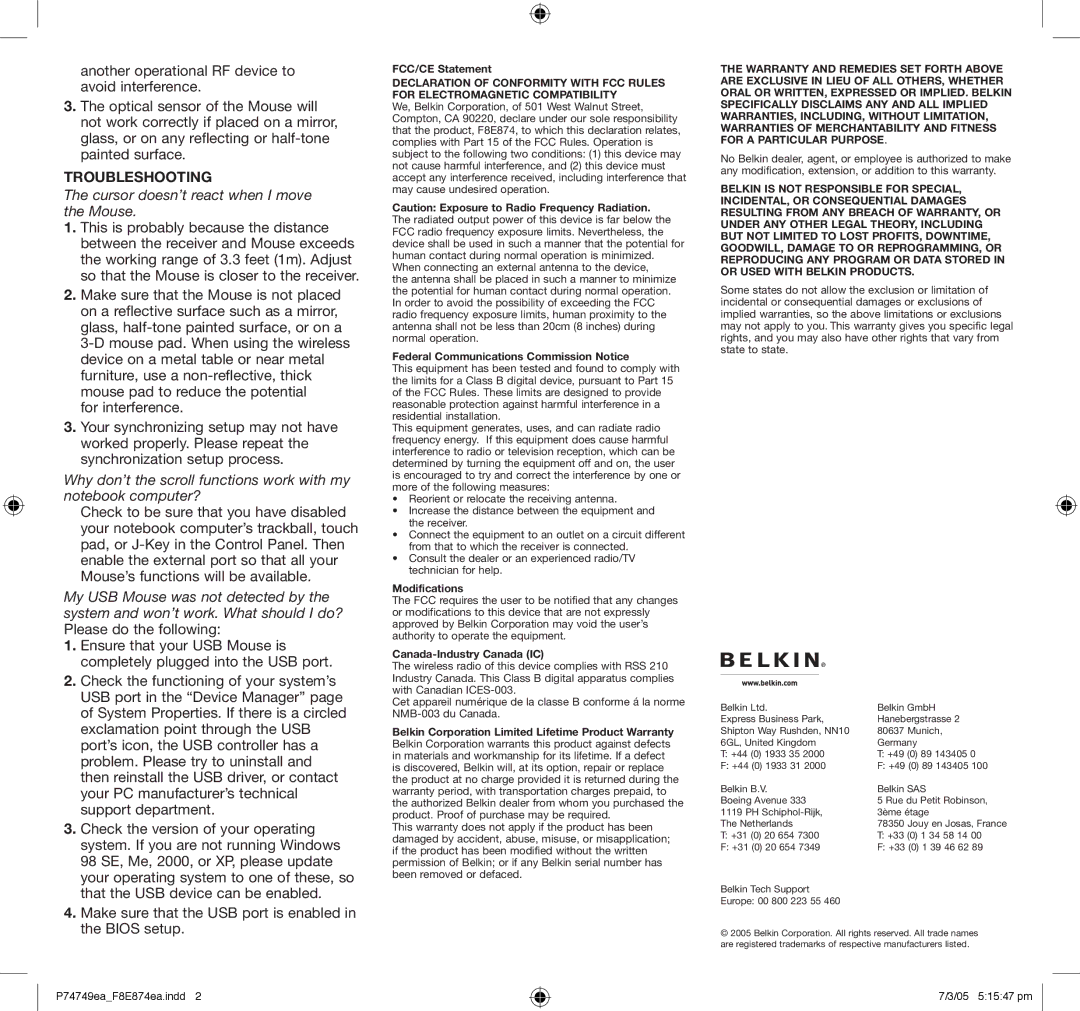P74749EA, F8E874EA specifications
Belkin, a prominent name in connectivity solutions, offers a range of high-quality products designed to enhance user experience through innovative technology. Among their impressive lineup, the Belkin P74749EA and F8E874EA stand out for their functionality, versatility, and ease of use.The Belkin P74749EA is a robust power adapter that caters primarily to the needs of mobile users. This compact device is equipped with multiple USB ports, enabling users to charge several devices simultaneously without compromising on speed. The powerful output ensures quick charging, allowing users to stay connected wherever they are. Its sleek design and lightweight construction make it highly portable, perfect for travel and everyday use. The P74749EA is also designed with safety in mind, featuring built-in surge protection that safeguards devices against voltage spikes, providing peace of mind for users always on the move.
On the other hand, the Belkin F8E874EA is an innovative solution for those seeking a reliable, multifunctional cable. This cable supports high-speed data transfer, making it an ideal choice for transferring large files between devices quickly. The F8E874EA is compatible with a wide range of gadgets, including smartphones, tablets, and laptops, thus ensuring broad usability. One of its standout features is its durable design, which includes reinforced connectors that resist wear and tear, along with a flexible cable that minimizes tangling.
Both products incorporate advanced charging technology that optimizes the charging process, ensuring devices receive the right amount of power without damaging the battery. This intelligent design sets Belkin apart from competitors, catering to the demands of modern technology consumers.
In addition to their individual functionalities, both the P74749EA and F8E874EA embody Belkin's commitment to quality and user satisfaction. They are backed by a reliable warranty, which further reflects the brand's trust in its products.
In conclusion, the Belkin P74749EA and F8E874EA represent the brand’s dedication to empowering users through innovative technology. Their main features, ranging from high-speed charging to robust design, cater to a variety of needs, ensuring that users can enjoy seamless connectivity and convenience in an increasingly mobile world. Whether traveling or at home, these products provide reliable and efficient solutions for all connectivity needs.