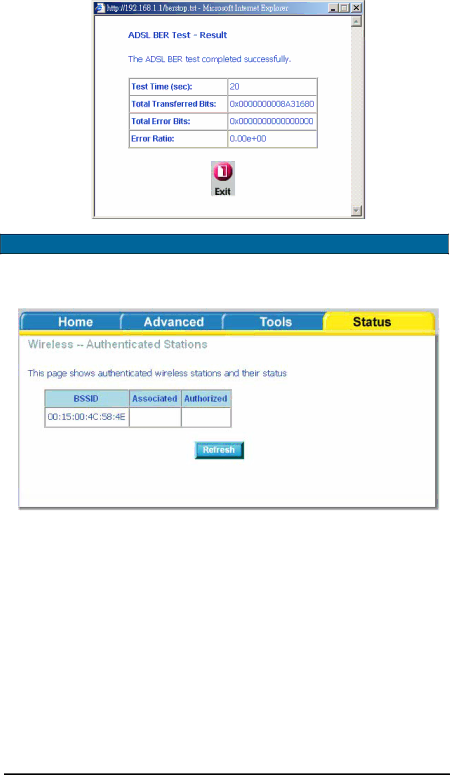
When the test is complete, the following window will display the test results showing the test time, total transferred bits, total error bits and error ratio.
Wireless Station Info
This page displays the stations (identified by their BSSID) that are associated with your wireless router. Click on Refresh to renew the page for new wireless stations.
83