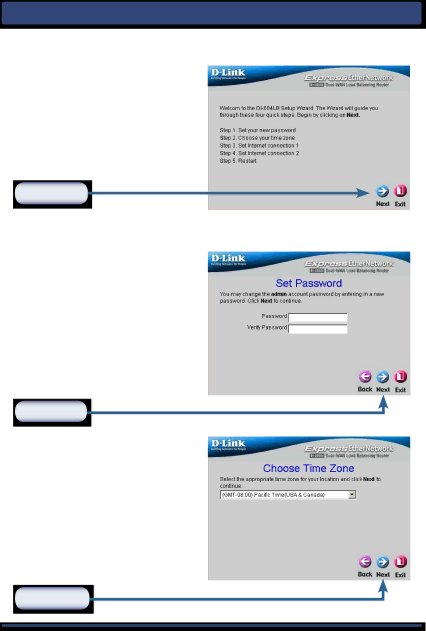
Using The Setup Wizard |
You will see the following screens:
Click Next
Set up your new password. You have the option to establish a password for the username “admin”.
Click Next
Choose your time zone from the drop down list.
Click Next
8 |
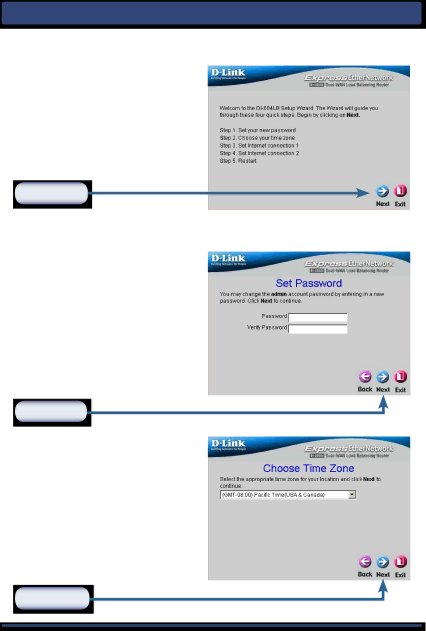
Using The Setup Wizard |
Set up your new password. You have the option to establish a password for the username “admin”.
Click Next
Choose your time zone from the drop down list.
Click Next
8 |