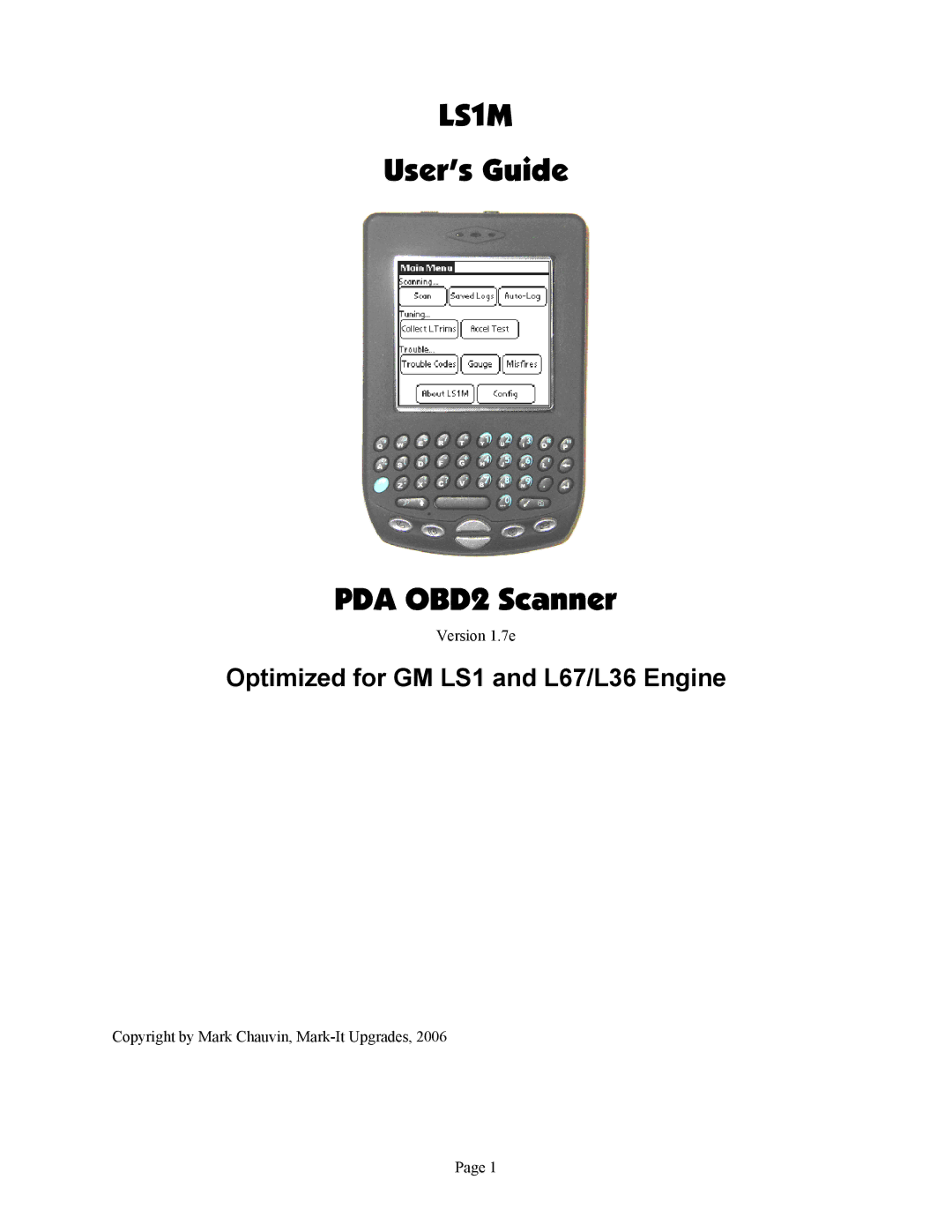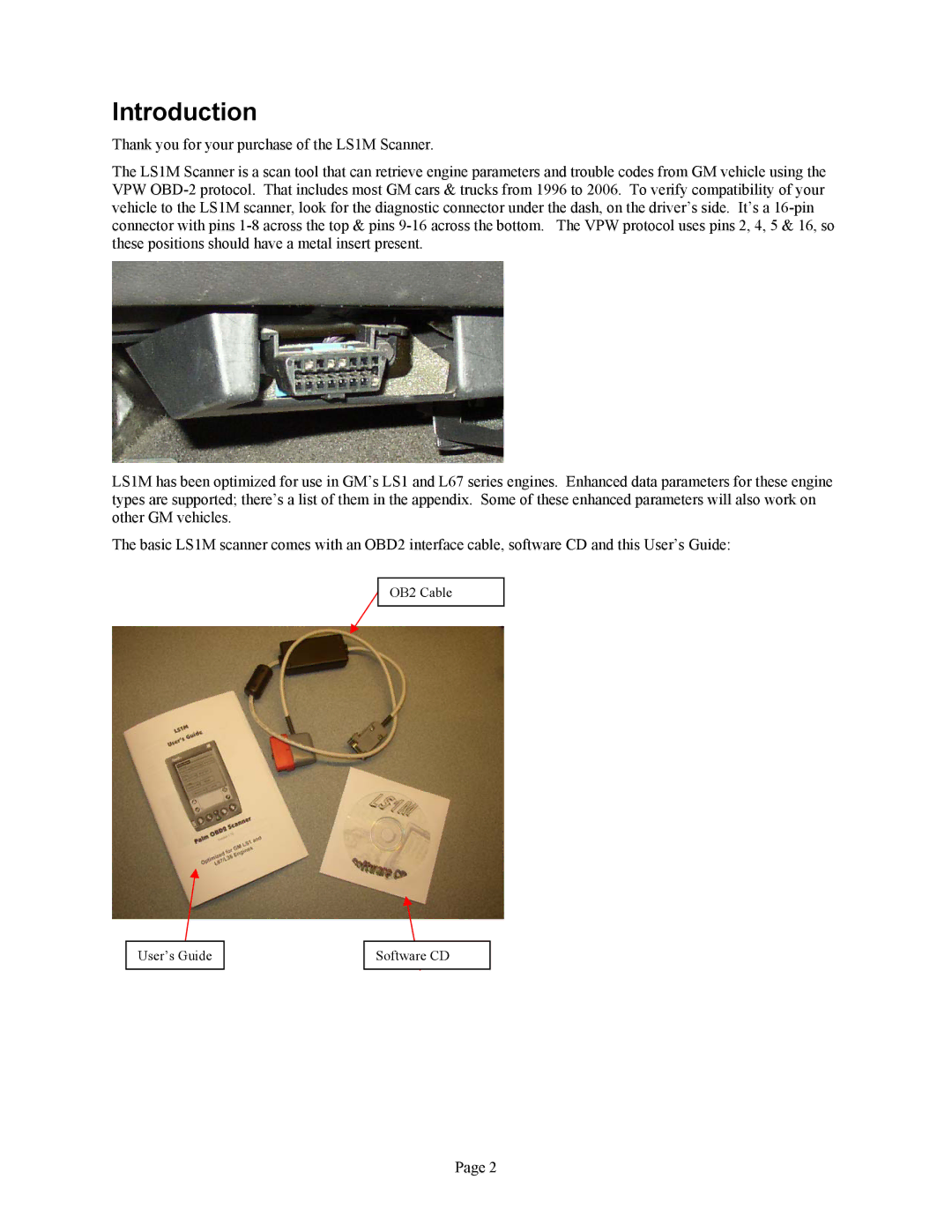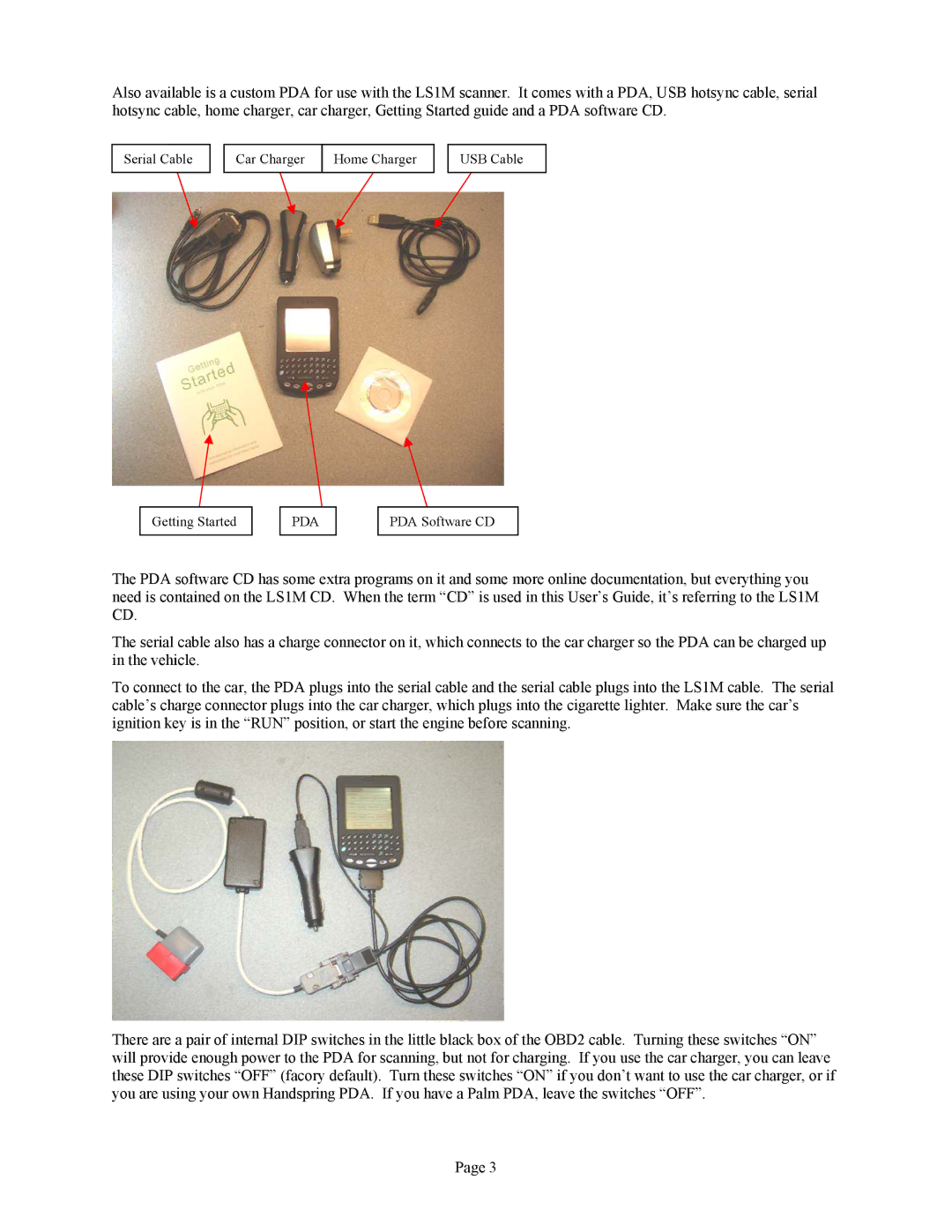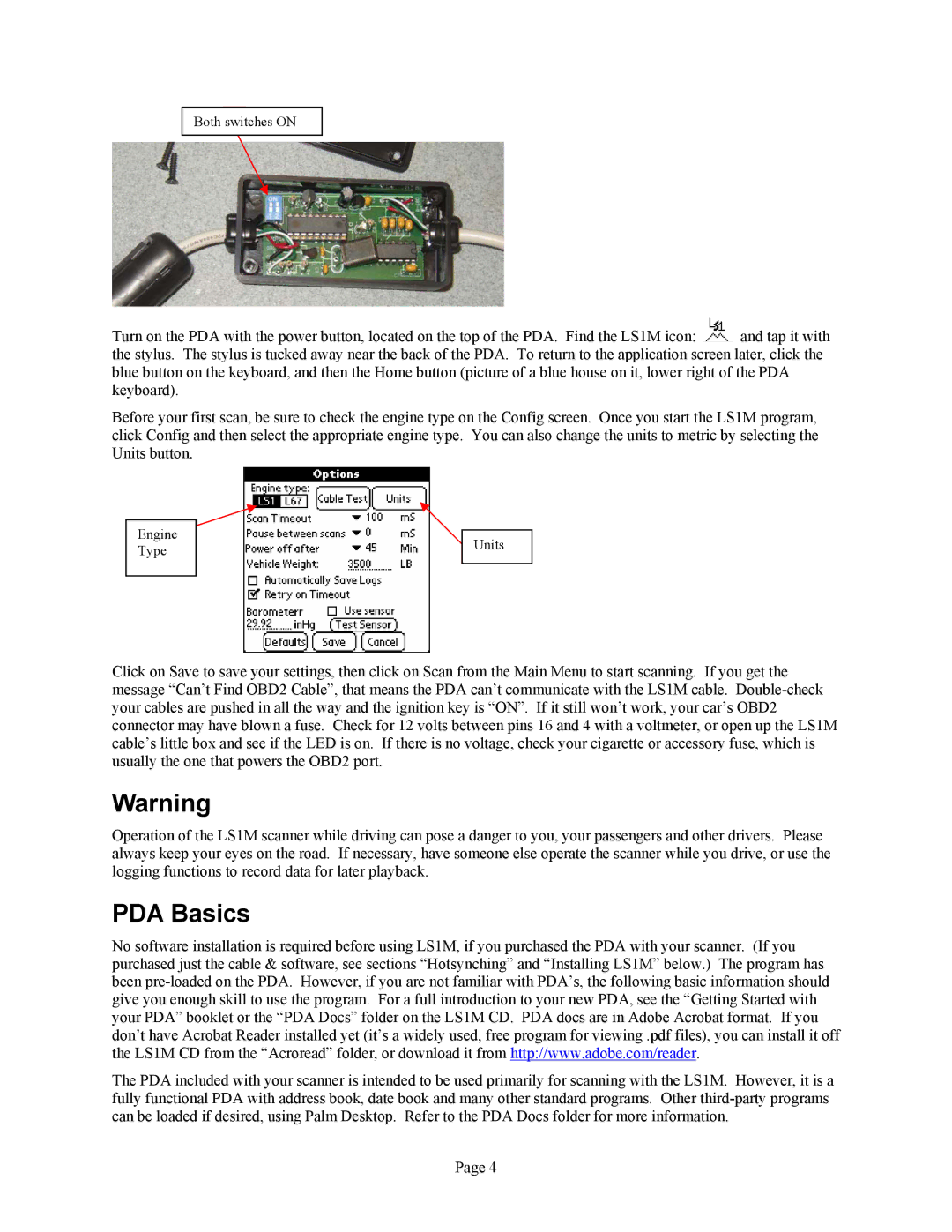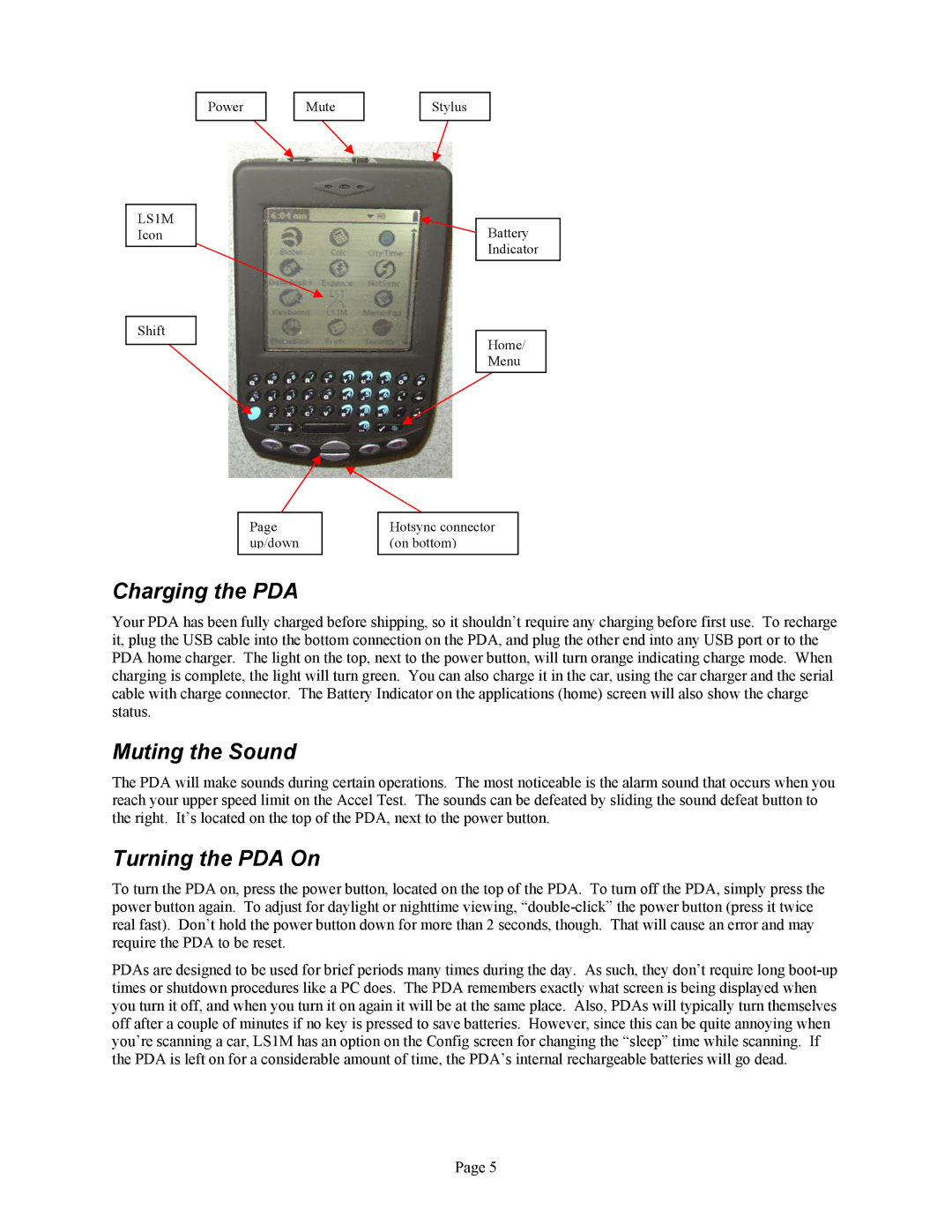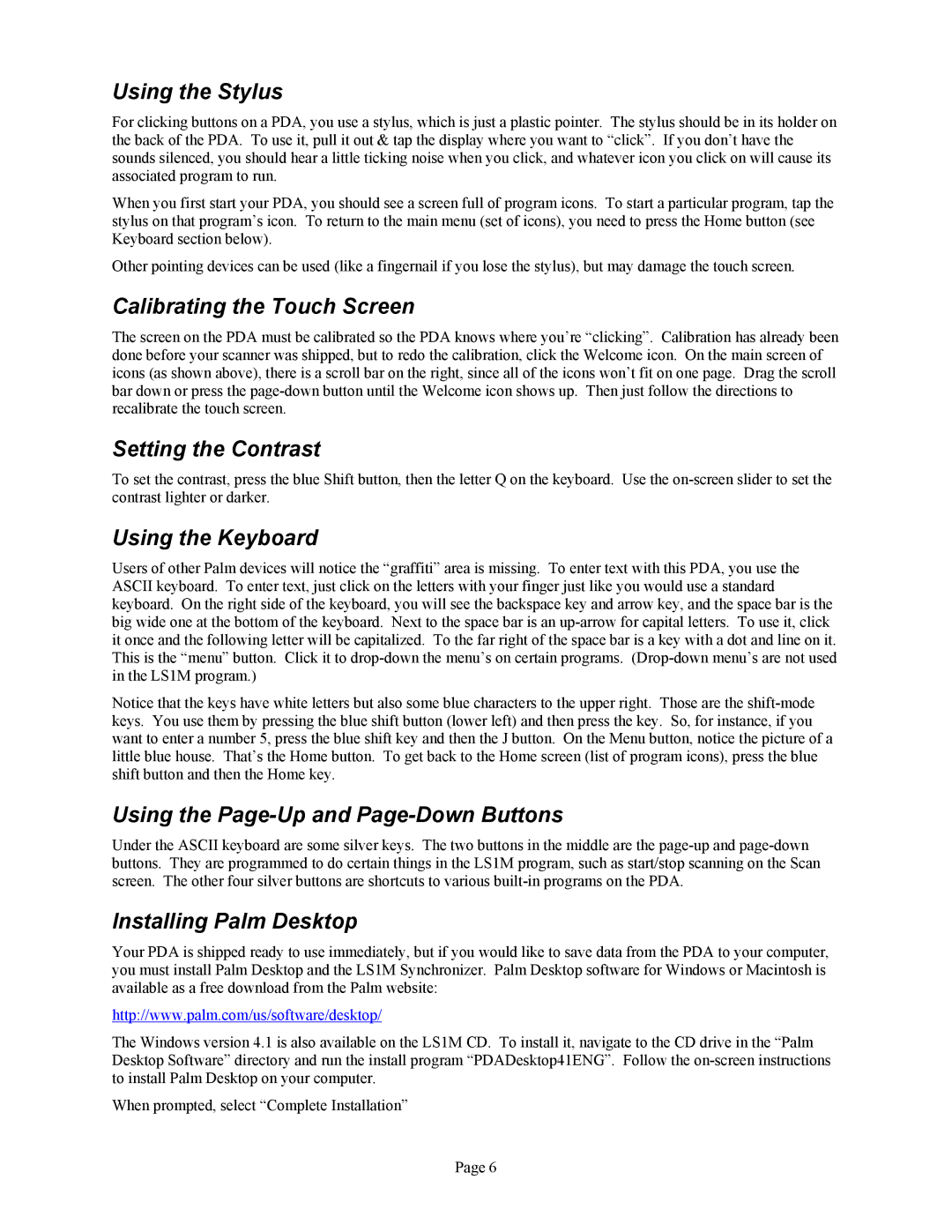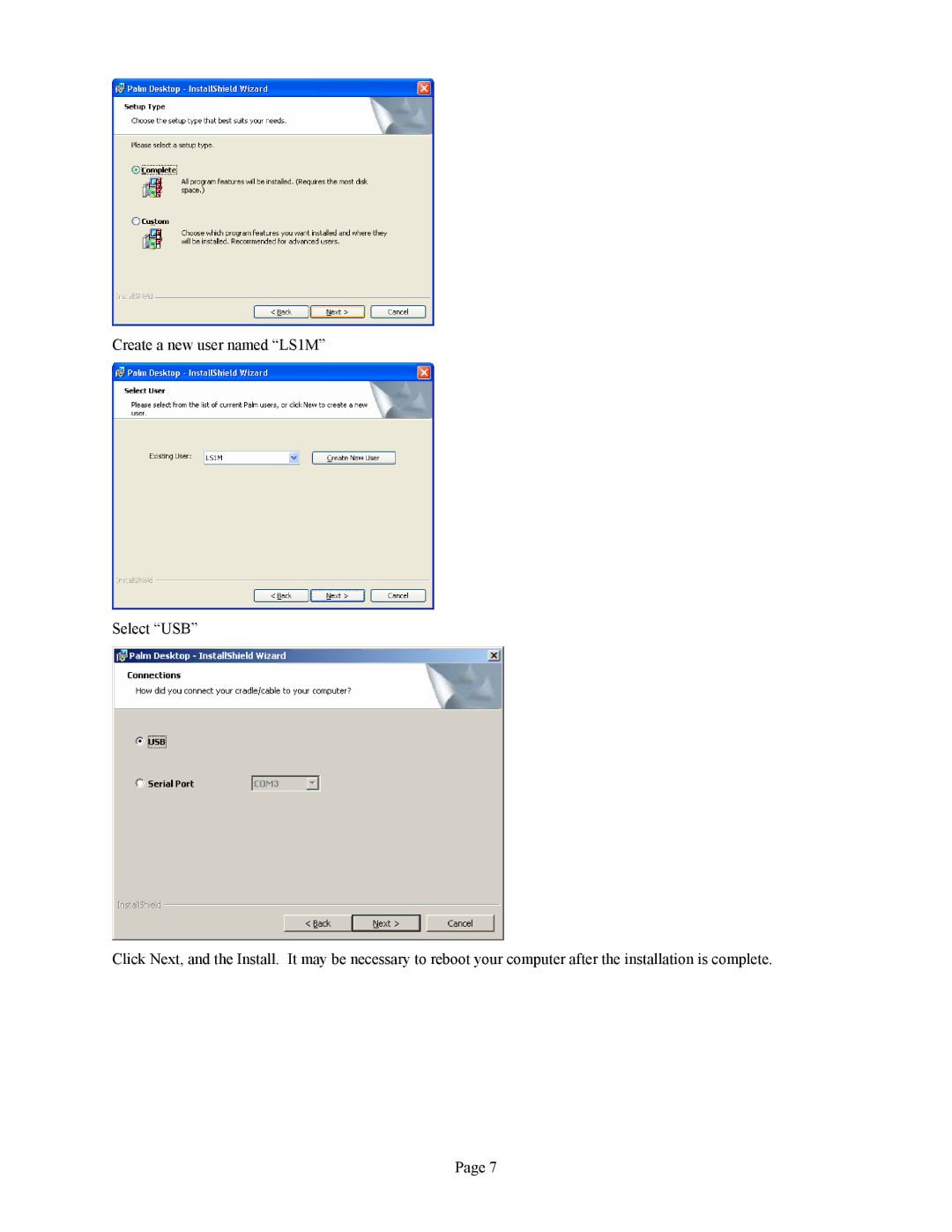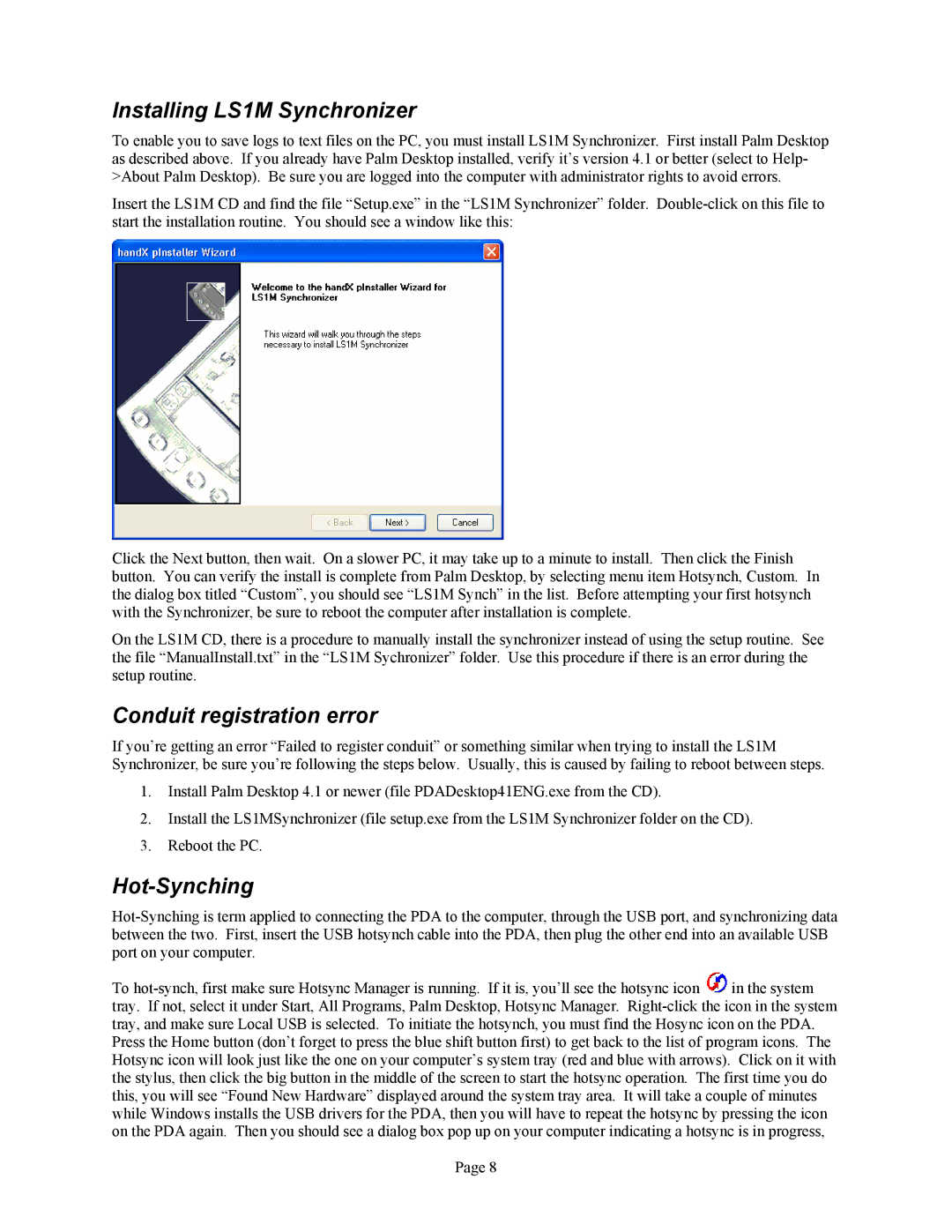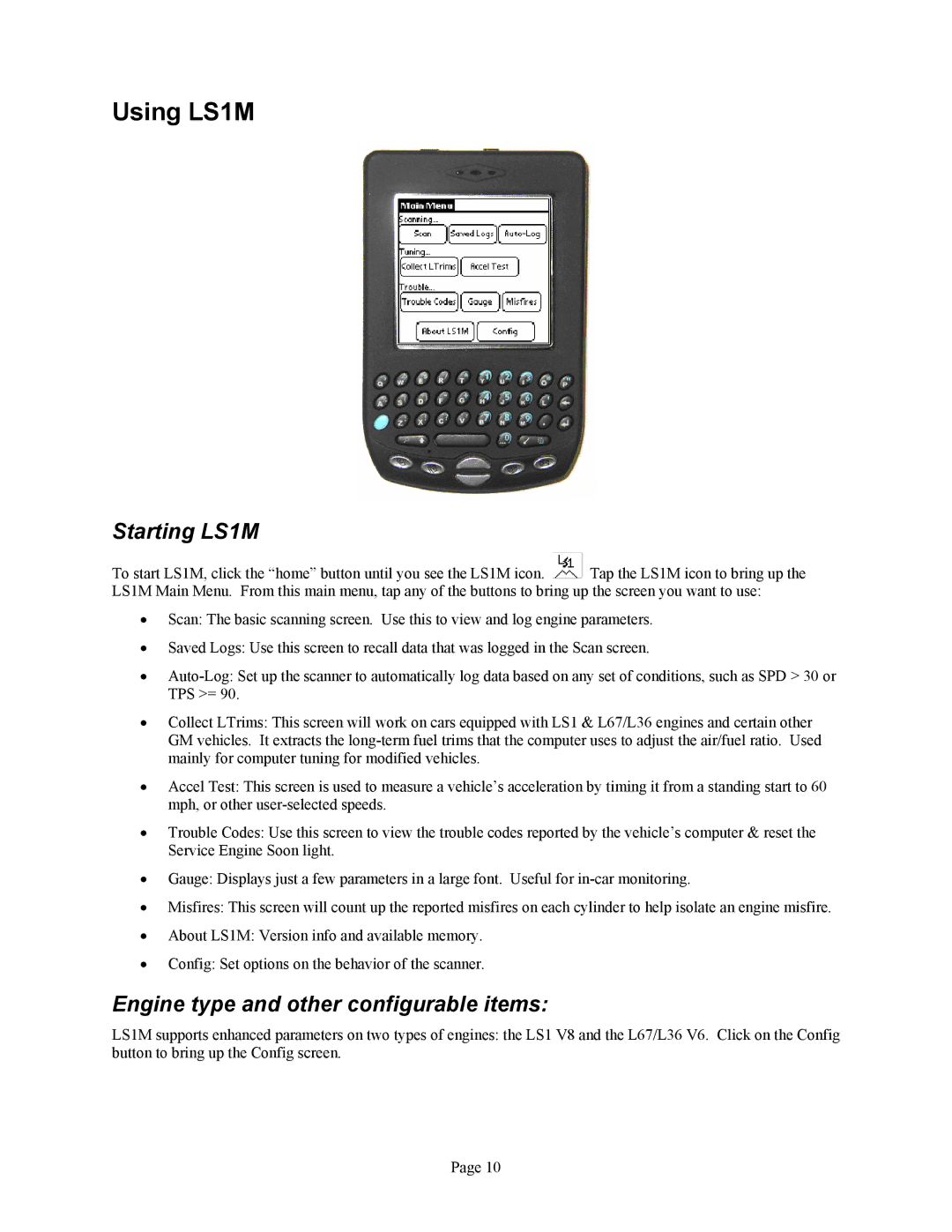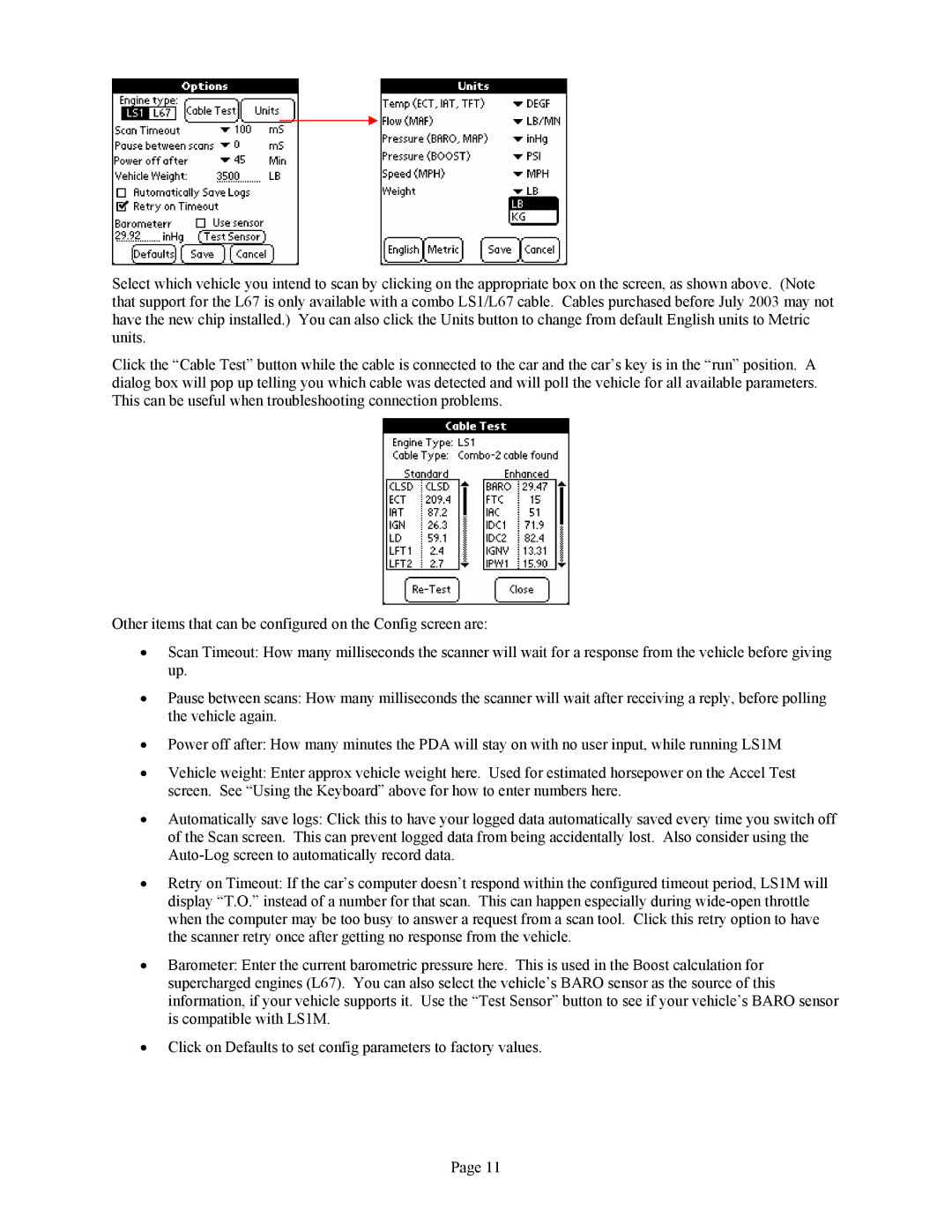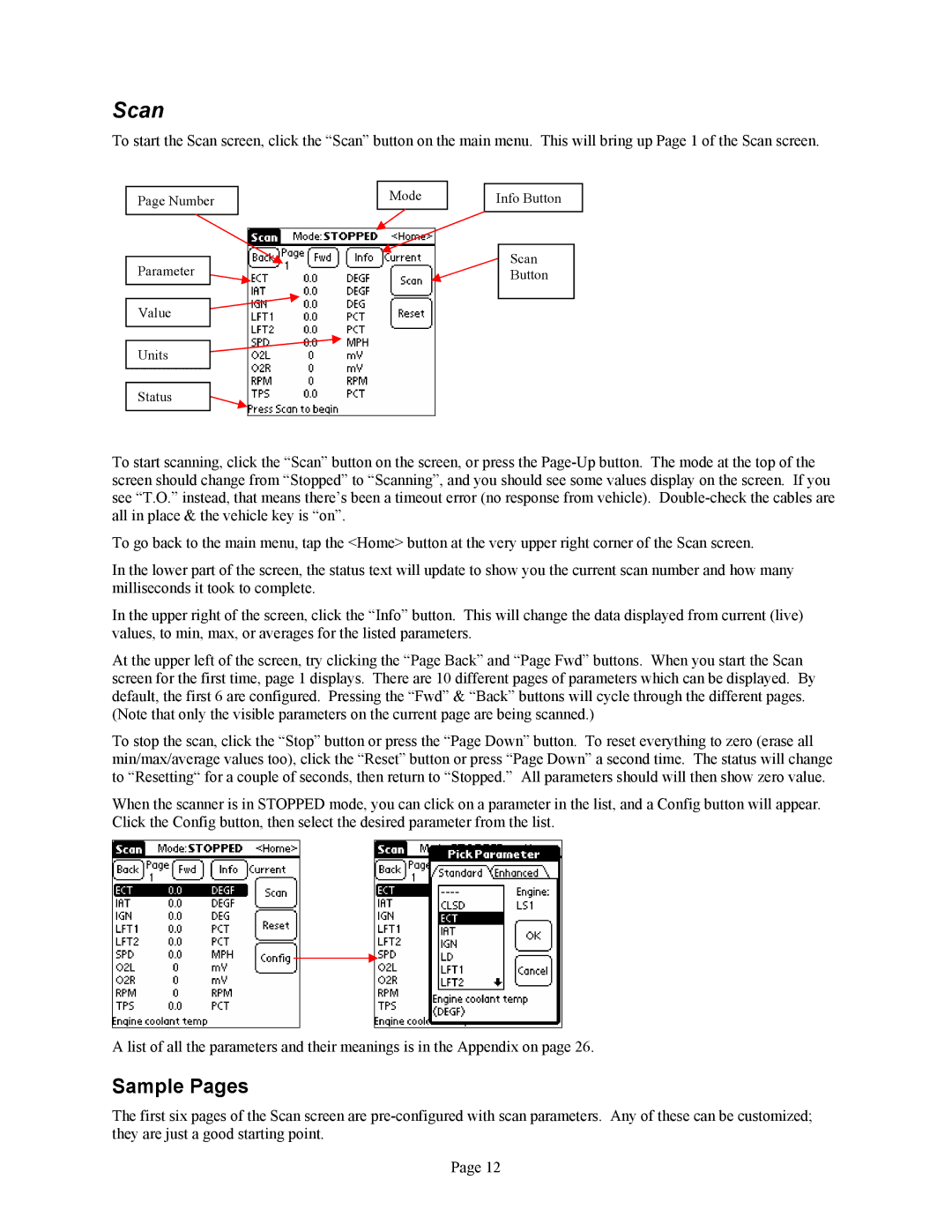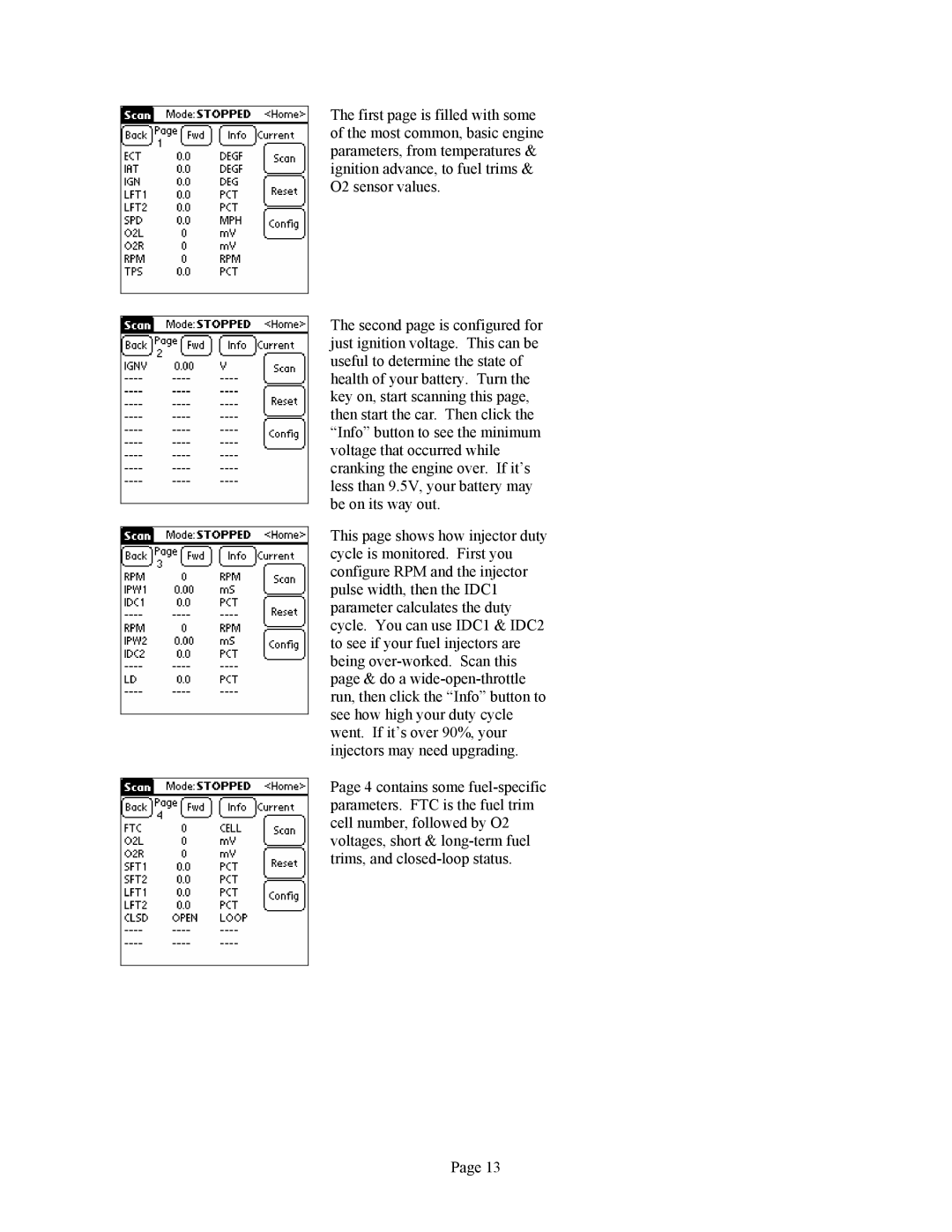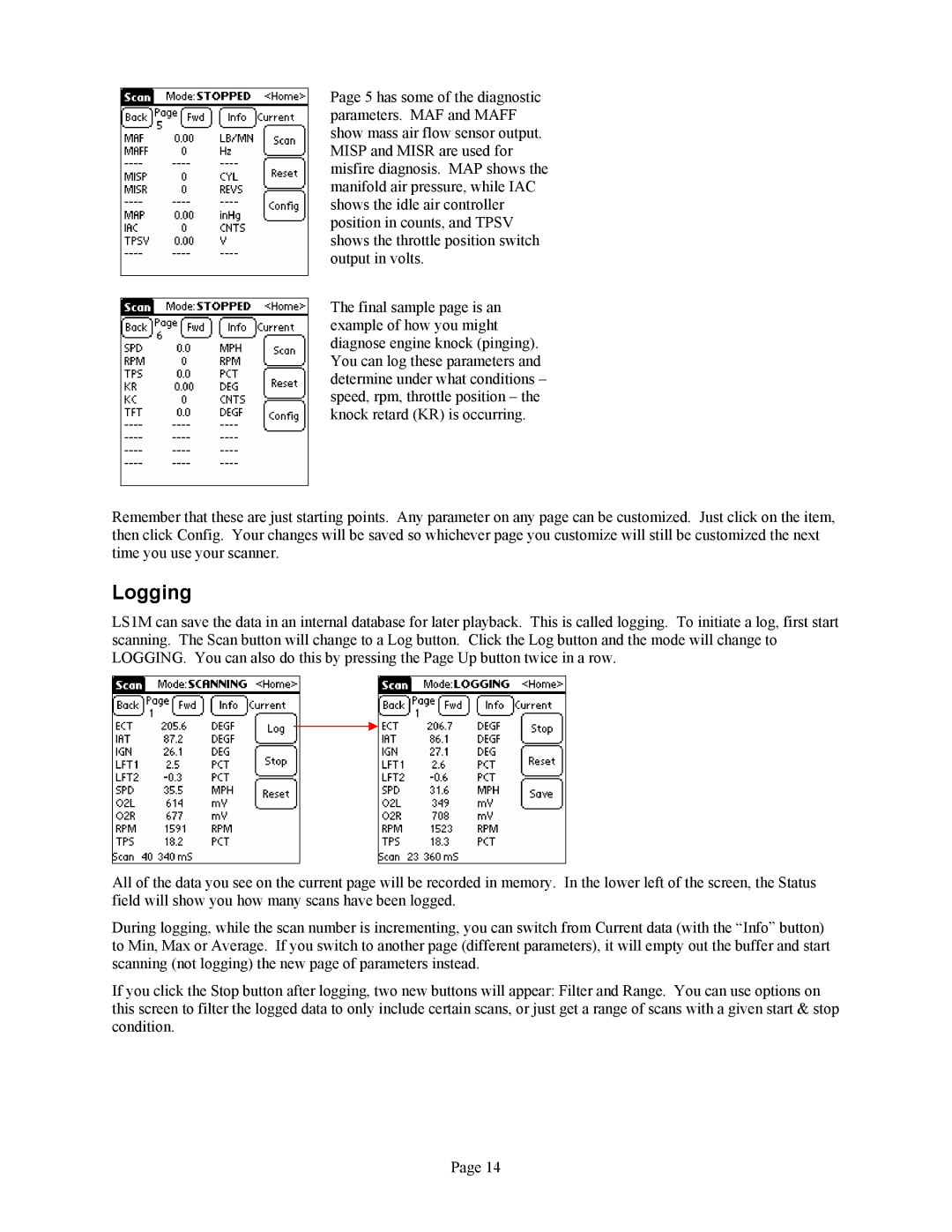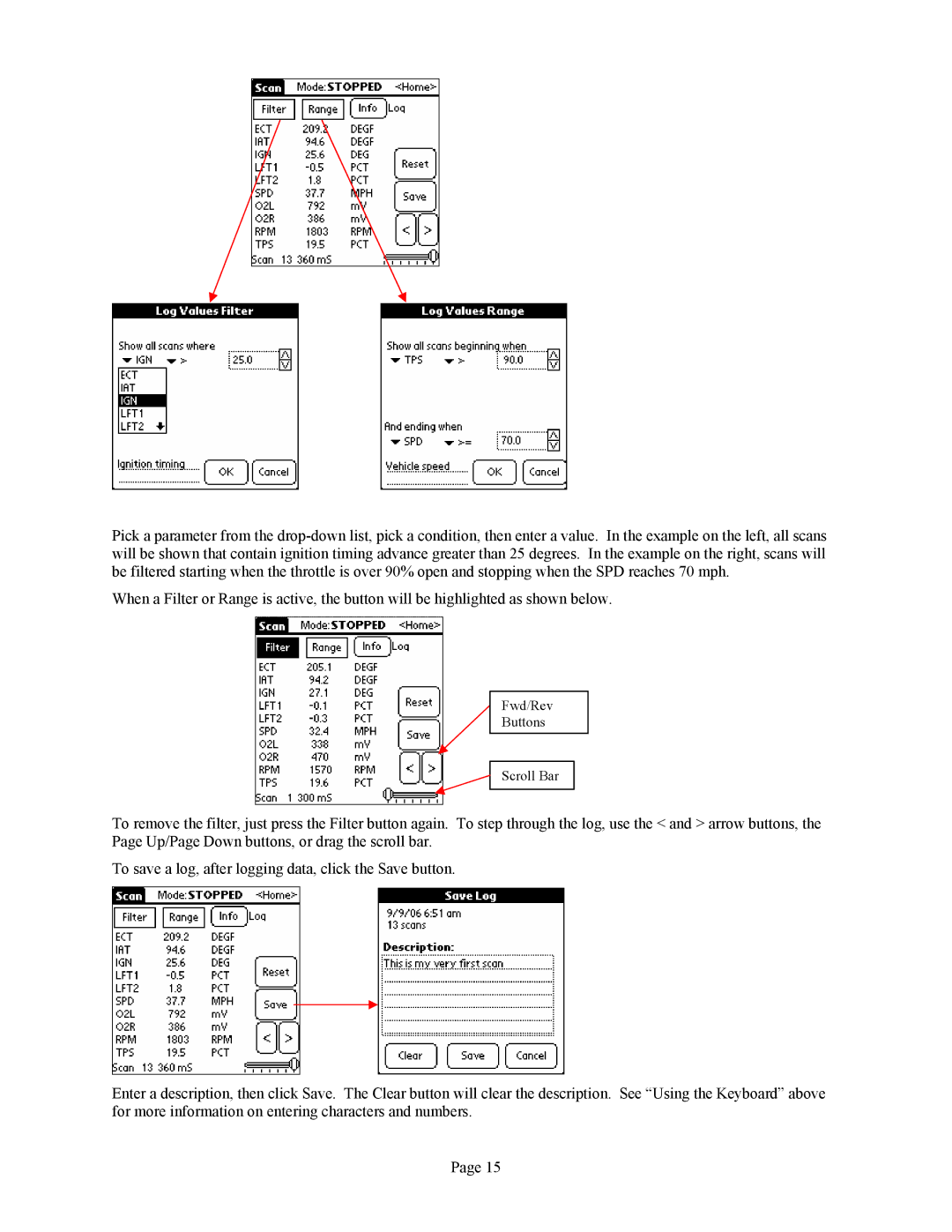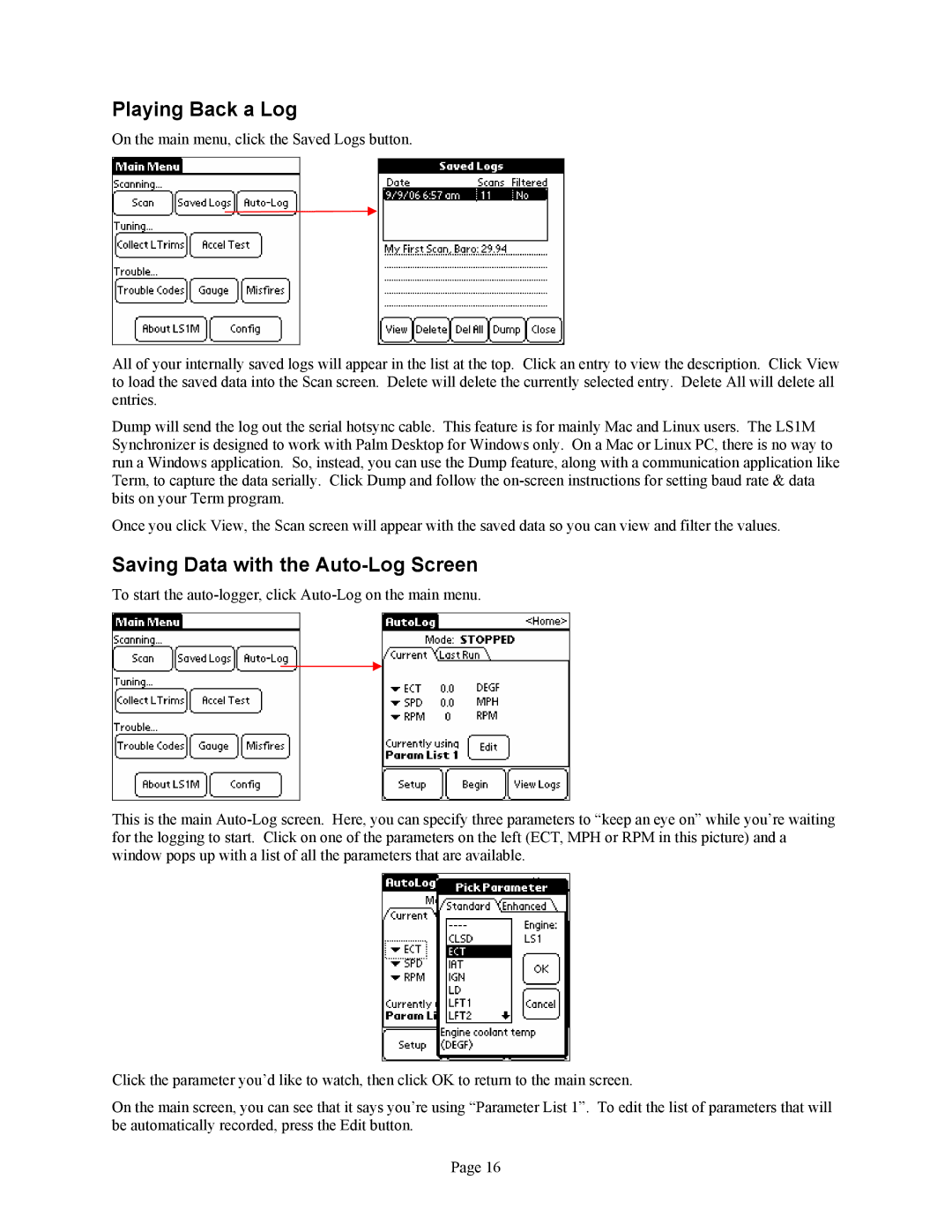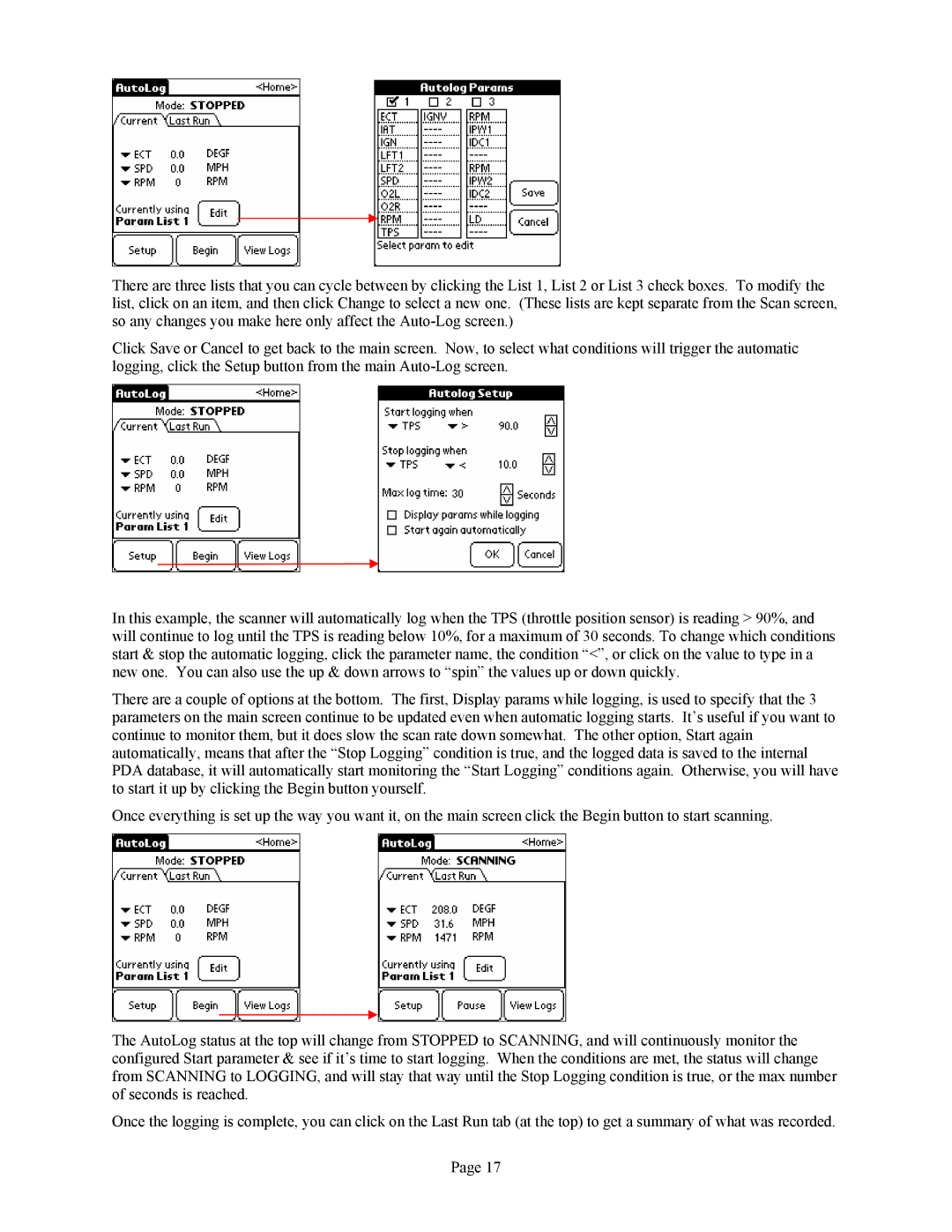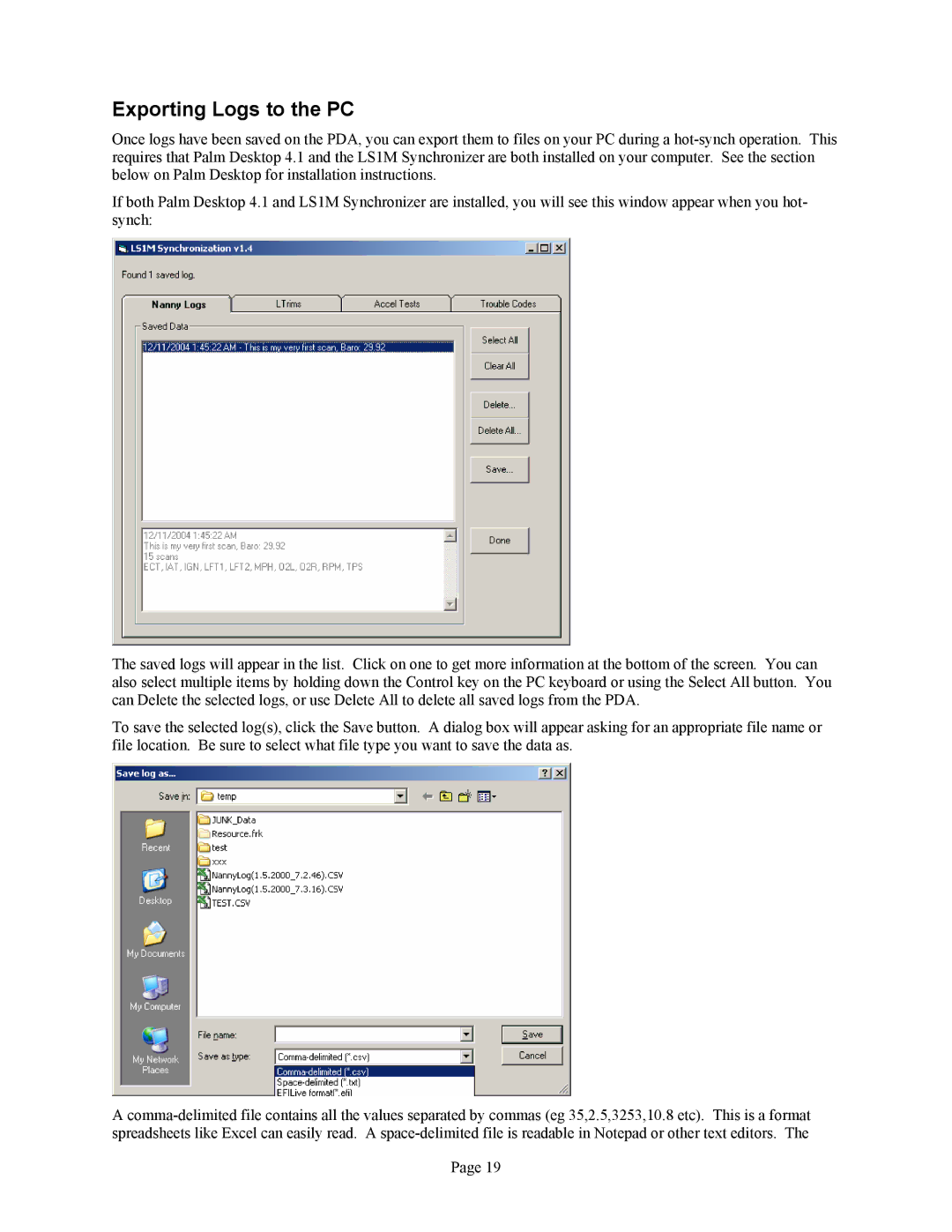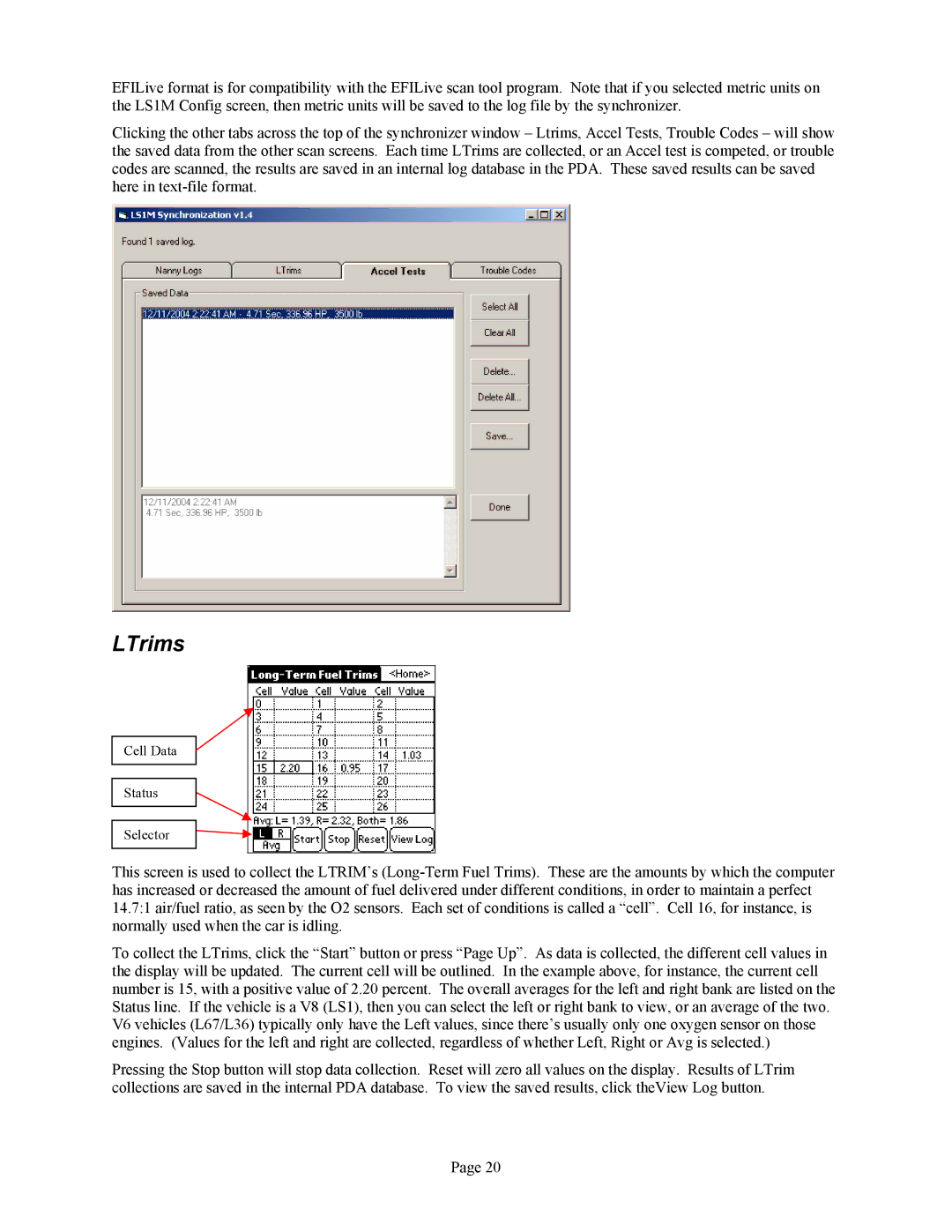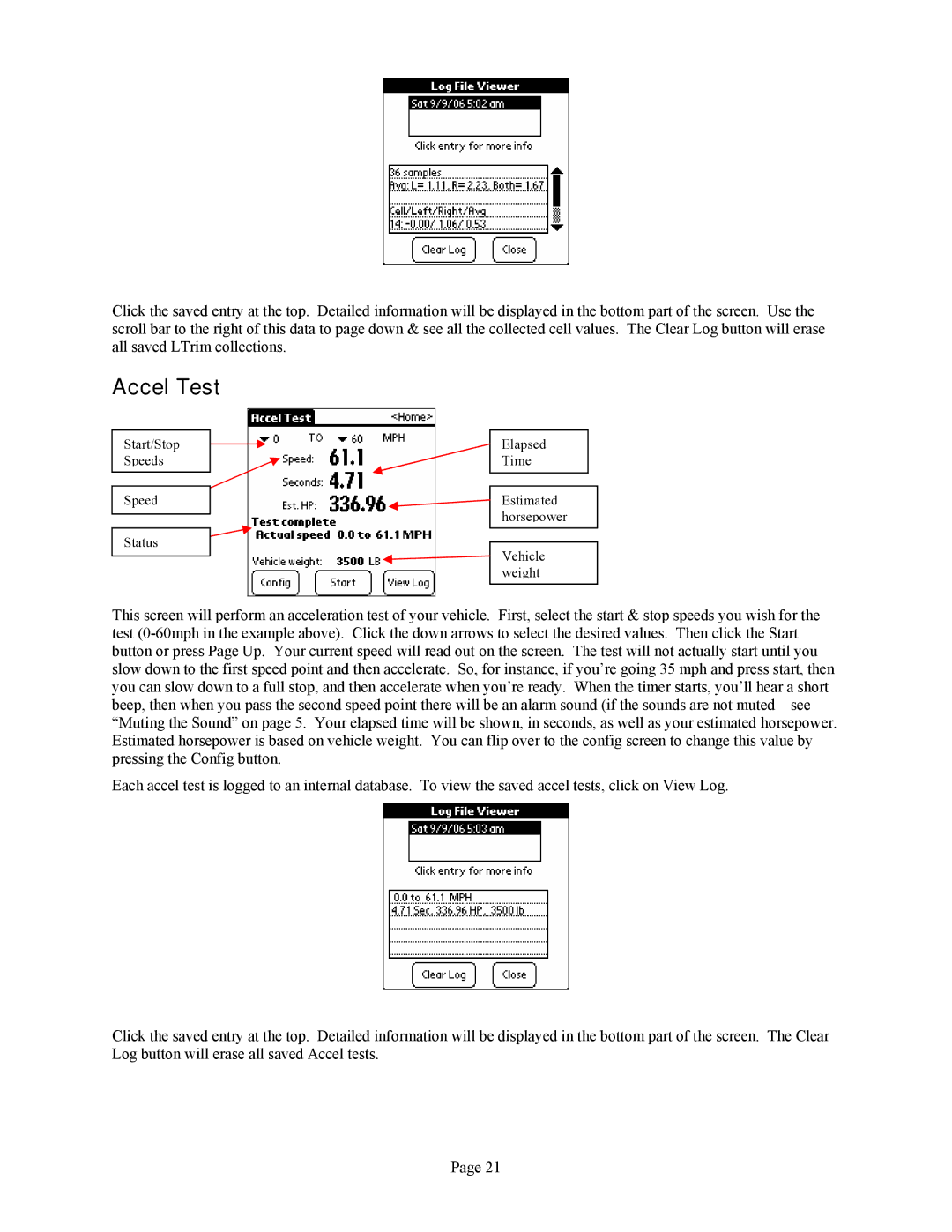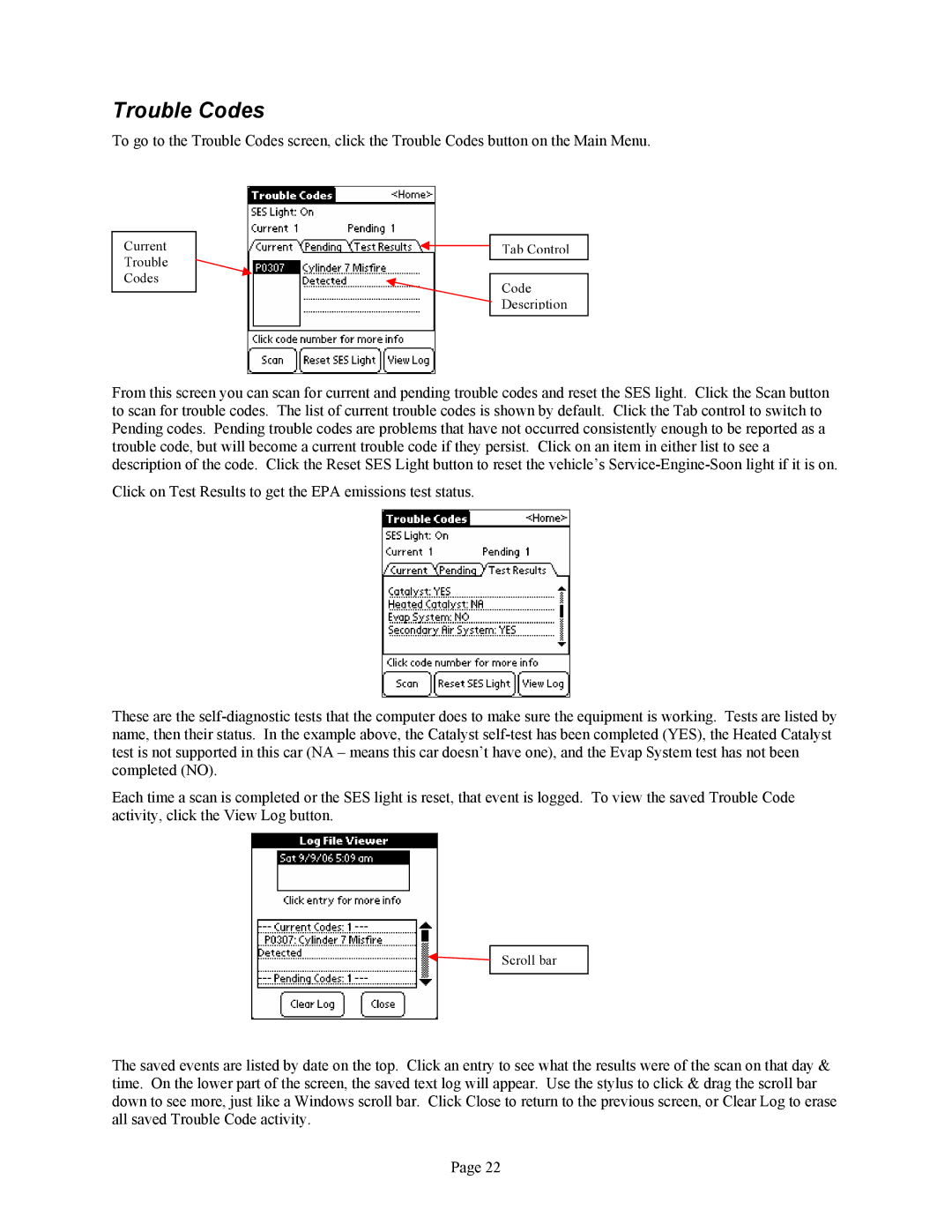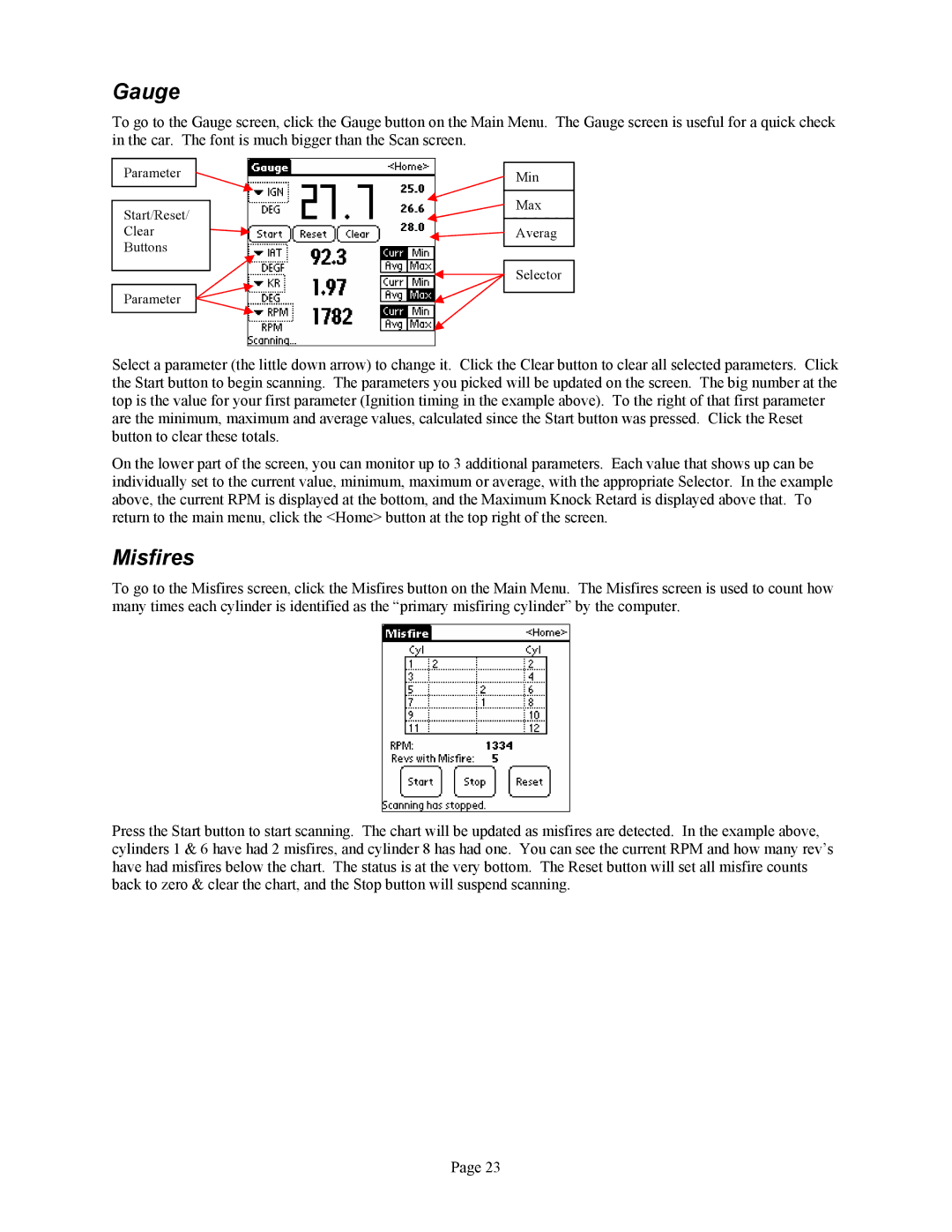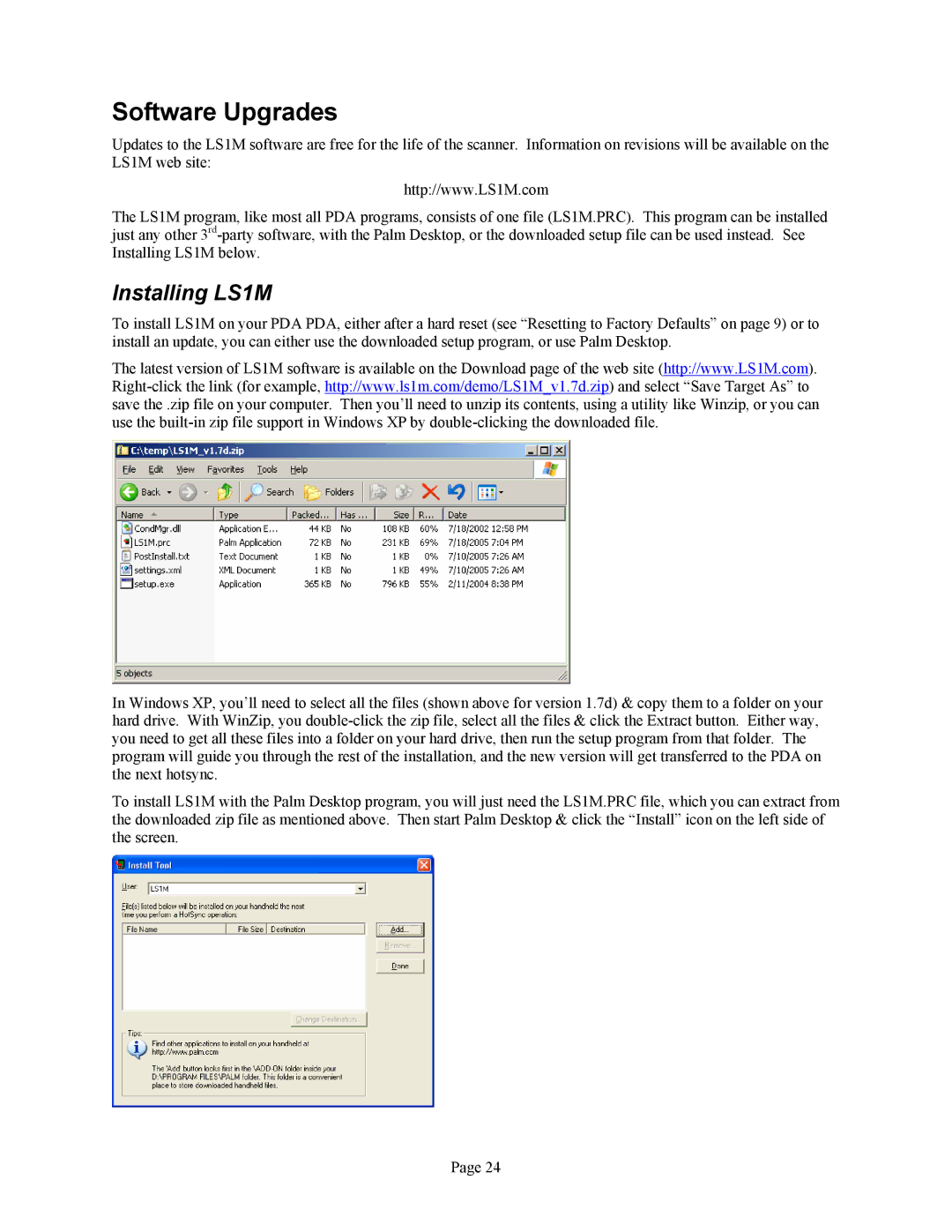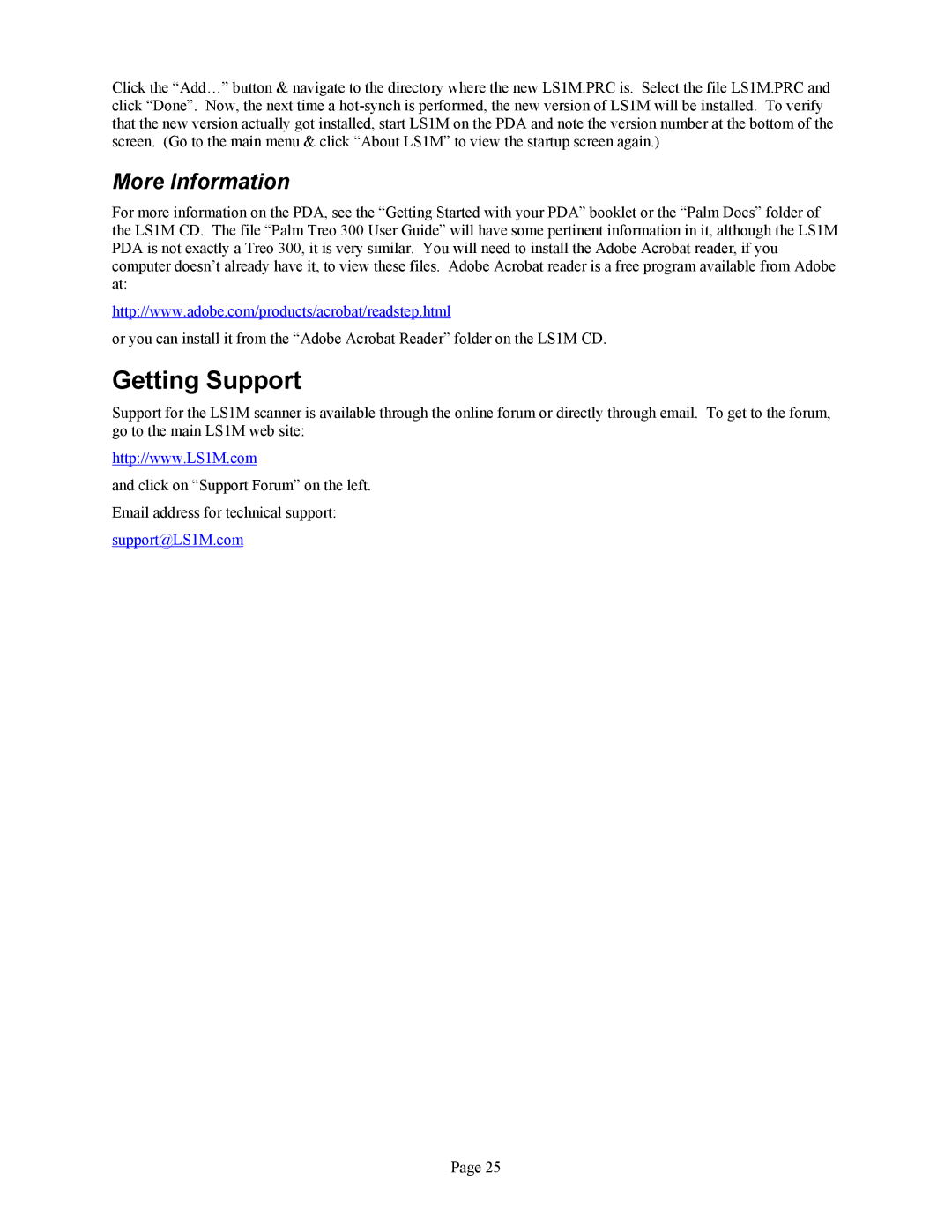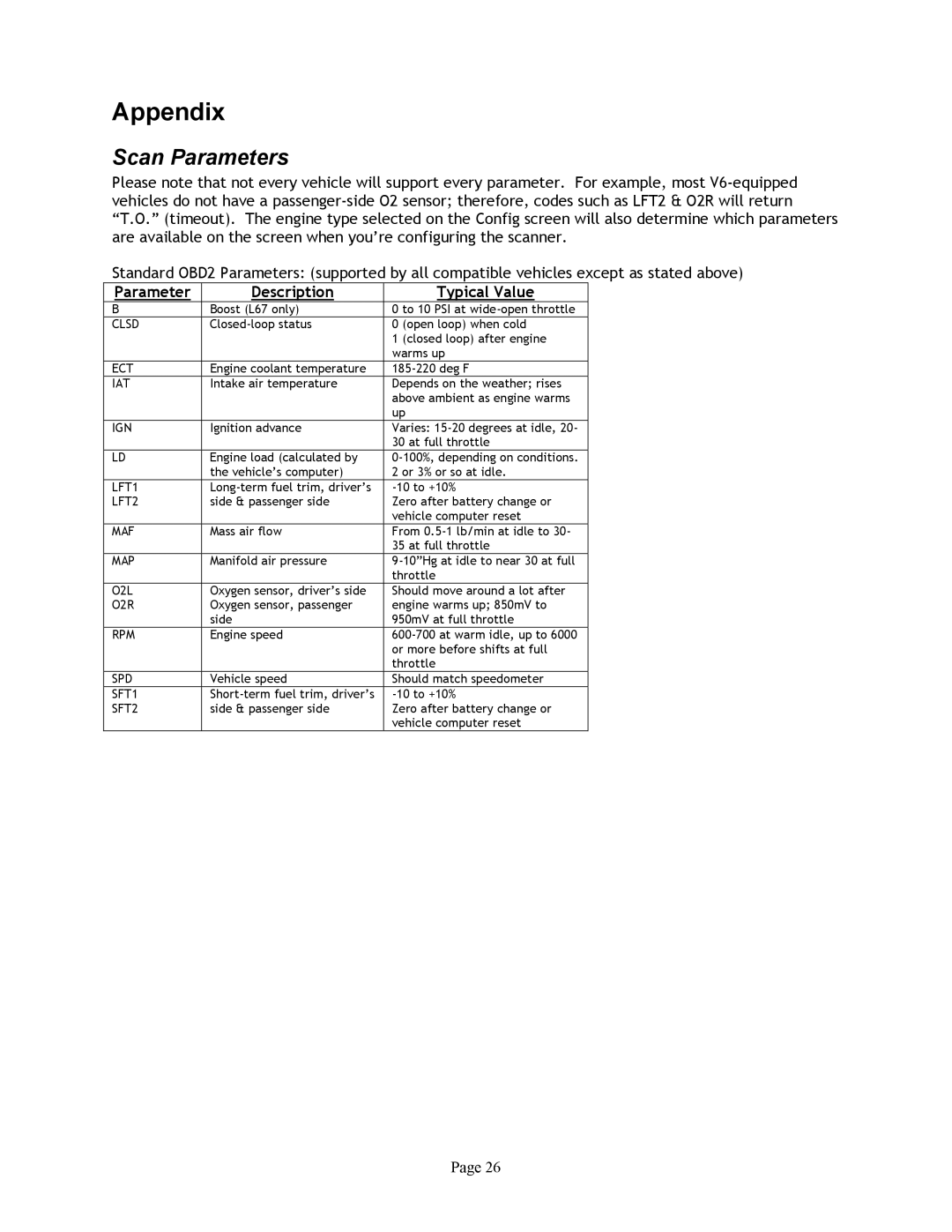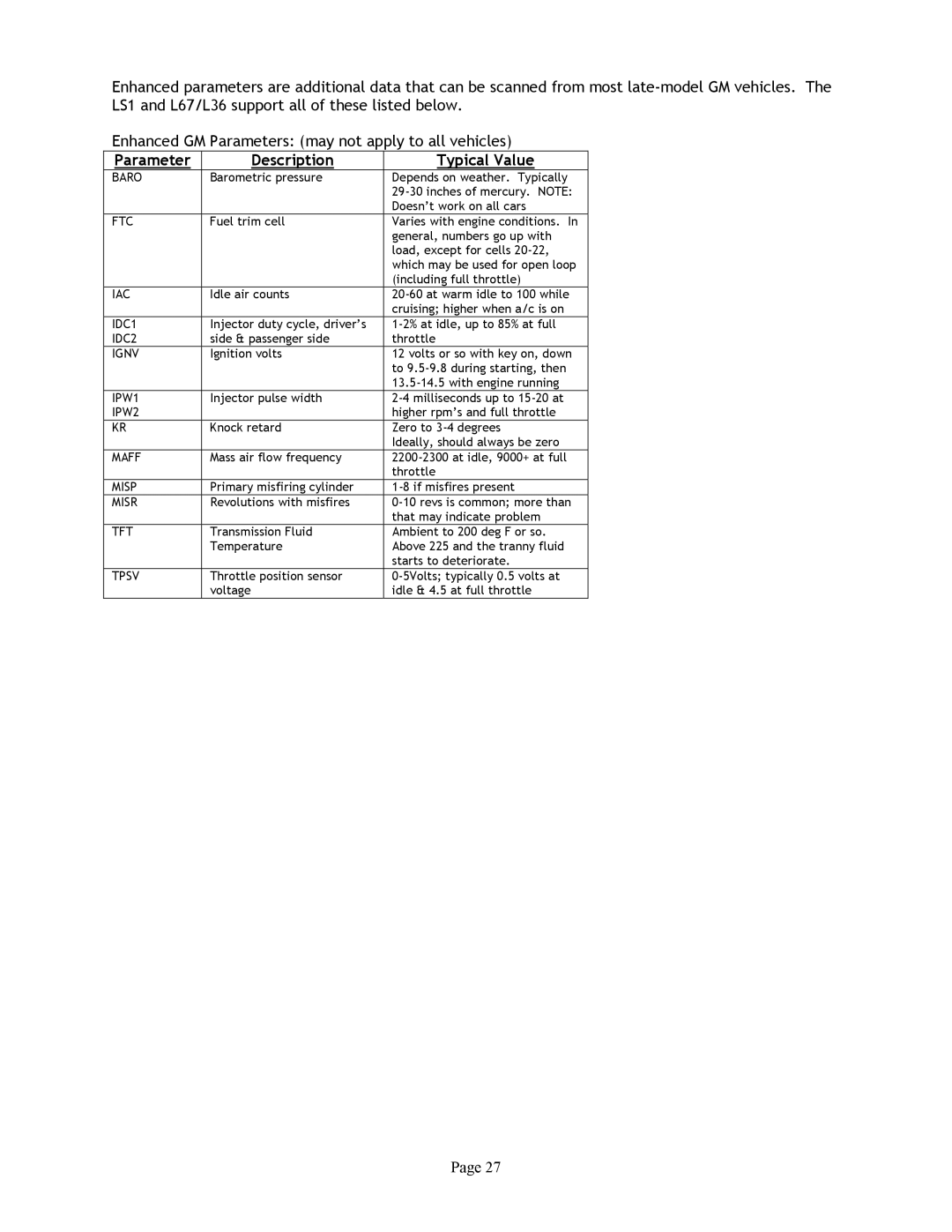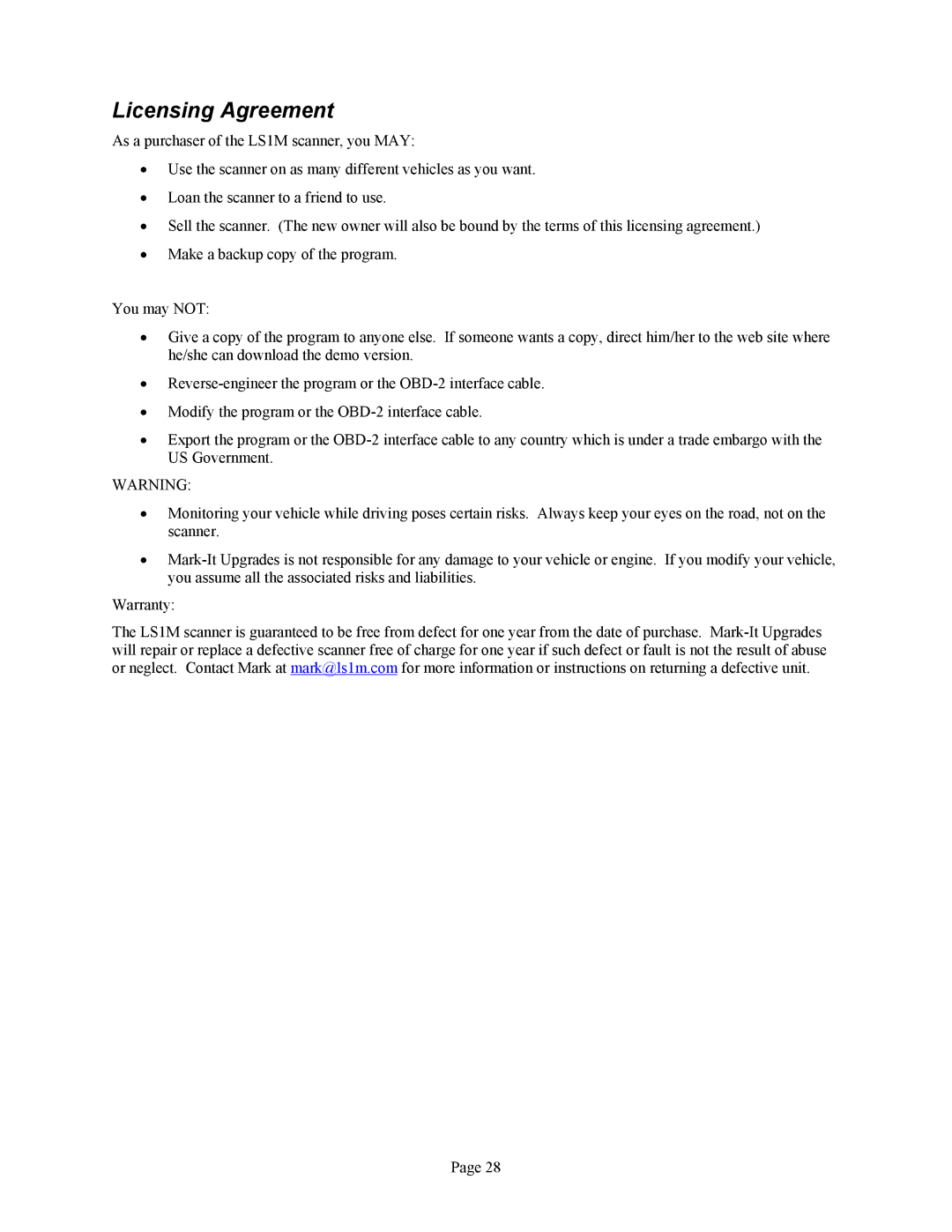The first page is filled with some of the most common, basic engine parameters, from temperatures & ignition advance, to fuel trims & O2 sensor values.
The second page is configured for just ignition voltage. This can be useful to determine the state of health of your battery. Turn the key on, start scanning this page, then start the car. Then click the “Info” button to see the minimum voltage that occurred while cranking the engine over. If it’s less than 9.5V, your battery may be on its way out.
This page shows how injector duty cycle is monitored. First you configure RPM and the injector pulse width, then the IDC1 parameter calculates the duty cycle. You can use IDC1 & IDC2 to see if your fuel injectors are being
Page 4 contains some
Page 13