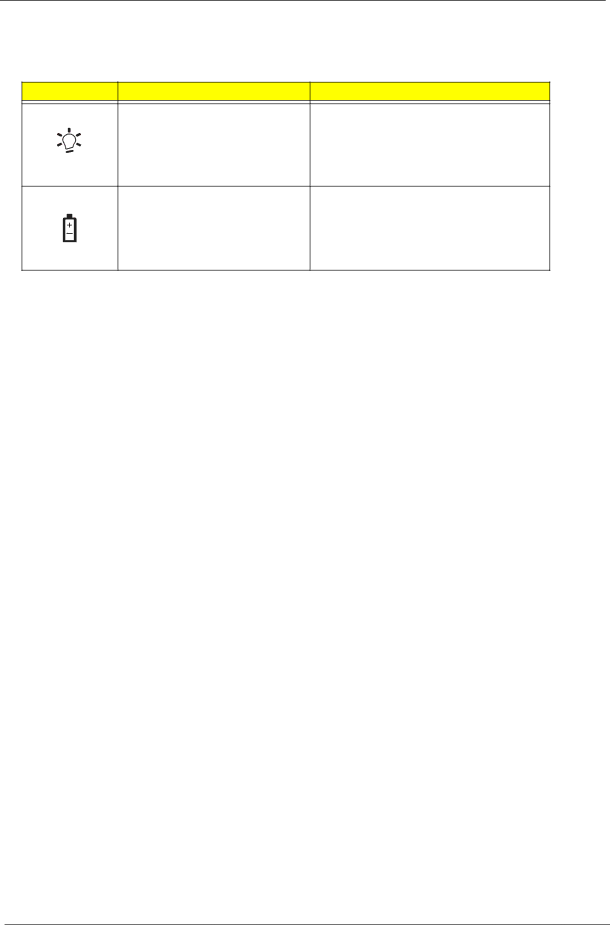
The four indicators located at the front of the unit provide the following status information:
Icon | Item | Description |
| Power mode | Lights green when the computer is on and |
|
| lights orange when the computer is |
|
| in standby mode and lights flashing orange |
|
| when the computer is in hibernation. |
| Battery mode | Lights green when the battery is fully |
|
| charged and lights orange when the battery |
|
| is in charged and lights flashing orange |
|
| when the battry power is low. |
14 | Chapter 1 |