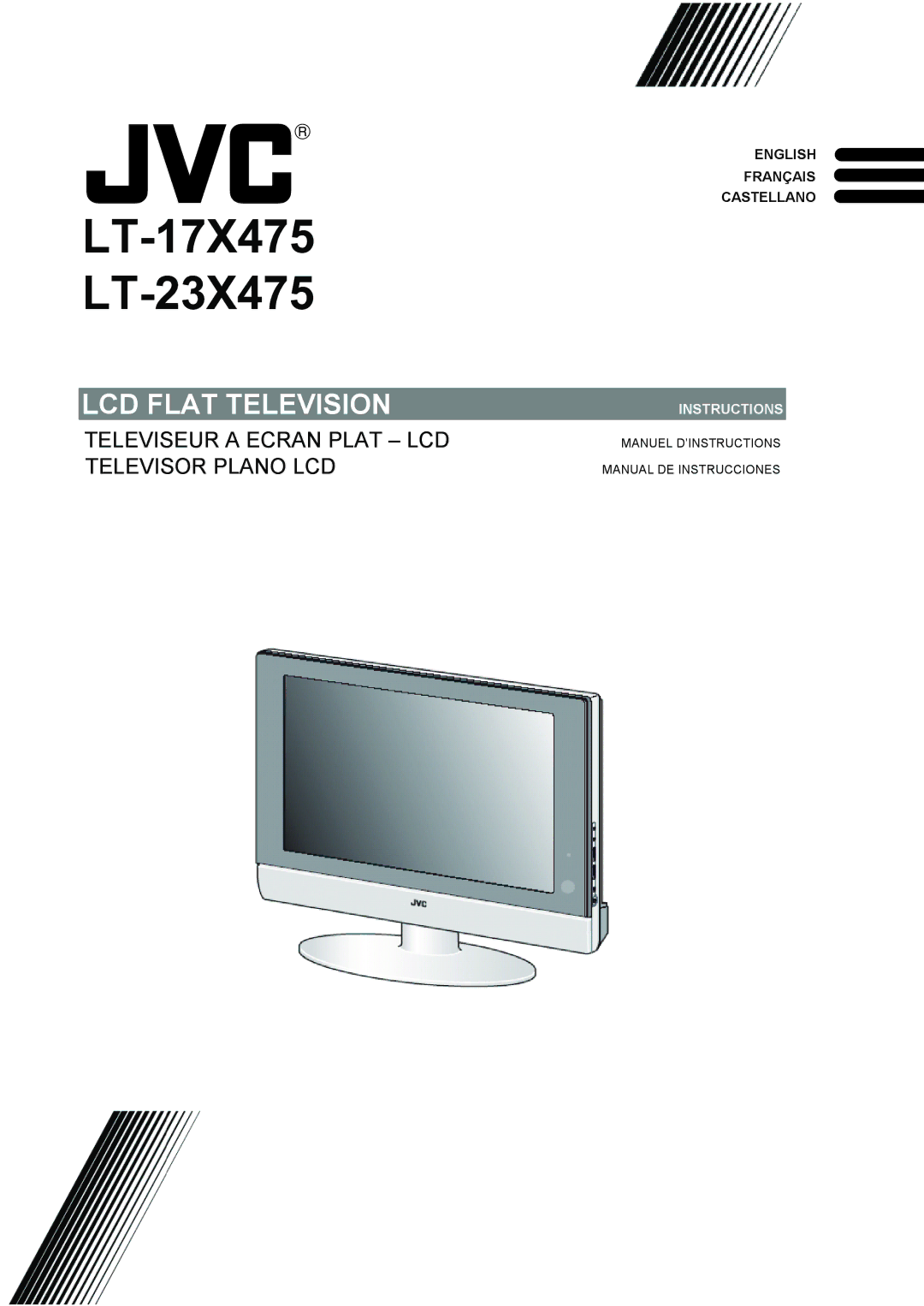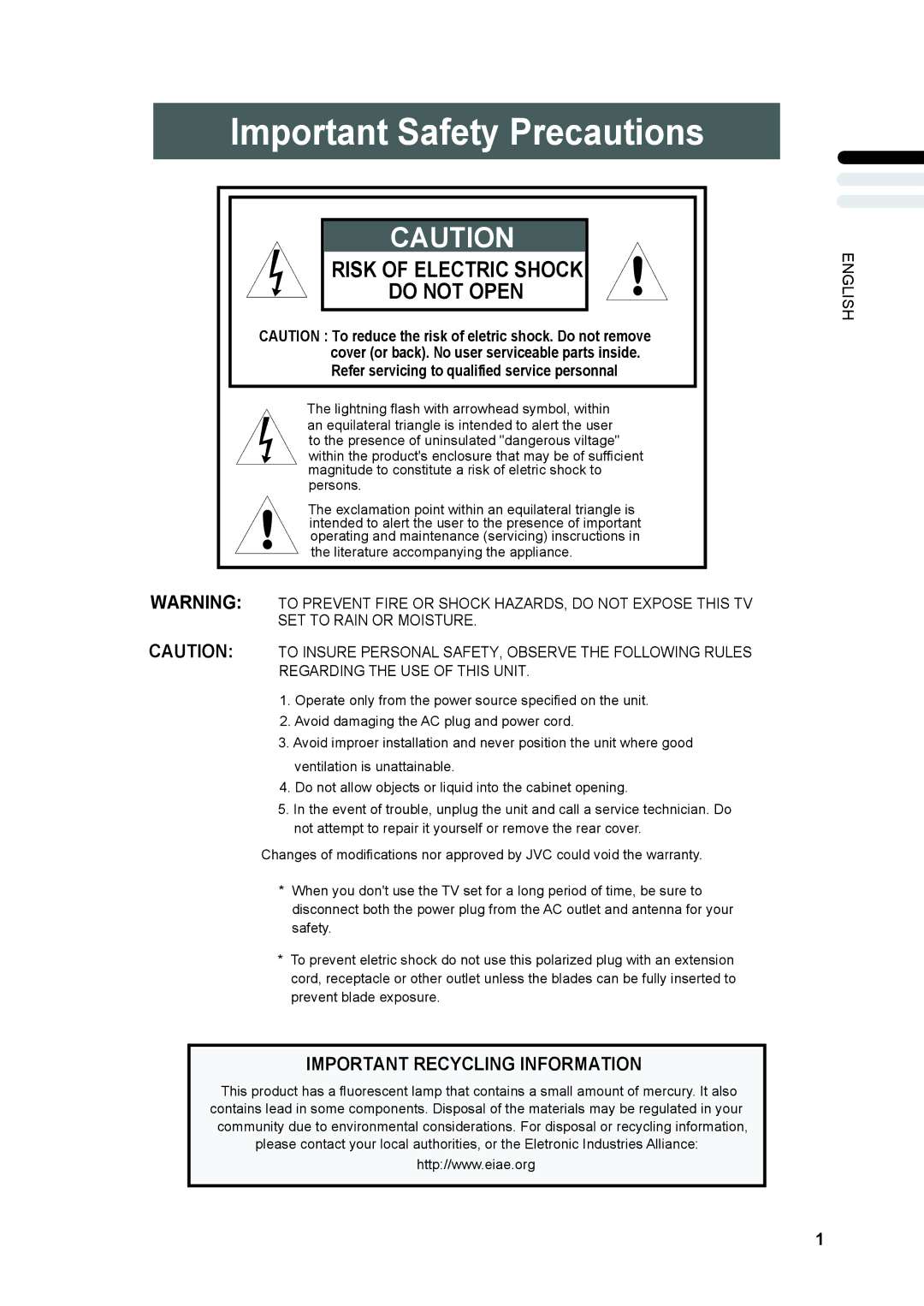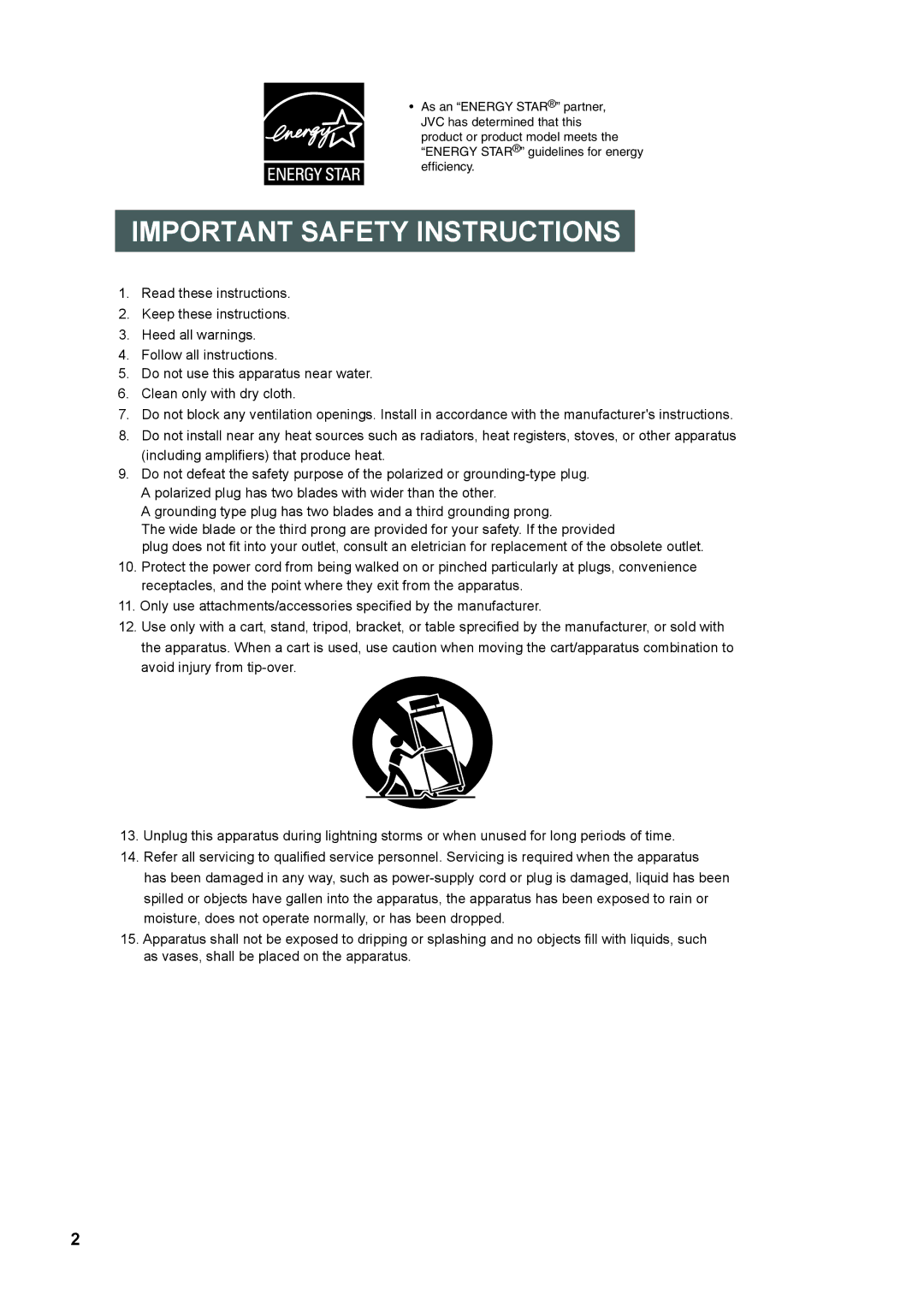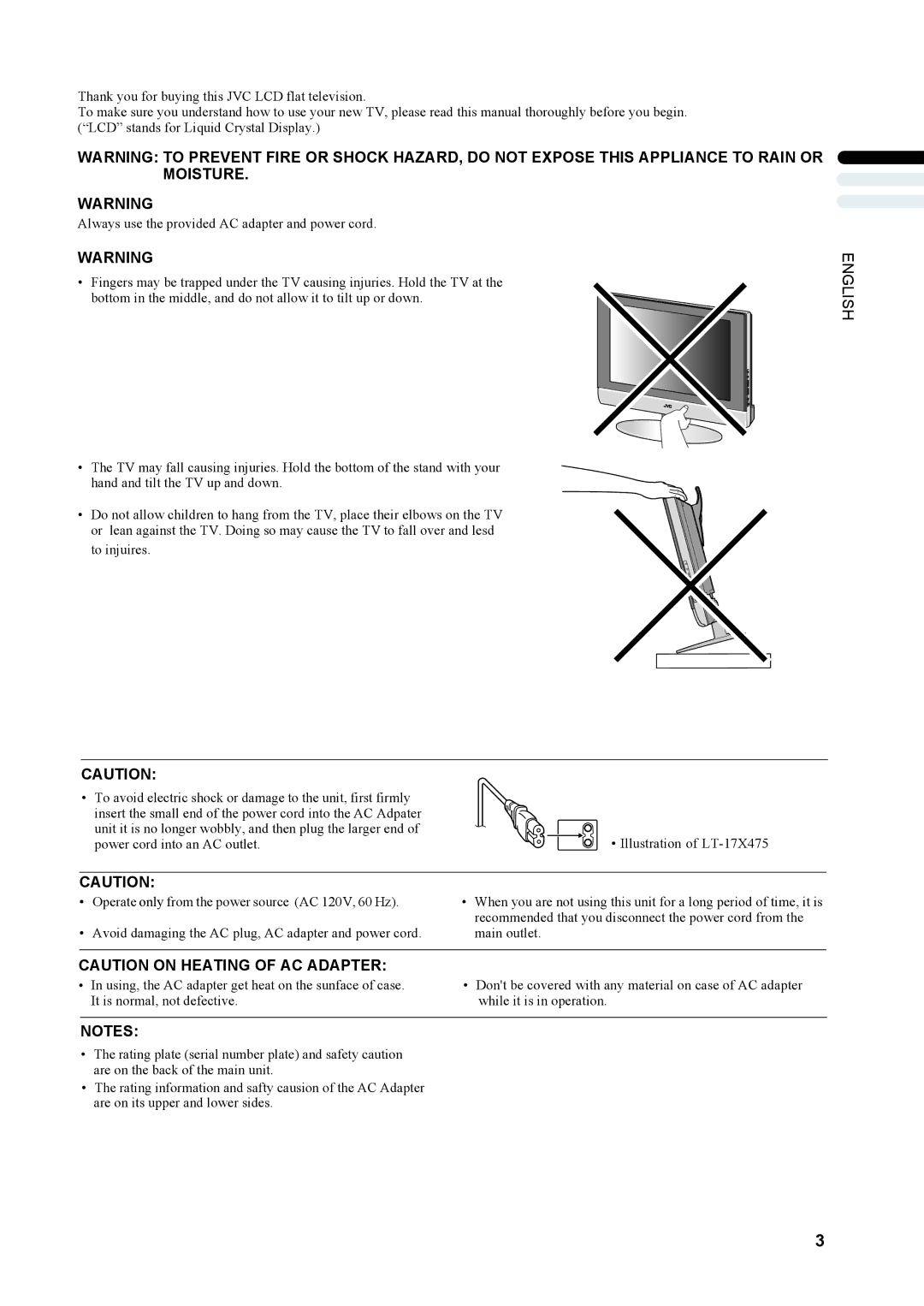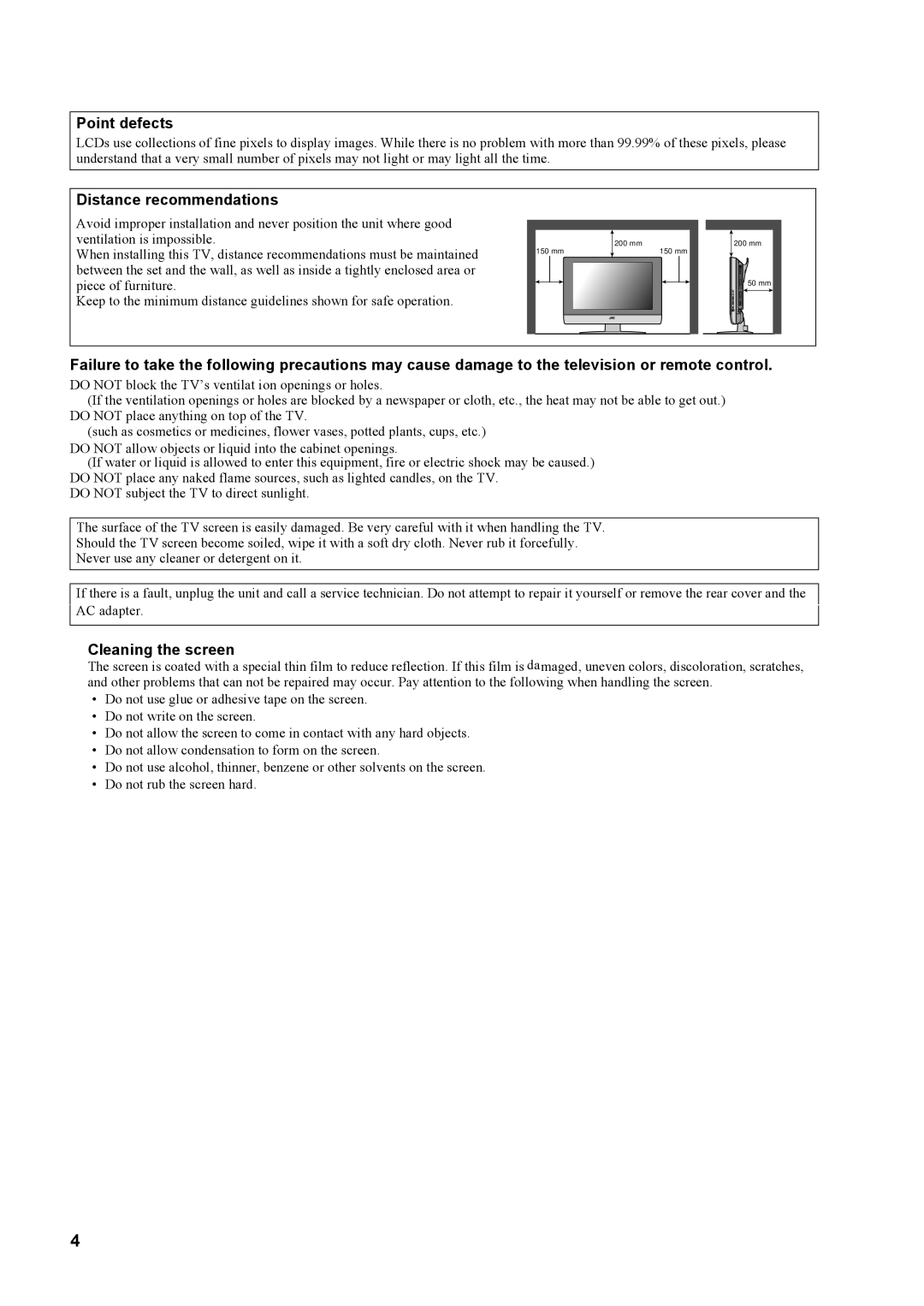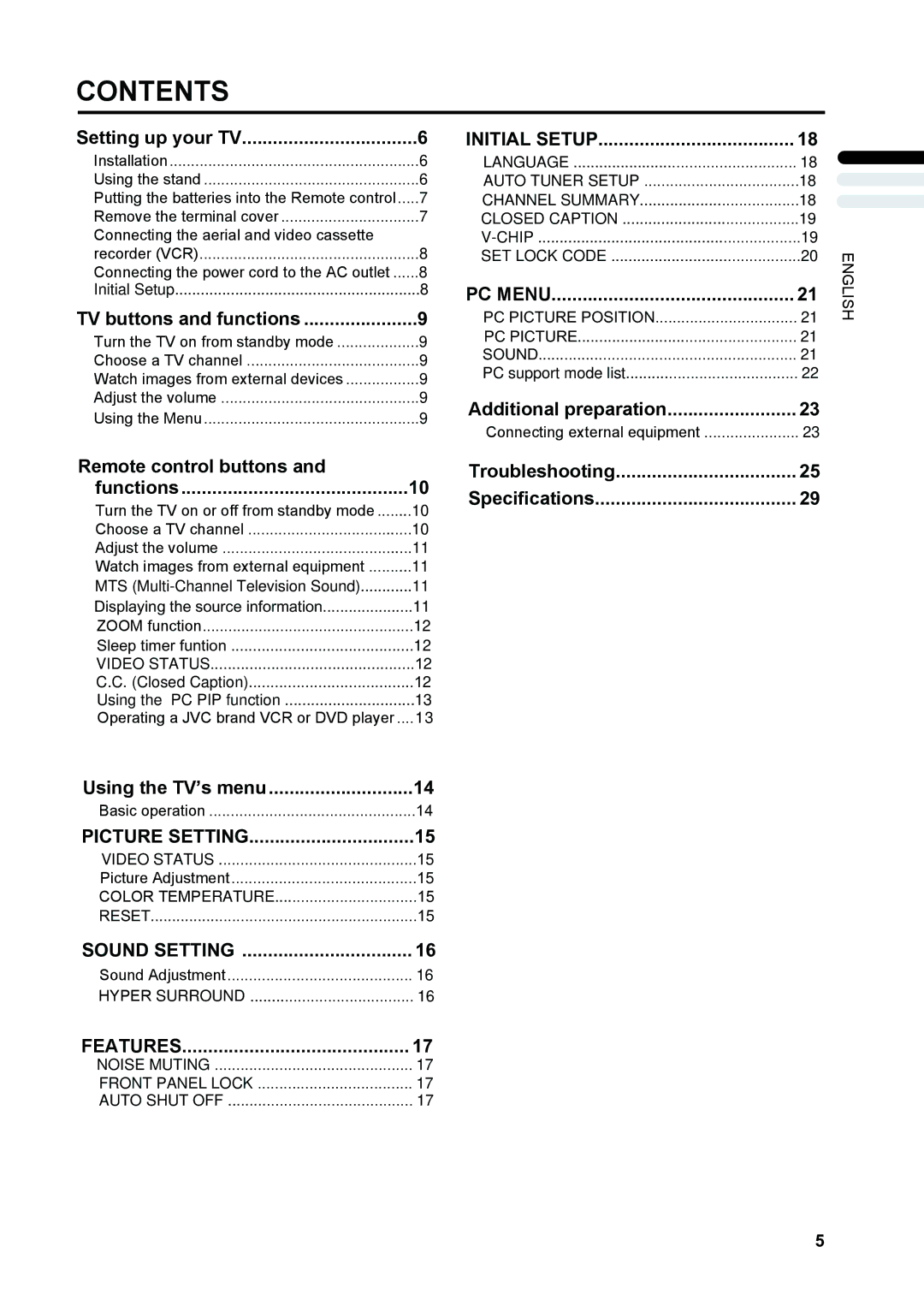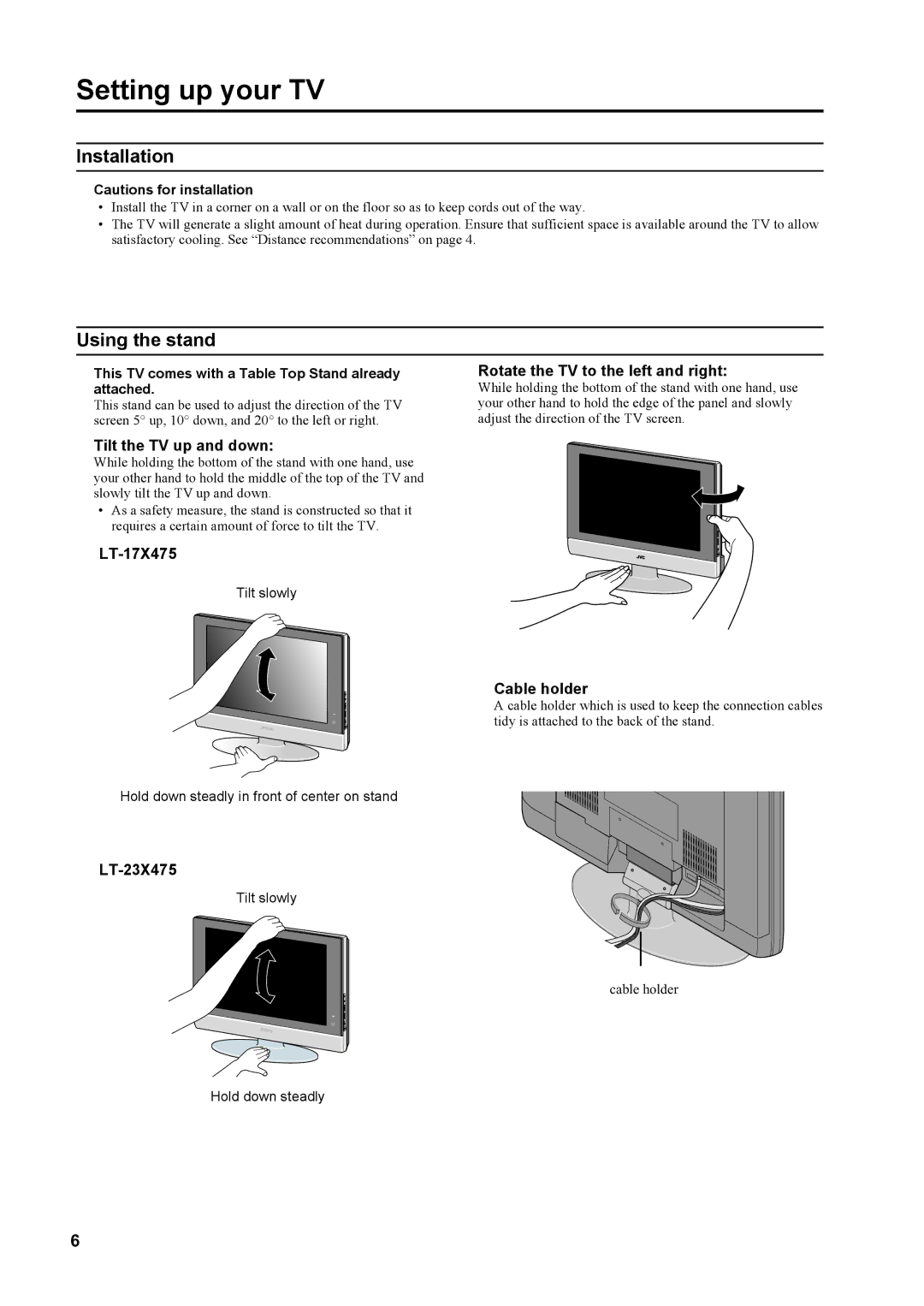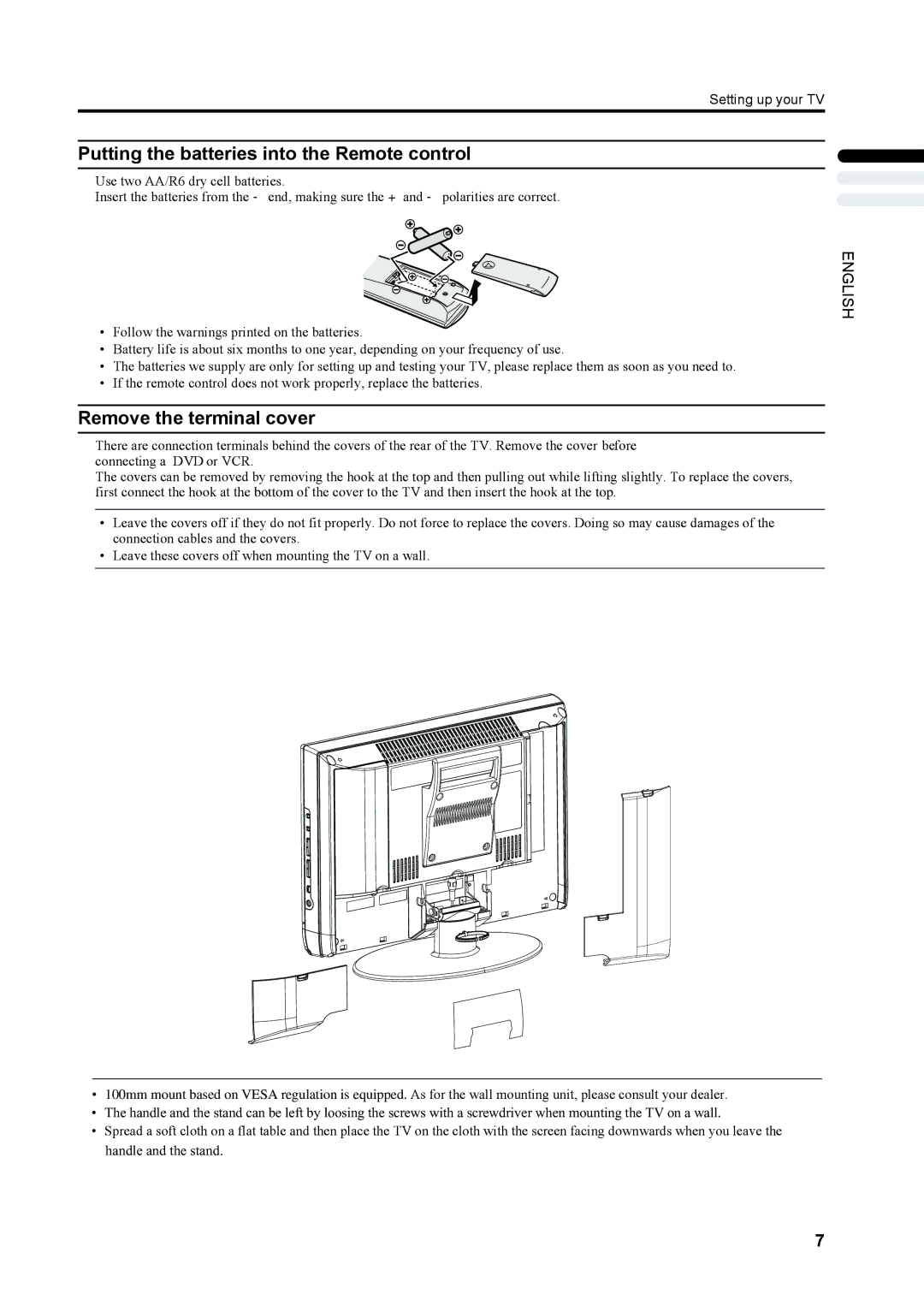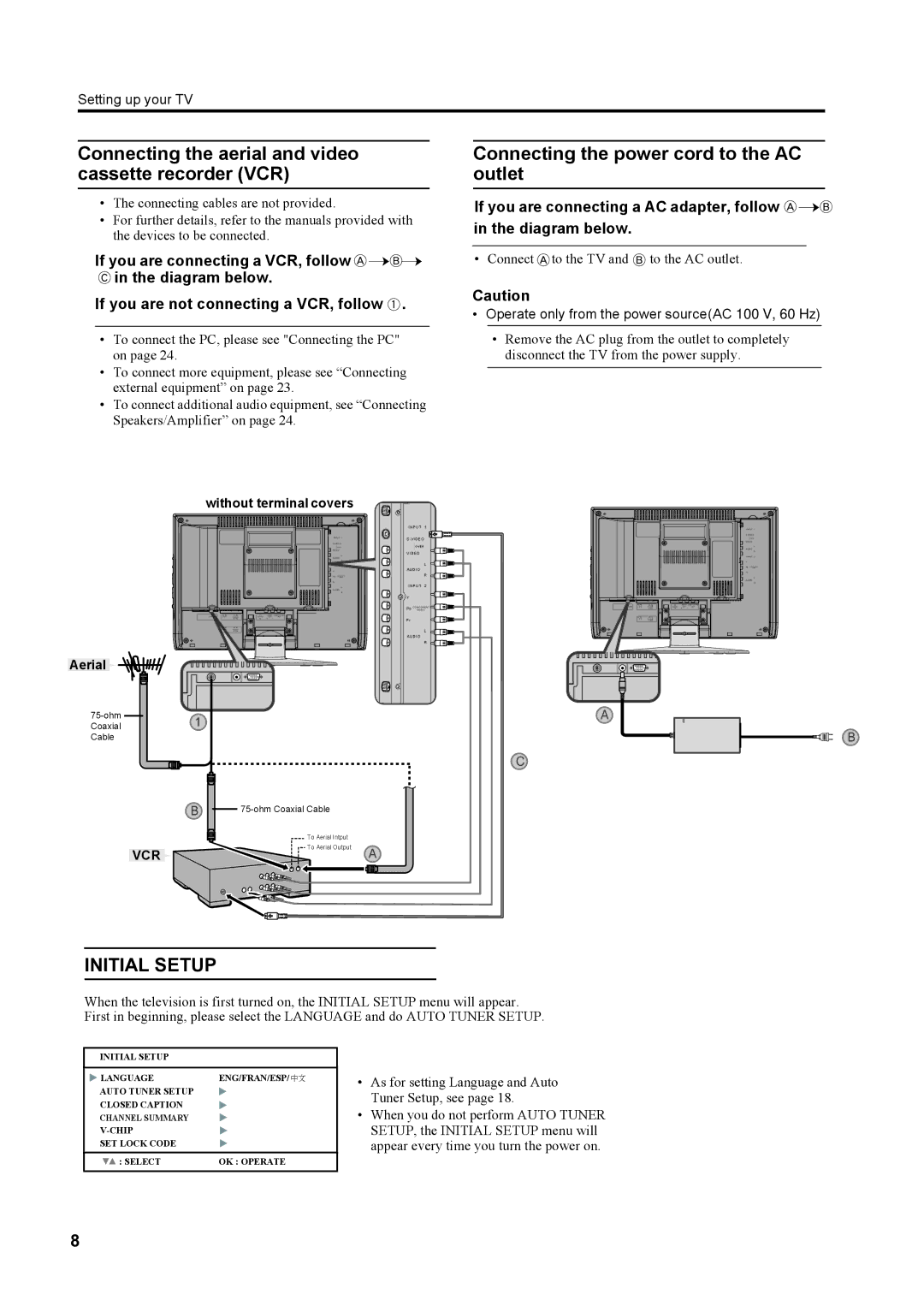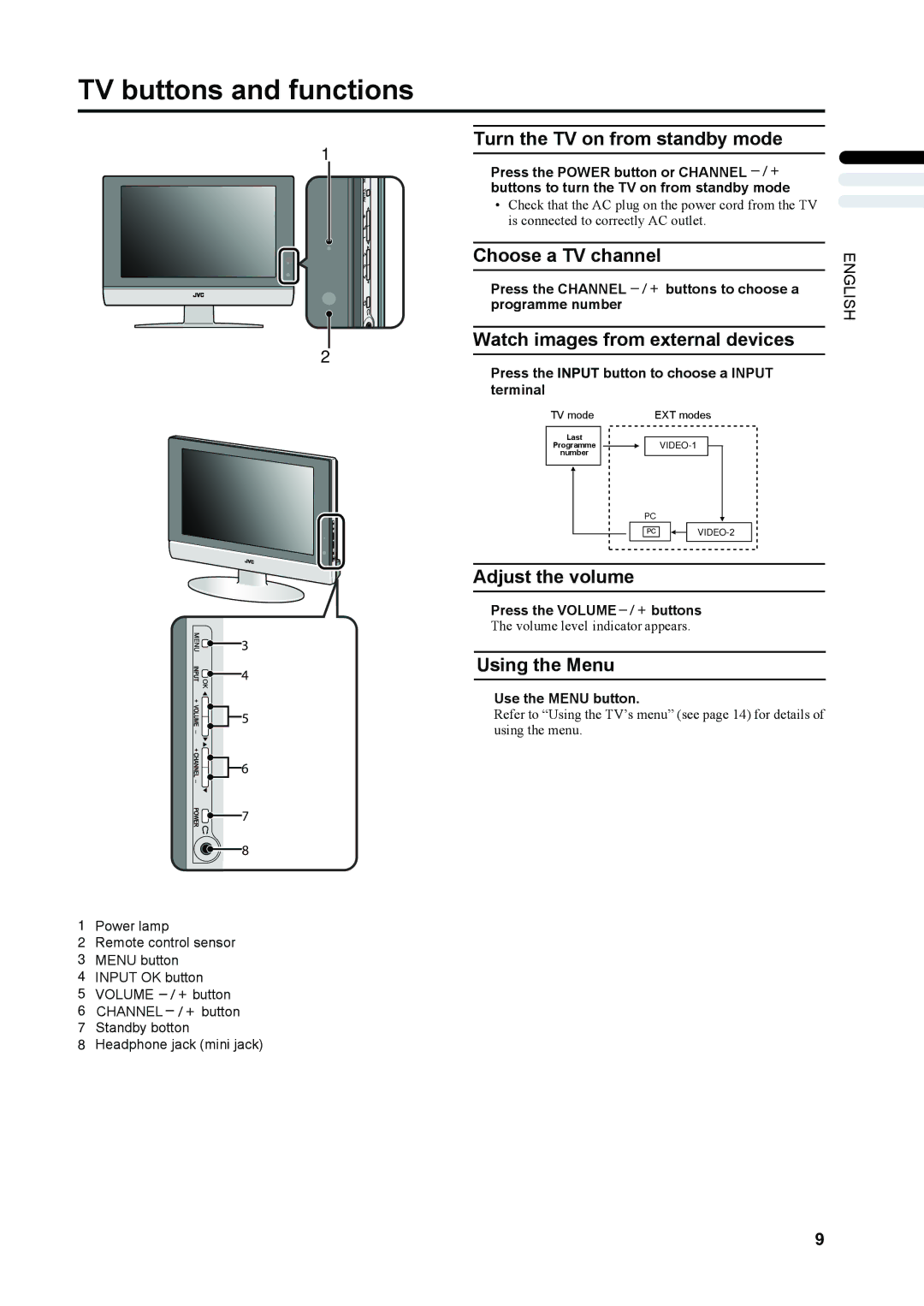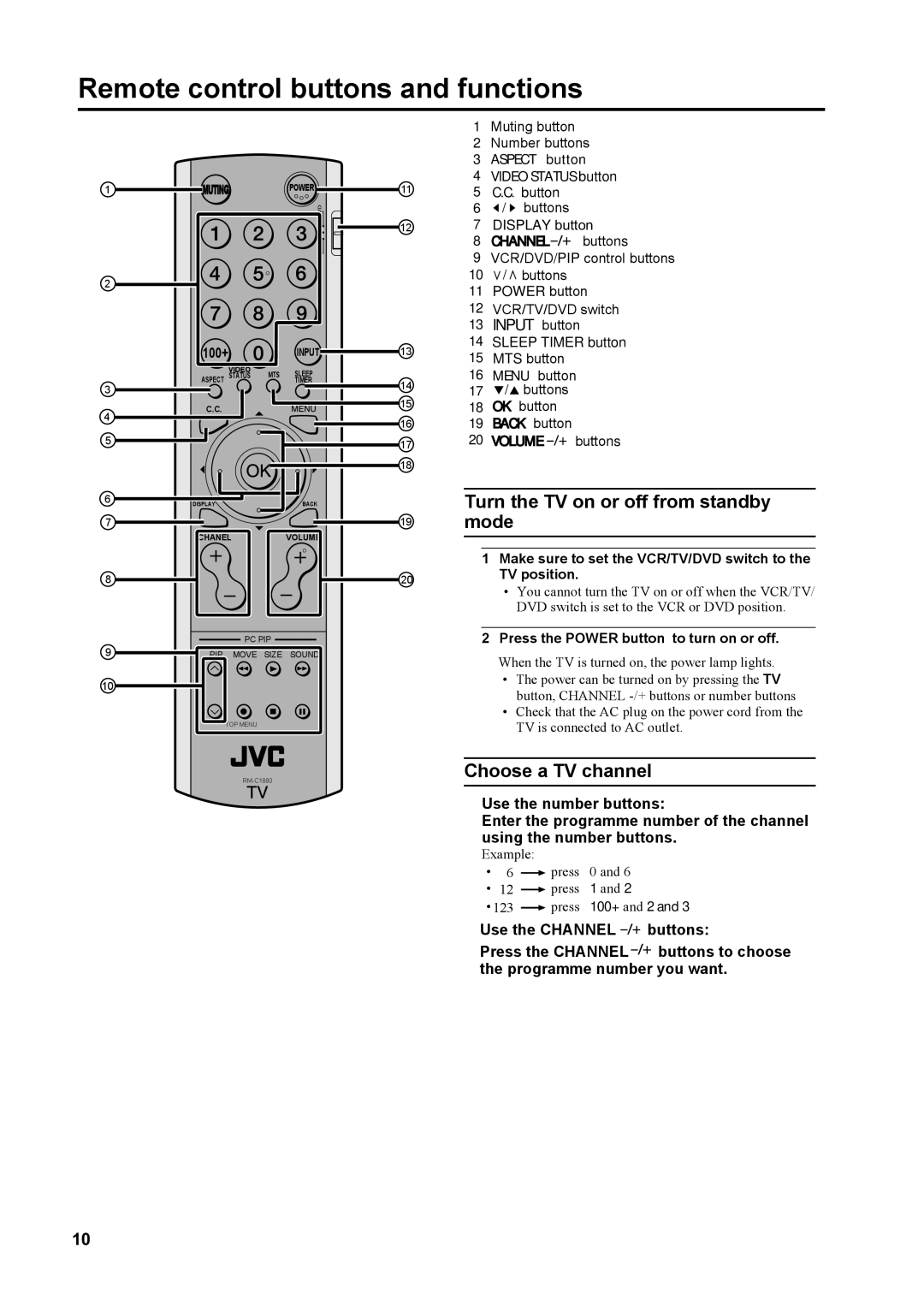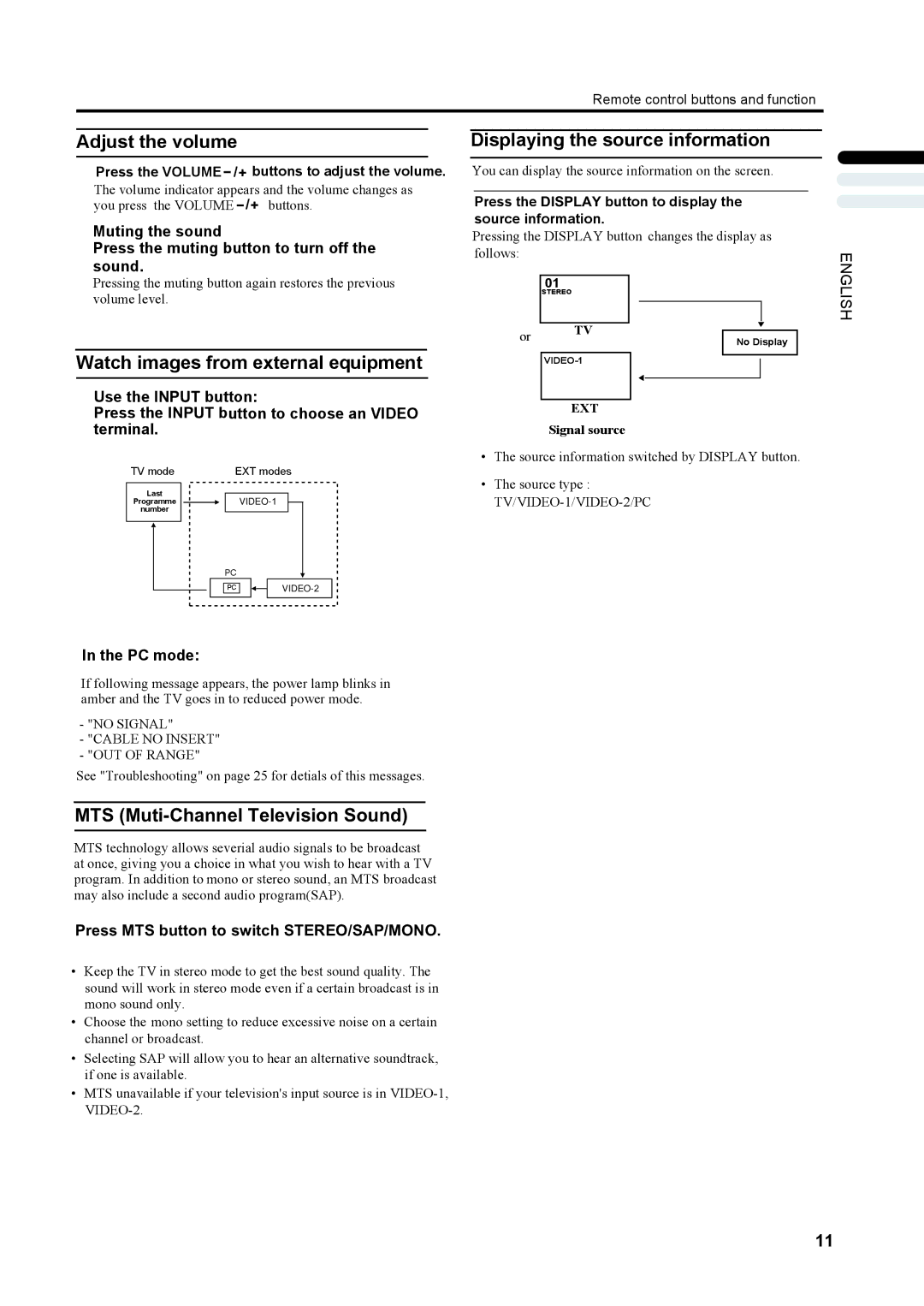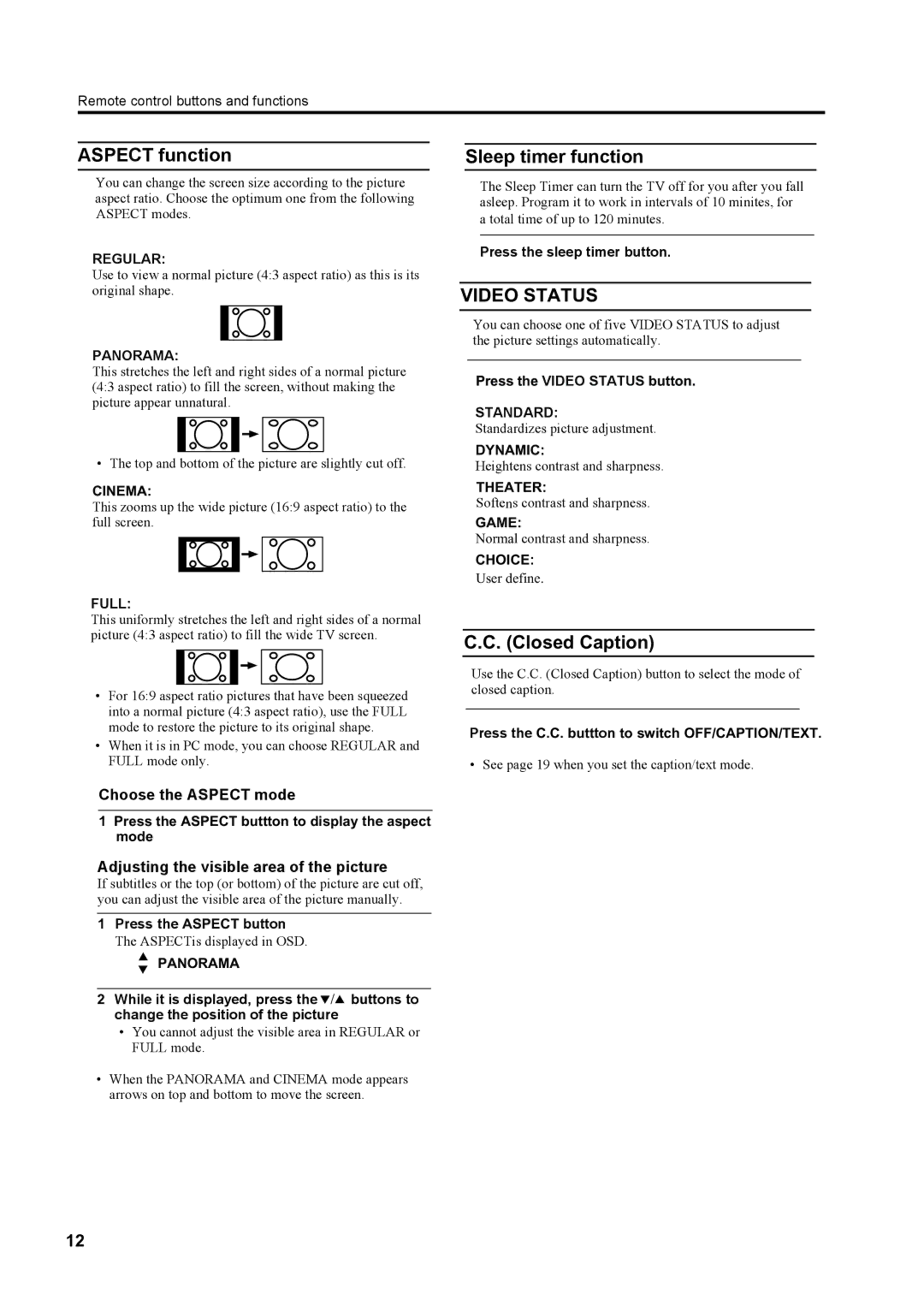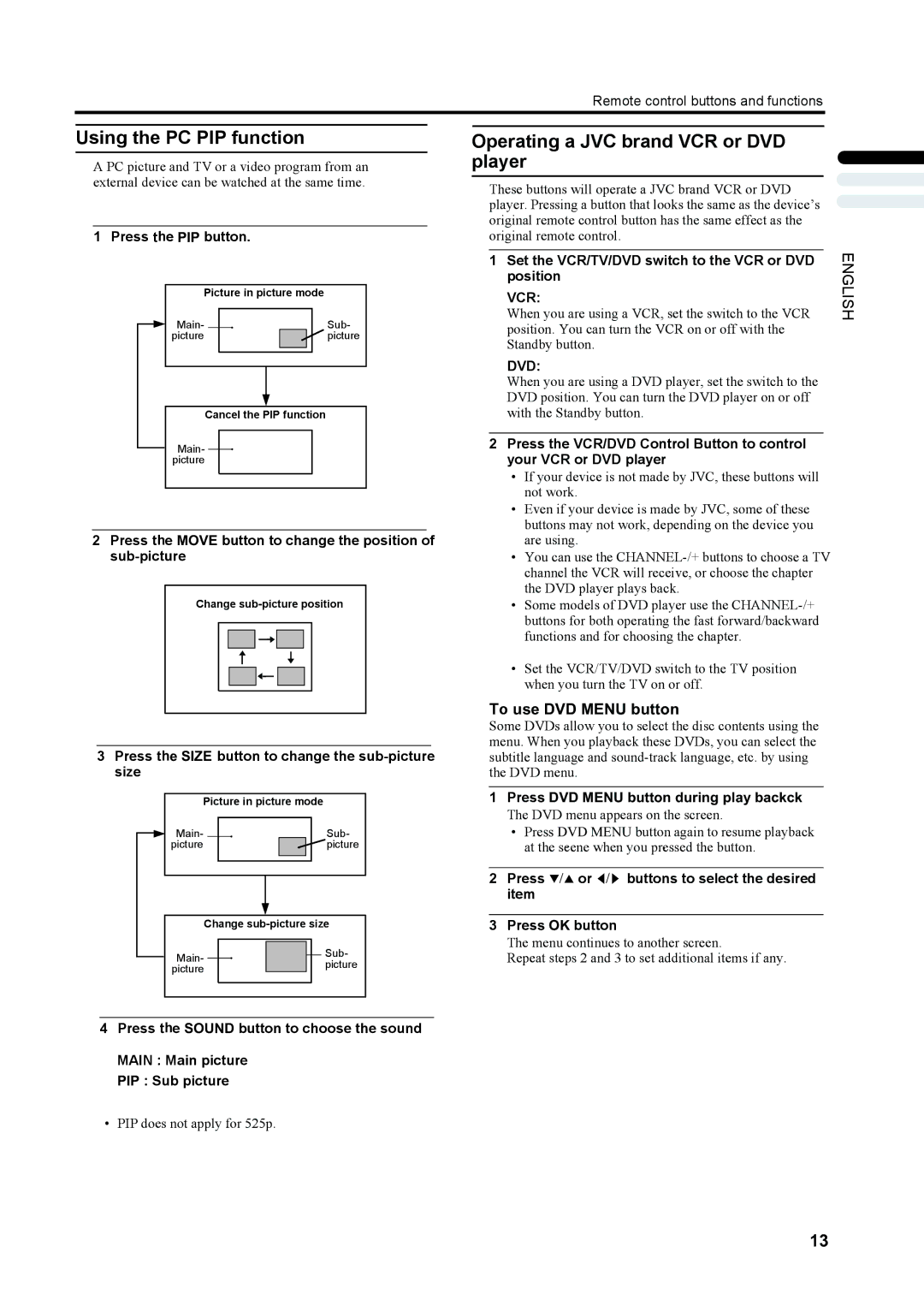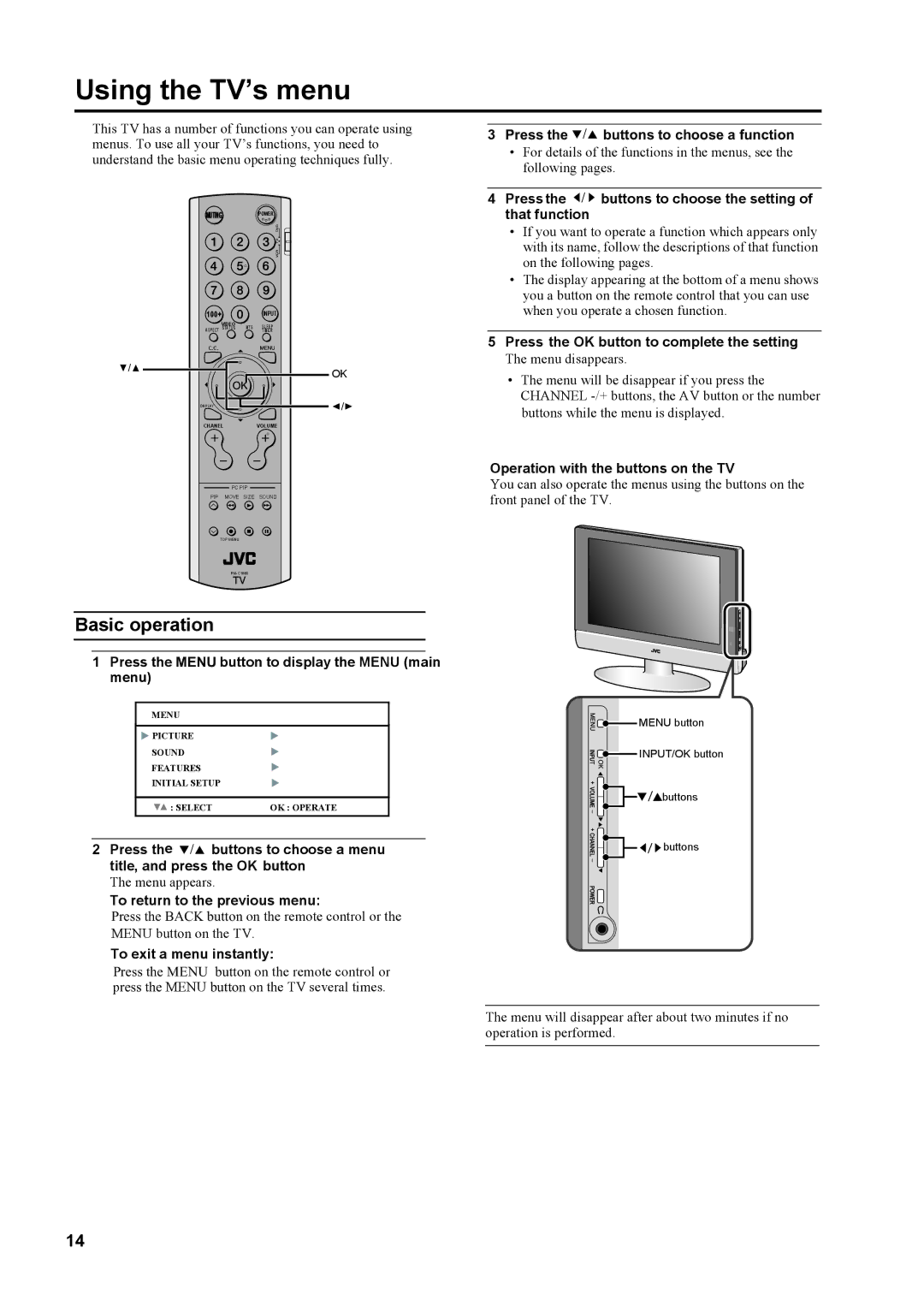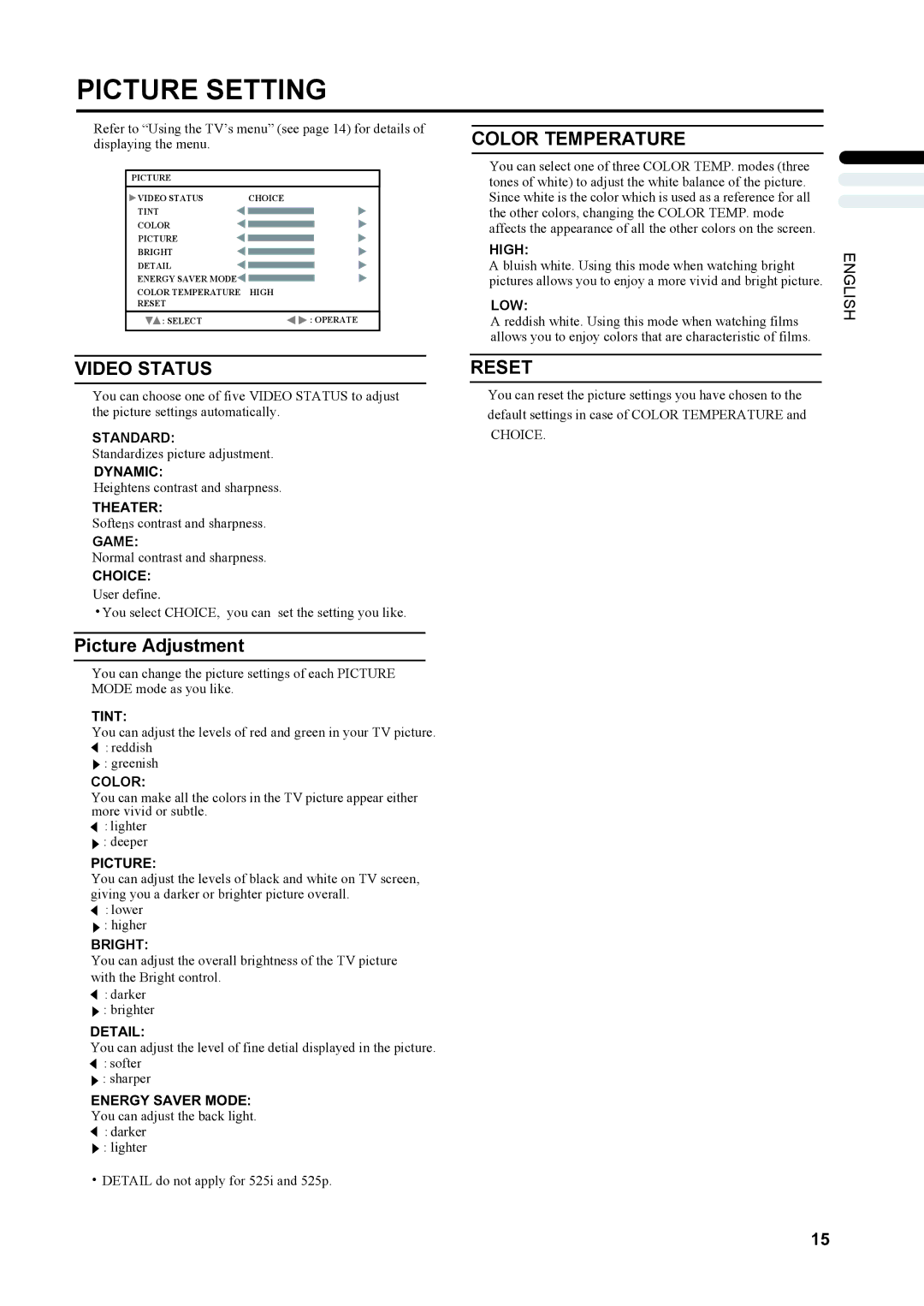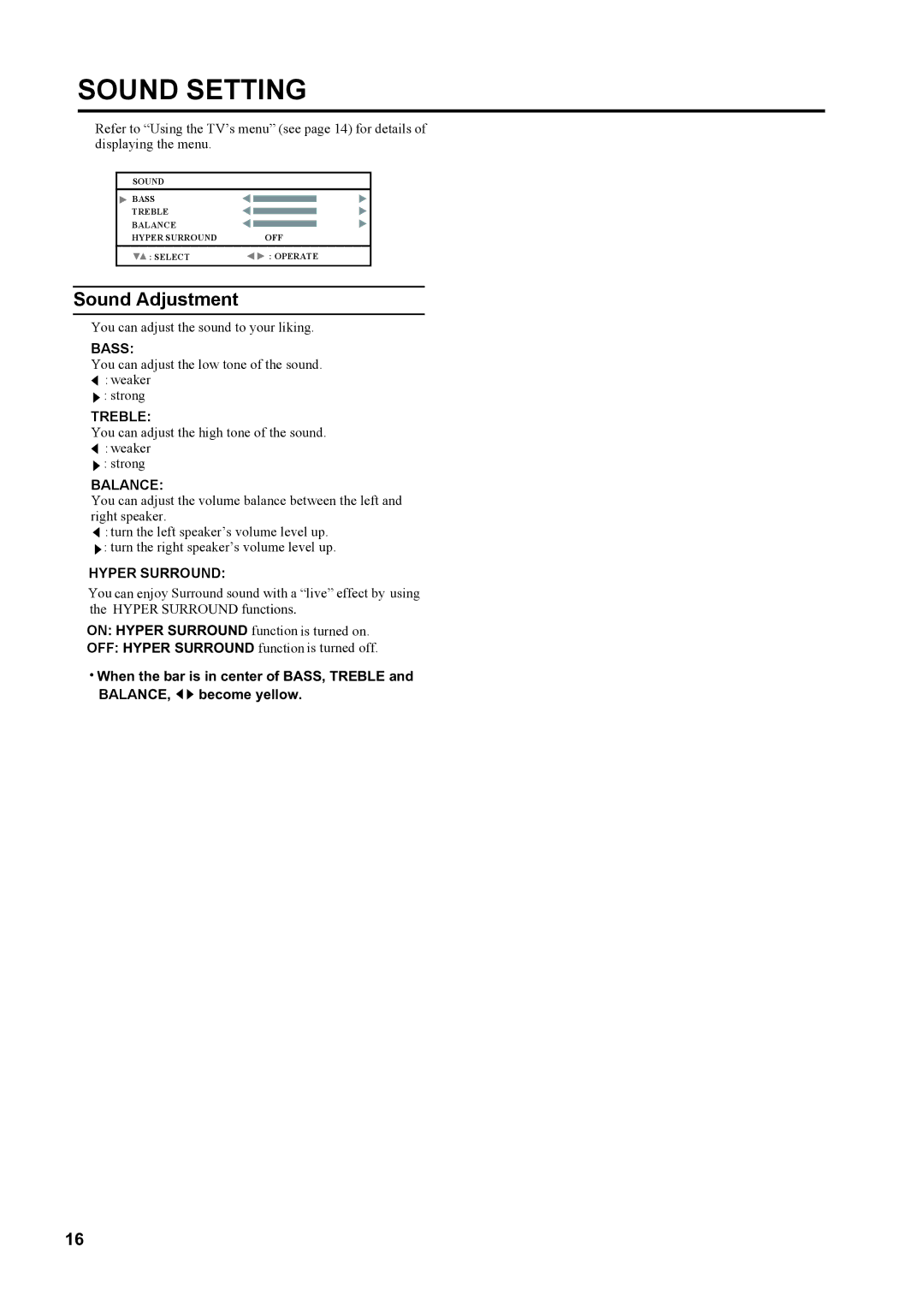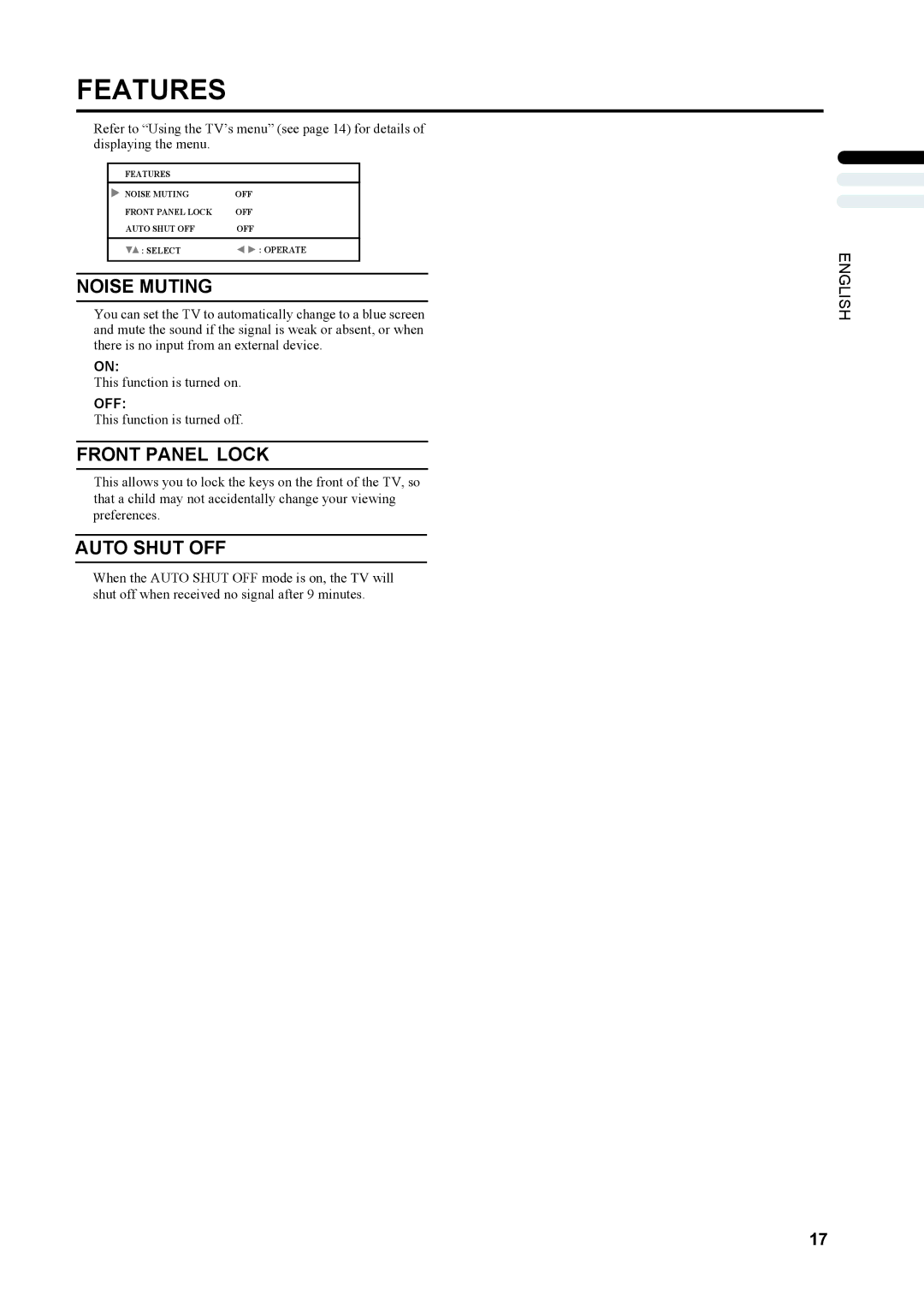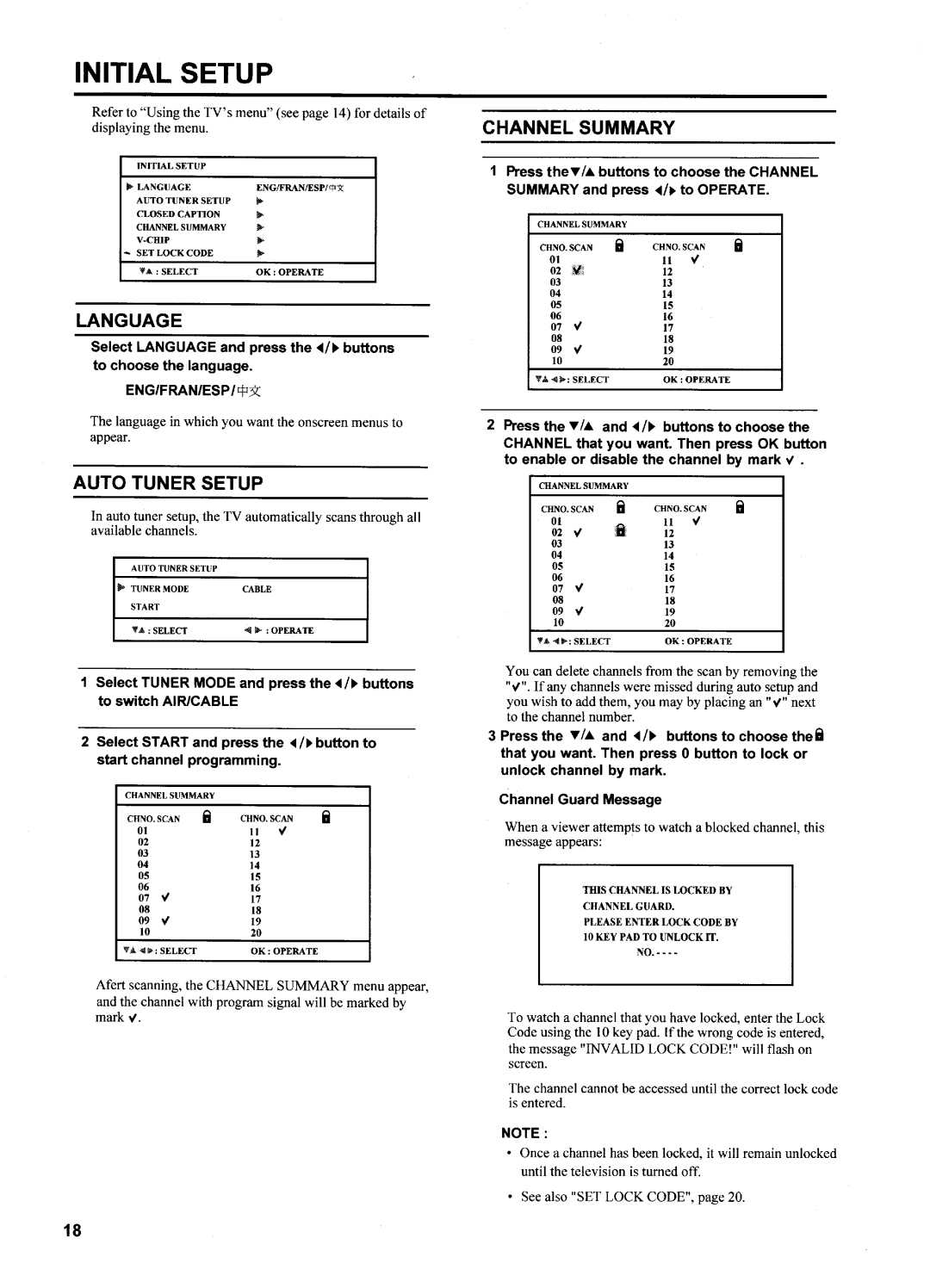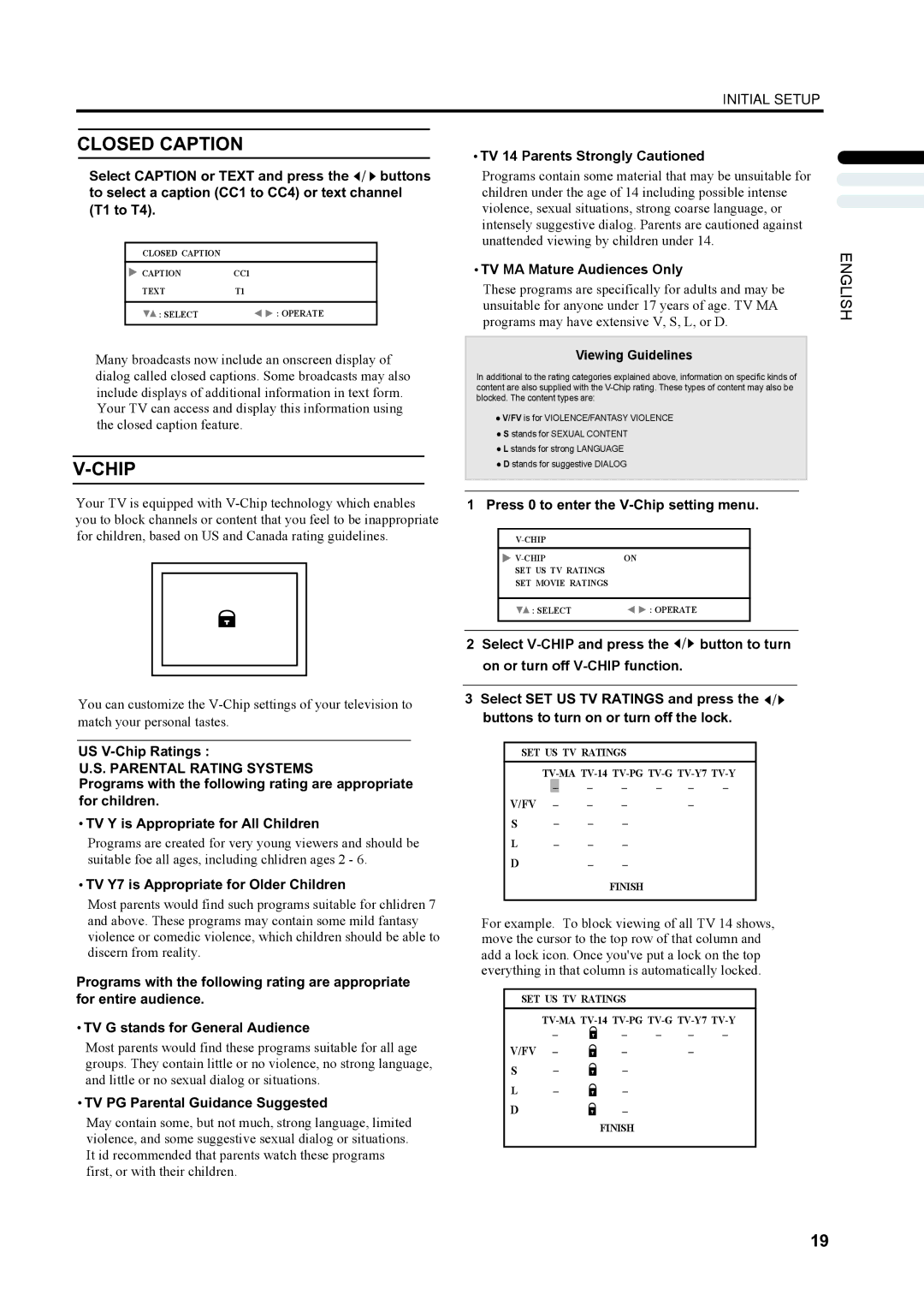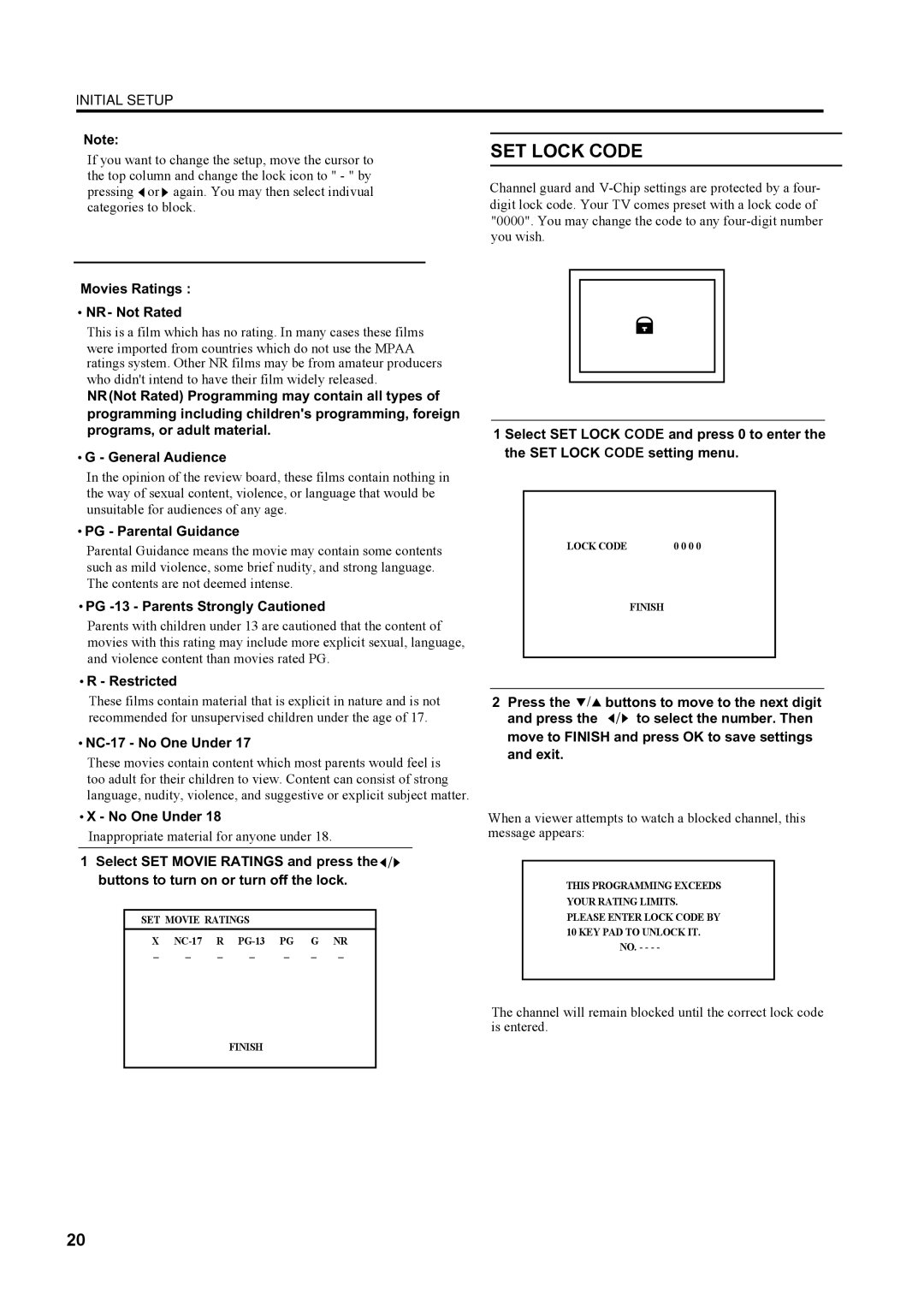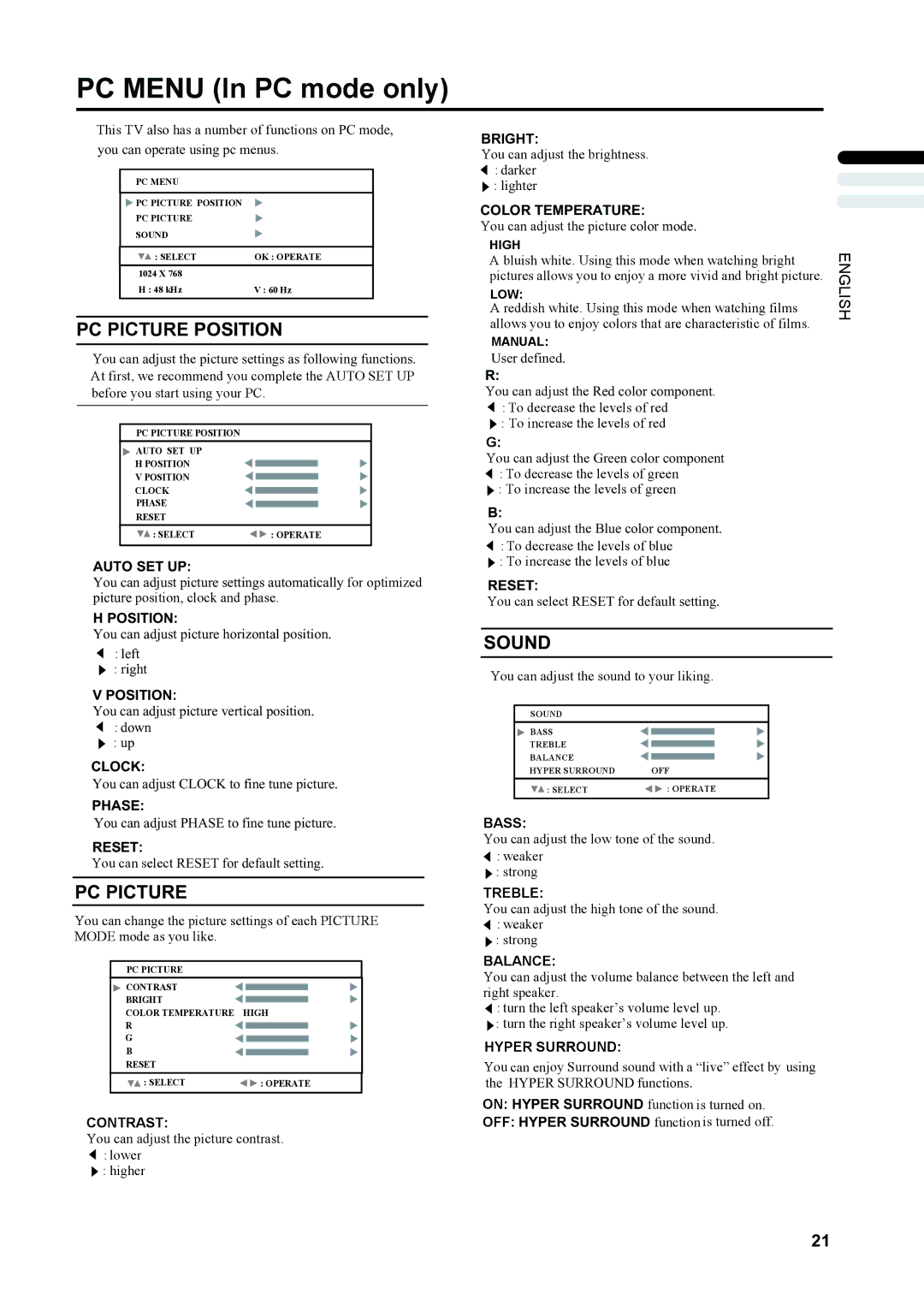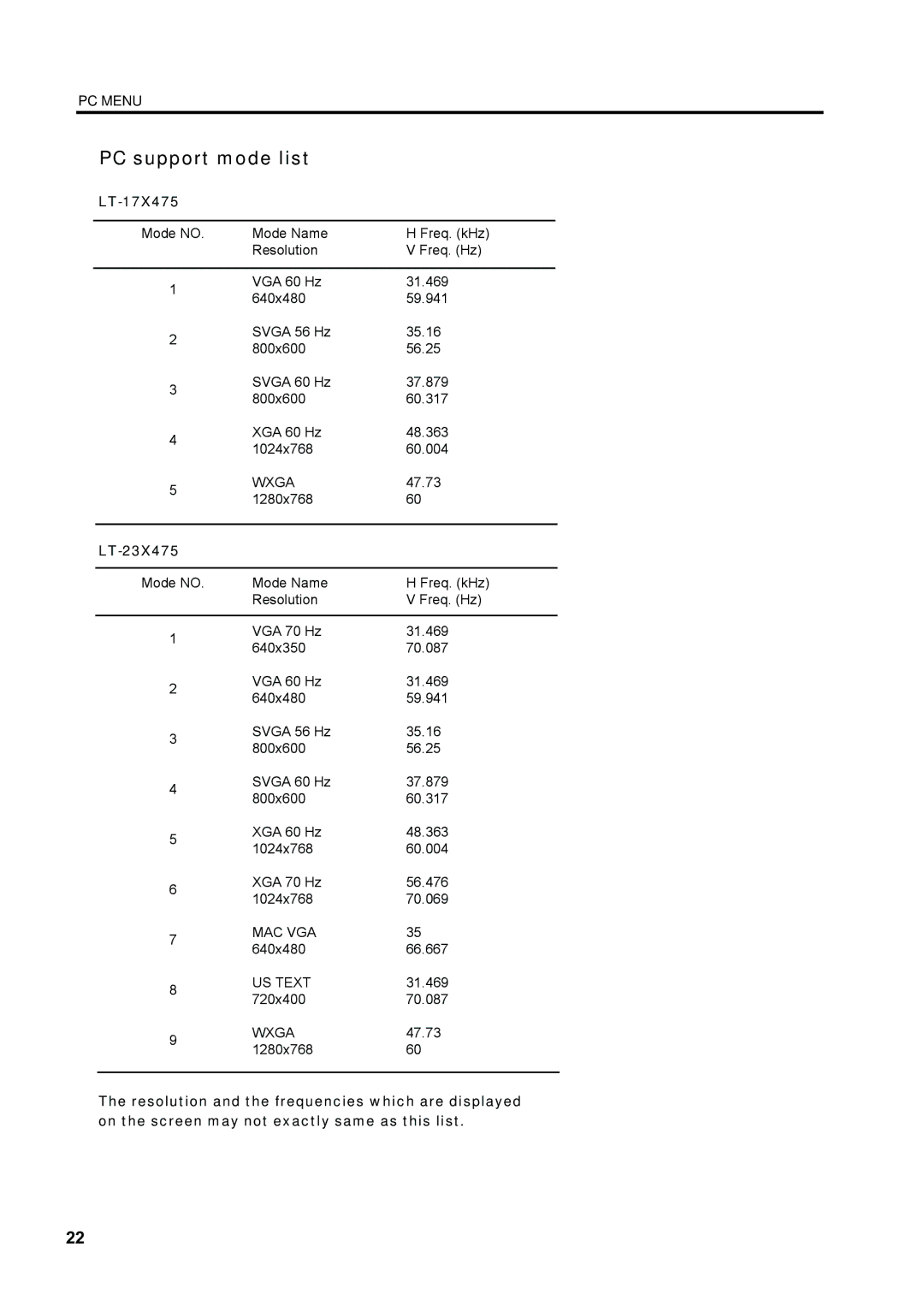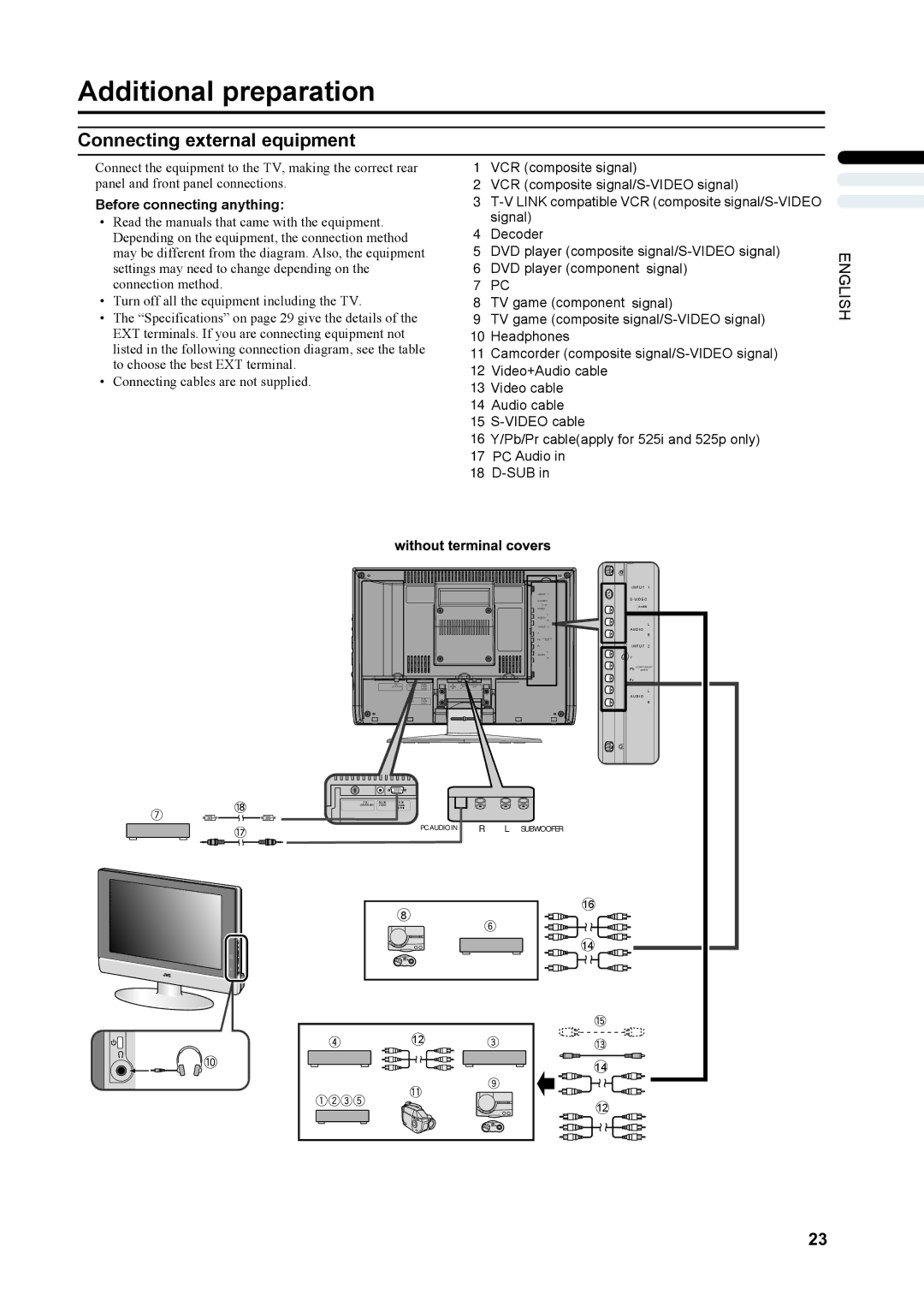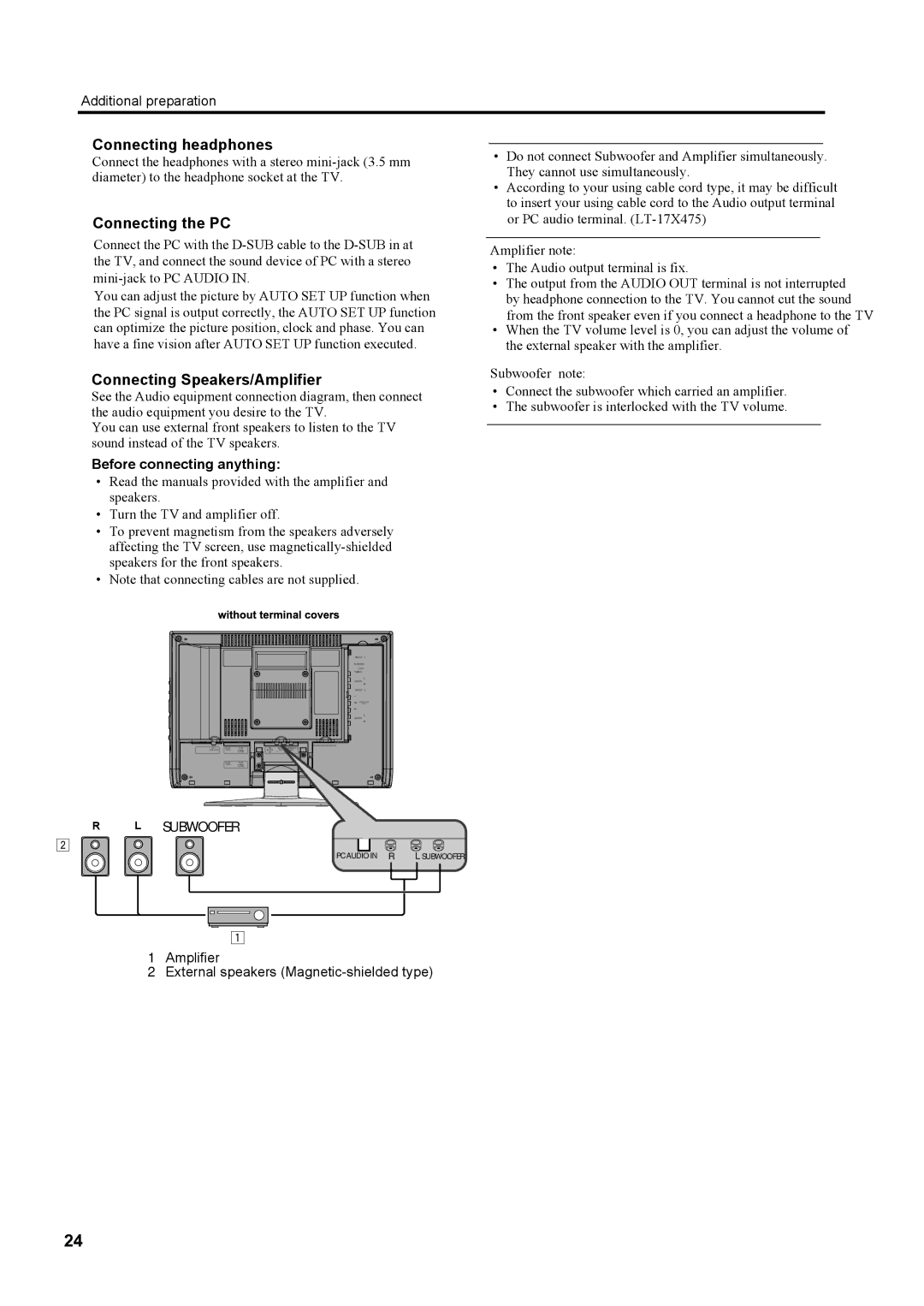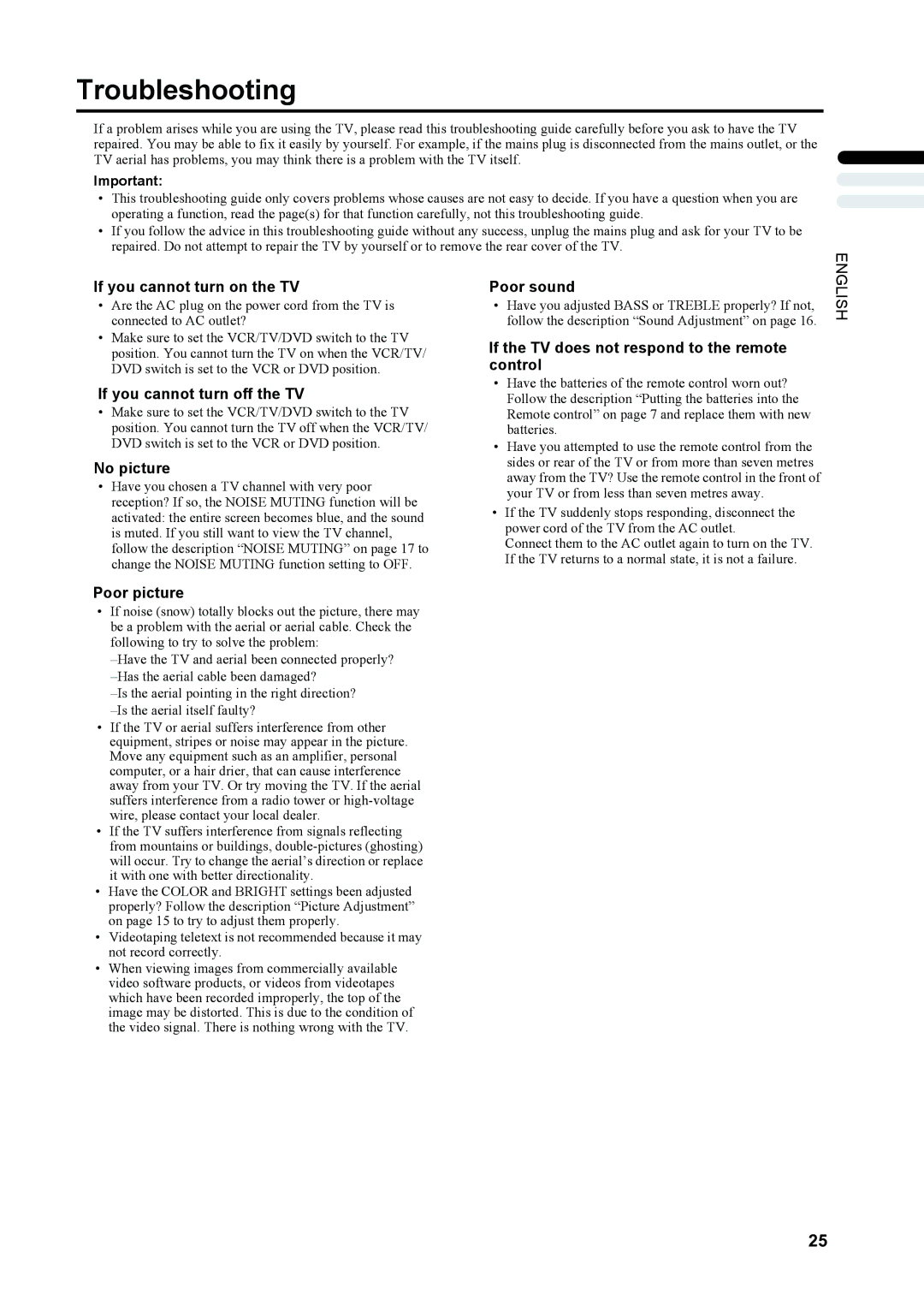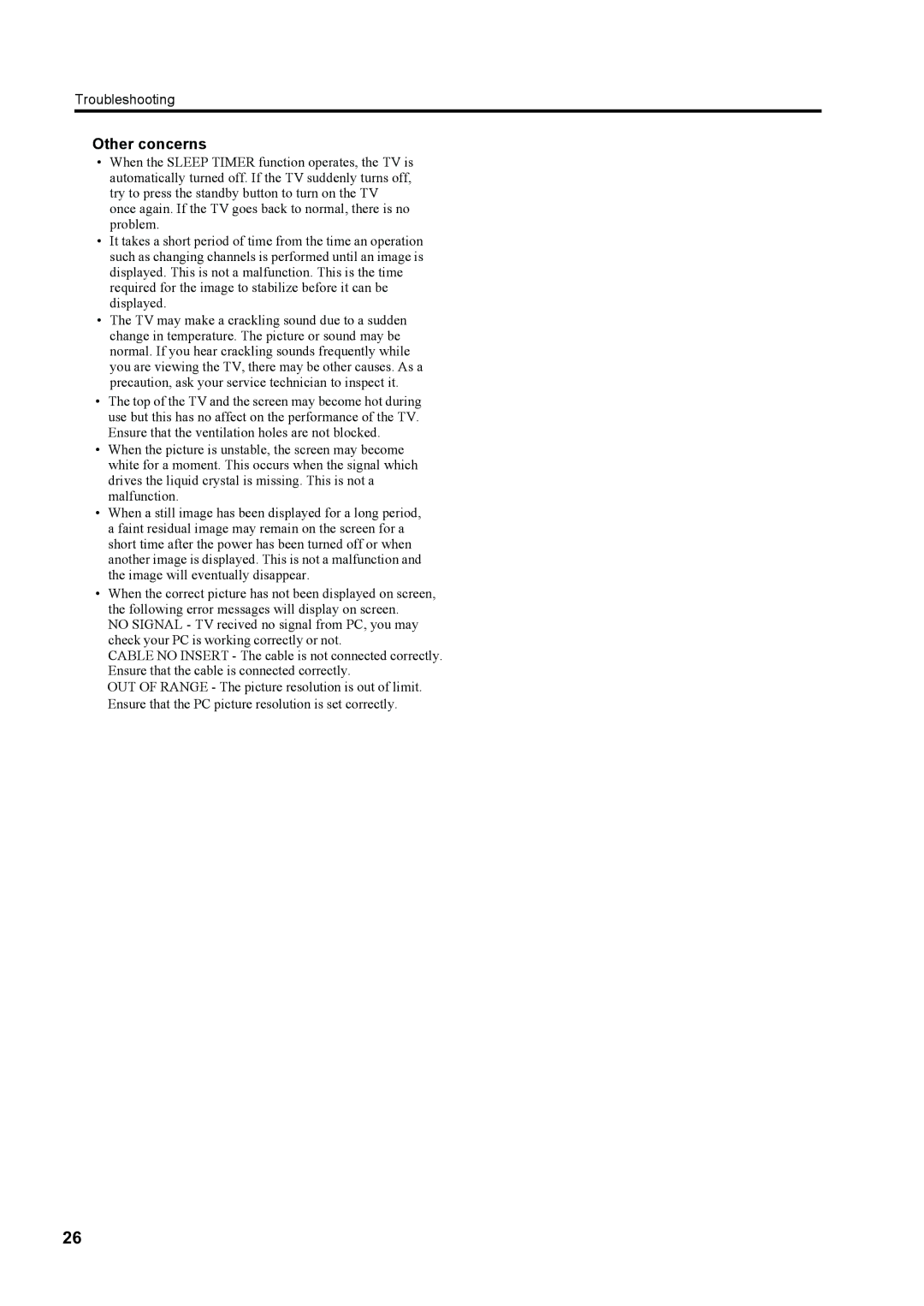Thank you for buying this JVC LCD flat television.
To make sure you understand how to use your new TV, please read this manual thoroughly before you begin. (“LCD” stands for Liquid Crystal Display.)
WARNING: TO PREVENT FIRE OR SHOCK HAZARD, DO NOT EXPOSE THIS APPLIANCE TO RAIN OR MOISTURE.
WARNING
Always use the provided AC adapter and power cord.
WARNING
•Fingers may be trapped under the TV causing injuries. Hold the TV at the bottom in the middle, and do not allow it to tilt up or down.
•The TV may fall causing injuries. Hold the bottom of the stand with your hand and tilt the TV up and down.
• Do not allow children to hang from the TV, place their elbows on the TV or lean against the TV. Doing so may cause the TV to fall over and lesd
to injuires.
CAUTION:
• To avoid electric shock or damage to the unit, first firmly |
|
insert the small end of the power cord into the AC Adpater |
|
unit it is no longer wobbly, and then plug the larger end of | • Illustration of |
power cord into an AC outlet. |
CAUTION:
• | Operate only from the power source (AC 120V, 60 Hz). | • When you are not using this unit for a long period of time, it is |
|
| recommended that you disconnect the power cord from the |
• | Avoid damaging the AC plug, AC adapter and power cord. | main outlet. |
CAUTION ON HEATING OF AC ADAPTER:
• In using, the AC adapter get heat on the sunface of case. | • Don't be covered with any material on case of AC adapter |
It is normal, not defective. | while it is in operation. |
NOTES:
•The rating plate (serial number plate) and safety caution are on the back of the main unit.
•The rating information and safty causion of the AC Adapter are on its upper and lower sides.
ENGLISH
3