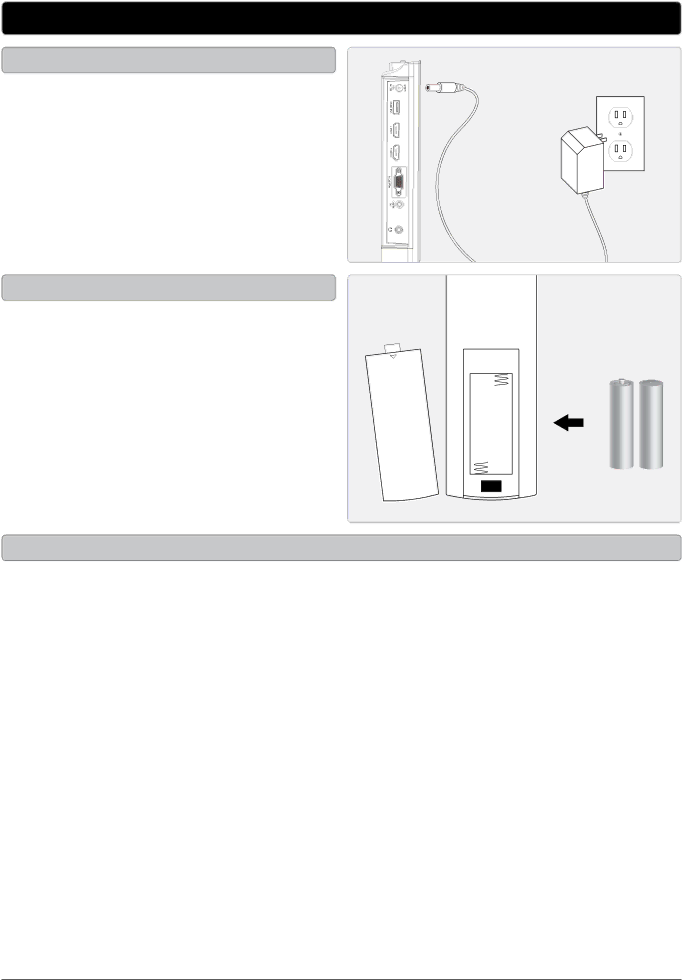
Setup
Power
DC power input: requires an AC/DC power adapter (included).
Plug the included AC/DC power adapter into the DC POWER INPUT and a standard AC power outlet to power the television.
Remote
Requires 2, AAA size, batteries (included)
TV Stand
Requires TV stand and screws (included).
The TV stand can be removed allowing you to mount the TV onto a wall.
When removing or attached the TV stand, use a
8GPX