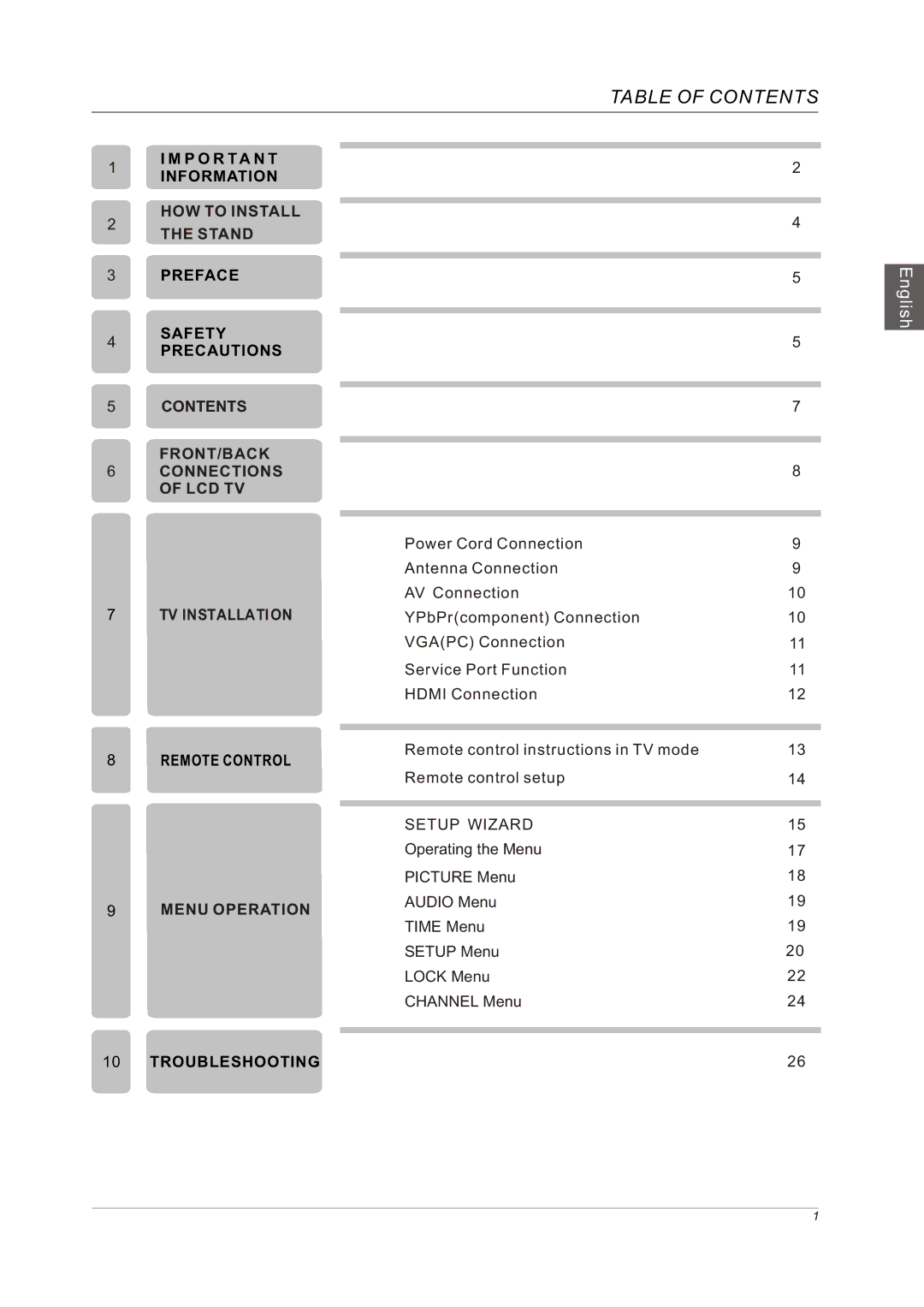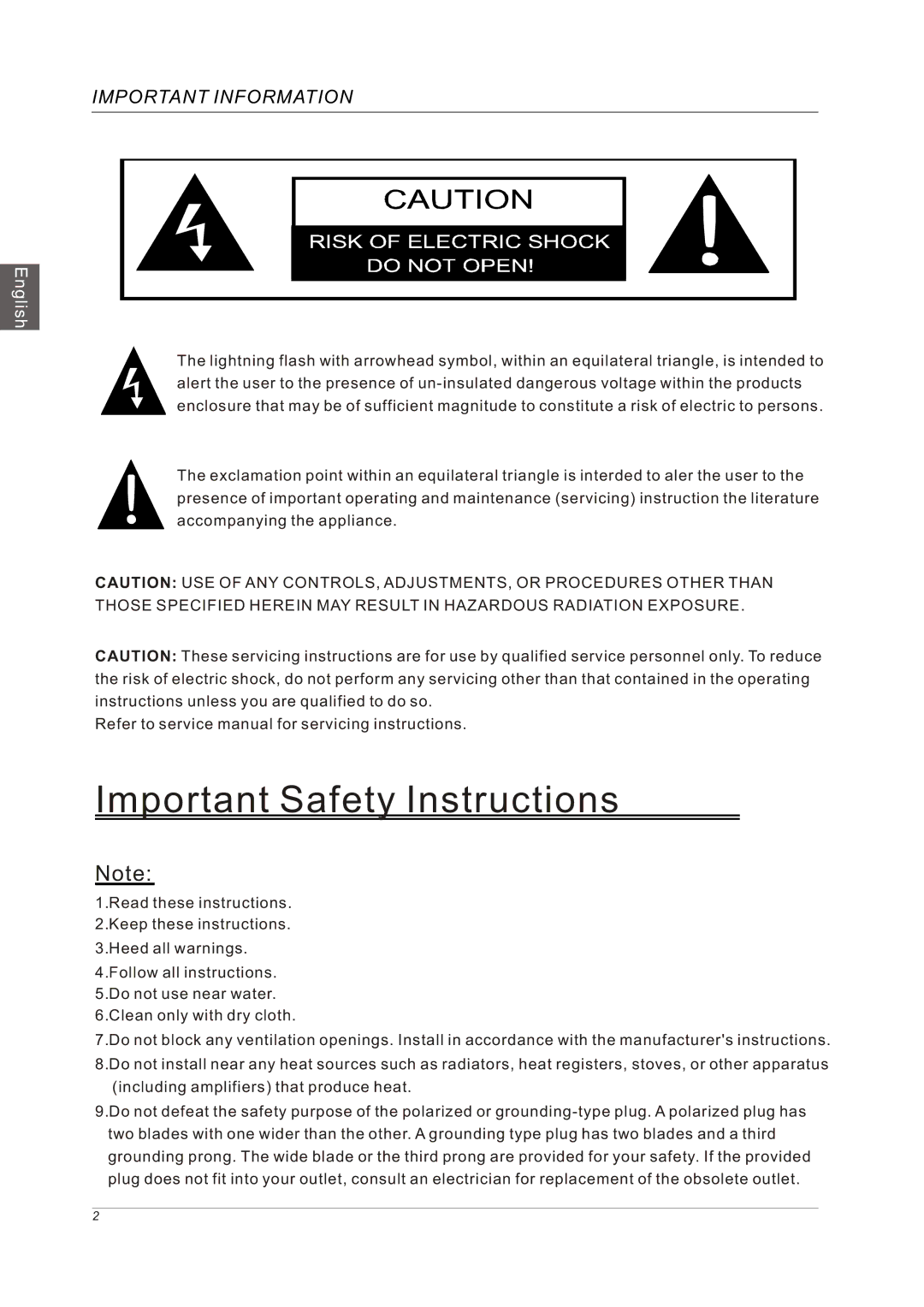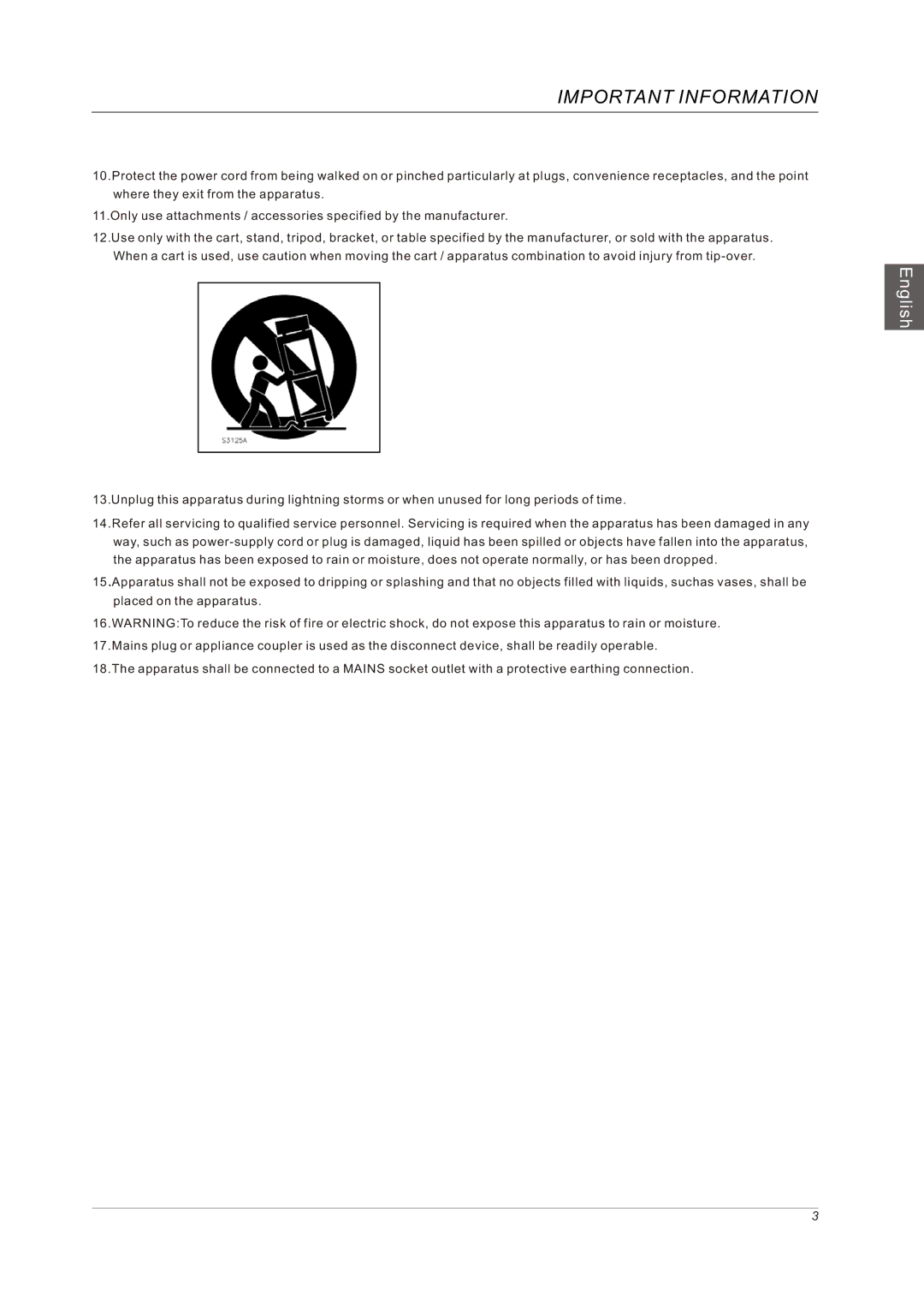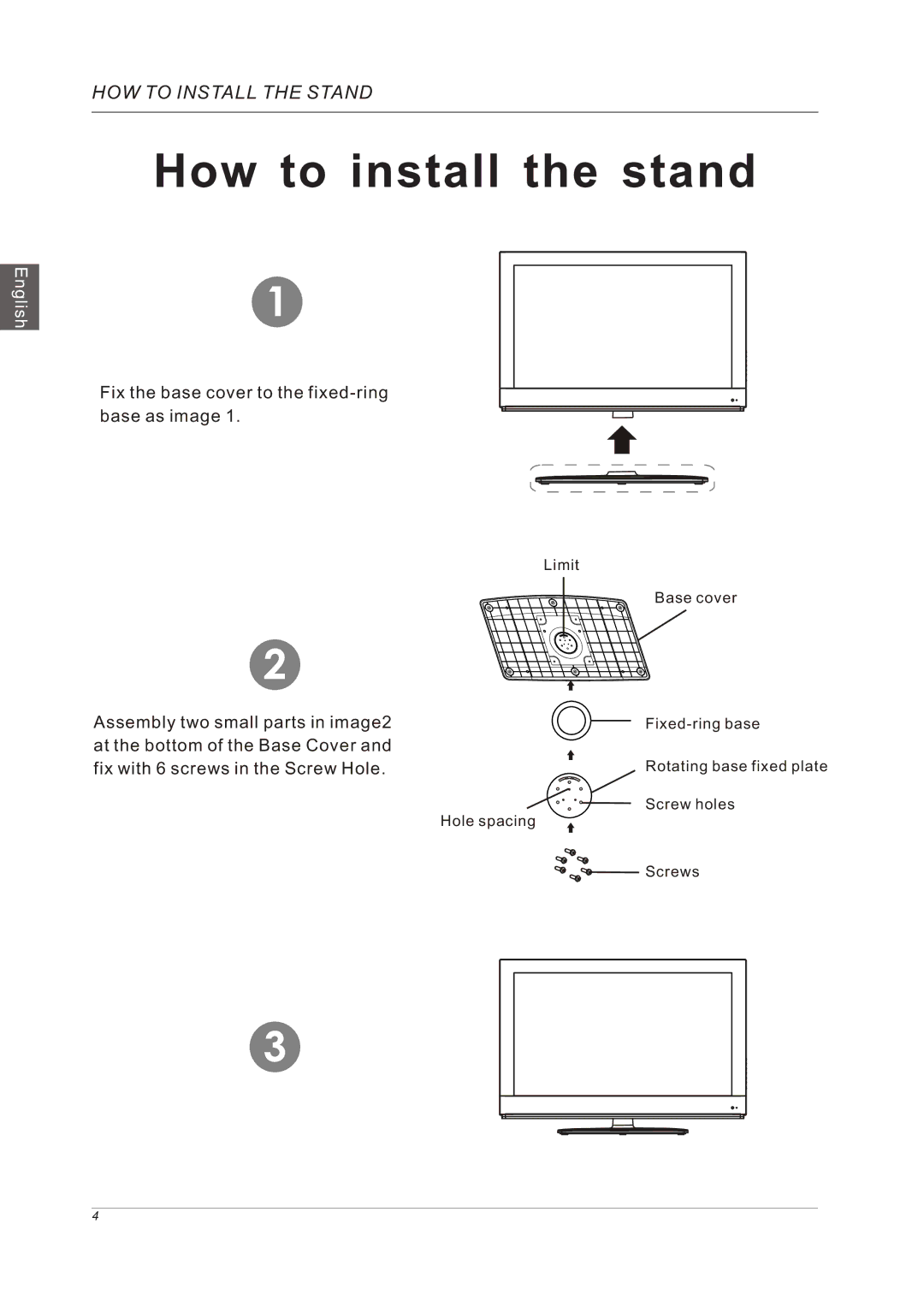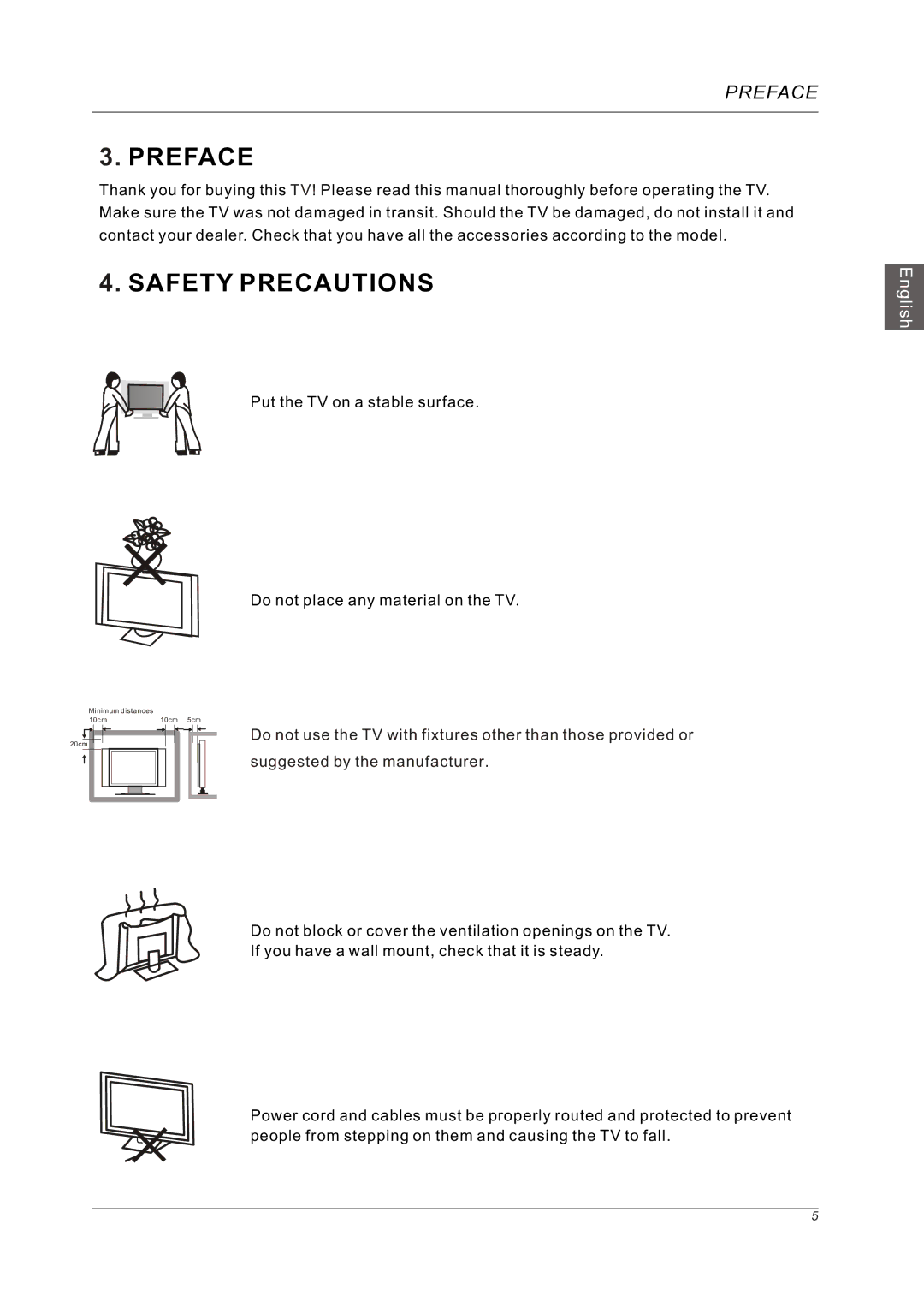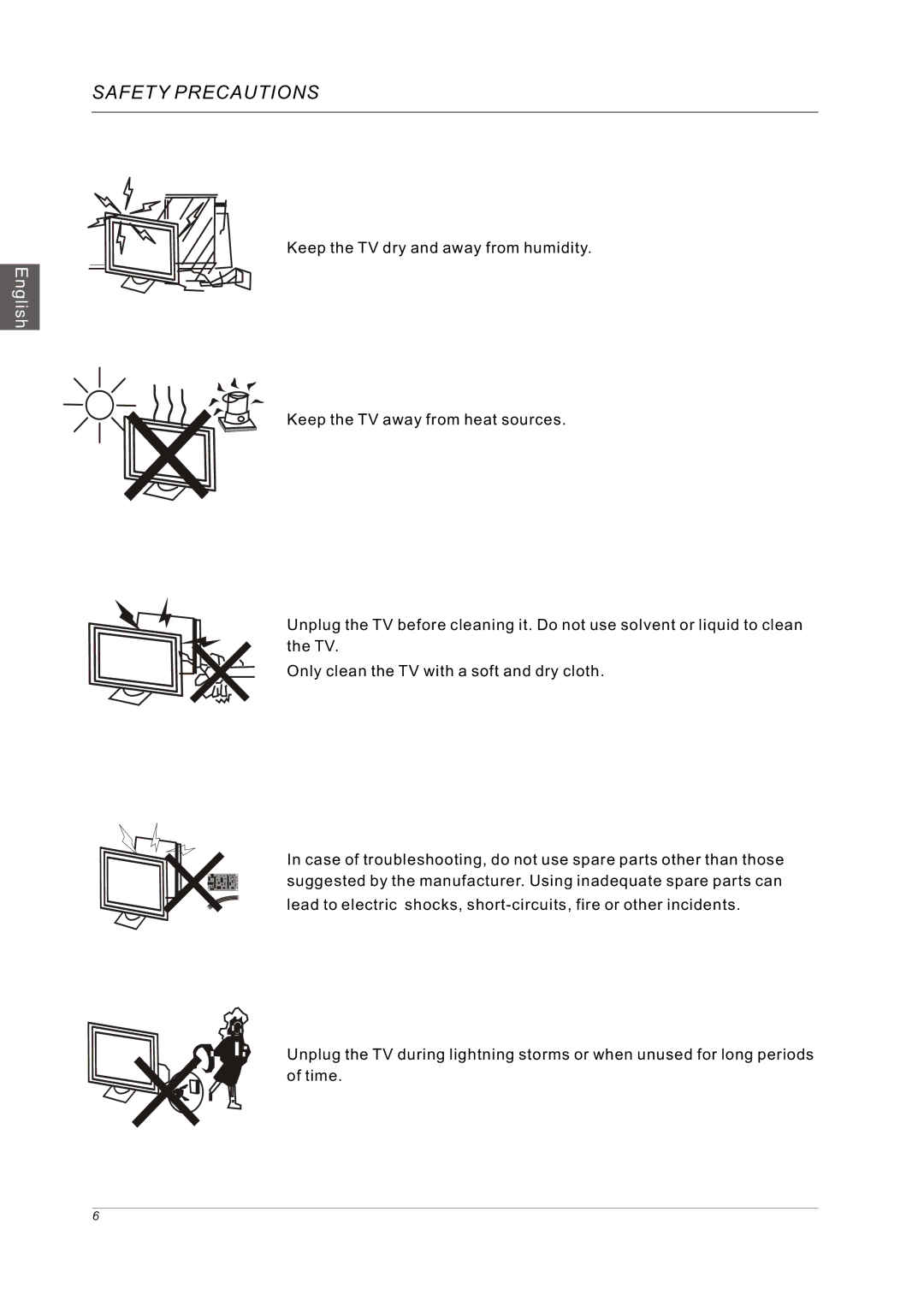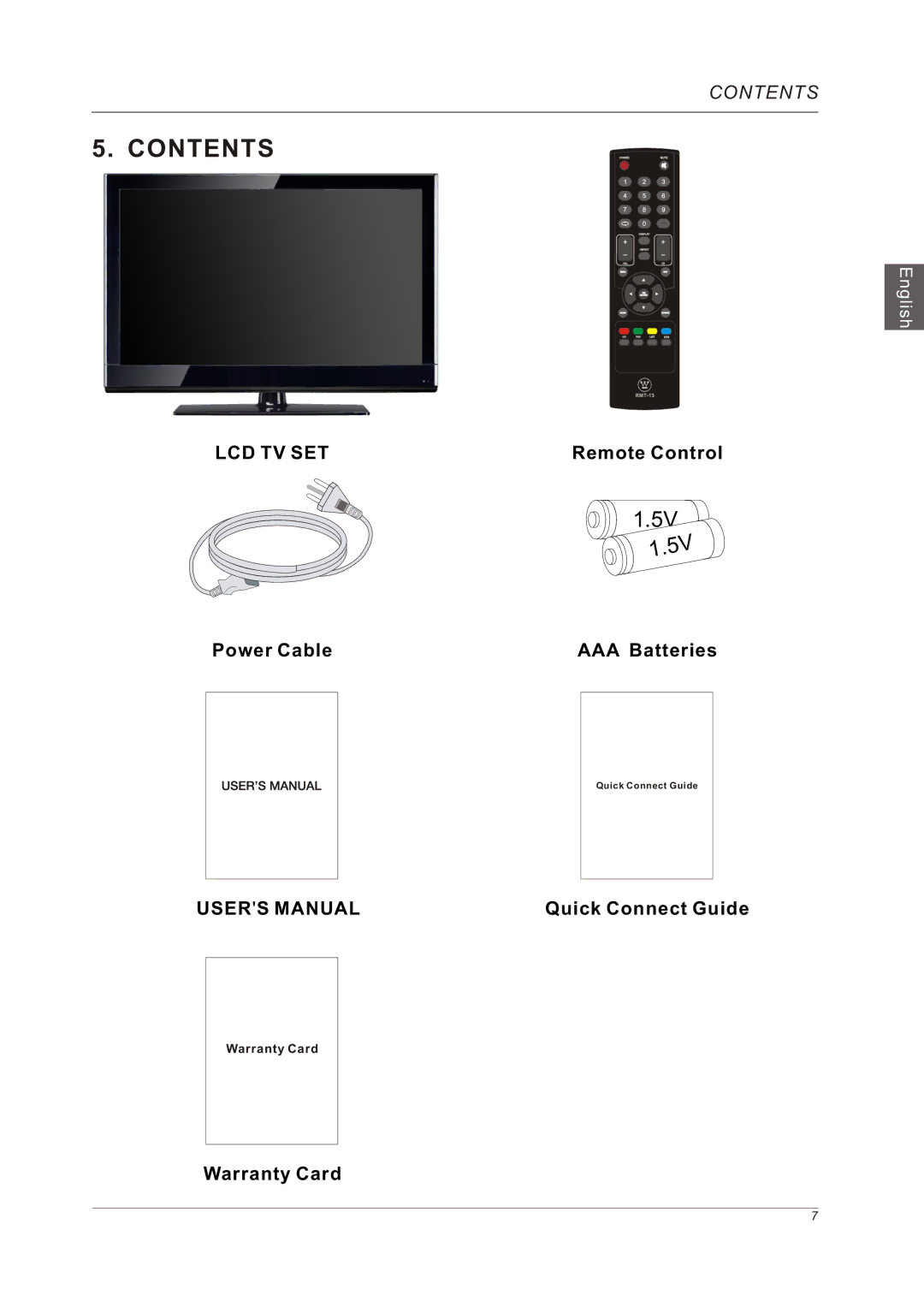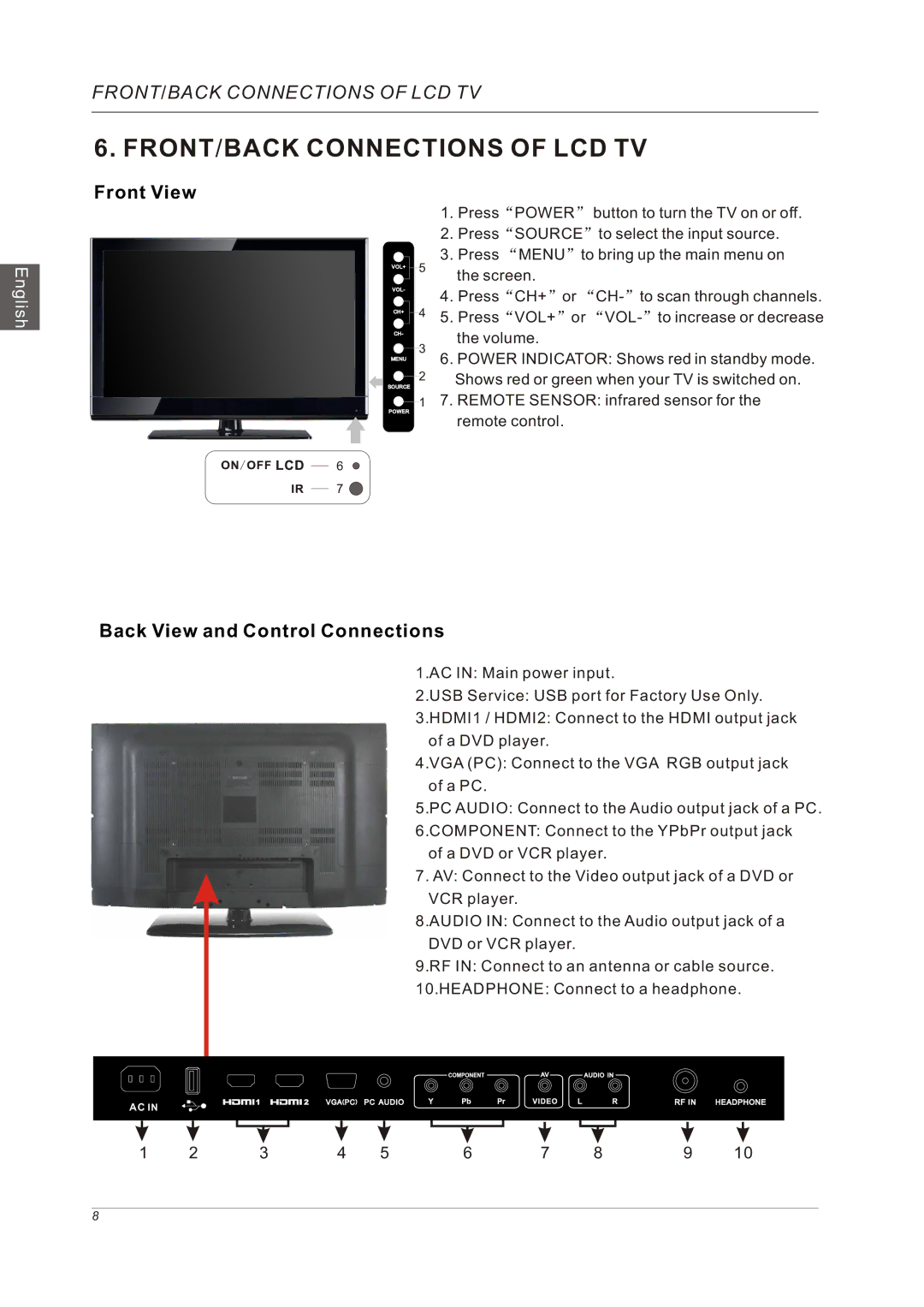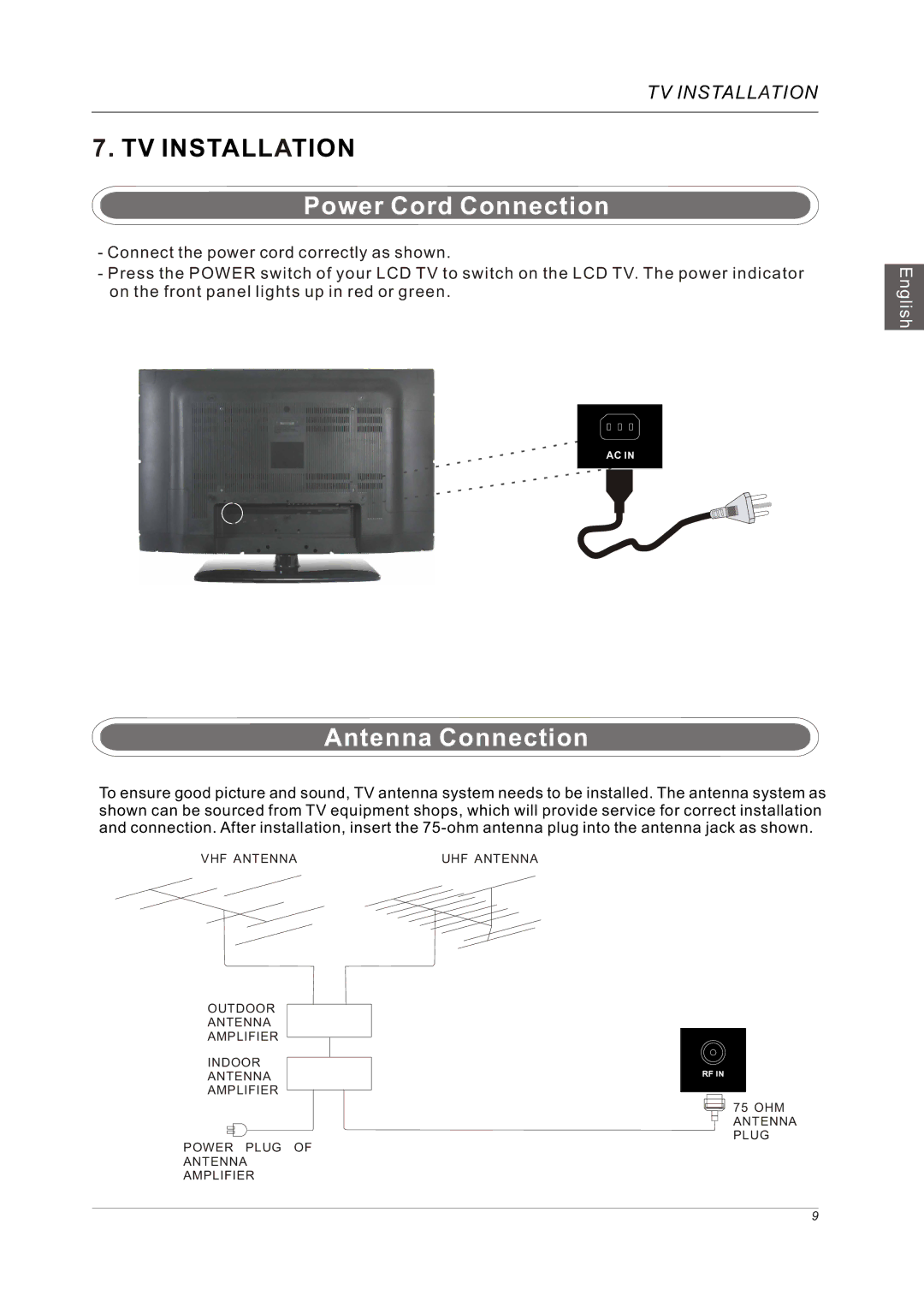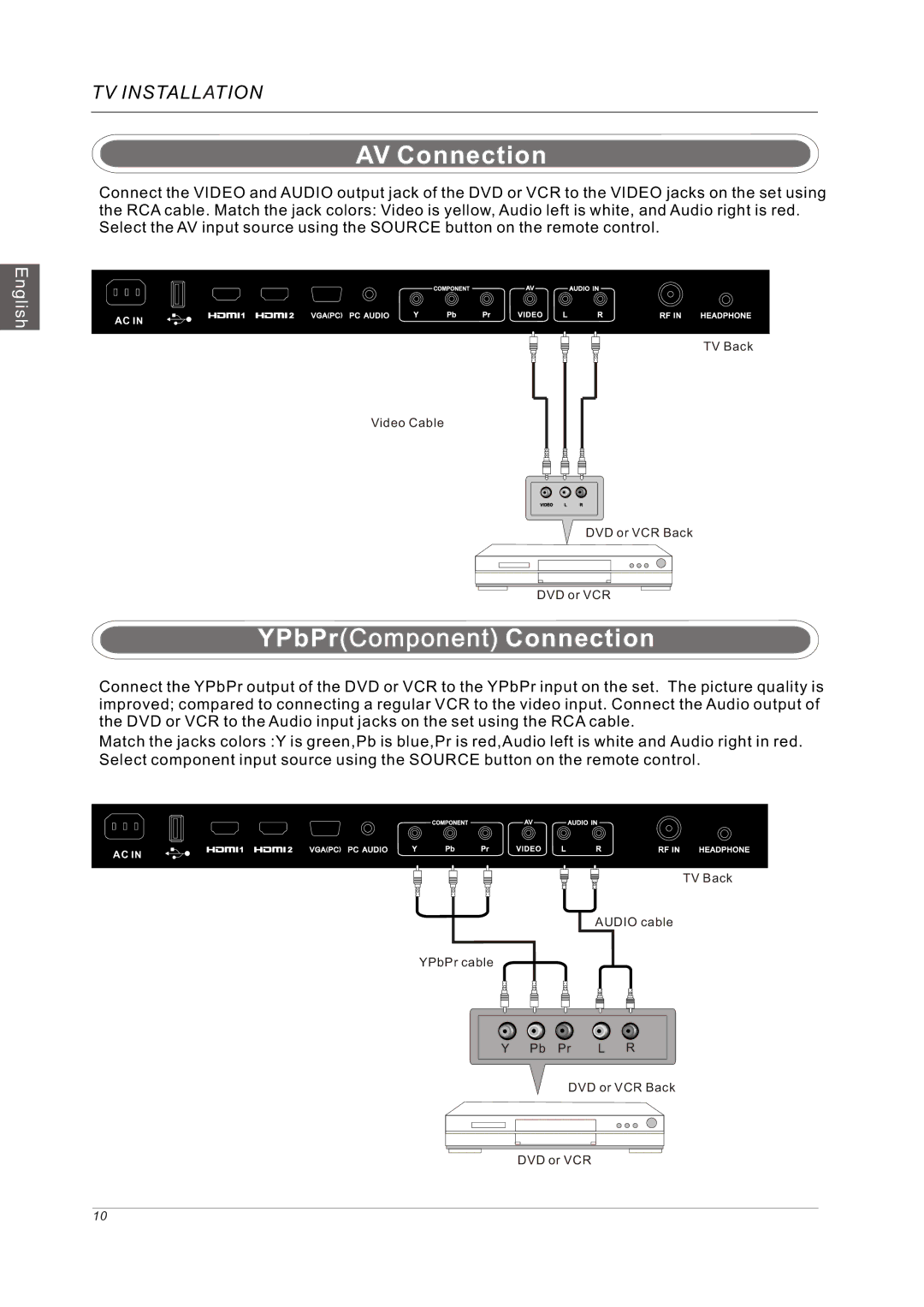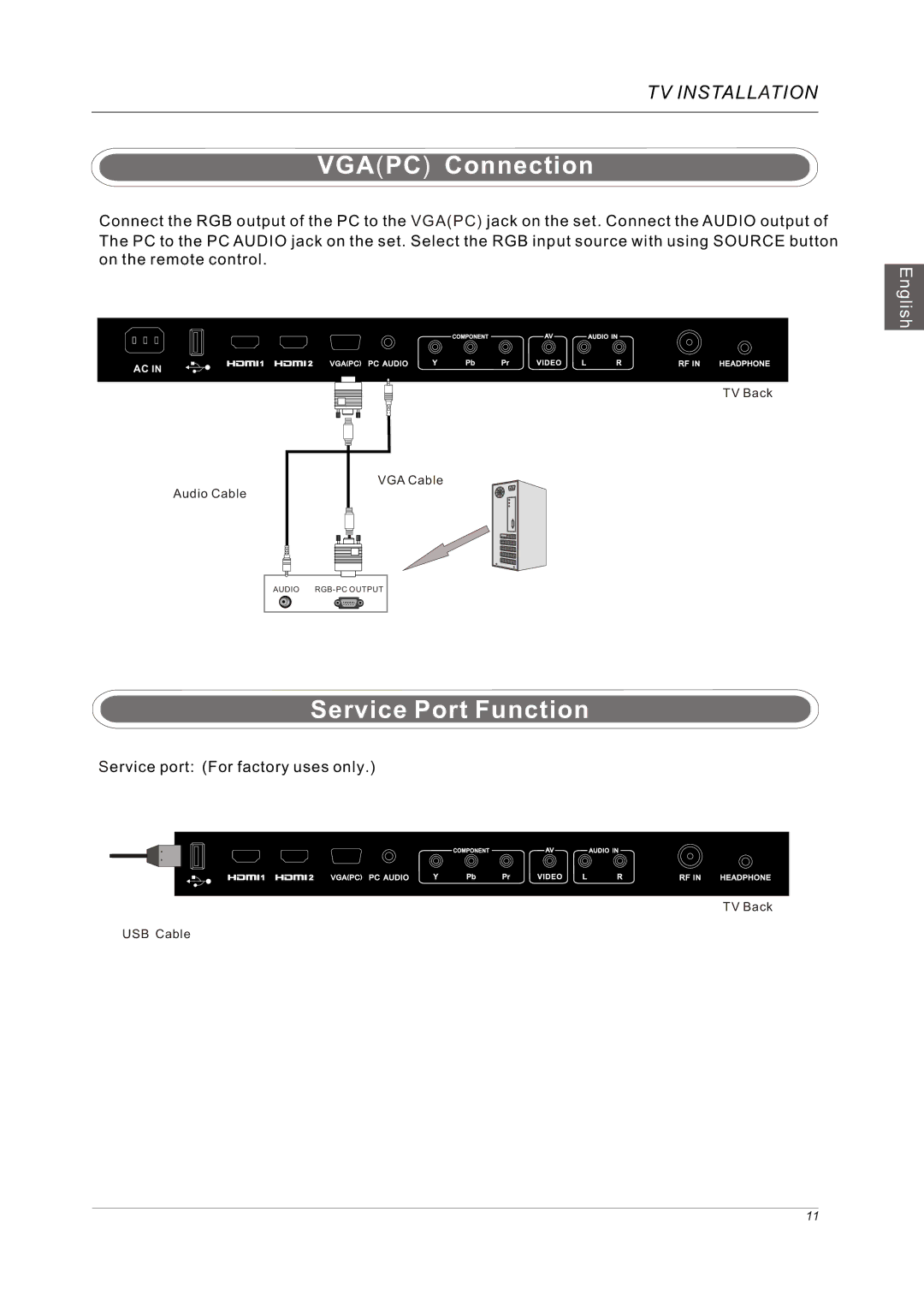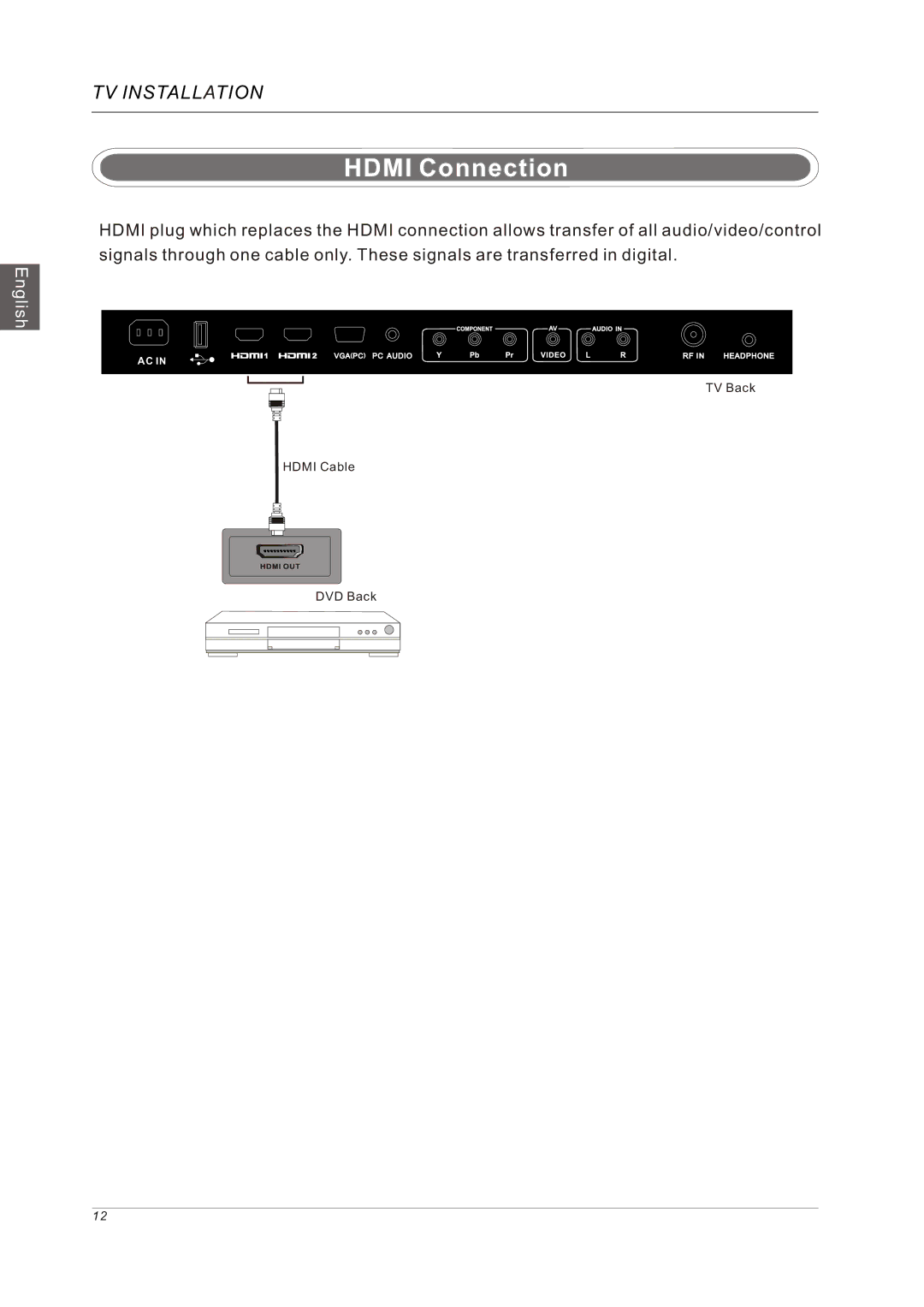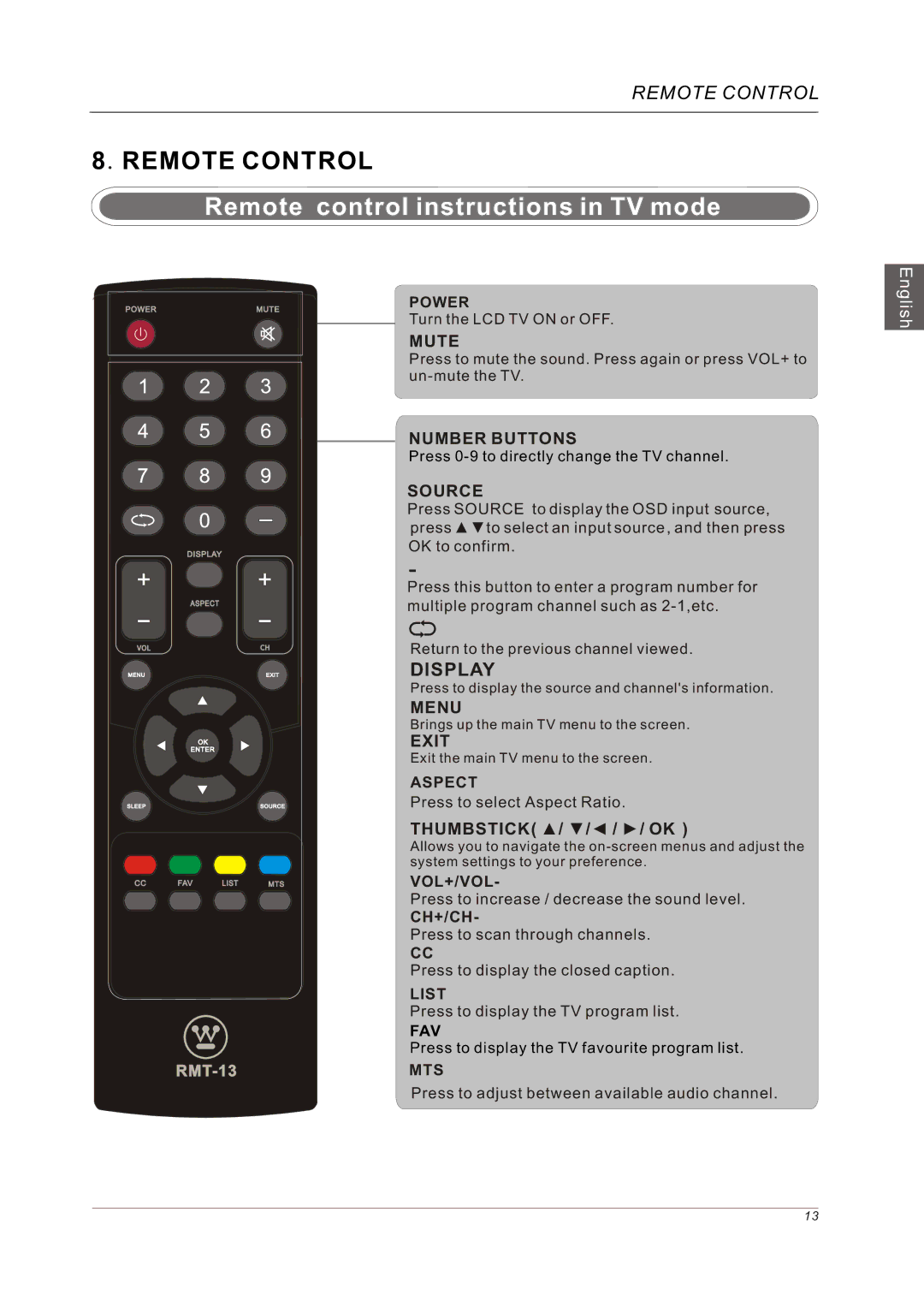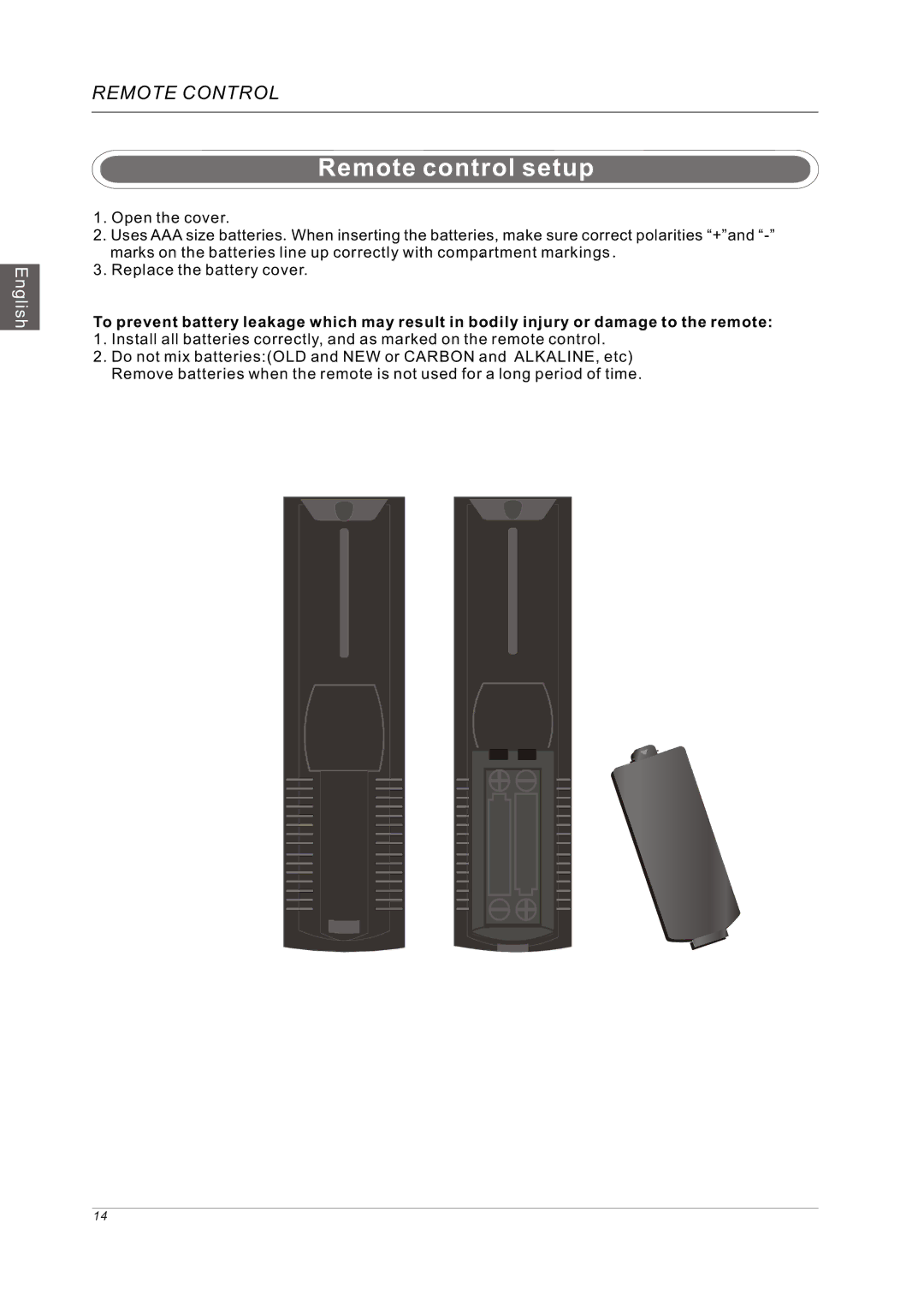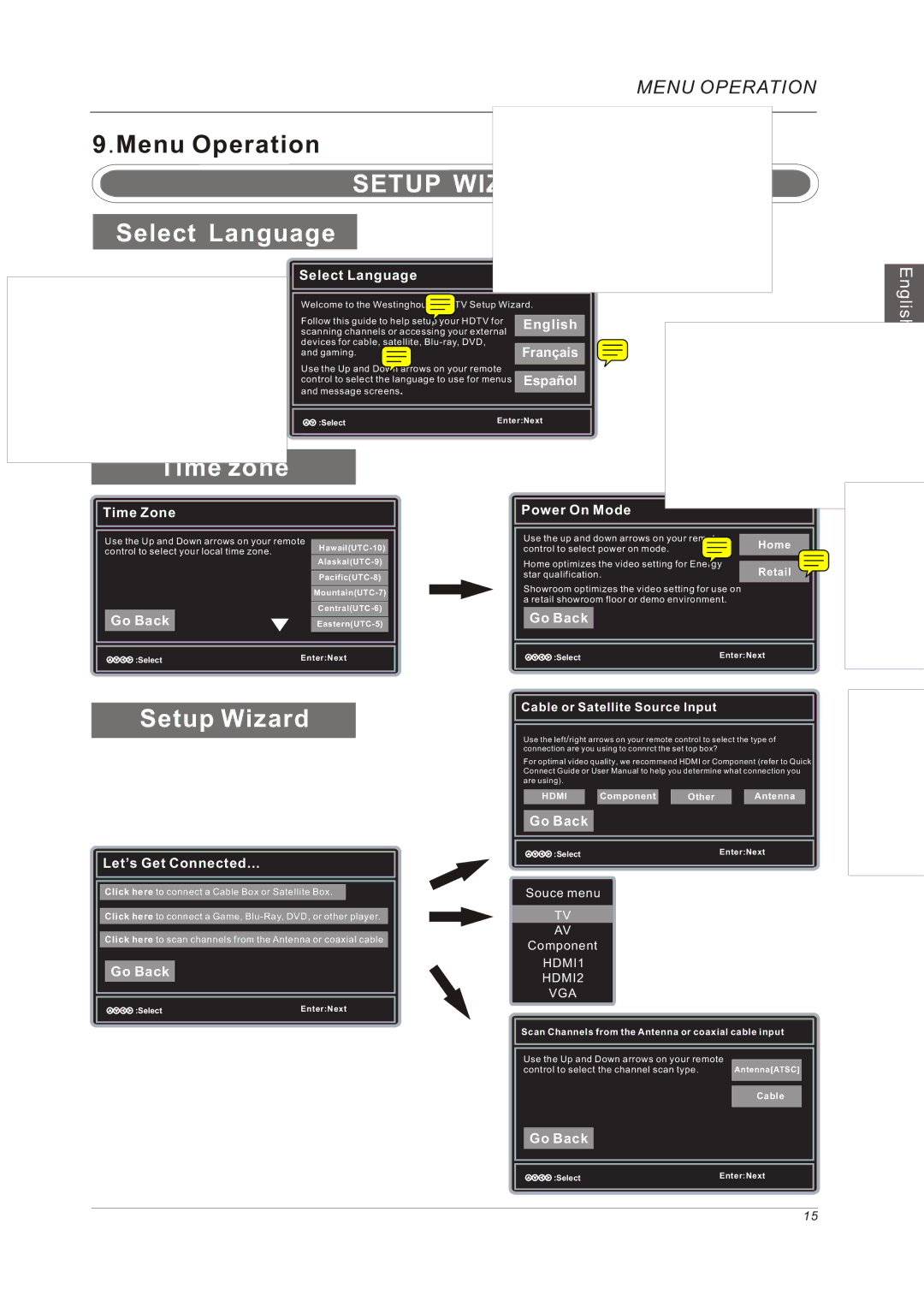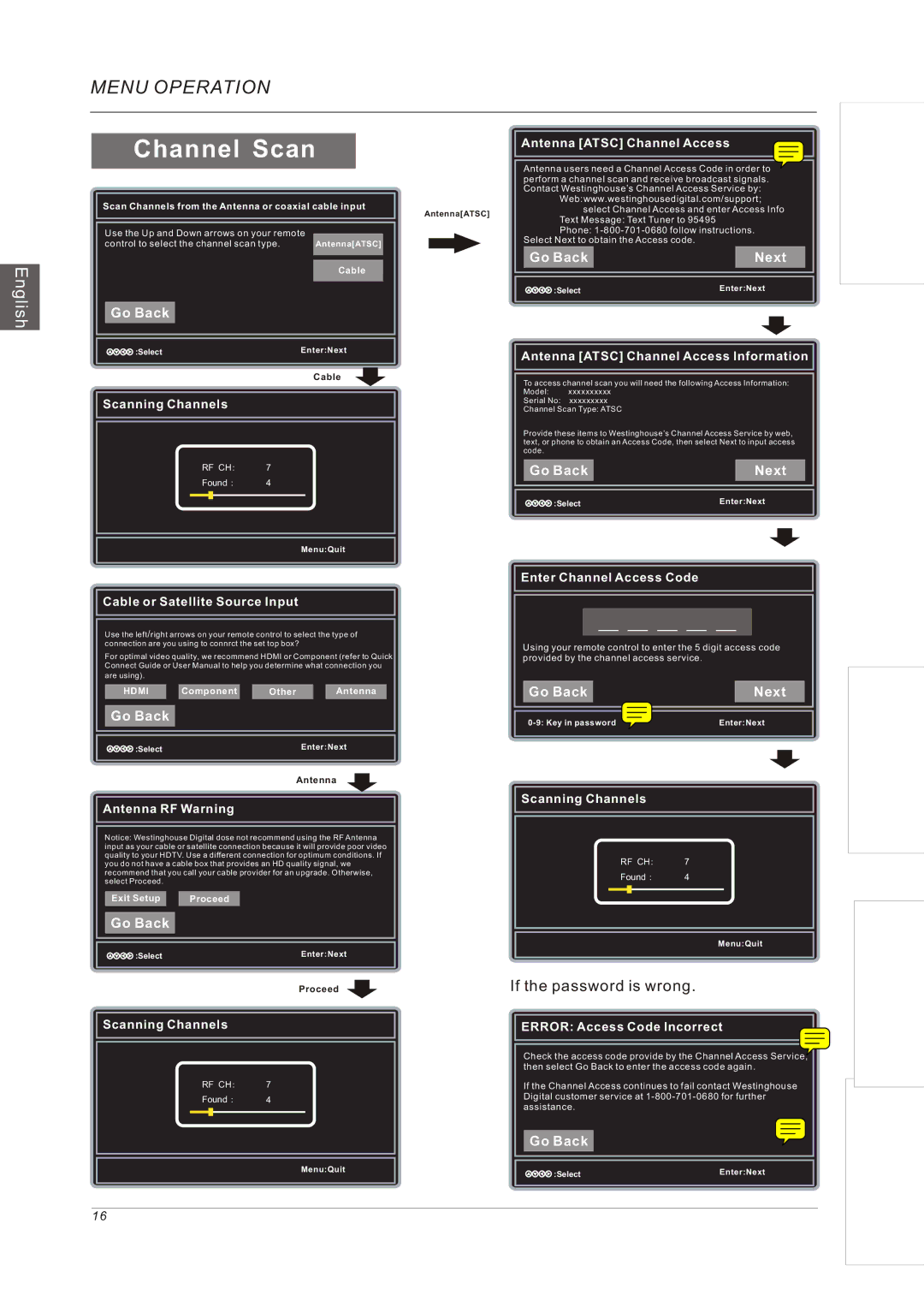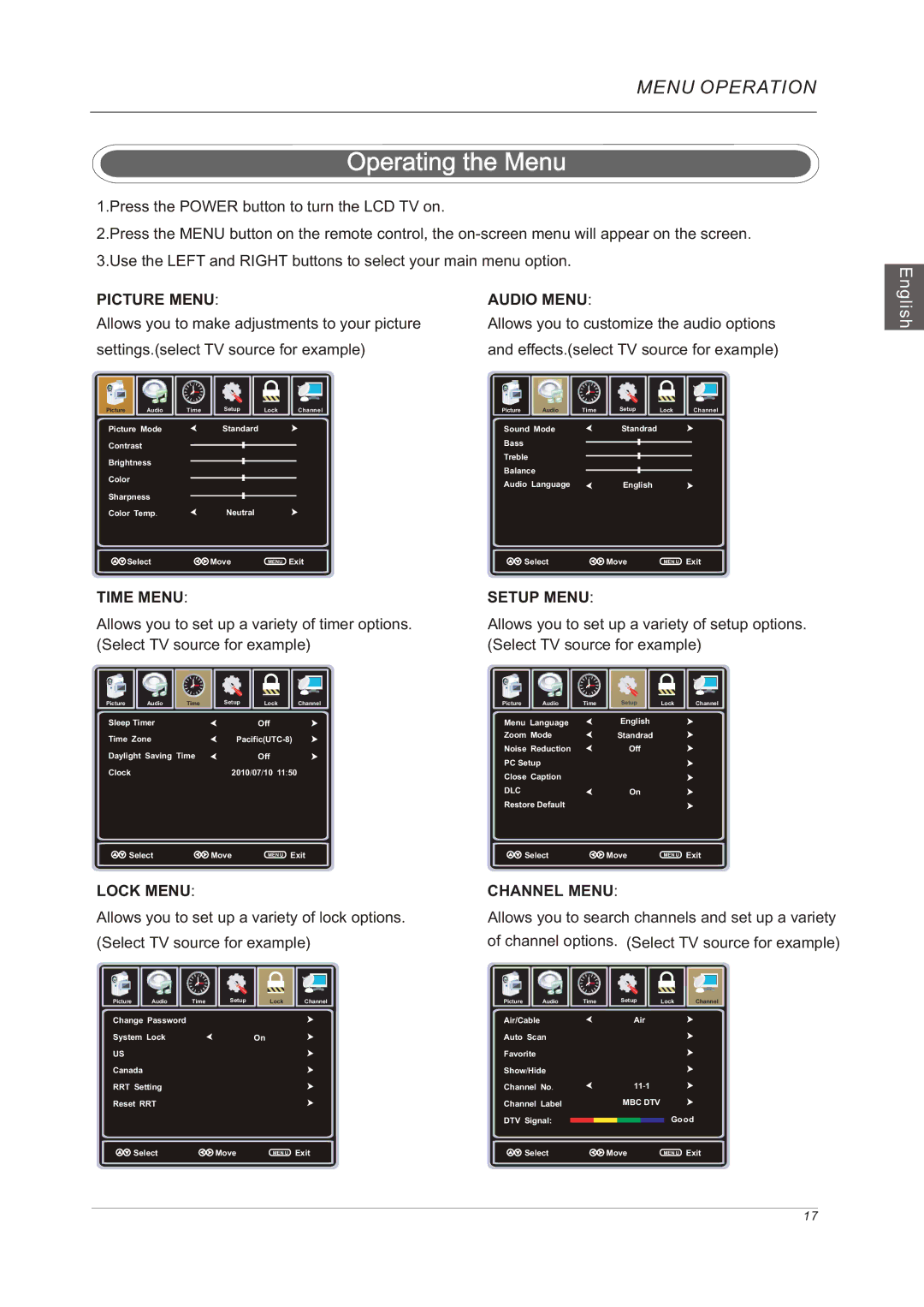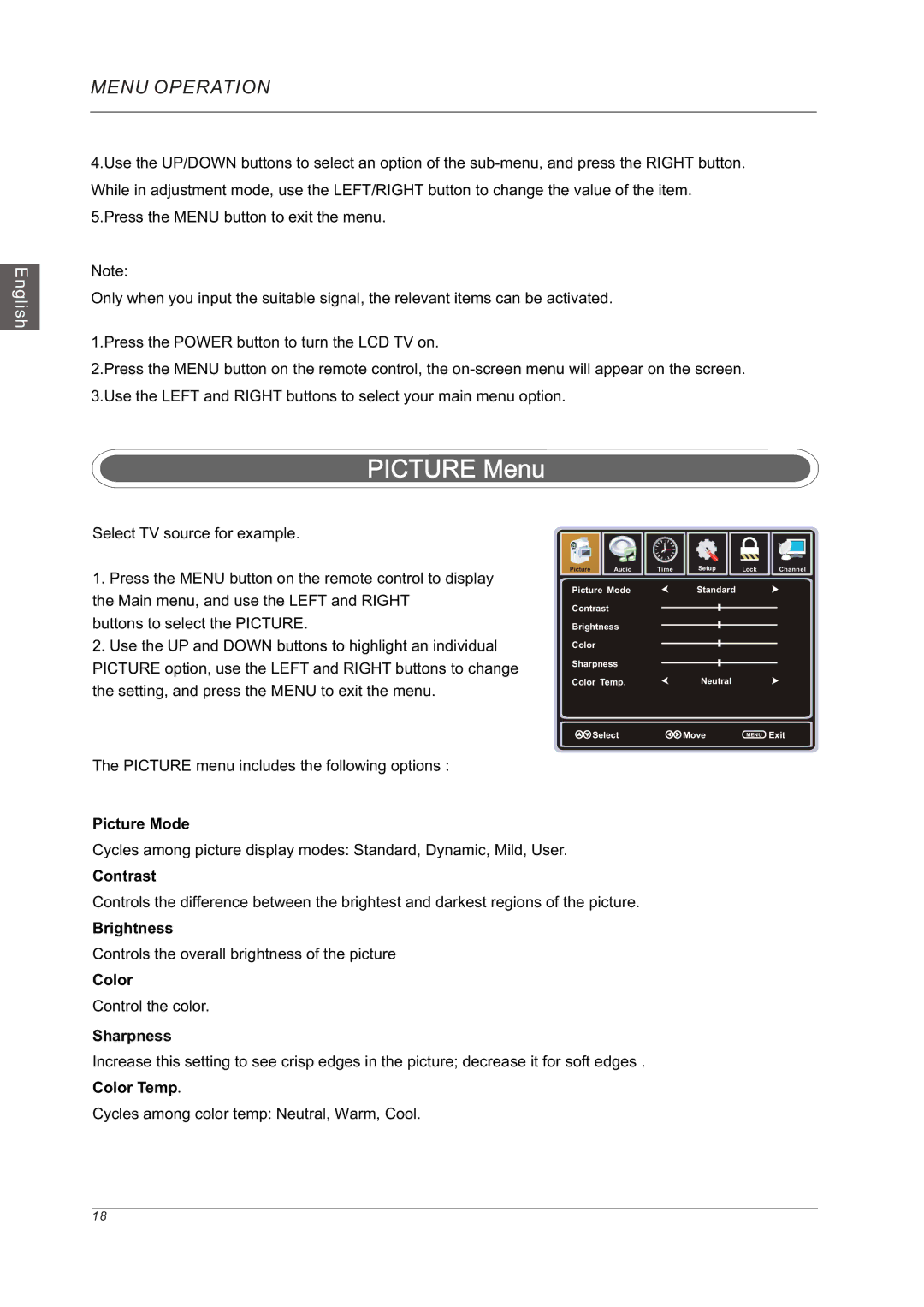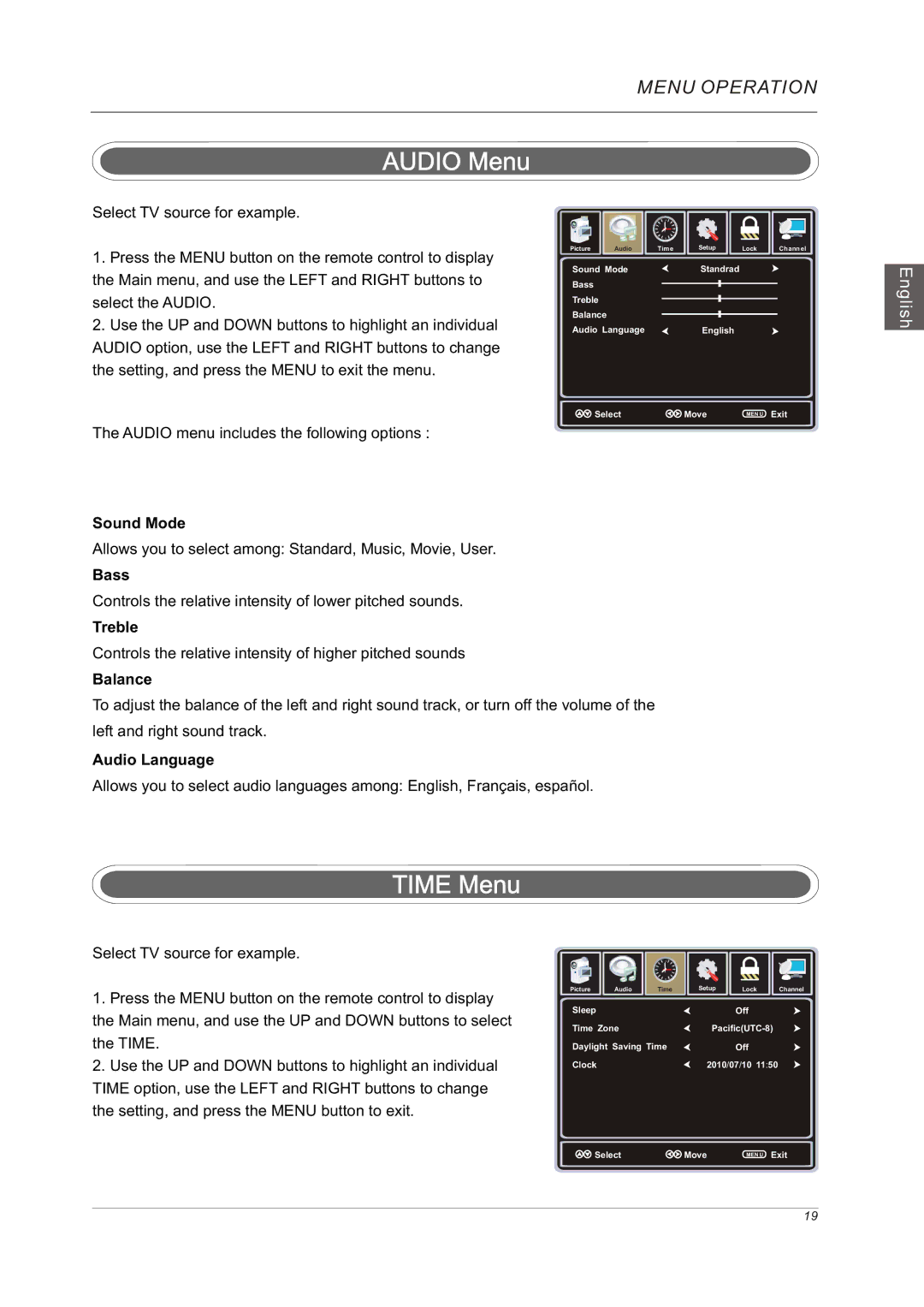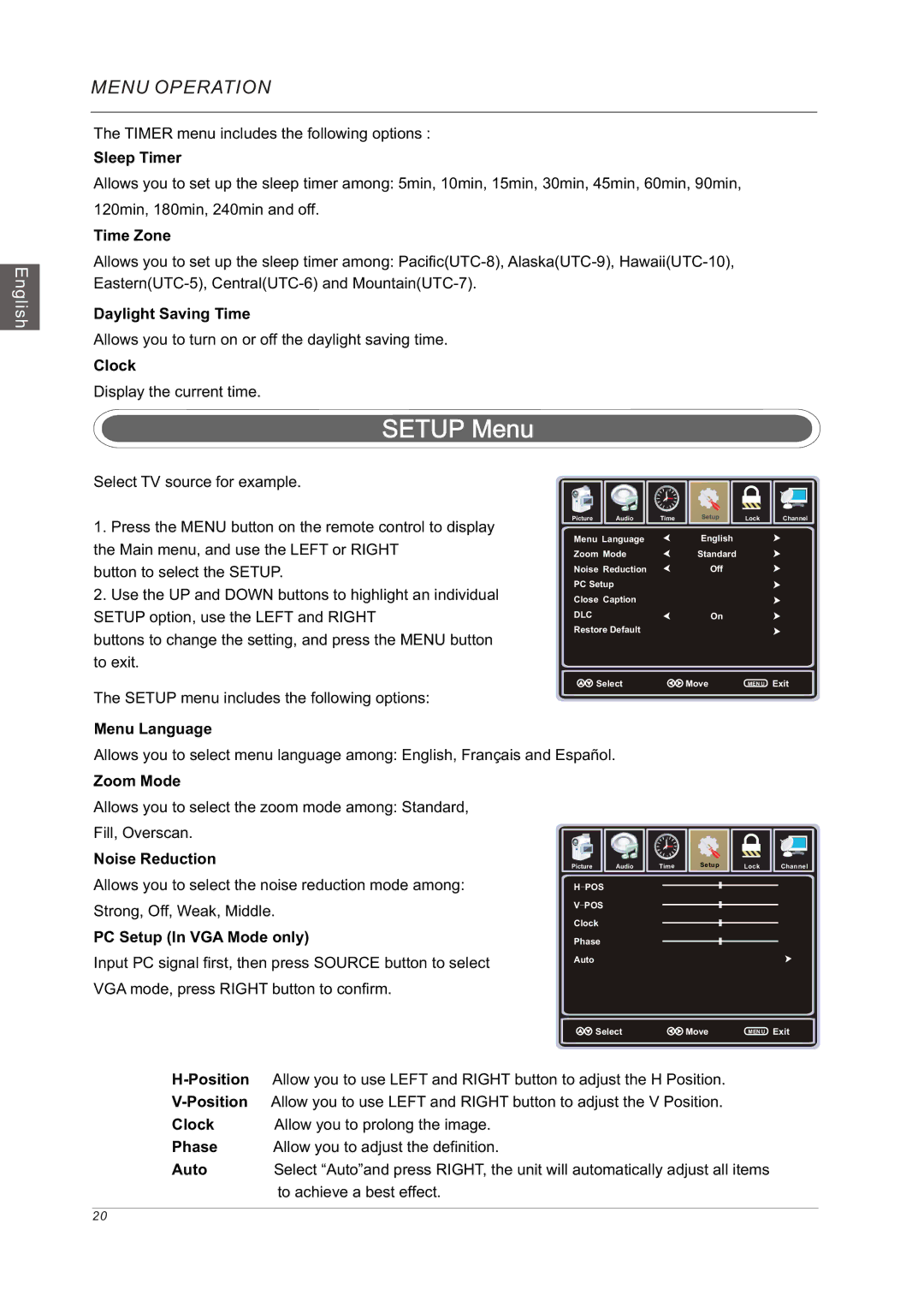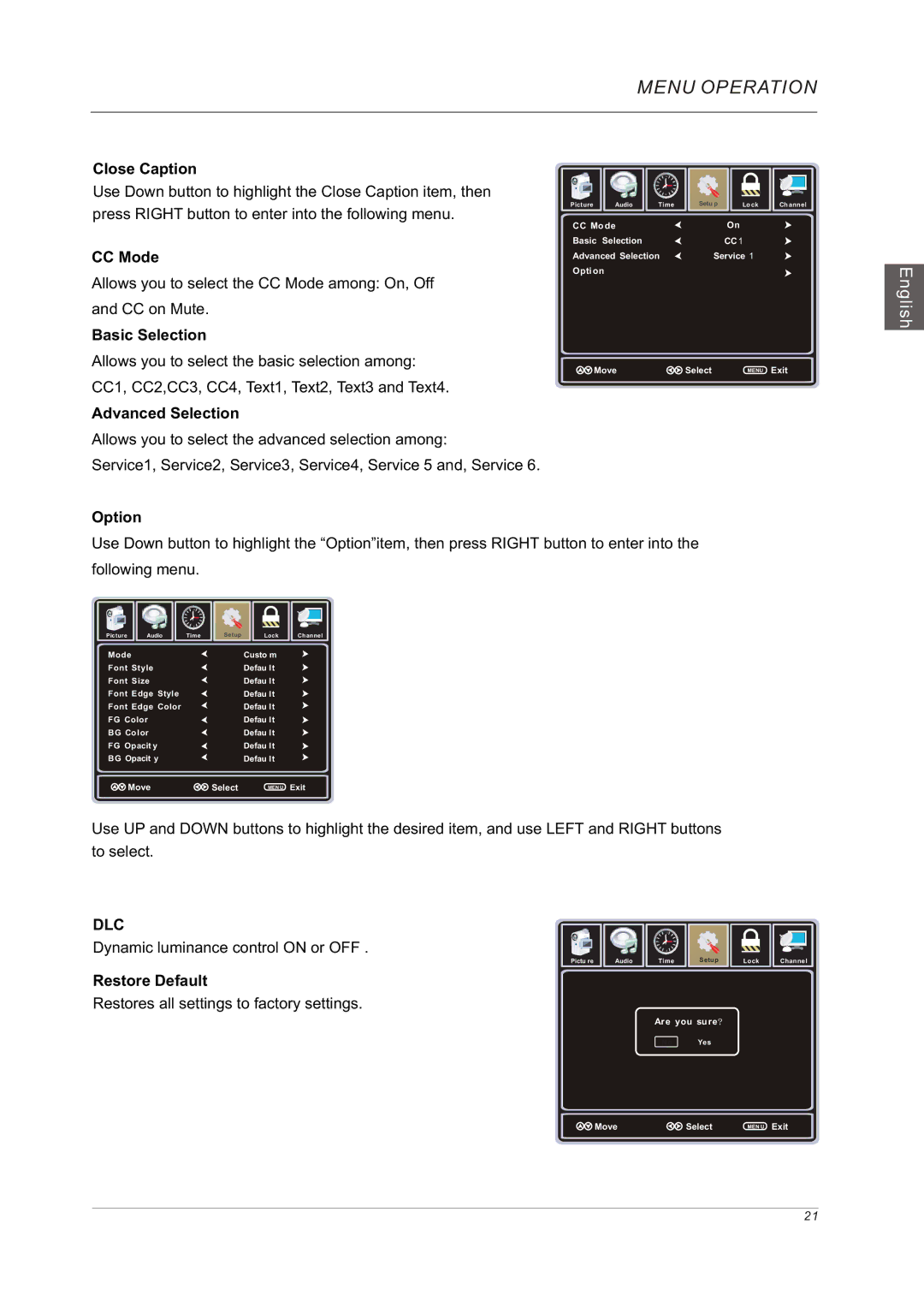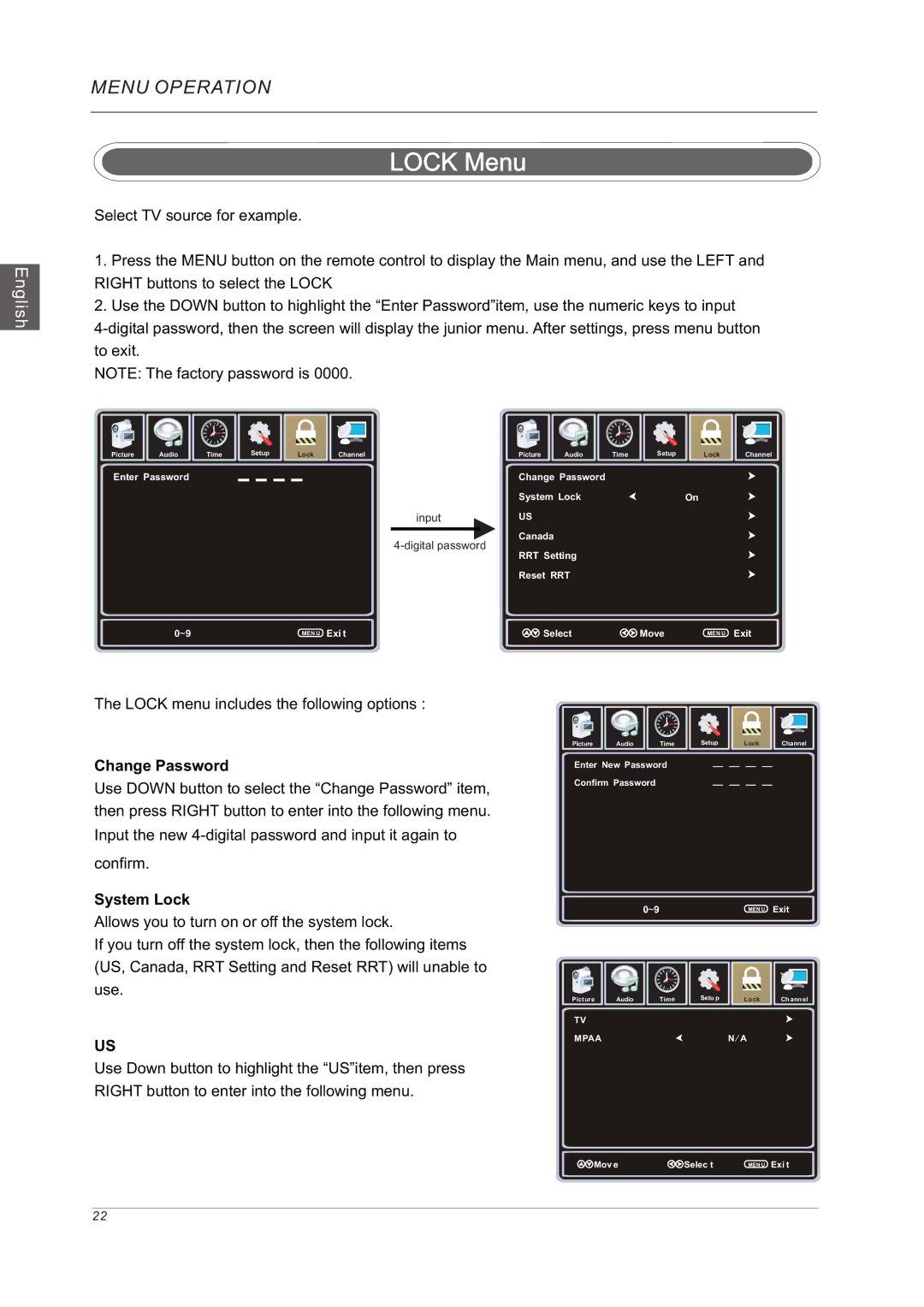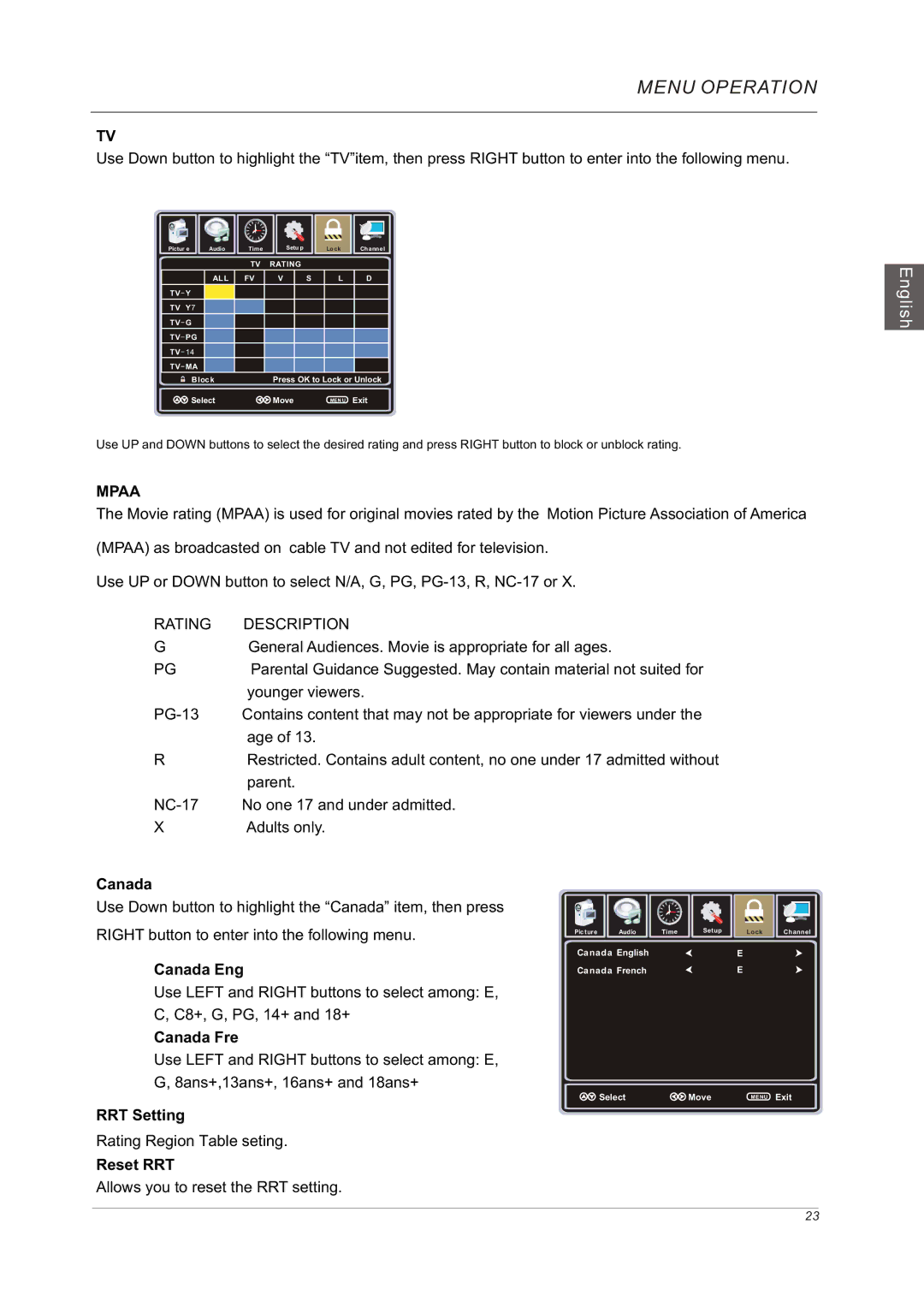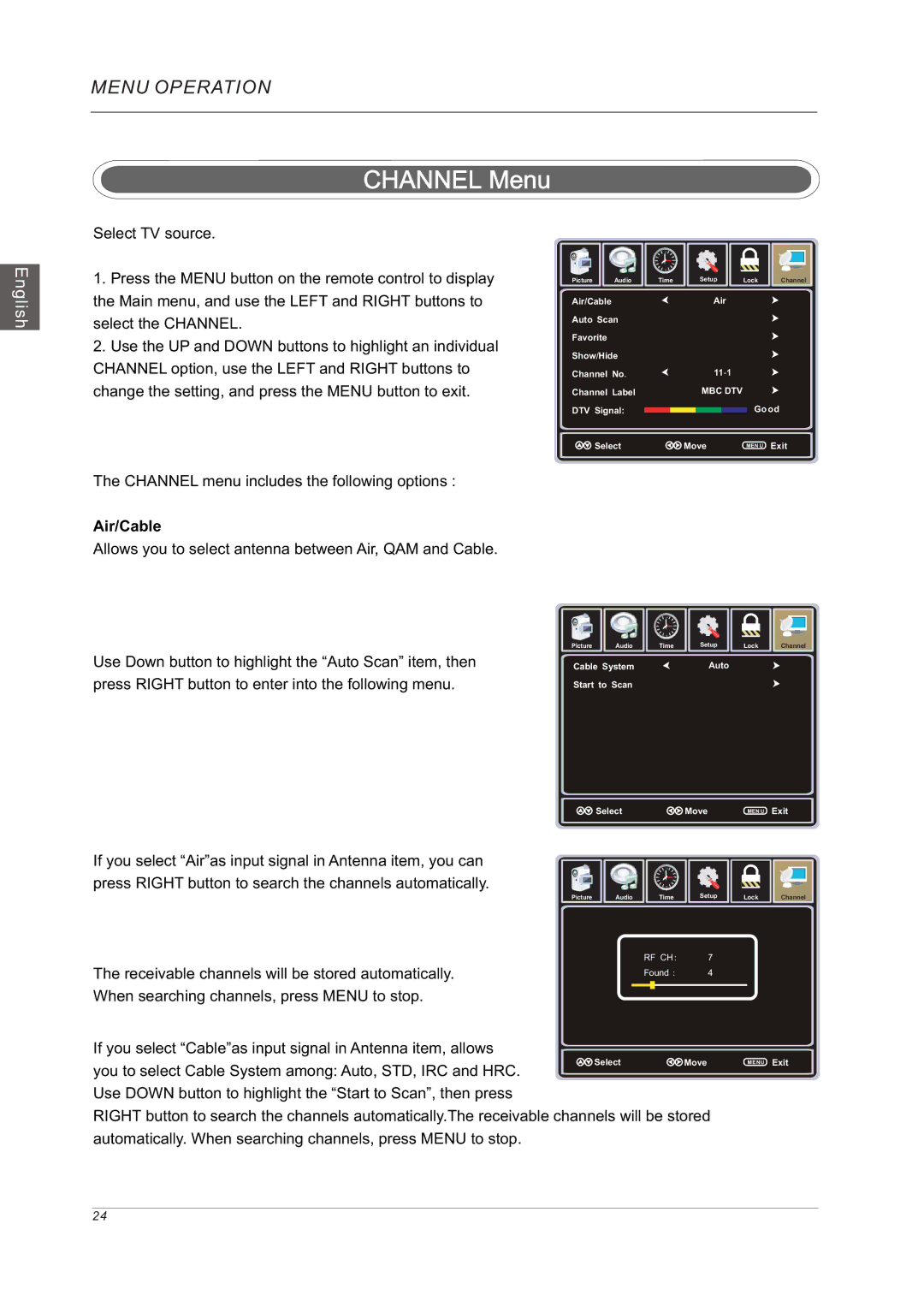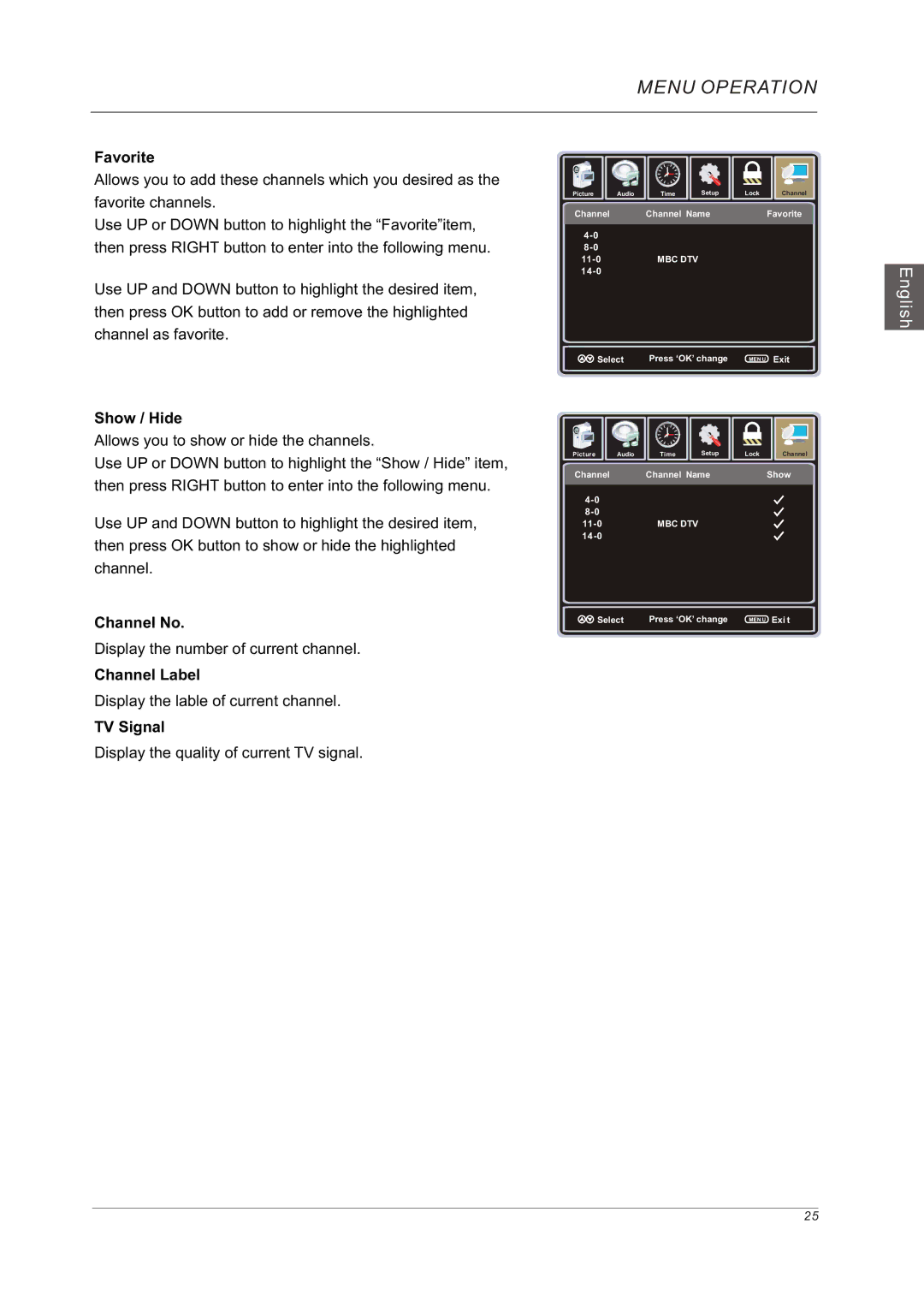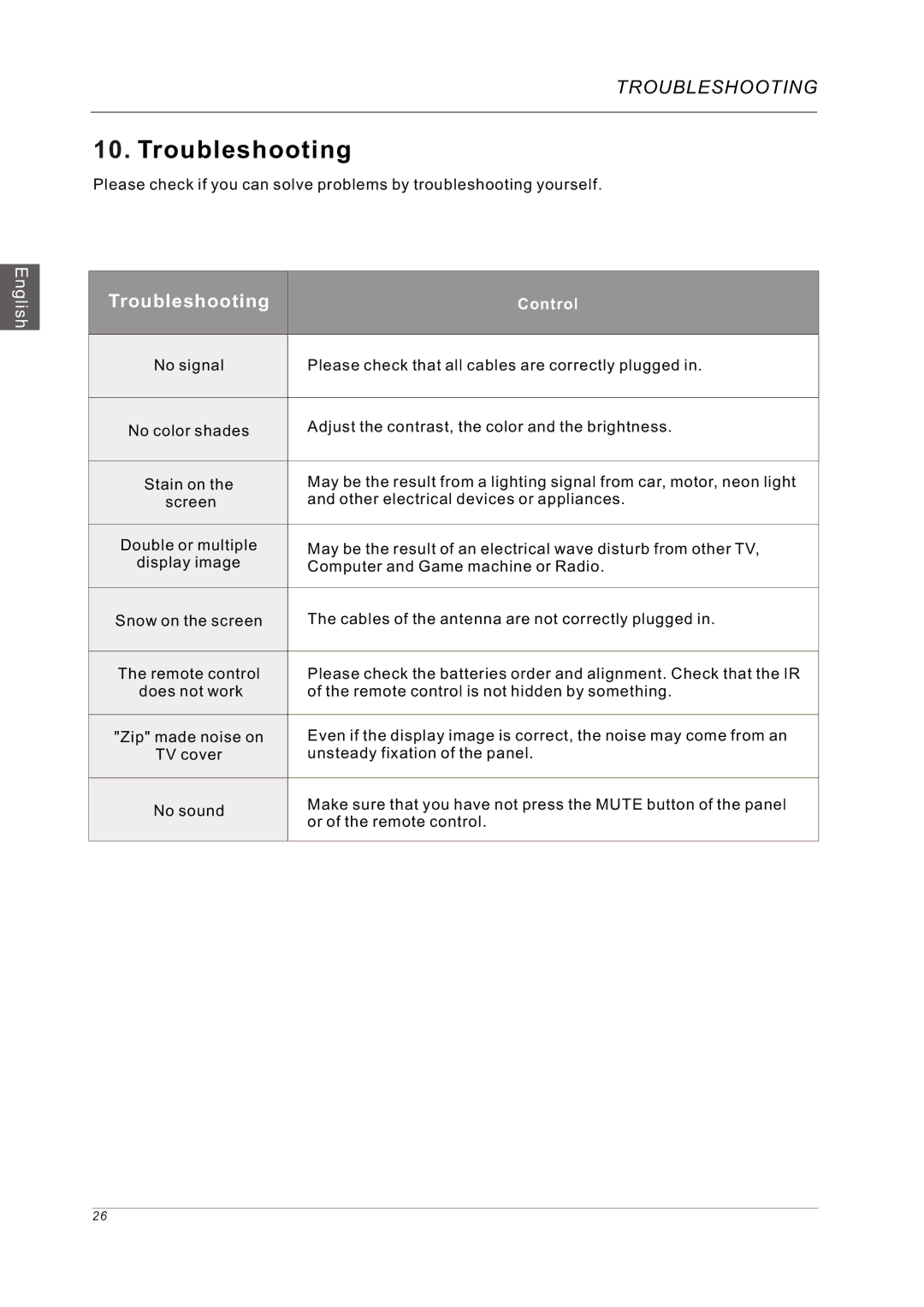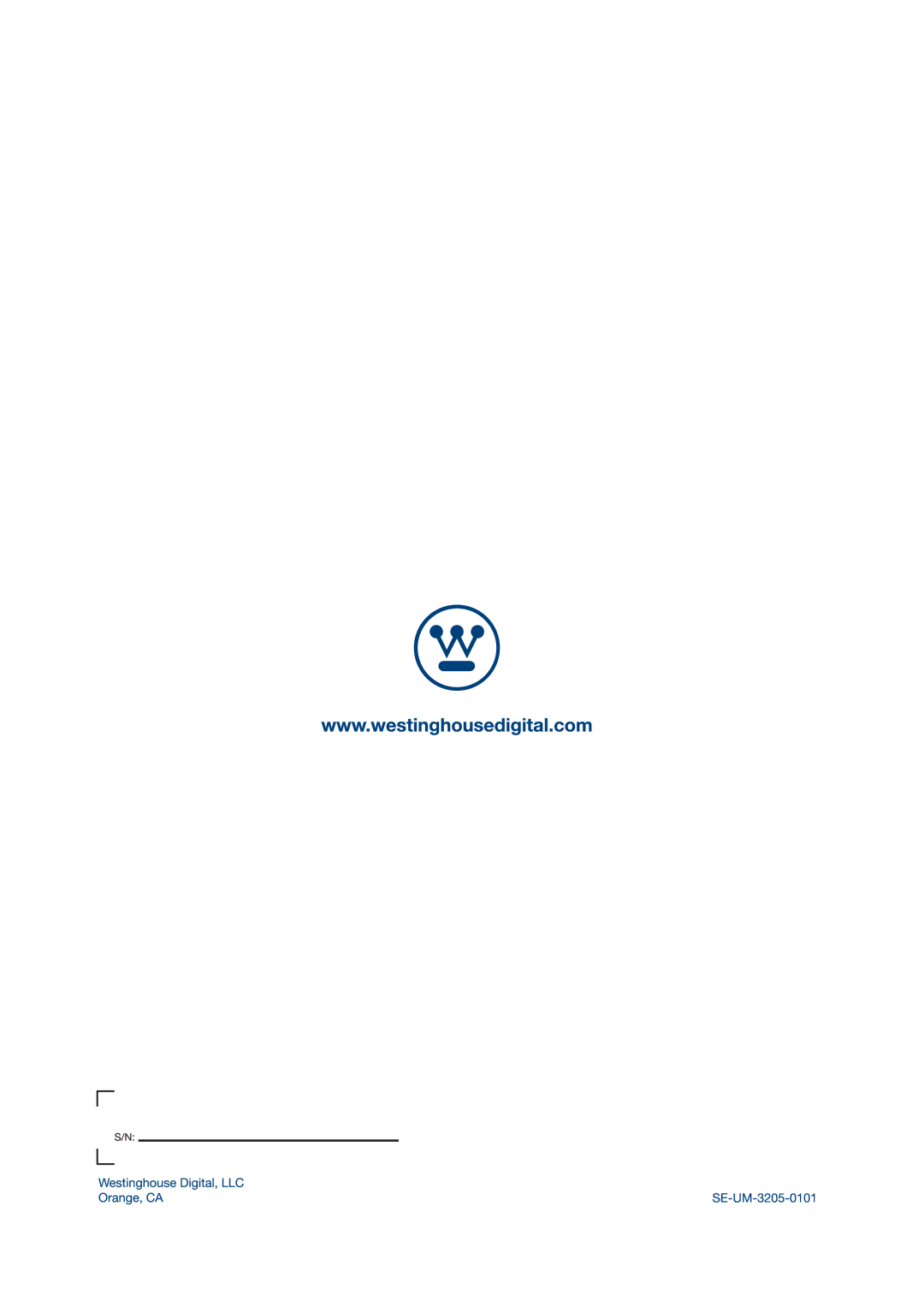FRONT/BACK CONNECTIONS OF LCD TV
6. FRONT/BACK CONNECTIONS OF LCD TV
English
Front View
|
| 5 | |
VOL+ | |||
|
|
|
|
VOL- |
|
| |
|
| 4 | |
CH+ | |||
|
|
|
|
CH- |
|
| |
|
|
| 3 |
MENU |
| ||
|
| ||
2
SOURCE
1
POWER
1.Press“POWER” button to turn the TV on or off.
2.Press“SOURCE”to select the input source.
3.Press “MENU”to bring up the main menu on the screen.
4.Press“CH+”or
5.Press“VOL+”or
6.POWER INDICATOR: Shows red in standby mode.
Shows red or green when your TV is switched on.
7.REMOTE SENSOR: infrared sensor for the remote control.
6
7
Back View and Control Connections
1.AC IN: Main power input.
2.USB Service: USB port for Factory Use Only.
3.HDMI1 / HDMI2: Connect to the HDMI output jack of a DVD player.
4.VGA (PC): Connect to the VGA RGB output jack of a PC.
5.PC AUDIO: Connect to the Audio output jack of a PC.
6.COMPONENT: Connect to the YPbPr output jack of a DVD or VCR player.
7.AV: Connect to the Video output jack of a DVD or VCR player.
8.AUDIO IN: Connect to the Audio output jack of a DVD or VCR player.
9.RF IN: Connect to an antenna or cable source.
10.HEADPHONE: Connect to a headphone.
AC IN
1 | 2 | 3 | 4 | 5 | 6 | 7 | 8 | 9 | 10 |
8