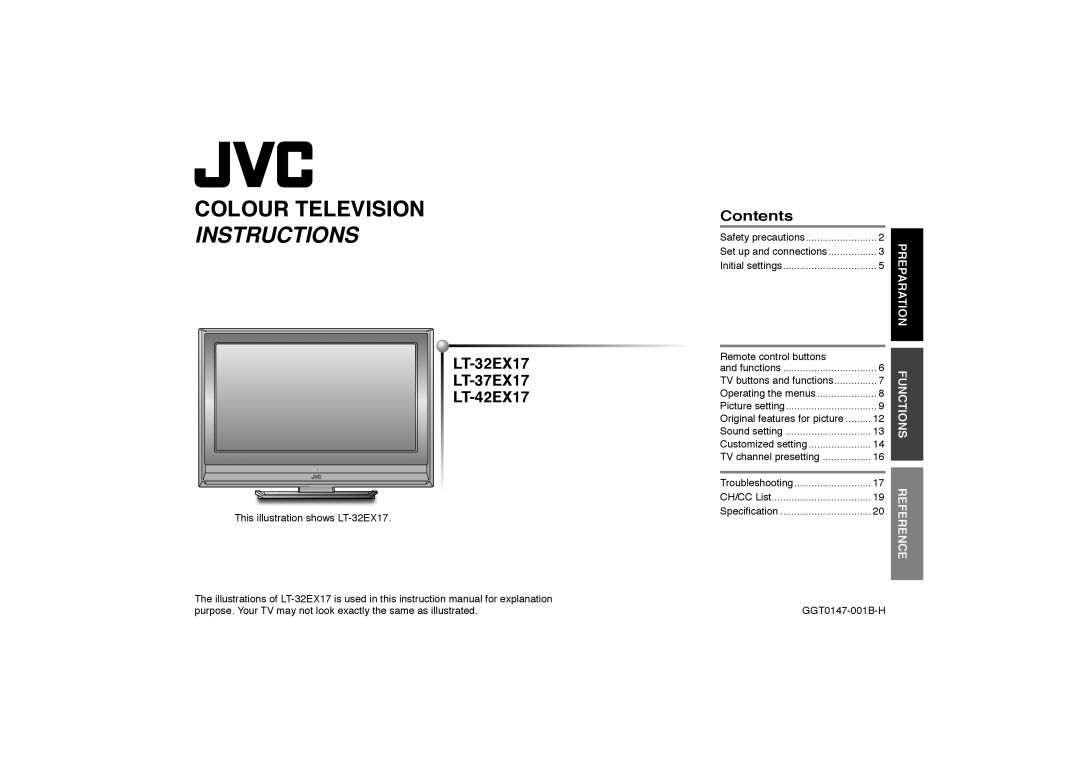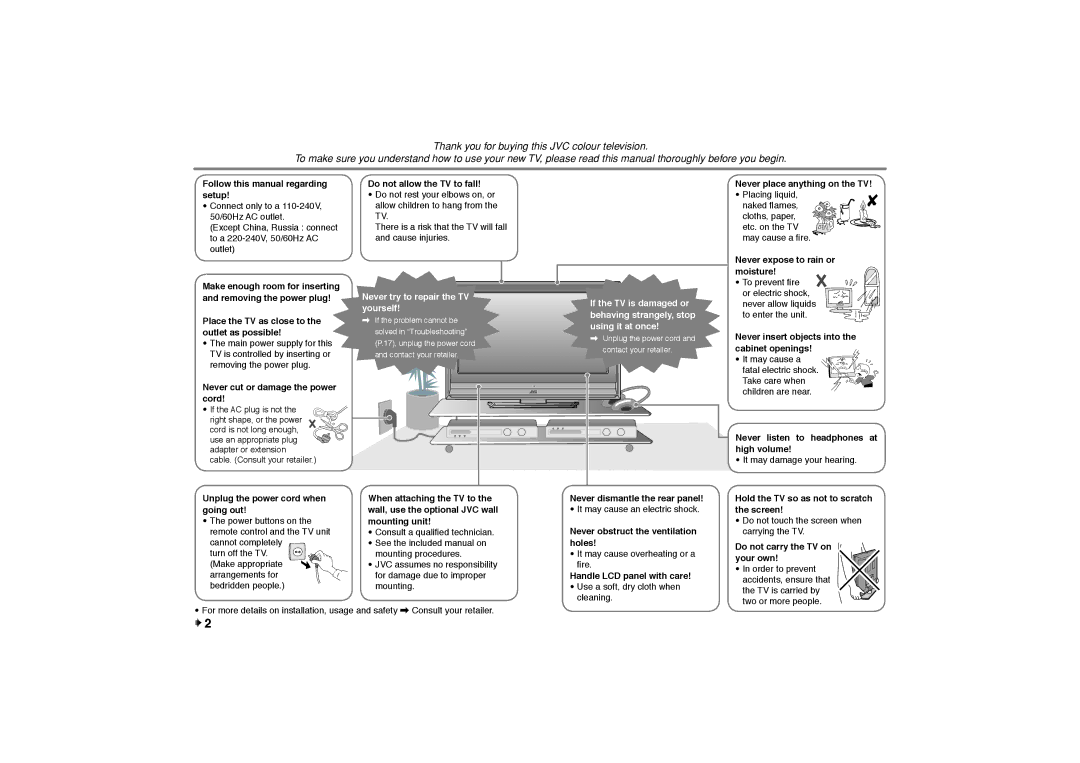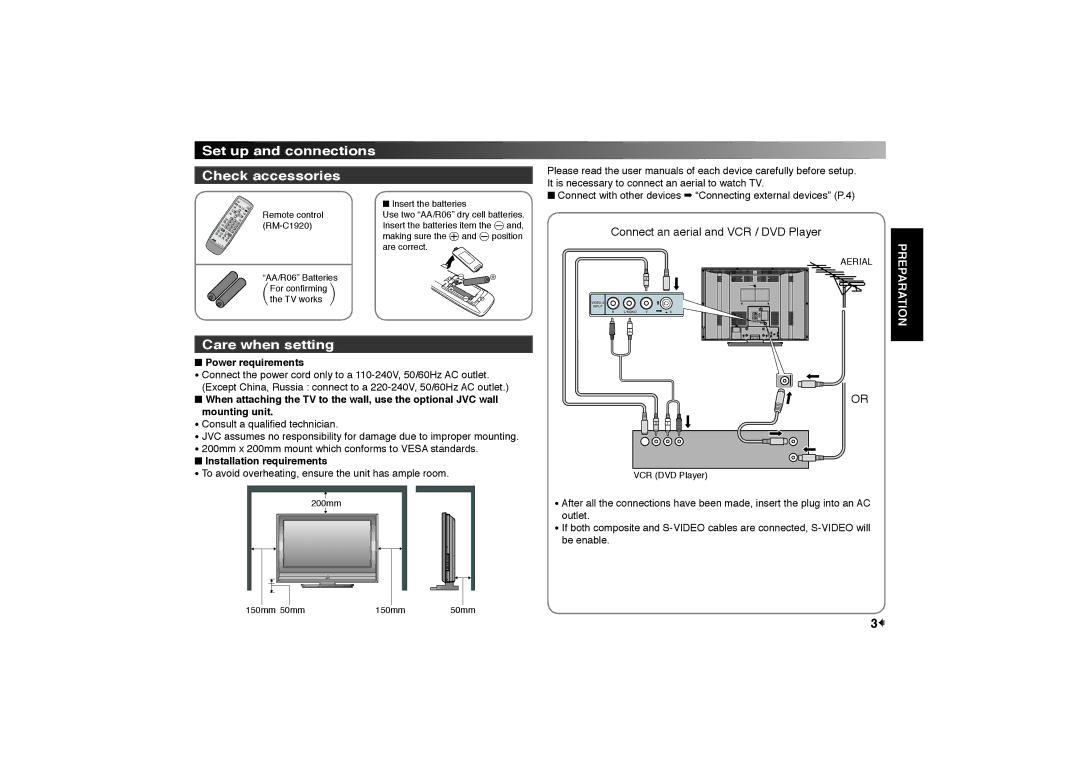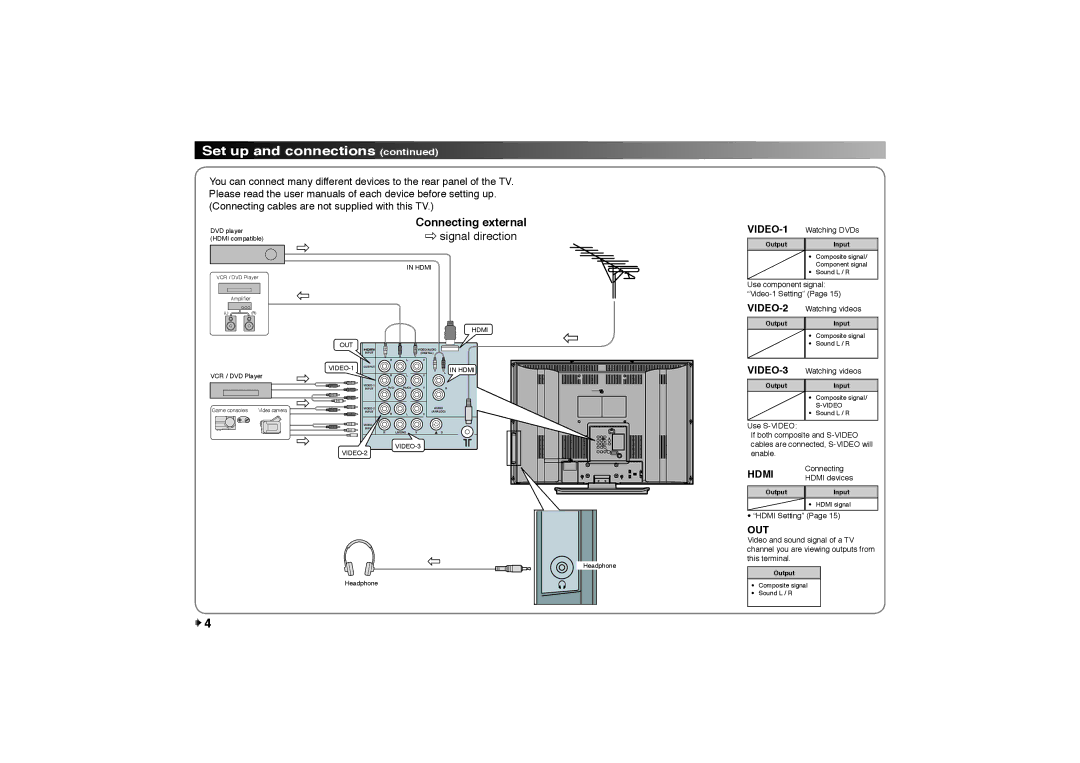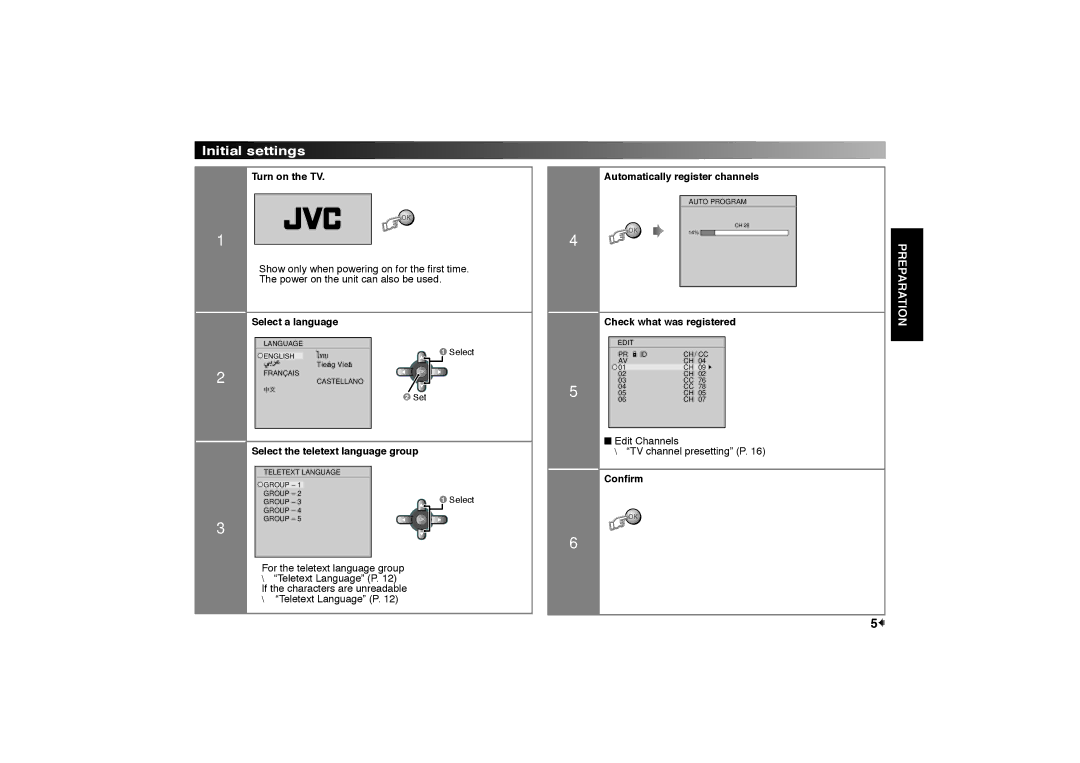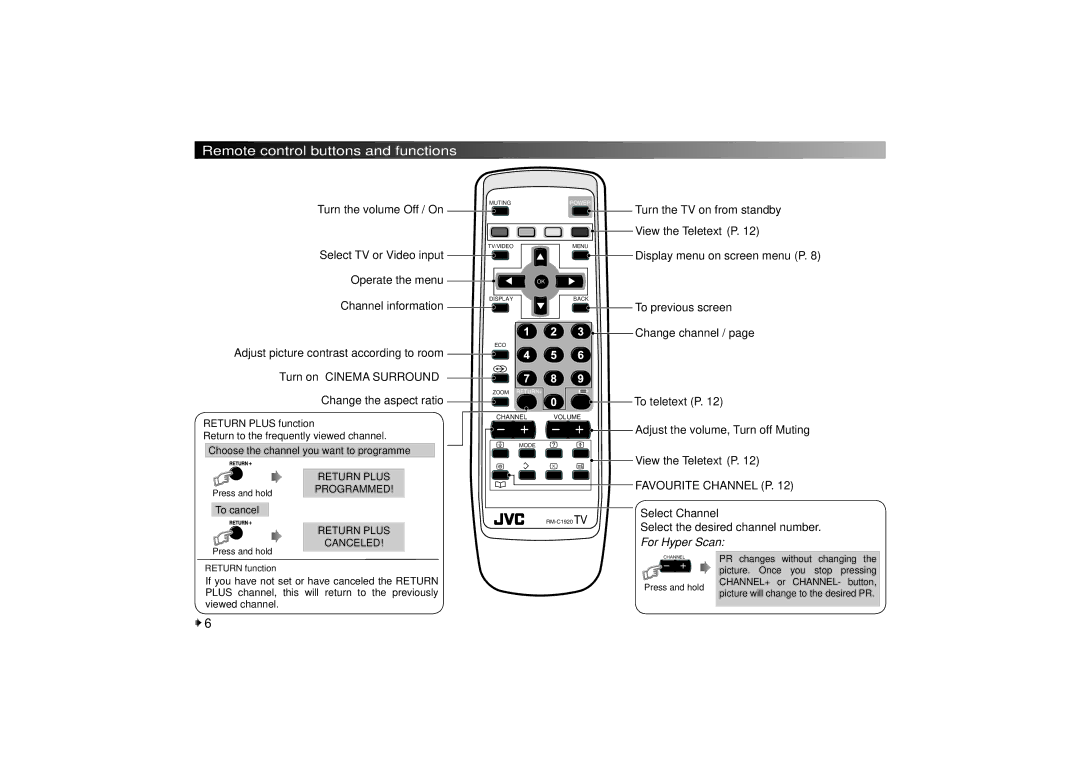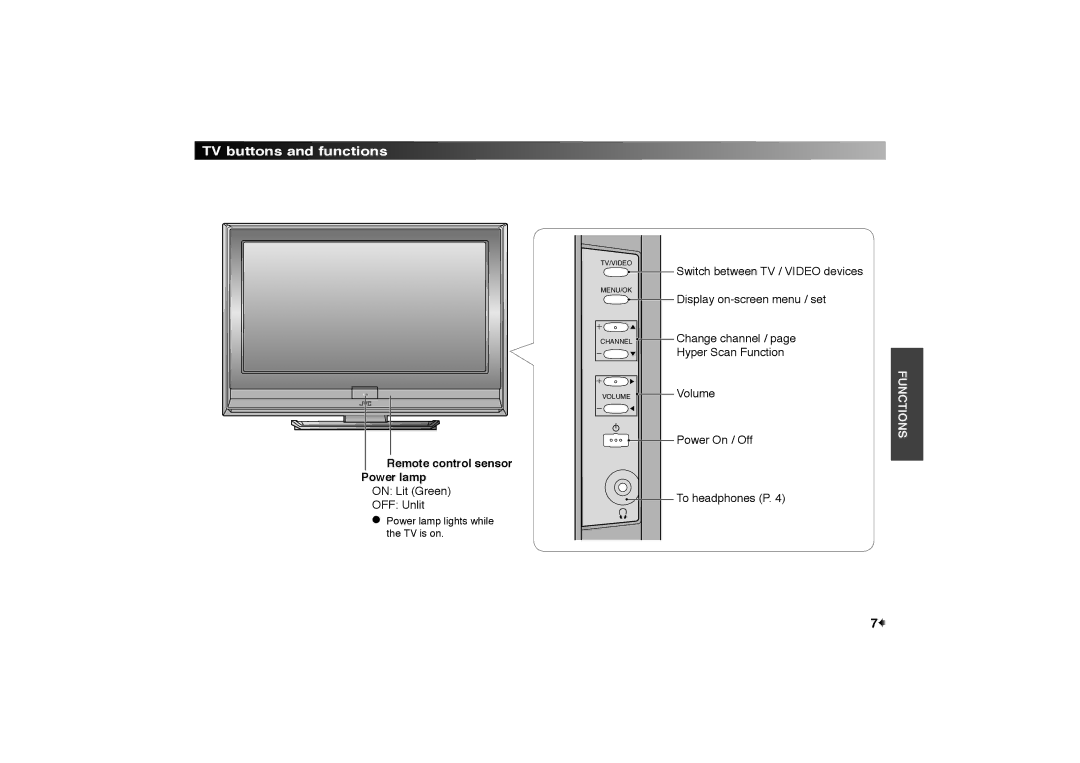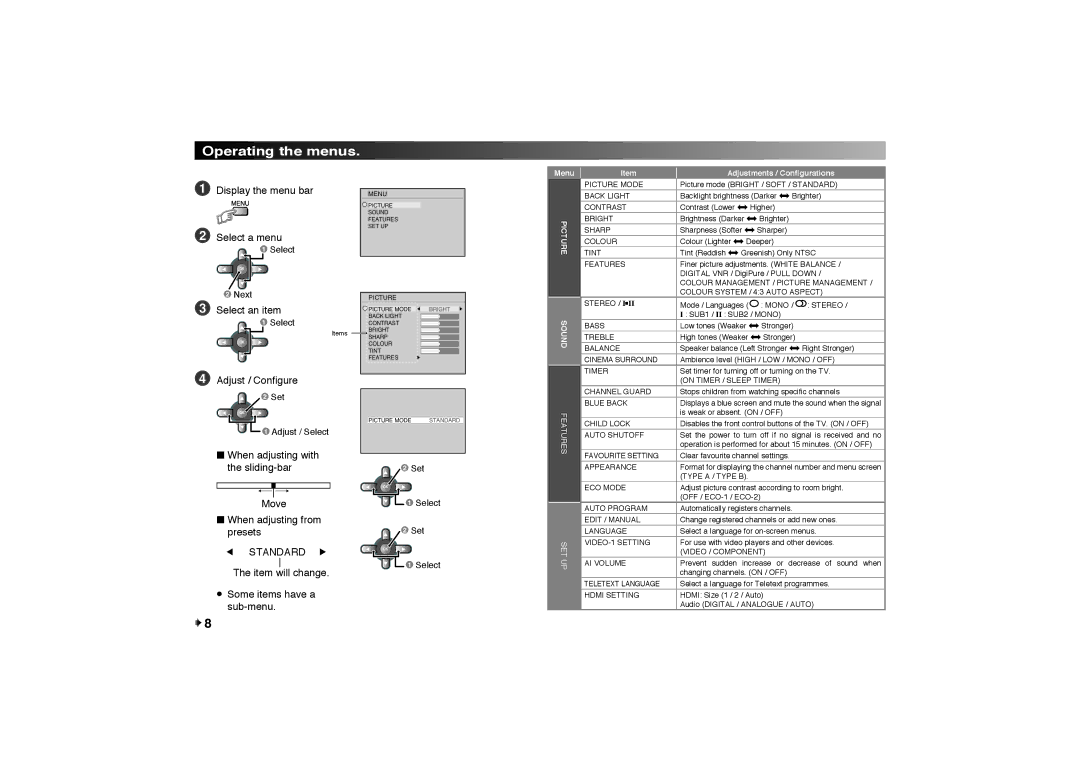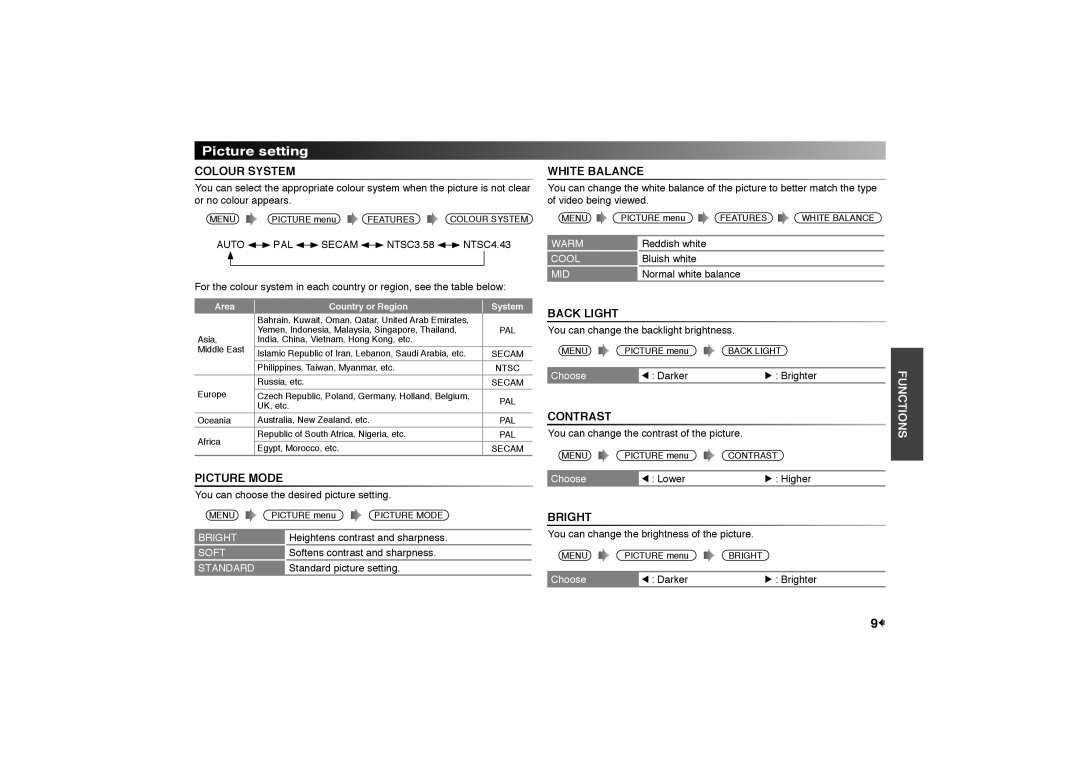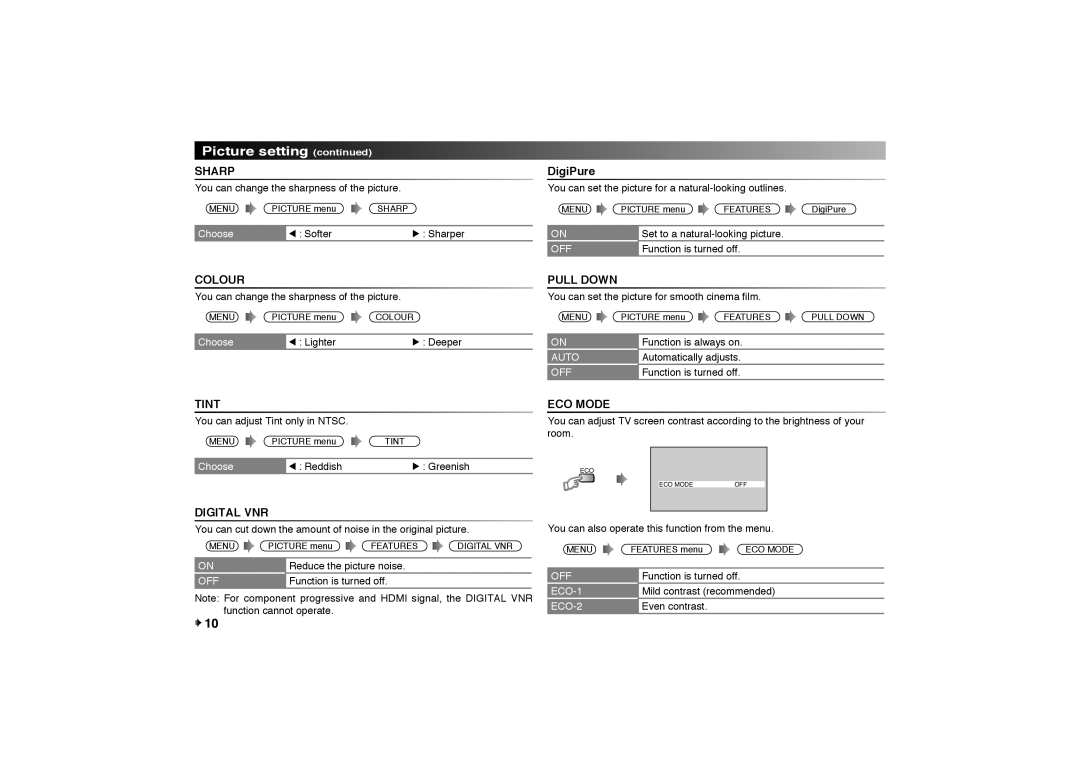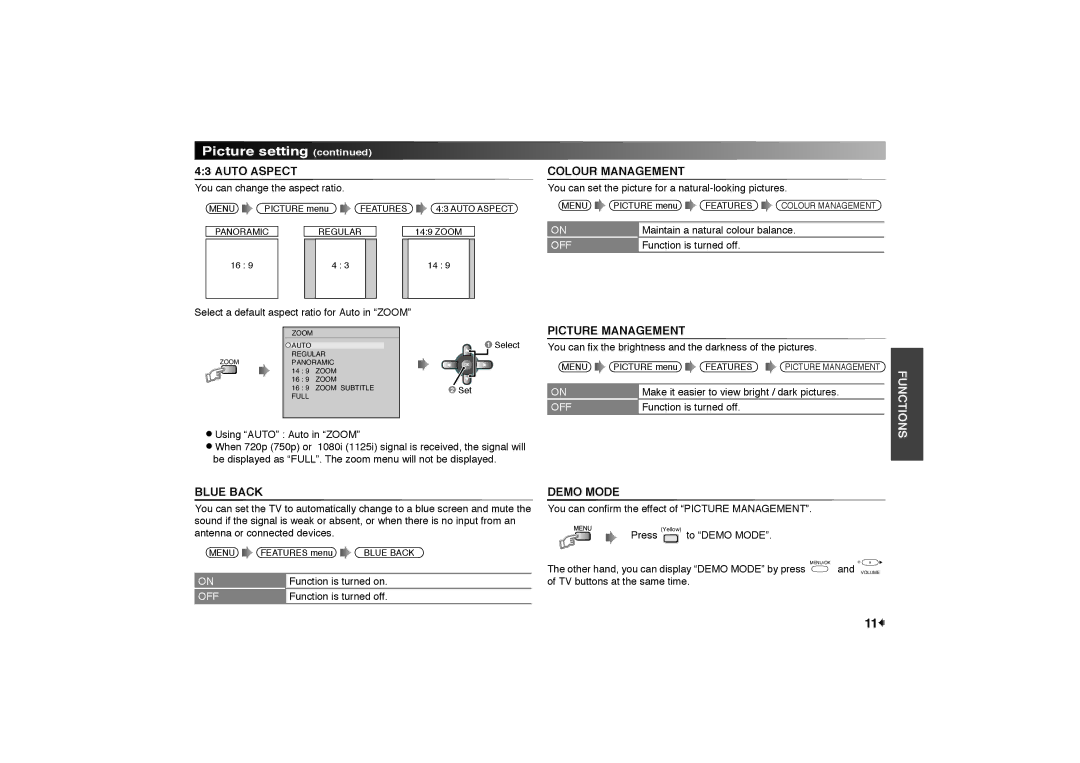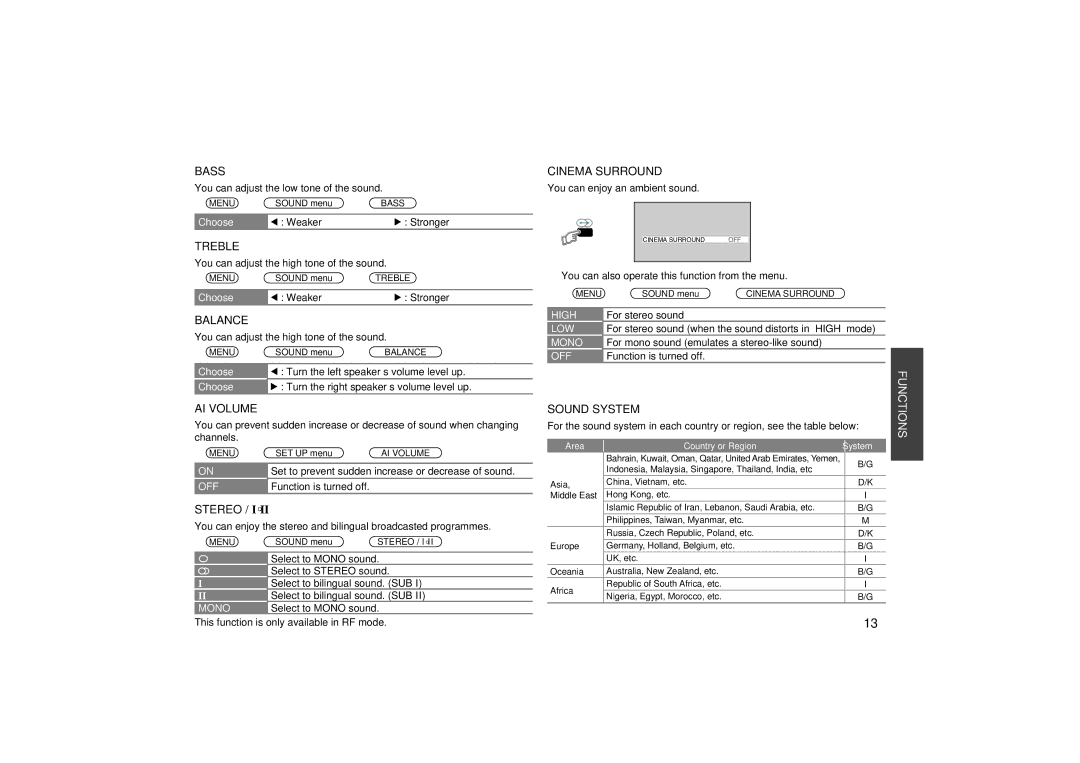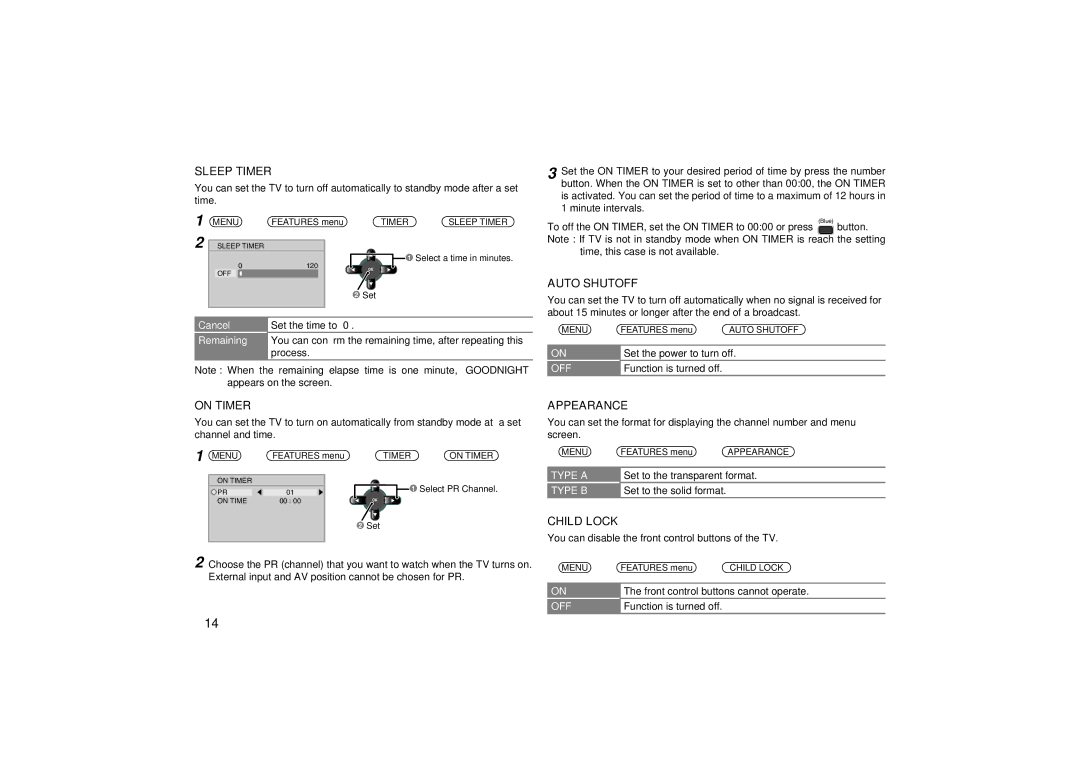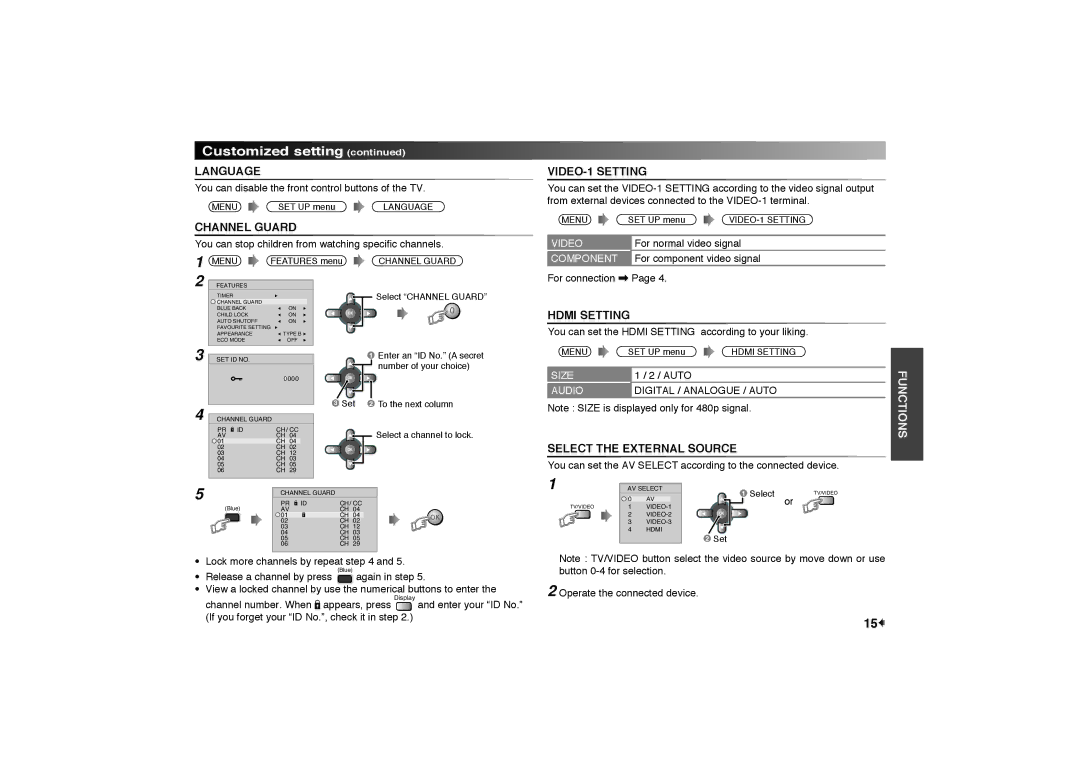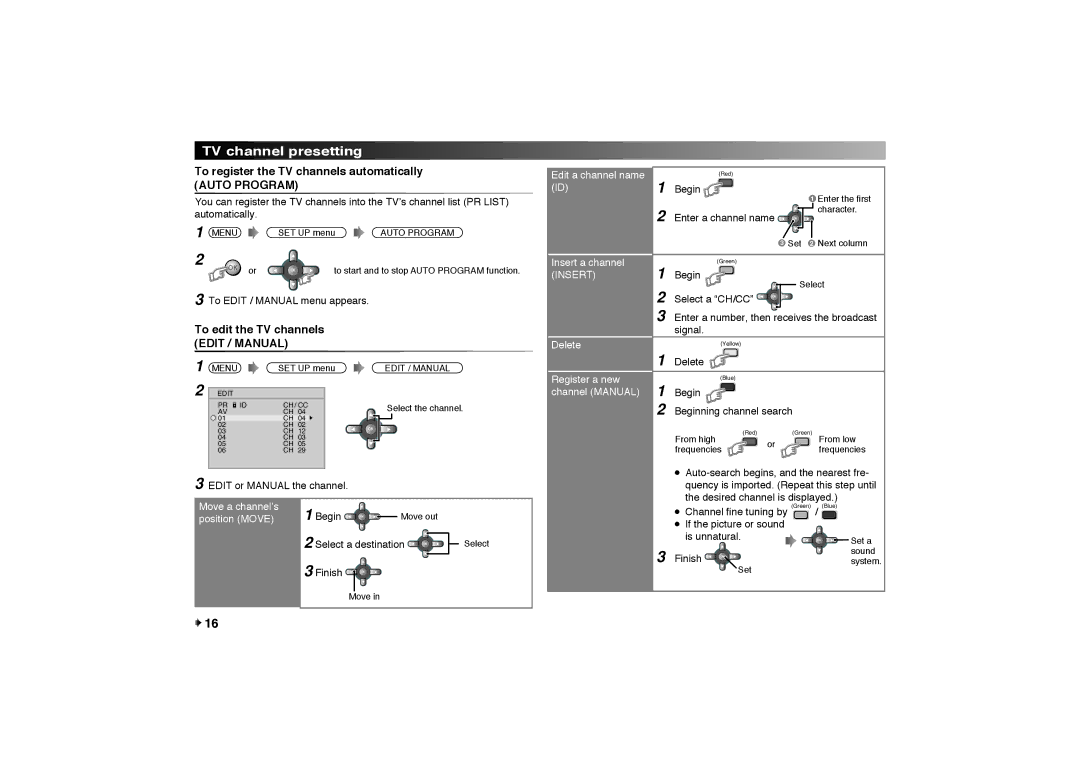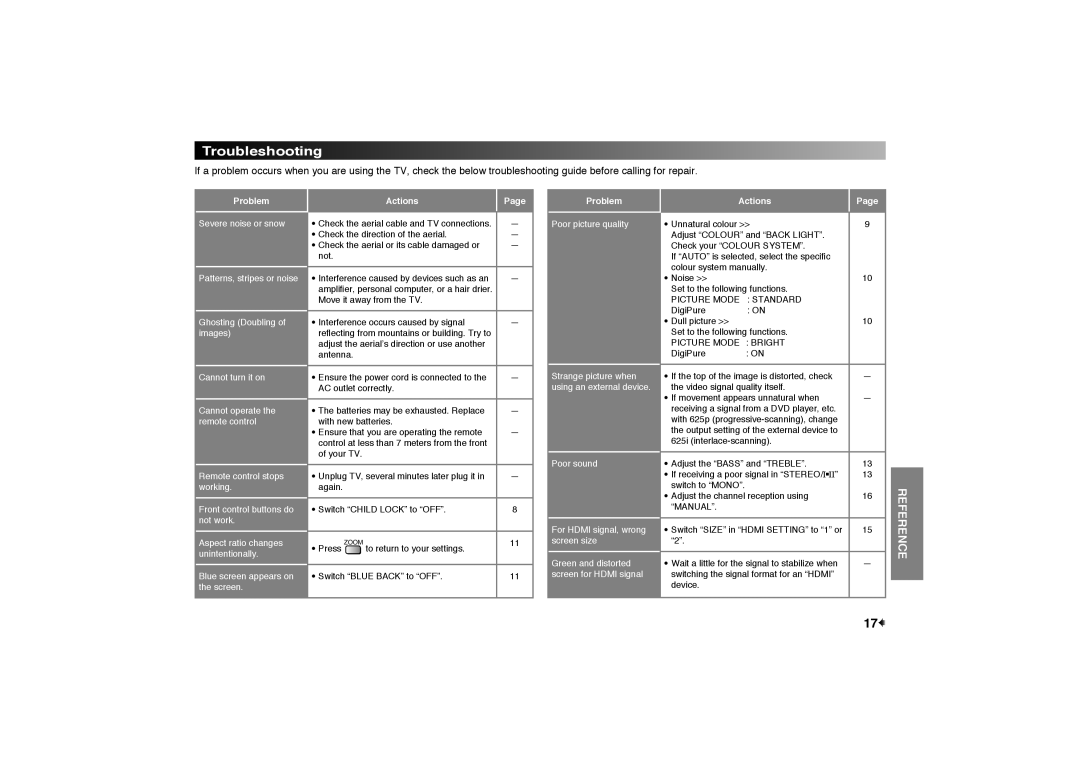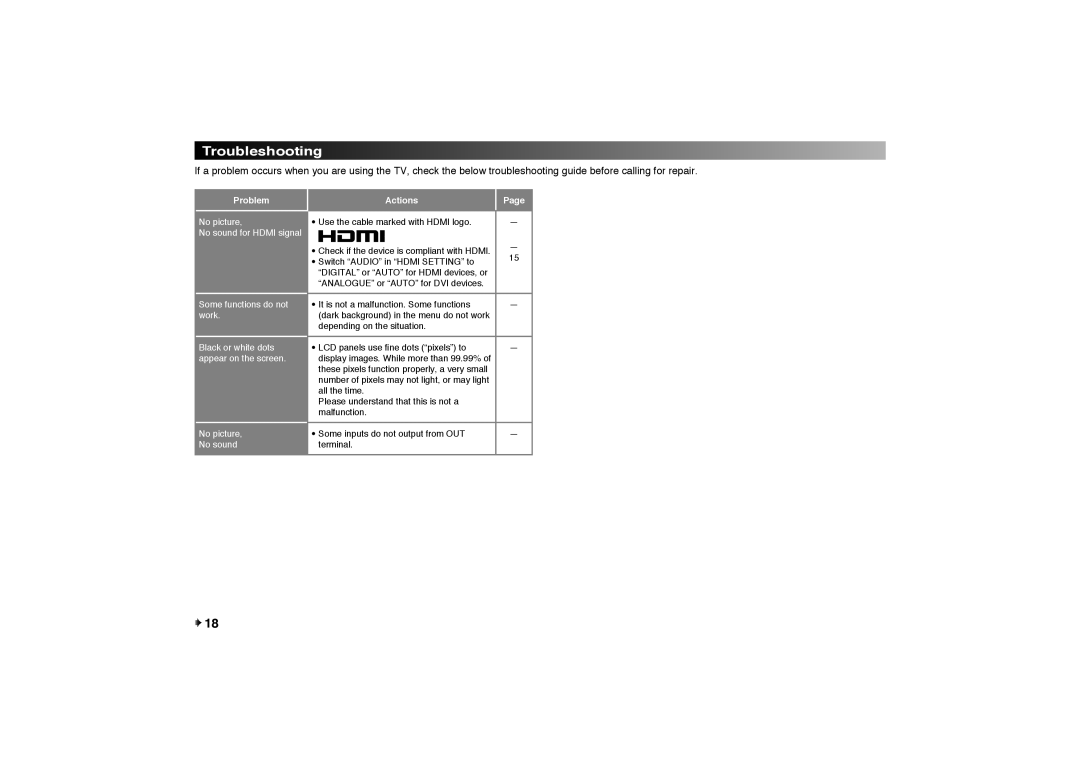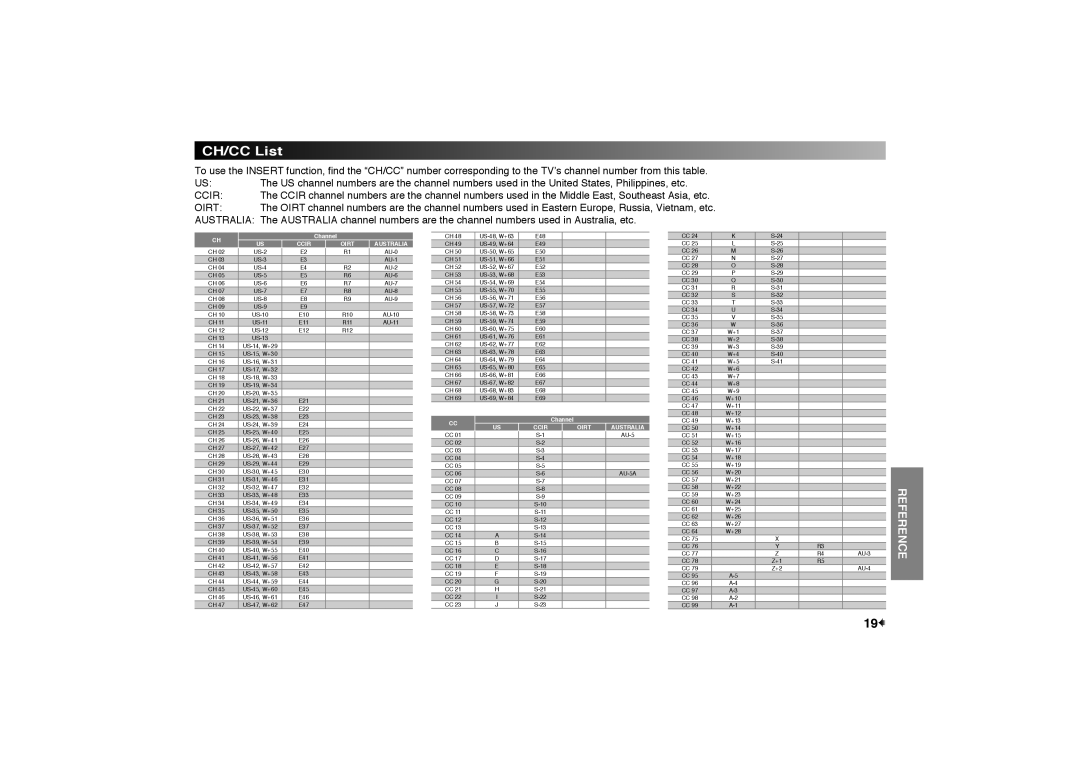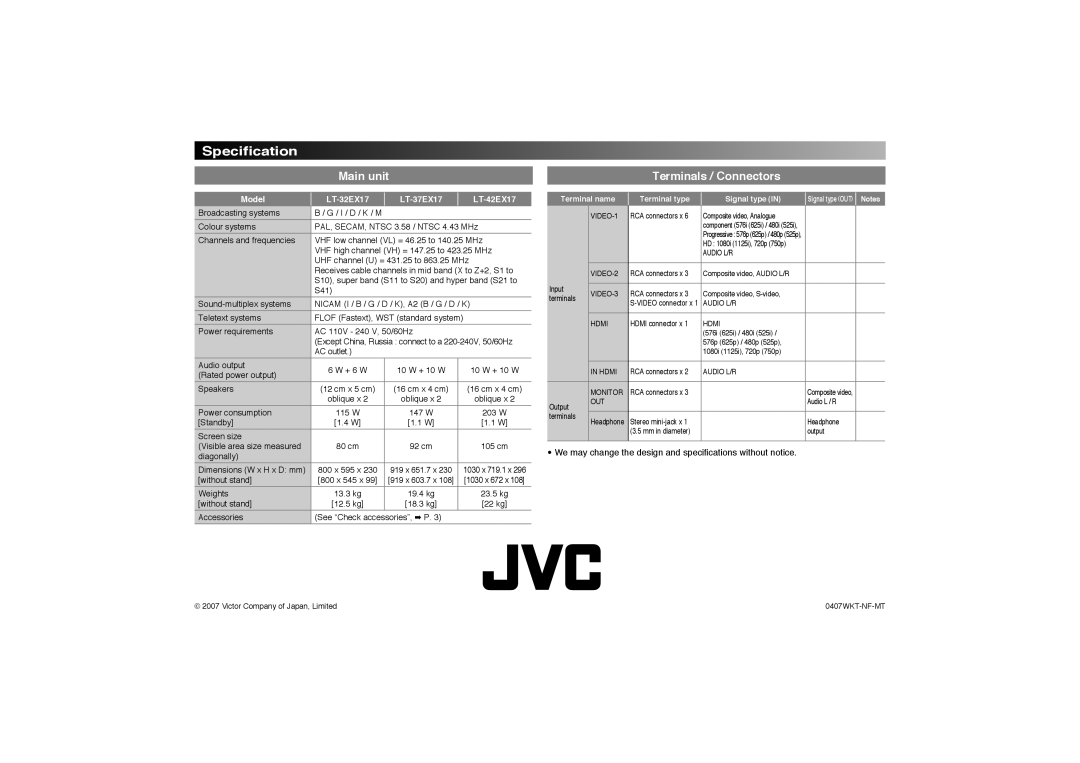Picture setting (continued)
SHARP
You can change the sharpness of the picture.
MENU | PICTURE menu | SHARP |
Choose | 1 : Softer | 2 : Sharper |
DigiPure
You can set the picture for a
MENU | PICTURE menu | FEATURES | DigiPure | |
|
|
|
| |
ON |
| Set to a |
| |
OFF |
| Function is turned off. |
| |
COLOUR
You can change the sharpness of the picture.
PULL DOWN
You can set the picture for smooth cinema film.
MENU | PICTURE menu | COLOUR | MENU | PICTURE menu | FEATURES | PULL DOWN |
Choose
1 : Lighter | 2 : Deeper | ON |
|
| AUTO |
|
| OFF |
Function is always on.
Automatically adjusts.
Function is turned off.
TINT
You can adjust Tint only in NTSC.
MENU | PICTURE menu | TINT |
Choose | 1 : Reddish | 2 : Greenish |
DIGITAL VNR
You can cut down the amount of noise in the original picture.
MENU | PICTURE menu | FEATURES | DIGITAL VNR | |
|
|
|
| |
ON |
| Reduce the picture noise. |
| |
OFF |
| Function is turned off. |
| |
Note: For component progressive and HDMI signal, the DIGITAL VNR function cannot operate.
ECO MODE
You can adjust TV screen contrast according to the brightness of your room.
ECO
ECO MODE | OFF |
You can also operate this function from the menu.
MENU | FEATURES menu | ECO MODE | |
|
|
|
|
OFF |
| Function is turned off. |
|
| Mild contrast (recommended) | ||
| Even contrast. |
| |
![]() 10
10